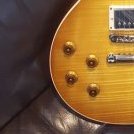Leaderboard
Popular Content
Showing content with the highest reputation on 01/23/2020 in all areas
-
There was a bit more info posted on TGP - here's most of it... They're not really new footswitch modes. They're new commands that will be added to the Command Center, so the commands you assign to footswitches will show up in Stomp Mode (as all commands do now). There will be Preset, Snapshot and Looper commands. With the Preset commands, you can assign any preset to any footswitch. Or you can assign the Preset Up or Preset Down command to any footswitch. With the Snapshot commands, you'll be able to assign any snapshot to a footswitch in Stomp Mode, or the Snapshot Up or Snapshot Down. Additionally, you can have different snapshots assigned to the Press and Release functions of a footswitch. So you could program FS3, for instance, to go to Snapshot 4 while you're holding it down and then go to Snapshot 1 when you release it. So, it can kind of be a monentary snapshot if you want. Then finally, you'll be able to assign Looper functions to footswitches in Stomp Mode. Again, there will be separate Press and Release functions... So you can start recording with pressing a footswitch and then stop recording when you release it. 2.9 Model Updates: -Revv Purple (Ch3) -1x12 Fullerton and Grammatico Cabs -Red Llama Drive -Steve Vai Legendary Drive -Harmonic Antagonizer Fuzz -Rochester Comp (Billy Sheehan Compressor) -Small Stone Phaser -Split Dynamics (Path A/B Routing) Feature Updates: -Output Meters -Gain Reduction Meters -Clip Indicators -IR Attachment by Name -New Switch/Snap/Looper Layout Options -New Model Subcategory Shortcuts -Update from HX Edit -A/B Compare for HX Native Can anyone explain how the metering will work? They appear in the inspector of the Output, Send, and FX Loop blocks. That's part of the reason we switched from page dots to a scrolling inspector line in 2.80—so we'd have room for the meters.2 points
-
shortly after purchasing my helix i purchased a QSC K12 as it's always been my understanding that modelers sound best through these kinds of speakers. one day for sh!ts and grins i decided to see how my Helix sounded through the front of my Rivera Venus Deux, which is Rivera's "pedal" platform amplifier. i called up some of my favorite patches, turned off any IR's and/or cab sims and plugged it in to the Rivera. wow. just, wow. sounded absolutely incredible. even through the Rivera's single 12, there was more "oomph" and resonance than what i'd experienced w/the cab simulations through the QSC. to be fair, the Rivera is a hell of an amp and its enclosure is a bit larger than the average 1X12 combo, but still... after about 15 minutes i plugged back in to the QSC which left me even more floored as to how much better the Helix sounded through the Rivera. who knew? i suppose YMMV as they say, but for me it's a no-brainer. the QSC is now on CL. i would encourage any one who has a good tube amp with a nice sounding clean channel to try what i did before plopping down a good chunk of change on a FRFR. you may be very pleasantly surprised...or not, but it's worth a try before you buy.1 point
-
I recently acquired my dream AMP, the Mesa Boogie Mark Five. I wanted to set up all of my song patches, effects, channel switching etc with the Helix via midi, and the 4 Cable method. Its been a few weeks of trial and error and lots of research and I finally have my dream rig sorted. I thought I'd share some of my key learnings here as it was hard to find everything I needed in one place. Here goes: 1. The helix won't enable effective channel switching via TRS cable as the Ext Amp settings only cater for Tip or Ring. The helix is lacking the third option and you can't assign these settings to snapshots, you can only use foot switches in stomp mode. This means you still need to tap dance like an old-fashioned pedal board. The SOLUTION is to acquire a midi interface for the Mesa MkV from EM Custom in Poland. It cost me 150 Euro and was delivered to Australia within 10 days. Take a midi cable out of the Helix, into the interface 'midi in' socket. Then run the standard Mesa foot switch cable out of the interface into the AMP. Download the midi interface manual from the EM Customs website, and use program control messages to control the AMP via midi. Just select your snapshot, goto the command centre, set an 'instant' command by simply calling up the corresponding program number to the setting you want from the interface manual. The black dot in the manual means 'on'. 2. I got a nasty Ground Loop the moment I plugged the channel switching cable into the amp. I got the same ground loop when I tried the 1/4 inch TRS cable as well. This resulted in a loud buzzing noise that was particularly loud in the higher gain channels. The SOLUTION is an EBTech Hum Eliminator that I purchased from bmusic for $150. I plugged the send 1 into the Hum Eliminator, then another cable out to the front of the amp, and followed the normal 4Cable method (amp fx send to helix return 1, 1/4 inch out to amp fx return). The Ground Loop buzz has completely vanished, the amp is quiet even in high gain mode at high volumes. 3. Noise gates, put one after the send/return block, and one at the the end of your effects chain. Tweak to suit. My highest gain channel is at -40.00db, 11ms 4. Ins /Outs, set ins outs as follows in global settings - 1/4 inch out "line", send/return "Instrument" 5. The amp's high gain channels respond really well to the Minotaur sitting in front with plenty of gain (7.4), tone (5), level (4). Hope this helps any MesaHelixHeads out there.1 point
-
Greetings, I stopped getting an input signal on my PODxt Pro. I tried various guitar cables, and I reinstalled the 3.02 firmware from the Line 6 Monkey. Nothing else is plugged into the unit other than the AC cable and the input cable. It's clearly not a setting; I can't even get a signal to use the tuner. Seems like a hardware issue, but here's how I've troubleshot this so far; perhaps I've missed something obvious along the way. First of all, it would seem that after some searching, that this issue is not unique to me. Also, for what it's worth, I had (for some reason) version 1.14 of the USB firmware on the unit, despite the fact that the current version was listed as 1.12 in the Monkey. Thinking that this might be the problem, I tried restoring the current version of the USB firmware back to version 1.12, so that they matched. No dice. Repeated power cycles do nothing, and the line level input on the back isn't getting any input signal either. Sending a clean guitar signal through USB doesn't work either, so it obviously isn't getting any signal at the front end. The signal light on the front remains perpetually dark. I have all model packs installed, and the unit has been sitting in a climate controlled rack in a studio, so it is in mint condition. I am at a loss, and am not sure what to do, as I rely on this in my studio. Another follow-up question... Since I rolled back the USB firmware to 1.12, there doesn't now seem to be a way to get it back to 1.14. Most reports I see say that 1.14 is the latest version of the USB firmware, yet the Line 6 Monkey is telling me that 1.12 is the latest. Was there an issue discovered with version 1.14 of the USB firmware such that it was removed from the update servers? I also ran the entire update process again from another computer with a different USB cable. Same deal. Another thing to note is that while the device is fully recognized through the OS, and the MIDI functionality seems to be fine, the audio interface element of the PODxt Pro is not functioning properly. The device is recognized in the Sound System Preference (and the Audio/MIDI Setup) but sound will not come out of it for regular computer sound output (like iTunes, for example.) In addition to this, I just noticed a slight but audible buzzing/hum sound inconsistently coming from the unit, which sounds similar to an alternating current's 60 Hz hum sometimes caused by EMI or a ground loop. I've never noticed this until right now. A power cycle of the unit lessened it to some degree, but it's still there faintly, which obviously causes further concern. Has anyone else with a PODxt Pro experienced anything like this? I'm sure the answer is what I don't want to hear: that I'll need to take it to a service center. Thanks in advance, Jeff1 point
-
Thanks, that’s exactly what I did. I appreciate the response!1 point
-
Thanks so much Line 6!!! I'm surprised no one is praising the increased footswitch assignment, that's a huge wish I had. I usually do everything with snapshots instead of stomps, so I have to do the 2 button push to go from presets to snapshots which is annoying. Now I can have stomps and snapshots all together all on one layout, and just the mode button to go back to presets - Love it. Yeah and of course, like most everybody else, I'm excited to have meters too - Big thanks Again L6, Super well done. 2.9 is gonna rock! Hope to see it soon... :)1 point
-
On the back of the POD GO, there is a Switch Input where you can connect 2 EXTRA SWITCHES, VIA A "Y CABLE." Maybe someone at Line 6 will read this and verify. If using a Y Cable to add 2 extra switches, I see no reason 1 of these couldn't be Momentary!!1 point
-
Thank you anyways! I will open a support-ticket now…1 point
-
Great suggestion! The variable here is a talented person working the board can make a mediocre system sound good and a hack can make even a great system sound poor.1 point
-
I'm sorry that you can't be helped with your instrument! However, this says little about other JTVs and certainly nothing about Helix. Good luck again, cheers!1 point
-
You are right! This makes it obvious that I've never been a Mac user. Hope you find soon a solution somehow. Good luck. _______________________________________________________________________________________________________________________________________________________________________ All about POD HD500/X help and useful tips1 point
-
For your name suggestion, yes I tried that as well. Tried importing to a new slot, even resaved the IR into a different folder and imported from there. I think the properties name is probably whats up with that. I am adjusting in the IR block, your right they do load at -18db. But my guitar when compared to most of these IR's seems to need the IR output level to be set between -12 and -6db, though there are the extremes of -18 through +6db to match the dry sound. Your 'downchain' comment is exactly why i'm doing what i'm doing. I like my core tones as they are designed...when its 'my' tone I want. But for my cover band, sometimes I want a single coil flavor, or for GNR I want that neck LP sound...while its not pefect, its closer than my EMG sets will get me on their own. So I don't want the different gain structure to my core tones, more so just the elaborate EQ structure.1 point
-
Oh that is good news, and I wasn't expecting it. I was expecting input/output meters like HX Native. (which work decent enough, and aren't really my biggest excitement about meters in Helix) The update mentioned "clip indicators." That is the thing about "metering" that I have really been wanting. I hope that it is on each individual block that is clipping. Perhaps someone can shed some light on this aspect. Perhaps phil_m? I understand if you cannot discuss it. But now that I read it has gain reduction meters in the compressors, well that just makes us studio guys smile. This plus a few more models of compressors would please almost all users, and would open up even more doors for studio use. Way to go the extra mile on this! Literally every update the Helix has got (that included new things) has been something to make me smile, and even more happy with my decision to go Helix.1 point
-
I never felt I needed a meter for a guitar compressor. But obviously, YMMV. And when you say "Loop FX", these are likely digital units, so they *do* need a meter at least on the input, for you to easily see whether you're clipping their inputs. But that's pretty irrelevant once the signal is converted already (for the same reasons you see no meters on, say, delay plugins). Anyway, I'm not opposed to meters, not at all. In fact, for some things I absolutely welcome them.1 point
-
1 point
-
I think this is really the key to the whole issue. This isn't about FRFR Fail, nor is it about a Helix Fail. This is ultimately about USER Fail. Ultimately the only thing an FRFR offers you is a wide palette to paint on. That offers you the opportunity with the Helix to craft the tone you want VERY precisely. That requires you to know how to craft the tones you want. The more you know about the resources available to you in the Helix and how to apply them, the better your ultimate sound will be. You can craft that sound on many different output devices, but none will be as flexible and responsive as an FRFR in accurately portraying the sound you've crafted. It's just like a guitar. No guitar will make you a better guitar player. Only practice and knowledge will do that. Same with the Helix.1 point
-
None of this is surprising at all to me. This is simply the old "amp in the room" observation that's been talked about ad nauseum. If you want the "amp in the room" sound, there is certainly a way to get it with the Helix or any other modeler...even the HD500X. You turn of cab and mic simulation and plug it into an amp. But at the same time you have to recognize you will never be able to capture that sound on a recording or through a PA. What you've always heard on any recording or in any live performance is an amp being mic'd through a cabinet and reproduced using a FRFR speaker. There's nothing wrong with wanting to hear the "amp in the room" sound if that's what you personally want to hear when you play, but the fact is it will only be heard by you on stage or in the room with the amp. Once it's mic'd it will be a different sound. In fact, once you move to a position off axis from the cabinet it will sound different. That's simply the nature of the beast. The choice of going FRFR is for the sake of consistency. What I hear on stage or in a room with my FRFR setup is exactly what my audience will hear out front and what I'll hear when I record it. If that doesn't bother you, then by all means go through an amp.1 point
-
1 point
-
Awesome that you found your sound! You say "through the front" of the Rivera which to me means into the pre-amp input (where you'd plug a guitar in), are you also running a Helix amp model?1 point
-
Hello All, MeAmBobbo, I've been using Line 6 gear ever since I got hooked on the Spider iv modeling, and just recently acquired an HD500X to breakout of the amp and have standalone modeling with more input/output options (midi). And although the built in patches are useable, the deep editing takes some hard theory and time to really understand and properly execute.. I have to extend my most gracious thanks to MeAmBobbo for not only taking the time to understand this unit inside and out, but to have truly nailed every patch he ever looked at. Thorough doesn't even begin to describe his execution, and efforts he has taken to explain all the many facets of emulating sound. A look at the HD500 guide on his site is a testament to this. I've been able to benefit from his efforts, I have his patches loaded into my setlist, and they are sonically perfect. I had no idea about IR, mic phasing, before viewing his site, and he explains them to very fine detail. I want to extend my (and I'm sure others') appreciation, for all the effort you have put into the patches, the site, and for sharing your knowledge and fruits of your labour. You have changed the way I approach modeling and built a lot of bridges so we all have a much better starting point. I watched very helpful youtube video on patch building by Skyproclamsit https://www.youtube.com/watch?v=39rvm-peVMg he referenced you, specifically regarding your very helpful mic phasing chart, and that's what turned me onto your site. Thanks for your dedication to the community,1 point
This leaderboard is set to Indiana - Indianapolis/GMT-04:00