Thank you for your participation in Marketplace, an online community of content creators for the Helix, HX and Pod Go family of Line 6 products. If you have any issues with a recent purchase on Marketplace, we encourage to please check the following.
For Purchased Marketplace Presets and Impulse Responses:
- Download your products from the Marketplace section within your Line 6 account page.
- Unzip the downloaded files.
- Import presets and impulse responses into HX Edit, Helix Native or Pod Go Edit (product dependent).
o Follow the user guide for each application for how to import these assets.
o The Editor will need to verify your purchase online and will post a log-in dialog.
Please log in with your Line 6 account credentials. Your log in data needs to be identical to the one used for your purchase. Authorization will occur automatically.
Click here for a video that describes how to authorize and download assets from Marketplace.
Marketplace products have minimum software and firmware requirements as follows:
- Helix/HX firmware version 2.9 or higher
- HX Edit software version 2.9 or higher
- Helix Native software version 1.9 or higher
- Pod Go software version 1.1 or higher
Most download issues seem to be solved with the following approach:
- Confirm you are logged into Helix Edit, HX Native, or Pod Go Edit
- Go to Line6.com. In the lower right-hand corner of the window, you'll see "My Account." Click it and hit sign in, and you'll be asked to enter your Line6.com login info.
- You will need to authorize the computer you are using for the download.
- Your purchased items will appear here:
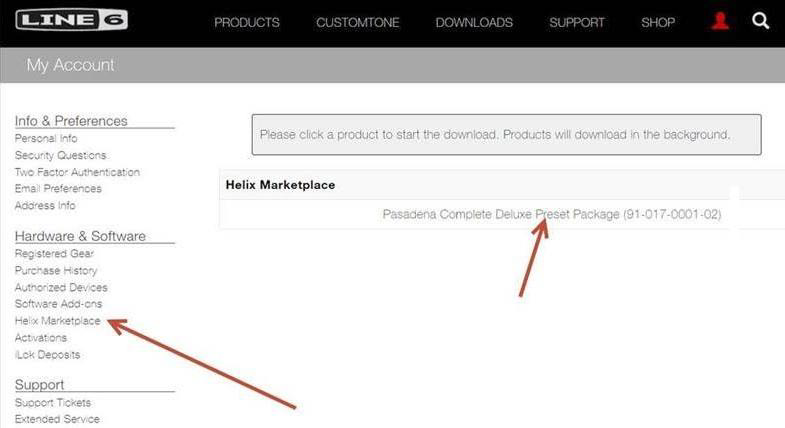
If you continue to have a problem with a purchased Marketplace asset, please contact our support team at
www.line6.com/support/tickets
- There you will find a knowledgebase, FAQs, and more to help with your issue, as well as a direct contact to our Line 6 support team where you can:
o Open a support ticket; this allows our service team to track your purchase effectively and correct any
issues
o Call our technical support help line
o Text our support team
What is Marketplace?
Marketplace lets you purchase custom Helix presets and impulse responses (IRs) created by select third-party development partners. You can browse by product or developer, listen to audio examples, and even watch demo videos if provided. Checkout is a breeze and you can pay with either credit card or PayPal.
Why was Marketplace created?
Our primary goal was to develop Helix as an open platform that will serve you for many years to come. We believe that will be best accomplished by supporting a vibrant, thriving community of third-party developers that continually expand the sonic and creative capabilities of Helix, HX, and now POD Go, products.
Can anyone become a Marketplace partner?
Our goal is to provide you with high-quality products and a great overall experience. For these reasons, we will carefully curate Marketplace and include only partners that we feel meet those expectations.
What kinds of products are available on Marketplace?
Marketplace offers impulse response files (IRs) and presets. These products will be sold individually and within collections or bundles, for example multiple impulse response files of the same amplifier with different microphones. The exact contents of each product are described on the respective Marketplace shop page.
Can I use the Helix Presets in my POD Go?
No, POD Go cannot accept Helix or HX presets.
How much do Marketplace products cost?
Pricing is determined entirely by the third-party developer, and we expect most products will sell for between $5 and $50.
Can Marketplace products be returned?
Yes. Our standard 15-day return policy applies. Returned Marketplace products will be deactivated once you log out and back in.
Will there be free products as well?
Some developers may offer free products for promotional purposes. Please check Marketplace listings on a regular basis.
Can I still load non-Marketplace presets and IRs?
Of course. Marketplace simply provides a convenient way to purchase additional resources and access them at any time.
Will Custom Tone be removed?
Not to worry. Custom Tone will still be available without changes.
Who provides customer support for third-party products?
Please contact third-party developers regarding setup and usage of their Helix presets and impulse responses. Third party contact information can be found on corresponding product pages within Marketplace.
Contact Line 6 regarding Helix products generally, and questions involving the Marketplace online shop - including billing issues and difficulties downloading or importing presets and IRs.
Which Line 6 products work with Marketplace products?
Helix Floor, Helix Rack/Control, Helix LT, Helix Native, HX Stomp, HX Effects and POD Go.
Do I need a specific firmware and software version to use Marketplace products?
Yes. You need these versions (or higher) to support Marketplace:
- Helix/HX firmware v2.9
- HX Edit v2.9
- Helix Native v1.9
- POD Go firmware version 1.1
- POD Go Edit version 1.1
Will you add support for other Line 6 products, y’know, like Powercab?
We cannot discuss future development plans at this time.
I purchased a Marketplace item and cannot find the software download. Where do I need to look?
You can find all your Marketplace downloads on the “Helix Marketplace” page within your Line 6 account. The link to this page is located in the “Hardware & Software” section on the main account page.
We also provide a link directly to this page within the “How to Authorize Your Line 6 Product” email that you receive after any Marketplace purchase.
Can I use items purchased through Marketplace with non-Line 6 products?
All third-party items sold through Marketplace are copy-protected and require HX Edit software, POD Go Edit software or the Helix Native plug-in to work. For this reason, they cannot be used with modeling devices or software from other manufacturers.
How does this copy protection method work? Do I need additional hardware or dongles?
Products purchased through Marketplace are automatically activated when imported into HX Edit, POD Go Edit or Helix Native. The activation process requires internet connectivity upon first use. The computer that was used for import gets authorized in the process, and no additional hardware or dongles are needed.
How many licenses do I get? Can I share these licenses with others?
We allow up to four individual computers to be authorized. If you own multiple hardware units, you can update all units without affecting license count. Finally, licenses are tied to your Line 6 user account and cannot be shared with others.
Activation requires internet connectivity. How often will I need an internet connection?
You will need to have an active internet connection every time you use a newly purchased product. The connection is needed so that our system can validate your license. Once a product was used at least once, the system remembers its state and will allow usage offline without internet access.
I discovered that POD Go Edit, HX Edit and Helix Native require Line 6 account log-in. Why is this necessary?
You will be asked to log into your Line 6 account if you work with third party products purchased through Marketplace. Log in is only required for the system to install or synchronize licenses, for example when importing third party Helix presets for the first time*. Log in will not be required if you do not use presets or IRs purchased through Marketplace.
* On Windows systems, you may need to be online at all times in order to import and export Marketplace presets and IRs.
What are the most common uses for IRs?
The most common use for an IR that you will see is to replace a Cabinet model with your own third party Cabinet IR. This allows you to use a third-party sound mixed in with your favorite Helix amp tones. The IR in this case will usually include everything about the cabinet model as part of the sound, including: speaker type, mics used, mic placement, room sound.
The other way you might see IRs being used is for the purpose of an acoustic simulator, especially modeling the EQ of an acoustic guitar sound. You may see some of these in your preset packs, or offered by third parties as part of a preset bundle.
Can I buy dog food, tequila, or 19th-century expressionist paintings via Marketplace?
What? No.
Edited by Line6Tony
