In an effort to assist our customers who've had their Line 6 gear stolen, we have implemented a feature where registered gear can be marked as "stolen".
- Navigate to the list of Registered Gear in your Line 6 account
- Click the Edit icon next to your stolen unit's serial number
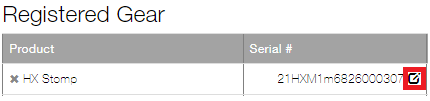
- Click the "Report Stolen" link next to your product's name
- Click the Confirm link
A unit marked as stolen will now appear as such within Line 6's registration system. If and when the unit is registered again, Line 6 Customer Support Management is notified. Management will contact the rightful owner and suggest contacting the police to have them reach Management. We cannot freely divulge account info to the original owner nor any other party. The police have to make the request with Management after we verify their identity.
Management can revoke a unit's 'stolen' status if it is returned to the rightful owner. The owner would have to complete the security questions on the account the stolen item resided on before this is done.
