
Fulcrum
-
Posts
27 -
Joined
-
Last visited
Posts posted by Fulcrum
-
-
Hello fellow Helix users & Line 6. My copy of HX Edit (2.82) is showing some unusual behaviour.
While scrolling through and reviewing my patches and setlists to see if any new weirdness has cropped up, I found five completely blank presets that have Helix Marketplace IR icons present (Gold picks showing to the right of a preset). See included screenshot.
Funny thing is, I have not even visited the Helix Marketplace web site. I have not purchased any IR's from Line 6 yet.
The five patches are completely empty. No blocks, no IR's as shown in the included image.
Hopefully, this is more information for L6 to further troubleshoot HX Edit and get it running smoothly.
I have had other issues with HX Edit such as setlists getting jumbled up, and patches being corrupted after being put back onto the Helix after an update. As such, I am just staying away from HX Edit as much as possible right now.
-
I have this as well, but put it down to being the main HPU (Hamster Power Unit) losing it's footing occasionally.
-
 1
1
-
 1
1
-
-
This normal functionality.
It shows that you are in the middle of changing Banks/Presets/Snapshots depending on how you have your 1 & 7 (up & down) switches set.
You stop the flashing by pressing one of the other switches.
-
Hopefully the L6 Helix programmers are reading this. I hope to provide another clue as to this volume pedal issue.
First, after updating to 2.1, I had the issue on all of my re-imported presets. I used the solution noted to fix them all and done.
But at practise yesterday, I was cycling through the bank / Preset / Snapshot options (switches 1 & 7 pressed and held together momentarily) and my pedal display switched from the usual 'EXP 1 EXP 2' to 'EXP 1' centred on the display, identical to how the display looks immediately after the 2.1 update/global reset, etc. So I tried the volume pedal and nothing.
I powered the unit off and then back on a few moments later and the volume issue was back to normal.
This is not part of the issue here but during the patch fixing process, I just plugged in a cable to EXP2 and bridged the connection with my fingers to avoid plugging and unplugging.
-
Agreed. I just wiped it. The difference between the previous patch that this newer corrupt one came from were small so no problem rebuilding this one from scratch.
-
I just encountered the 1% issue about a week and half ago. The problem is only present on a single preset that I have been copying and modifying for some time (among others).
After successfully updating the Helix this morning, and re-installing all of my presets, the preset which has the 1% issue now loads with a completely blank Path A, but Path B is unaffected.
Hmm.
-
If you are using a lot of IR's, then take screenshots of the IR panel in Helix Edit, otherwise your IR's will be put back in whatever order Helix decides!
-
Possible bug
Objective: Have Screamer and noise gate (at input) toggle off and on with a single footswitch press. As well, I want the switch light and s strip showing as on or bright while both effects are on. Upon preset selection, both on. Good to go.
Toggle the assigned foot switch to confirm functionality.
Mission accomplished. Preset saved.
(Cap touch on)
I go work on a clean patch for a while. (or take a break, or whatever)
I come back to the above patch to jam and notice that while the Screamer and noise gate (at input) are on with preset selection (all good), the light and scribble strip are dimmed. I toggle the foot switch and find that the behaviour of the noise gate has reversed itself as well. Gate off, Screamer on.
So I go back in and fix it all. Same result. Come back to the patch and it's messed up.
Also some more odd behaviour... If I press the assigned switch (with my hand, cap touch on) down very quickly, the controller assign info shows up on the screen (but not every time-appears random) and the patch acts as if I just touched it for a second and the Screamer (or which ever block I am testing) becomes the active block.
I have redone the action on different footswitch assignments and different effects. I can get the block on / off - light / s strip functionality to save long term on one patch, but pressing quickly to toggle always highlights the block and randomly calls up the Controller assign. This only occurs when including the noise gate (at input) in a multiple block switching system. Cap touch on.
FYI, when touching the foot switch to scroll through and highlight each block on the assigned switch, it does not include the noise gate (at input), only effect blocks.
Why would depressing the switch quickly cause different behaviour from depressing the switch at normal speed?
FYI, when programming, I just hit a switch with my hand quickly as it's, you know, faster. I want to maximize playtime.
This happens when I either use cap touch or program manually.
This does not happen when cap touch is off.
I have not reset the Helix to factory and re-installed.
If any of you reply to just keep cap touch off as a solution, please, go back to sleep. I've already made a band aid. This is odd behaviour!
Any help or insight would be appreciated.
Helix floor
Software version 1.12.0
iMac 10.11.5
-
I just purchased a Helix and required something simple to carry it in.
It will carry the Helix, G-50, and one pedal inside.
Very light and maneuverable in the hand.
Some extra foam padding is recommended for a tight fit.
SKB DJ/Keyboard Controller Soft Case
Model: 1SKB-SC2714http://www.skbcases.com/music/products/proddetail.php?f=&id=825&o=&c=102&s=
-
I'm not sure I quite understand your complaint/issue. I have the Helix floor version. If I wanted to have my guitar be wireless, I would just plug the receiver into the guitar input (or the aux input, I suppose). Since it's all modeling anyway, there's no benefit to plugging directly in to the Helix unless you are taking advantage of the input impedence settings on the Helix since, by default, it uses a 1M load, the same as their wireless systems. The Helix then goes straight to FOH or to an FRFR if they don't have much of a PA. Those connections COULD be wireless if you really wanted, but I have never been to a venue where they are, and since I don't generally move the Helix while I play, I don't see any reason for them to be.
Is the issue that you have a rack wireless receiver and don't like the idea of running a cable from the back to the front? Most wireless systems are half rack at most (notable exception is the G90) and can easily be used next to the Helix, or mounted on the underside of a pedal board, or mounted on top of a pedal board. If you have to have a rack, then the rack Helix is the better option. In that case, you have a single cable running from the rack to the floor control unit, which is really no different than a pedal board and a real amp (actually I had a snake plus a footswitch cable in my real amp setup).
I want a short (3ft or less) cable run from my G-50 to the Helix floor board as a long cable run partly negates the whole idea of wireless operation. Bare on the stage beside the Helix? That's a terrible idea.
-
 1
1
-
-
I use a G70 with my Helix, love it!
Sounds like you want Helix rack + Helix floor controller. Put your wireless with the rack, so the only long cable run is between the controller and the rack, which doesn't have any bearing on the tone.
Also, Line6 has a b-stock Reverb.com store, G70 w/ warranty for $400 (instead of $500)
https://reverb.com/item/1577618-line-6-relay-g70-guitar-wireless-system
Sounds like I need an extra $600 dollars for your solution. No thanks.
But nice um, avatar.
-
 1
1
-
-
Good day all.
Before my Helix arrives, there are some things I'd like to get sorted out first.
The main item on my list is my G-50 wireless. (Or any wireless for that matter) What is the best way to hook this up and position it with the Helix?
I don't think they took the wireless into account when designing the Helix.
Running a cable all the way back from the front of the stage kind of defeats the whole 'wireless' idea and would colour the sound.
Yes, I could tweak the sound with the Cable Tone knob but I shouldn't have to mess with a cable as this is a 'wireless' device!
Next is a snake. Can anyone suggest a good snake or similar method to protect my cable runs?
-
 1
1
-
-
This morning I went to the Apple support pages to check on the status of the Snap Crackle Pop noise issues and see if any of the forums had been updated.
I could not find the thread at all from Apple.com.
As a test, I tried to do an internet search for Snap Crackle Pop, and I found this:
snap crackle pop noices from iMac 27 | Apple Support Communities
I find it odd that you cannot searching find this thread on Apple.com itself which hosts it. Even a word for word search of the title gets me nothing. Nor any other issues with audio or USB audio on iMacs. Unless I search them via the internet and link to them from there.
FYI, the thread spans three years right up to summer 2015.
Can someone try this from their location?
My point here is that Apple's iMacs have had audio issues for over five years.
And we are being offered band-aid after band-aid.
Don't blame Helix.
If you own a Helix and a Mac, make sure you let Apple know this issue is important to you.
-
Apple has had this USB issue since about 2009. My 2006 (Yes, the ones that overheat and lock up every couple of hours) had audio input and output and when it wasn't overheating, recorded flawlessly.
It seems Apple chose to dumb down their iMac line by removing the dedicated audio in.
As I mentioned in another post, I rejected seven top of the line iMac 27" models back in 2013 as they all had major audio playback issues.
Back in 2013 you could walk into any of the local apple stores and repeat the issue on any random iMac they had on display.
Come on Apple, stop running around like rock stars and get back to work.
-
I don't think this will be useful to our US friends, but unofficial word is that Long & McQuade Musical Instruments in Canada will have Helix in stock early January 2016.
I have no problems NOT receiving the first units out of production. In my experience with electronic devices, it seems best to avoid version 1.0 as I WILL be the one to get the lemon out of the bunch.
With that said, I should put a big shout out to those who did purchase a 1.0 (Not an official designation!) and have the time and patience to troubleshoot and help improve the product.
-
 1
1
-
-
Thank you for the notification Silverhead.
We really should have been notified of this when it was posted, due to its importance to Apple Computer users.
It's great that the fix is out for all the other products Line 6 has regarding pops and clicks on Apple products but this doesn't seem to address this:
- Minor pops and clicks may be present when Helix is streaming audio from a Mac® running OS X 10.11.1 (El Capitan)
- Minor pops and clicks may be present when Helix is streaming audio from an iOS® device running iOS 9 with Apple® Camera Kit
This is a portion of the list of Known Issues from Helix Firmware version 1.04.1
If this can't be corrected, Helix is useless to me as a Mac user. And I want one!
After dropping $2000+, I simply won't be able to buy a Windows based box for a very long time.
Fingers crossed for a quick solution!
Thank you for the prompt reply ofp2079.
-
ofp2079, Axewarrior, Have you both updated to the 'released two weeks ago' Line 6 Audio/MIDI Driver 7.5.7?
Please provide your results if/when you do.
Line 6, why didn't you make an announcement of this very important release?
I just noticed it when I randomly visited the line 6 site a day or two ago. Been waiting to be able to use my Line 6 equipment since I updated to El Capitan 10.11. something or other.
-
Apple has been struggling with USB noise issues on it's most recent iMacs for some time. In 2013, I had to reject seven top-of-the-line 27" iMacs as all of them were completely unusable for any noiseless audio input / output via USB.
A quick bit of research over late 2013 / 2014 showed the issue as wide spread and mostly ignored by Apple.
I think Helix's tight programming, in this instance, is exposing these USB issues within Apples iMacs.
Let's hope everyone at Apple/Line 6, etc., can put their heads together and sort this out.
Apple?
Hello?
...
-
Well, I have just ordered the HELIX from Long & McQuade. Enough talk talk.
I do have some more questions for those in the know here.
How long is the power cord?
For anyone who has used the HD3/4/500, Firehawk, etc., how many cables do you have running from your units in live situations?
How long in general are the cable runs in those live situations?
Thank you Tele', for your input. Thank you to everyone for your contributions.
-
I dislike having sensitive computer equipment sitting on the floor. That's may main reason for avoiding this format in the past.
Has Line6 publicly released the actual weight and dimensions of the floor and rack (how deep) yet?
Now that the helpful responses have chimed in, it looks like the floor wart, oops, lets avoid any tears... looks like the Helix is the way to go.
Solid construction required to protect that sensitive computer equipment on the floor. That's one concern answered.
At that size and weight, is the Helix wieldy?
Maybe indents on the angled sides or grippy areas to prevent slippage while handling it?
Will it come with a bag or some such to carry around?
Will some type of travel bag/case be offered as an option?
-
I think Pod user still think of this as the next POD and expect prices to be similar. But pod was not even close to Axefx or Kemper. This is not meant as disrespect to Line 6. They produced a very nice modeling effect for the masses. With Helix they have entered the realm of modeling for the professional and serious enthusiast. And despite what some are saying, it is coming out at a price point lower than its competitors. If this is as good as the videos they could easily have added $200 to $300 and pitted it directly against Kemper. Fractal gets their price because they were the only game in town at their level. They may need to rethink their prices but with acts like Brit Floyd among others using Axfx they have a foothold.
I have no problem with the pricing. It's HOW they've priced the items.
I await justification from Line6 on the rack pricing. Or does adding a word clock, minor silk screening, and a button really cost $500(US)?
Yes, there is more material used. Then add maybe $100 to the overall rack/control price above that of the floor wart.
Or If you buy the rack and control at the same time, sell it for the same as the floor wart, but full price separately.
I think they are just making sure that the floor wart sells. I would love to see sales stats of the individual devices six months on.
-
Awesome
-
Combative... Hmm. I guess so.
phil_m, I was upset about you comparing the Helix against something Line6 users generally agree is overpriced, as a justification for Line6's pricing. The Fractal floor board is an expensive joke.
In regards to the wireless issue...
I avoid any crap on the floor and have NEVER used a floor wart. One reasonably sized controller with a single small taped down cable leading to the PHD and done.
But thank you for the reply.
I humbly apologize for jumping all over your attempt to clarify my concerns. I will do better.
-
I guess my anger here is in response to how Line6 has priced the units. I have no issue with the pricing of the floorboard. I just don't want the brains of my operation sitting on the floor and having to deal with multiple cable runs/snakes.
I bought a Line6 wireless to avoid exactly that!
The floorboard is MASSIVE. They couldn't find enough clear space to sit their wireless receivers? Even the new smaller ones?
This tells me know body thought of how to use the wireless unit with the floor unit.
I don't know what goes into building a rack unit but the rack unit alone is the same price as the floorboard? From my perspective, that's insane.
Can someone justify the rack unit pricing? I simply don't know enough about the subject.
The pricing should go like this (Canadian pricing):
Floorwart: $1700.00
Rack Unit alone: $1000.00
Rack Unit with Helix control: $1700.00
Helix Control: $700.00
My guess is that Line6 knows the floor board WILL NOT SELL if the rack unit is cheaper.
-
 1
1
-
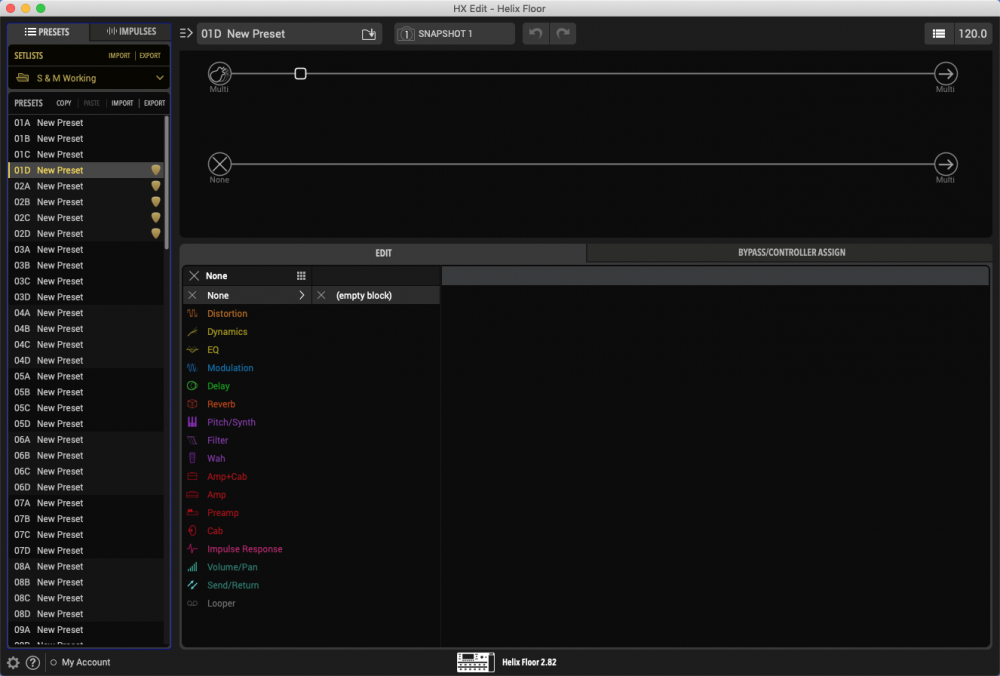
HX Edit (2.82) & Helix Marketplace IR's
in Helix
Posted
I am running HX Edit version 2.82. Factory reset - yes. Initially, I restored from Back up. But due to the errors, I experimented with bringing in individual set lists and patches.
I have successfully imported the individual patches I need and will leave it at that until L6 fixes the issues with setlist and patch corruption.
It is my hope that I can get my actual full set lists back on-board the Helix once a new update is available.
Also, I've never had issues with the update process on any versions.