-
Posts
99 -
Joined
-
Last visited
Posts posted by musicimpossible
-
-
Have the opportunity to purchase a used JTV60 with a battery but no charger or VDI cable. Prior to purchasing a battery charger, if I purchase a VDI cable and connect the JTV to my Helix, would that power the guitar?
-
The guy's letting it go for a song because the screw heads are a little mangled? In and of itself, that's really not much of an issue, unless he's just an idiot. I'd look that thing over very carefully if I were you, though. There's gotta be something else wrong with it...if he's removed those screws enough times to chew up the heads, he may have stripped the threads inside the holes too, which would be a bigger problem. Also fixable, but a problem nonetheless.
I stated "one of the issues" - did not want to bore everyone and make a list of other issues - which are just cosmetic. As I said in the original post as well, the heads were an issue, not the threads.
-
An opportunity just came my way to purchase a JTV69S at a ridiculously low price. One of the reasons it is so priced so low is because the former owner really gouged up the heads of the screws that attach the neck to the body. I guess he was attempting to change the neck. Would anybody know the size of these so that I can order replacements before the guitar gets here? I wrote to Line 6 but have not heard back. I would assume they're not particularly unusual.
-
I would be really interested to know what others think about this phenomena. Meaning the G,B and E strings having issues with sound quality - or is this a guitar by guitar issue and not an across the board thing.Hmm, funny you should mention this, I was just noticing the same thing on my JTV-69s today but I figured it was a setup problem or just the preset I was on. I hope this is not a problem with the piezos or the software. I will optimize the setup first, do some comparisons between the mags and models, and then take stock again. The lack of sustain was what I was finding particularly troubling. The notes were dying unnaturally quickly, almost like a palm mute had been applied.
-
Thx all, when I mean used I am speaker of a "newer" used model - JTV or Standard - one that has the newer technology. If I do go used, I now understand that for my applications, I need to look out for an interface, battery and VDI cable. The Line 6 shop states that currently the batteries are "out of stock." That seems a bit concerning.
The more I watch and listen to some of these YouTube presentations the more blown away I am. Think I am leaning towards the JTV69 or 69S. I guess this being a Line 6 sponsored forum is why there are no Classified links here.
-
A few more questions regarding a new versus used Variax. If I were going to go with a used guitar, I assume the hardware that I would want to see with the guitar is the VDI cable and the USB interface? However, because I am using a Helix rack, then I would not need the USB interface correct? Lastly, because I am using the Helix as interface for my DAW and also using the Helix editor, would I need the Workbench software?
-
IF you are serious about having a tremolo then I would look at the JTV89F which has a dedicated Floyd Rose system with locking system. This is by far a much more stable system tuning wise.
Thx, I saw that one. It is certainly on the list. It is my understanding that regardless of body style for the post 700 guitars, I would have access to all of the all of the available modeling offered by Line 6. Meaning all of the newer models offer all of the same technology. So the least expensive Standard has the same guts as the high end USA made guitar?
-
Fantastic info and thanks to all. Have been researching the newer Variax models and have decided to go with the Strat design because it has a tremolo. Looks like the Paul designs have a standard wraparound. No local music store has one in stock so I will order. The Youtubes I have heard are pretty astounding.
-
I own a Helix rack and am now thinking of purchasing a Variax guitar. How is the Variax connected to the Helix Rack? I see the Variax input on the back of my Helix Rack. Is there a dedicated Variax cable? Is there an additional interface and / or additional software needed for the Variax?
-
Yes you would be missing out on the newer HD guitar modeling technology introduced with the JTV guitars at firmware v2.0 (v1.8 for the acoustic models). No the older Variax models with no mag pickups cannot be upgraded to the newer modeling technology.
However, as psarkissian explained there is no drawback for you (that I can see) by using one of the newer mag-pickup-equipped Variax models (JTV or Standard) and simply not using the mag pickups. If you are using the Variax modeling there is no sound from the mag pickups being sent to the Variax output. And, as a benefit, the mag pickups will be there if for any reason in the future you want to use the Variax as a regular guitar.
True but I really have most tones covered - Teles, Strats, Paul's, Gretsch's, Rics etc. which I use thought the Helix. I would use the Variax for those guitar tones I don't have or don't want to mic up. Just don't want to pay for pickups I will probably never use. Thx for your assistance, very helpful.
I guess at this point it comes down to what kind of neck I like - Paul or Strat.
-
Thank you for replying. I guess my next question is do any of the older models with no picks up have the same technology as the newer guitars? Looks like there are no guitars in the newer lineup, regardless of price, that have no pick ups. If I picked up an older model with no pick ups would I be missing out on newer varied technology i.e.; sounds, sampled guitars, tunings etc. In addition, could older Variax guitars with no pickups be upgraded to newer version specs via software updates? Thx.
-
Because I recently purchased a Helix Rack, I became aware of Variax guitars (never owned one before). Questions: If I were to try a Variax through the Helix specifically to record the Variax "samples" (banjo, sitar etc), would the pickups that come in the JTV models then be rendered useless? Are the pickups only to be used as 'regular" guitar pickups the same as in any other guitar? I have seen used Variax guitars with no pickups which makes more sense to my application. I don't see using the Variax guitar pickups as I am only interested in the sample sounds that Variax has developed. Are the pickups there only for purposes of using a Variax guitar as a regular guitar?
-
It's the input block, or circle, on the left of the screen. In a blank preset there's two of them. The one on the bottom left (Path 'B' has an X through it (no input). The top one (Path A) is probably the one you want to change (default is Multi (Guitar, Aux, Variax). Select it and turn the joystick until it says S/PDIF on the bottom section of the screen, or depress the joystick to see a list of available options and then turn the joystick to scroll through and select each options.
So close yet so far away. Should have seen that in the manual (which I did read!). Thx D
-
Be sure to select SPDIF for the input in the preset.
Sorry to be stupid but cannot find the input function on the preset. Please be specific on where that is. Thx
-
For my DAW the signal flow works fine as the following into a Pro Tools track: Guitar > Helix SPDIF Out > In Eleven Rack SPDIF> Eleven Rack USB > IMAC > ProTools.
But when I add my Joe Meek Pre into the first part of that chain and then go into the Helix SPDIF in - no signal. Not even a signal into my Helix headphone out. I have SPDIF selected on the HELIX global settings at 44.1 which is what is selected on the Joe Meek. Any help appreciated.
-
I am attempting to edit / listen to changes in Global EQ. I assume when I see the little EQ Icon in the top right of my Helix Rack screen that the Global EQ is active. Unfortunately, I cannot hear any difference in my signal if I change any of the parameters - Low Freq, Low Q, Low Gain ,Mid Freq etc. Not sure what I am doing wrong here if anything.
-
Thx everyone, it was suggested in the ProTools forum to delete the PT Preferences Folder in my iMac hard drive. After that, the Helix showed up in the Playback Engine choices. Not sure that deleting the Preferences folder actually did it, the Helix is there and I can now put it through its paces. Hope that helps someone.
-
 1
1
-
-
In Pro Tools, try going to options/playback engine and selecting the Helix there.
That is the big problem. Helix is not showing up as an option in my playback engine choices. The only option is my 11 Rack. Can't figure this out.
-
Hooked up my Helix last night with help from the forum. I seemed to have correctly loaded all firmware I need for my iMac and am trying to use the Helix as the interface for my DAW instead of my 11Rack. Everything is fine in Logic. I can see and load the Helix as an input on an audio track. It records great - no issues. In Pro Tools however, cannot see the Helix as an input option, all I can see is my Eleven Rack which is still connected USB like the Helix. Any thoughts from successful Helix Pro Tools users?
-
Go to http://line6.com/software/ and select Helix and your OS in the dropdowns and make sure the beta checkbox is checked. Everything you need should be there. I don't use Apple stuff, ProTools or LogicProX, so I don't know anything specific about those. But once you have the drivers installed on your system you should be able to see and use Helix in either of the DAWs.
Thx, I did that about an hour ago and there was a glitch in the site I suppose because nothing came up. Just did the same thing, chose Helix Rack, Mac, Beta and the following came up which I suppose is what I need. Will give it a shot and see what happens.
Helix Mac Driver 1.00 Public Beta Release Notes Helix Mac Driver 1.00 is a public beta that improves multichannel audio performance. It supports the following sample rates: 44.1 kHz, 48 kHz, 88.2 kHz, and 96 kHz.IMPORTANT! Installing the Helix Mac Driver 1.00 Public Beta precludes using Helix with the class-compliant OS X Core Audio driver.
After installing the driver and restarting your computer:
1. Make sure Helix/Helix Rack is connected to a dedicated USB port on your Mac. Do not use any sort of USB hub.
2. From the Apple menu, select “System Preferences…†and click the Sound icon.
3. Click the Output tab. Line 6 Helix should appear in the list of devices. Click “Line 6 Helix†(or “Line 6 Helix Rackâ€).
4. Click the Input tab. Line 6 Helix should appear in the list of devices. Click “Line 6 Helix†(or “Line 6 Helix Rackâ€).
5. Open your DAW. In the list of audio devices, you may see two items—Line 6 Helix and (Helix Audio). Choose “Line 6 Helix†(or “Line 6 Helix Rackâ€) for both Input and Output.
If for whatever reason you want to uninstall the Helix Mac Driver:
1. Navigate to Macintosh HD/Library/Extensions. Inside the Extensions folder, you should see an item named “L6Helix.kext.†Drag this file to the trash.
2. Empty the trash and restart your computer. Helix will return to using the class-compliant OS X Core Audio driver.
-
I don't 100% know the answer, but why don't you just try it?
Thx, Tried that but it will not work as an interface. I did spdif through my current interface and I could here the Helix it when I triggered a track so that is good but I want to use the Helix as an interface as well as my amp / cab rig
-
I have an iMac 2.5 GHx Intel Core i5 running El Capitan. Be darned if I can find any info in the manual on how to set my Helix up with my Mac (other than page 47 but pretty sparse there). Anything I need to load into my hard drive - an app or something? I have it connected straight USB to my iMac but before I fire her seems like I will need to load something. I will be using the Helix for recording only in my home studio and tracking via ProTools 12 and LogicProX. If I fire up a project in ProTools, will I be able to see the Helix as an input Option. I doubt it without loading something? The stick that came with the unit only has the manual - no software. Any help appreciated.
-
Helix Setup
in Helix
I expect my Helix Rack to arrive on Saturday and plan on using it for studio recording only. My question is about whether the unit comes with a USB cable or not? I want to be ready to connect it immediately and would purchase a cable before the unit arrives if I need to. The Helix will be in a rack in my desk only about 3 feet from my DAW computer (iMac). Any info would be appreciated. Thx Doug

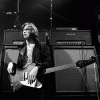
Just Threw Down
in James Tyler Variax Guitars / Workbench HD
Posted
Because I was so impressed with my Helix, I decided to look for a Variax and see how that will work out in my studio. Just found and bought a used Standard for $350 yesterday. Very clean, came with the battery, charger, an ethernet cable (Not the VDI), USB cable, no case. Check out the strings int pic. They are fluorescent in color and make very little sound and sound "plastic"when playing just acoustically. Odd that. Wonder how they will sound when connected. I just purchased a new VDI from Musicians Friend about a minute ago. Next need to download the workbench. I have done my homework and just need to verify here some questions before I try this thing out in the studio. For now, I will always be using the Helix; not an amp and/or cab.
Can I:
1) Use the battery for now and connect my Standard to my Helix via the guitar jack?
2) Use the supplied ethernet cable and connect guitar to the Variax connection on the back of the Helix without fear of damage? Or should I be patient an wait for the correct VDI cable?