-
Posts
25 -
Joined
-
Last visited
Posts posted by chrismkane
-
-
I am using a Boss GT1000
Digitech Whammy DT
and the newley acquired Line 6 POWERCAB Plus 112
‘I am using the Whammy pedal for switching tunings up or down via midi and it works perfectly. Certain songs require different tuning so when I switch presets on my GT1000 it controls my Whammy pedal to change the tuning by using midi. Right now I have the midi cable connected to the MIDI OUT on the GT1000 and to the midi IN on the Whammy. The Whammy only has that midi connection and has no midi OUT.So I assume that i will have to have the midi OUT on the GT1000 to the Powercab midi IN on midi channel 2
then make sure I have the settings in the Cab to midi thru
then Cab midi OUT back to midi IN of the Whammy that is set to midi channel 1.
it doesn’t seem to work and I’m not sure about the midi implementation chart found in the powercab manual.
Does anyone else control their Cab with midi?
Is there a good tutorial video to explain how to switch presets on the Cab via midi?
When changing presets, I want to have the cab change speakers or ir’s.
On another issue, I have tried to load it’s from my desktop to the powercab with no success, but the same ir’s when I load them to the GT1000, my Helix Floor or my Helix Stomp, they load perfectly.
Please help,
Chris
Note, I have loaded a pic of my GT1000 & Digitech Whammy before trying to use it with the Powercab.
-
I just received the POWERCAB Plus 112 today and I tried many times to upload the firmware to 2.00.1 with the same error. It is currently at 1.00.1. (I think I got that number right?) Anyway here is the warning I get. - See pic.
I shut the Cab off and the Line 6 updater off and try it again, but it just keeps saying the same error message.
Any ideas of what I am doing wrong?
Chris
-
Thank you, I just saw your reply. I have not tried and update since I reverted back.
I need to do another backup and then I will try it again...
i gave up on waiting for a reply. Thanks for your kind advice.
Peace,
Chris
-
 1
1
-
-
I turned on my HX stomp this morning And all my presets were wiped completely out. So I tried to use Line 6 updater to reinstall 2.81 and it still stayed the same. I also tried a couple times to reinstall my saved back up which and all my presets were wiped completely out. So I tried to use Line 6 updater to reinstall 2.81 and it still stayed the same. I also tried a couple times to reinstall my saved back up which it wouldn’t work and I got these warning pop-ups. So I reinstalled the 2.71 and reinstalled my back up and they came back but a lot of my settings weren’t saved prior to this so I lost everything that I have done since July. I’m pretty bummed about the newest update I had trouble the minute I downloaded it and I followed all the correct steps. I’m not sure I will update until I know all the bugs are out of it. This is the third time that it has crashed since the original install. It’s a shame too because I liked the updated effects and amps.
The first pop-up said
Failed to get impulse names.
Timeout waiting for response from device
The second pop-up said
Failed to get preset names.
Operation failed due to DSP overload [code -8611]
The final pop-up said
Error occurred during the restore.
Operation failed due to DSP overload [code -8611]
Do you want to retry?
-
Downloaded 2.80 this afternoon and spent about a hour with Revv Red... I’m in love! Right out of the gate it sounded fantastic, a few minor tweaks and it sounds punchy and tight! Very excited to add the salt and pepper on it and hear what that will sound like.
I will dive in a bit more tomorrow....I’m looking forward to that.
Thank you Line 6
-
 1
1
-
-
I thought I was specific? LOL go figure.
It’s what you answered I want to be able to bypass the effect or turn it back on when I want to. And like I stated above I figured midi was the only way I could do it. But I was hoping that was not the case.
Thanks for your reply.
-
Hey good people,
I have a couple different levels on my pedalboard and it is easier for me to control things from my lower tier. I have the HX effects that I would like to control any of the 9 blocks from the Signal chain to my NUX 2 switch, latching expression pedal.I am able to use it with my HX stomp. But the only thing I can get close to getting it to work with the HX effects is for amp channel switching.
has anyone ever successfully used a non-midi external pedal to control an effect block from the HX effect? As a bypass setting...
Chris
-
22 minutes ago, ajb1965 said:
That looks good. What type of board is that? I'm having a tough time finding on that's 'just right'. 24x14 is ideal, but the only one I can find in that size is the PT Novo 24. I was hoping to find one with better cable management or an IO panel like the Rockboard or Friedman have. The Rockboard 4.2 is a hair too small, and the 5.2 is way too big :(. I can't find any specs on the shelf size on the Friedman, just the overall dimensions.
Hi, this is the middle sized Friedman board. It is very nice. Two levels and cable management is sweet. Also comes with the Wah ramp that you can move around if you desire. I bought four boards before this one was the perfect pedalboard for me. The Waggi Pedalboard was odd...I sent it back...But I still have the Accel Pedalboard (Pictured) that is pretty cool.
-
Hi all,
My third guitar rig is very straight forward.
i am using a Marshall DSL20HR head into a Marshall Studio Classic JCM800 1X12 Cab.
the Head has two great channels with an Effects Loop.
I am currently using only the HX Effects which is all I require at this time.
Connections:
I am using the 4 cable method with the expression 1 on the HX (using a TRS to TRS cable) out to the footswitch IN on the back of the head. Is there a way for me to have the two channels on the head, alternate every preset on the HX? I would like to eliminate the Marshall 2 button footswitch. (One Switch is for the channels and the other switch is for the on/off of the Effects Loop on the head).
So I would like to have the Effects Loop on the head always engaged and program my HX to change to channel 1 to preset 1, channel 2 to preset 2, channel 1 to preset 3, channel 2 to preset 4 and so on alternating as I increase my preset number. I’m afraid this can’t be done due to the switchable Effects loop?
Any ideas?
Thanks,
Chris
-
-
Thanks to you both...I had the .micro and it worked good. The Morningstar looks great but the only one that I found was from Singapore. Not sure how long that would take to get here? I have had some bad experiences buying from over seas...not that I won’t again, I’m just hesitant.after talking to a cool guy from Sweetwater I have decided to try the very plain Tech 21 Midi Mouse. He said it is a basic up/down control that goes from 1-128. Which is exactly what I’m looking for...Plus it has a smaller footprint than my MeloAudio, so I might have room for another pedal or a couple mini pedals....So I got that going for me....lol
i do appreciate your replies though...
have a great rest of the weekend,
Chris
-
 1
1
-
-
Thank you...I will check that out.
Chris
-
Hello,
I am hoping to get some insight on what people use to change presets on the HX Stomp and the HX Effects...I do not want to bend down every time that I want to change a preset.
my current setup up is my midi pedal, MeloAudio Midi Commander out to my HX Stomp then out of the Stomp into my HX Effects. The Commander works perfectly although it only allows me to go through 33 presets of the Stomp. I need to access all 128 presets with a midi pedal. I am currently playing in two different bands and I create a single song to a preset. Hence, I want to have all 128 songs to the 128 presets.
Every midi pedal that I have looked at is not clear on two things...
1) How many banks of presets I can go up and down.
2) Can I have the display coincide with my HX Stomp on which preset I am actually on.
The MeloAudio is great in that regard. When I’m on preset say number one, the HX Stomp and the HX Effects Switch to number one also and I can clearly see all three pedals are showing that info. Too bad it only goes as high as 33 presets.
i have looked at the Boss MS3 but I wonder if that is just overkill in the effects. I’m not sure if I would use much of the onboard effects on the Boss just to have the ability to switch through all 128 presets.
I have also looked at the simple Tech21 Midi Mouse and Midi Mongoose But I think they only display up to 99 preset changes.
if I had a simple Midi pedal that displayed bank up and down ranging from 0-127 or 1-128 that would be all I need. But you all know that trying to find a basic need on the internet can be the hardest thing to find...
I have attached my current setup.
Any thoughts are appreciated,
Chris
-
10 hours ago, Kilrahi said:
I think you're making this a bit harder than it needs to be. I guess it depends a bit on how many effects you actually want BEFORE the Stomp's amp/cab block (or IR), but just how many are you wanting to have?
The HX Stomp and the HX effects have identical everything except the amps themselves, and the HX effects has more footswitches. Generally though, the easiest way is to let the HX Stomp handle the amp and pre amp effects (so place the amp/cab at the VERY end of the Stomp's chain) then chain it directly into the HX effects and let it handle all post effects. This setup is simple. Guitar in to Stomp, Stomp main out into HX effects main in, then out HX Effects main out.
If you don't want to do that it becomes a bit more of a hairball, but it would look like this:
Guitar in to HX Effects "Left Mono Input."
1/4 out HX effects Send 1 into HX Stomp main in.
1/4 out HX Stomp FX send into HX Effects Return 1.
1/4 out HX Effects Send 2 into HX Stomp FX left Return.
1/4 out HX Stomp left main output into HX Effects FX Return 2.
1/4 out HX Effects left mono output.
Internal chains would have this structure:
HX Effects
Pre amp effects >>> FX send/return block >>>> post amp effects FX Send/Return Block
HX Stomp
Pre amp effects >>> Amp Block >>> FX send/return block >>> Post amp effects.
Doing this should get exactly what you want. It's a bit complicated, and you lose a few blocks due to FX block send/returns, so you gain a few but not as many as you'd think.
Thanks so much for the quick response.
as far as how many before my amp, I like my wah, compressor-(sometimes) & overdrive.
i will try your advice out very shortly...Thanks again for responding to my questions...you are very thorough.
Chris
-
Hi,
I am having some trouble understanding how to connect my HX Effects into the HX Stomps FX Loop.
currently I have the FX Loop send on the Stomp going to the input of the HX Effects, then from the output of the HX Effects to the Return L/Mono on the Stomp. I then create a FX Loop Block in my HX Stomps Signal Chain and my Effects from the HX Effects sound great (depending on the block placement). Of course, I would like my Modulation and Timed Effects after my amp block in the Signal Chain but I would also like to use my overdrives and compressors from the HX Effects before my amp in the Signal Chain on the HX Stomp.
i made two FX Loop blocks in the Stomp, one before and one after the amp.
How do I assign some effects from the HX Effects to go to one loop versus the other loop in the Stomp Signal Chain ? And do I need to run another cable into the Return R to make this work properly? Is there some settings in the HX Effects that need set? And finally, what should the blocks be specifically in the HX Stomp Signal Chain?
FX Loop L
Send L
Return L
i get overwhelmed sometimes....
thanks for all ideas,
Chris
-
4 hours ago, Kilrahi said:
I'm completely baffled about the problem you're facing though I'm thinking about it. Any great ideas and I'll pass them on.
However, I have a question for you. What do you think of the Midi Commander? I've looked really closely at that one for controlling the HX Stomp.
5 hours ago, reginaldStjohn said:Just some thoughts. Make sure the FX Loop is enabled. Try a different FX loop (if the HX Effects has another one?). Go from the FX Send into your pedals and then straight into the amp. If this works then the send is working. Plug the pedals into the FX loop return and see if the sound works. If it doesn't then it might be the return. check that the FX loop mix parameter is set to %100.
Hey! Great thoughts from both of you... Problem has been solved... When I received my Bias Amp Head back from repair I hooked everything up just like before and hence my problems started.
The tech from Positive Grid called me today and gave me a few things to try. First being a factory reset...I checked the HX and low and behold, it all works again! I didn’t think about a factory reset because the tech told me that he performed that during his bench testing. I guess it always pays to double check things...
-
After further review and troubleshooting I have found out that everything before the FX loop in the HX Effects will not be heard. Everything after the loop is OK and comes through nicely. . Does anybody have an answer to this?
-
Hi, I’m a big fan of the Helix products. I own the Helix Floor, HX Stomp and most recently the HX Effects. It worked fantastic for the first few months then I had to send my Bias Amp Head in for repair due to a Bluetooth issue. I use the 4 cable method.
well, when I hooked everything back up (I have things color-coded), I ran into a pretty severe glitch. I mainly use the first 8 channels on the Amp, controlled by a Midi cable and switched by my MeloAudio Midi Commander. Every time it switches to a amp setting the HX Effects switches to a different signal chain. And the 6 choices of effects are in view on the HX. This is how it should work, which it does.
The problem is this...Let’s say I’m on my crunch channel. I have Effects to choose from. They are, Chorus, Phaser, Flanger then Pitch, Delay and Boost. I have the FX Loop in the Signal Chain and I have my selected channel sound. On this preset the Delay, Pitch and Boost, light up their color ring, but when pressed do nothing. The sound stays uneffected. I have updated through HX Edit, switched out every cable, guitar cables and Midi cables. Saved then reset HX Effects and still the same results. On my 3rd channel I have in the Signal Chain...Chorus, Phaser, Low Cut then on the bottom row I have Harmony, Delay and Boost. On this channel the only effect that works is the Chorus. And so on...
So I thought it might be the FX Loop so I plugged my guitar straight in to the HX Effects then straight into the front of my Amp and shut off the FX Loop and the Delay and everything worked but of course the Delay and Harmony sounds horrible without the Effects Loop.
This is less than 6 months old, what ideas does anyone have? I really liked my setup and I hope I can find an answer...
i welcome all advice or tips, thank you,
Chris
-
Hello,
I am currently changing my Amp channels (Bias Amp Head) with the MeloAudio Midi Commander. When switching channels, it also switches presets on my HX Effects. I have 9+ Effects in each amps signal chain. I am setup with the MA Midi Commander for the bottom 4 switches to change the amp channels and then the top 4 are free to use as CC commands or also preset changes. I’m having trouble figuring out how to utilize the top 4 switches for extra effects with CC commands...
Im not sure if I can set a CC command to the HX to add any Effect that I program it to change with the Midi Commander?
Is there a CC list for all the effects or can I only turn blocks on and off within the signal chain on the HX?
If I can only change blocks off or on within the signal chain, where can I find the appropriate CC number?
Thank you for any help and/or advice.
Chris
-
I’m digging the Positive Grid Bias Amp. Digital, but it has a wide range of Amps and with my HX Effects...it has all the necessary connections.
-
-
Sorry, I didn't mean to put a "n" after the "...89" in the subject line....lol
-
Hello,
Can anyone tell me what the dimensions of the JTV-89 neck is? What other guitar has a common neck like the 89? I heard that Jackson guitars are similar, is this true? And is a jumbo fretted guitar better than a medium-fretted guitar?
Thank you very much for any and all help that you can give me,
Chris
-
I want a hard shell case for my JTV-89. Has anyone bought one that fits well?
Thanks for your time,
Chris
-
 1
1
-



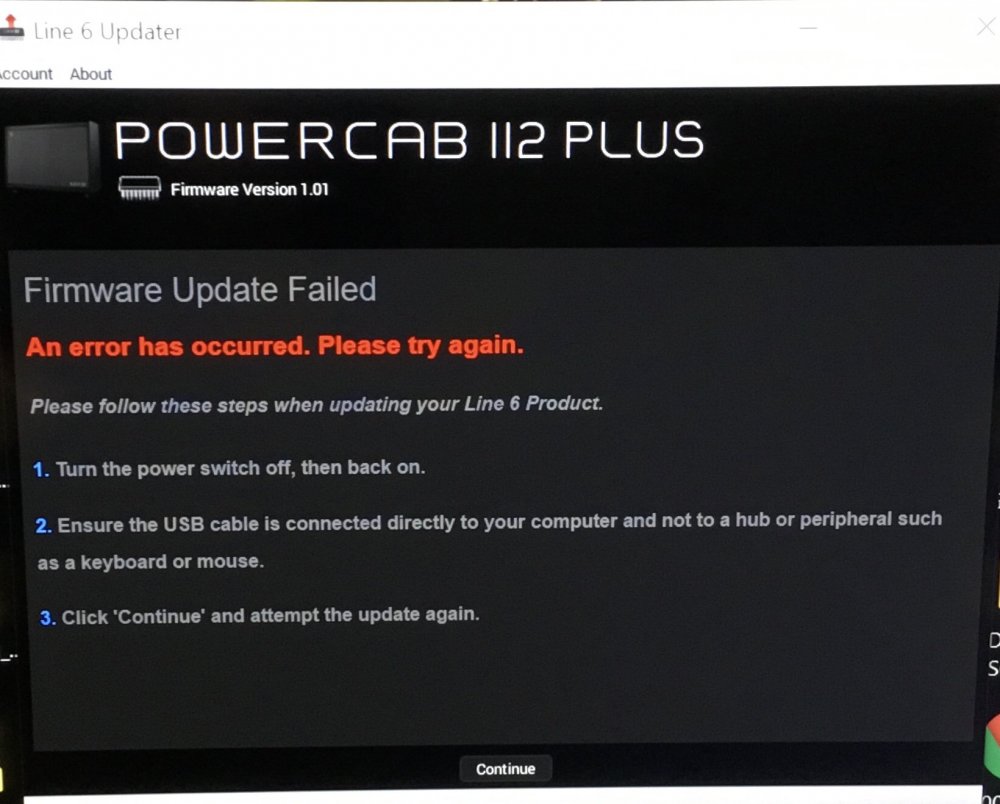




I can’t update firmware
in Powercab
Posted
Got it after the 4th try ths morning!