
dannyboyee82
-
Posts
10 -
Joined
-
Last visited
Posts posted by dannyboyee82
-
-
Ah ok.. got it. Thanks buddy. Appreciate the help. Anything I need to be aware of in terms of A/D/A and fuzz pedals etc? Guessing a germanium fuzz face probably isn't going to work so well in the loop this way?
-
1 minute ago, silverhead said:
For maximum flexibility in terms of placing your outboard fuzz vis-a-vis your HX FX blocks you could use the 2nd HX Effects FX Loop for it alone.
Yeah, that's what I'm looking for. How would I go about hooking it up? 'Return 2' --> pedal input/pedal output --> 'Output Right'?
-
Just wondering how you would achieve having a outboard fuzz that you can insert in to one of the loops on the HX Effects, and use 4cm as well?
-
-
The M-Audio pedal has a TRS cable and it's a fixed wire. I've read that Line 6 expression inputs are TS, rather than TRS. But it doesn't explain why the same expression pedal works fine in the second expression pedal input. The problem is only present in the first input.
-
Just been doing some experimenting. I've got it working by inverting the polarity of EXP1, and having the pot on the expression pedal fully clockwise (the reverse of EXP2).
I wonder why this is?
EDIT - nope, it didn't fix it. I then went to setup a new preset and added a wah.. EXP1 had no effect on the position at all. EXP2 worked fine. So I went back in to global settings and set the polarity to normal and turned the pot on the pedal fully counter clockwise.. now it's working as it should. Except that when I power off the HX unit, then power it back on.. it's back to doing the same thing 0-100-0%.
I just don't get this.
-
So I've had my HX Effects a few weeks now but I've recently noticed something very odd with expression pedal input 1 - it reaches 100% of whatever parameter you set at the mid point of the pedal, and then tapers back down to 0% when the expression pedal toe is fully down.
It only happens with input 1 - the issue does not follow the expression pedal. I have two expression pedals, both are M-Audio. So if I assign the exact same parameter to EXP2, it works as you would expect. If I swap the pedal plugged in to EXP1, over to EXP2.. it works as you would expect. So I don't see it being a fault with the pedal.
Any ideas? It's driving me mad. It's probably something I've changed in some obscure setting somewhere, but I can not for the life of my figure it out!
Thanks for taking a look.
-
18 hours ago, caledoneus said:
you would probably want to put your fuzz before the HX (unless you were wanting to put the fuzz in the end of the chain and fuzz out everything).
Would it not make more sense to have it in a loop so I can switch it in and out with the effects within HX? Or is there something I'm missing?
17 hours ago, Kilrahi said:I love snapshots. The way they work though, when it comes to specific parameters for effects on a per snapshot basis, it assumes that you want the adjustment for ALL snapshots unless you tweak it specifically for that snapshot.
To do that, select the knob for the parameter you want changed for only that snapshot, and press and turn it. This will make that change only for that snapshot, and you can do up to 64 effects and parameters.
Thank you! That works perfectly!
One last thing.. if I was to set up my four snapshots on preset 1a. Am I able to switch up to bank 2a and use the snapshots within that preset seamlessly? I only ask because the bank switches are the only ones available in snapshot mode, so it seemed like that was a possibility.
Cheers guys! Getting the hang of it now.
-
..and I'm getting to grips with it. But I have a couple of questions:
1 - in 4cm, there is only one loop remaining for external effects, is that right? So if I wanted to add my favourite fuzz, I'd just connect it to the bottom send/return sockets?
2 - in snapshot mode, how would I be able to change and save the parameters of an effect, so for example.. snapshot 1 would have a slapback delay, snapshot two would be 450ms (the same delay)? I tried to do this earlier; set up a slapback on one snapshot, then tried to set up a longer delay on the next. When I went back to my slapback snapshot, it had the longer delay.
Cheers guys! Loving it so far. I'm a convert already.. and I've been a diehard analogue guy for years. I'm running this through an old 100w Marshall.. sounds glorious!
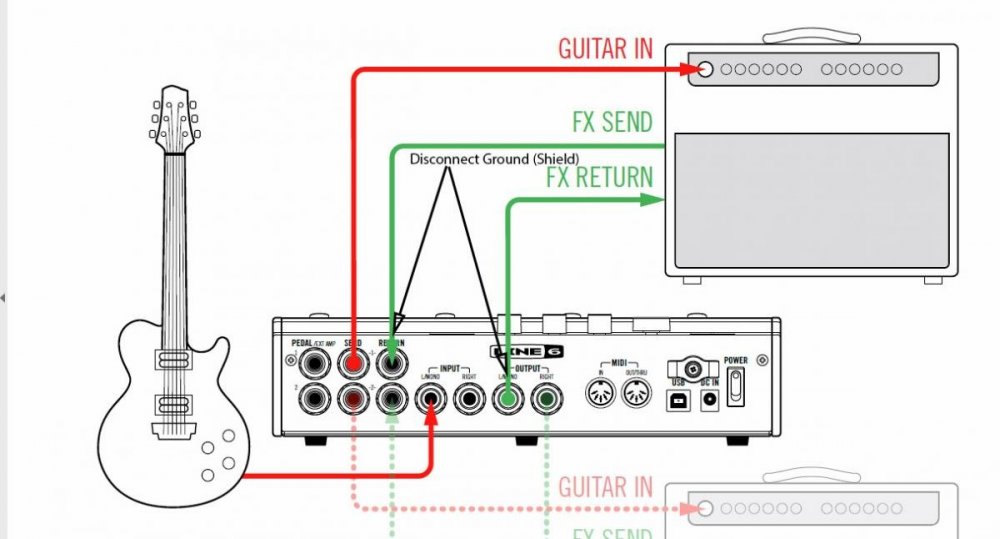
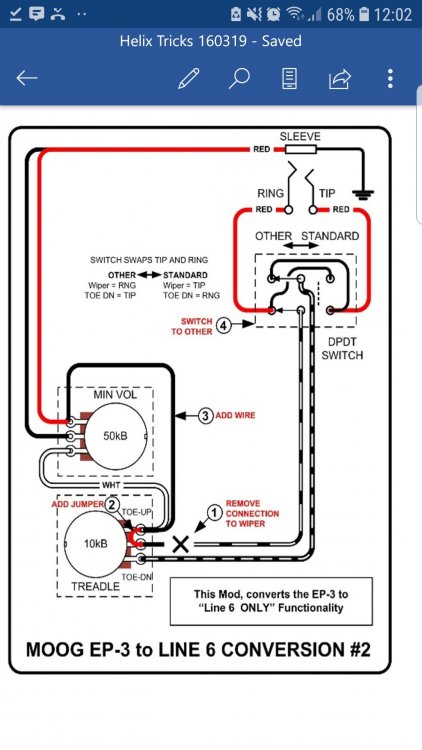
HX Effects 4cm and outboard pedal
in Helix
Posted
Brilliant. Thanks silverhead.