
shmaque
-
Posts
24 -
Joined
-
Last visited
Posts posted by shmaque
-
-
2 hours ago, donkelley said:
I'm sure you didn't get a corrupt download (It likely wouldn't have tried to install if it was corrupt).
it'll be something probably for debugging that accidentally got left on in the release build of 3.01.0, probably. This stuff happens.
If you can figure out what it does, then it probably still does the normal stuff (I presume). Unless you have uncovered a super-power knob that does more than normal!
fwiw I'm not sure this is anything new. It was definitely there in 3.0 (don't recall what that screen looks like on 2.9x), but as a midi user, I kind of appreciate it & hope it sticks around. I also found it in a screenshot on a L6 wiki page:
https://helixhelp.com/manuals/helix/midi/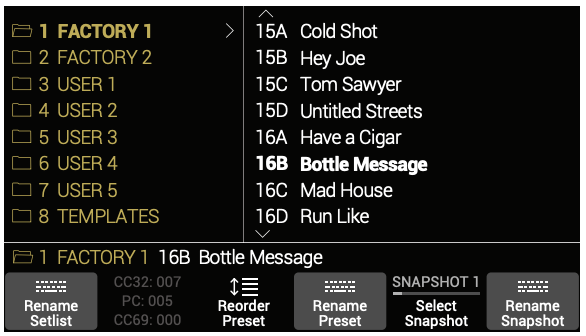 Quote
QuoteThe dark text above Knob 2 displays the required MIDI messages for recalling the Helix device's setlists, presets, and/or snapshots from external MIDI devices or software. In the illustration above, the FACTORY 1 setlist is recalled with a CC32 message of 007, the 16B Bottle Message preset is recalled with a PC (program change) message of 005, and SNAPSHOT 1 is recalled with a CC69 message of 000.
-
 1
1
-
 1
1
-
-
For anyone else who gets stuck here (found several other threads related), I was one of the folks who got stuck on "Firmware downloaded successfully" and then nothing when attempting to update to 3.01 from 3.0 via hx edit 3.0 (note, didn't hang my helix, just refused to start pushing the update down). The L6 solution worked just fine - make a backup; go grab the latest L6 updater standalone software; manually update; manually factory reset (sw 9+10 on helix floor, eg); restore backup in hx edit.
-
7 minutes ago, BigRalphN said:
Doesn’t hurt anything unless you are OCD.
Honestly as a MIDI hound I kinda like it. CC32 is bank, PC index, and CC69 is snap. I honestly can’t remember what’s normally above that knob?
-
 1
1
-
-
34 minutes ago, AeroUSA said:
Thanks. What I want to do is tap the tempo in for a freeform loop and then switch to a saved loop that has a specified tempo which is sent to the Stomp...
As long as the Stomp is being sent a MIDI tempo/clock, it'll slave to that. If that (constant) clock goes away, it'll revert to whatever you had previously tapped in. So, depending on how the loops work on your RC500, that's either ideal or makes it impossible to do what you want to do :) (It's an all or nothing thing, and I'm not sure if you can arbitrarily tell the RC500 to send clocks or not send clocks on a loop by loop basis)
-
1 hour ago, AeroUSA said:
Hi everyone. I am trying to use my HX Stomp with a Boss RC-500 looper. I would like the RC-500 to send the tempo information to the HX. This works correctly until I stop a loop on the RC-500. The HX then returns to its default bpm value. I tested this with my Fractal FM3 and it did not happen so I believe the issue is with the Stomp. Any help would be appreciated.
Correct, the HX logic (at least up to the last time I did this a year or so ago) needs the midi clock constantly sent to it to be slaved to that tempo - it doesn’t train its internal clock to the midi clock, but rather switches over to it wholesale (tap led turns blue iirc). Once the midi clock stops being received, it reverts to its internal clock (which hasn’t been re-trained at all throughout this process).
And yes, this is contrary to how several other vendors do it, and is super annoying.
-
30 minutes ago, HonestOpinion said:
Does it still do this if you increase the Headroom parameter to max?
Yes. Interestingly, increasing headroom to max just seems to increase the volume at which the oscillation happens.
Even more interestingly - I just tried to recreate it in Helix Native and can only replicate the issue if I select 6 bit. The other bit depths all behave properly, while 6 hangs out with a steady ~-50 to -48dB (depending on the headroom setting) circuit noise repeat forever.
<EDIT> I take that back - I switched to a slightly noisier stock setting for sanity check (01B Essex A30) and added the vintage digital right at the front of the chain. 6,8, and 16 bit all exhibit this behavior even in Native.

-
Help me out here - I rarely use the Vintage Digital Delay, but in 2.92 I'm noticing that if you select 6, 8, or 16 bit depth (6 is especially gnarly due to the bit corruption), it will infinitely oscillate the noise floor after processing any sound (even if you immediately then ground the input or put a volume block at 0% immediately preceding the delay) with anything > 2% for a feedback setting on the delay. 10,11,12,14, and 24 bit do not do this. Flipping to another preset and back kills it until you play something else, as does moving blocks around in HX Edit.
Is this some quirk that's accurately being modeled or a bug? I've never encountered this before, and I swear I've used 16 bit before.
-
On 5/21/2020 at 5:10 AM, Chris-7777 said:
I hear a strange pitch shifting effect with some amps. It is very pronounced with the Matchstick Ch1. When I play a D4 on the 7th fret of the g string, which is 293Hz, there is a very pronounced bass harmonic tone at about 150Hz, which is half the frequency of D4, but not quite. That bass note does not sound and behave like a natural harmonic tone, though, because when I move one or two frets down or up on the same string, the bass note is moving, too, but it is not at 50% of the note I play anymore. It sounds like a broken Octaver or something. Doesn't sound right at all.
I am on firmware 2.92 and I can not say whether this effect was there before I upgraded. I recently switched to new headphones, and it might well be that I do now hear things better across the frequency range than with my old headphones.
Talked to a friend who had experienced the same thing w/ this model in the 2.8 fw range - he said try tweaking down the Hum parameter; on his end it was actually the modeling of line hum that was causing this odd harmonic to show up.
-
On 6/9/2020 at 11:08 PM, xpios said:
Helix 2.92 Bugs!!!! AHHHHH!
So, after talking with customer support regarding the issue with my presets going completely blank and overwriting/losing all my settings, per their instructions I did a backup. Did the button 9&10 reset. Then restored from backup. Then restarted and let it rebuild presets. Ok
So then I started crafting the tone on a preset with three snapshots. A clean tone, a dirty tone, and a lead tone. This is a blues tone. I used the looper at the end of the chain and all seemed well. I spent over 5 hours over the last couple days crafting tone and using the looper and all seemed good. GREAT! I thought it's all better and fixed.
However, today after putting the final tweaks on the preset I had built that I was extremely happy with, I saved the preset. Great. Now I also save a preset I'm building to another different slot in regular intervals just in case the current preset blanks out before I have a chance to backup my Helix Floor. So, I saved a version of the preset to another slot.
DISASTER! AHHHHH! This last time I saved the preset to a different preset slot, for some reason the saved slot went completely blank. No worries I thought. I'll just go back to my original preset and try again. Not so fast! Now the original preset slot was also completely blank! OMG! I just wasted 5 hours of my life crafting a killer tone and now it's all gone. Jesus F'ing Christ!
THIS IS NOT what I call a reliable gig worthy piece of equipment, no matter how good it sounds or how convenient it's supposed to be.
I can't even send the preset to customer support because it's GONE! The only thing to note of difference on this preset that might help debug is that the preset has NO PREAMP, AMP, or Cab. This is because I'm using the preamp and power amp of a real amp in four cable method out to a real cabinet and just running overdrive pedal blocks and EQ into the front of it and after an FX loop block some delay and reverb and finally the looper.
Is anyone else running into presets just randomly blanking out? I don't think this is caused by the looper now. I think its just some random bad behavior/bug that can occur at any time.
Wondering if this is in some way related as in this person's post to the Fx loop send/return I have in my presets.
I’ve actually had a similar support ticket open for the better part of the last year. Just had it bite me again tonight (still on 2.82 because I’m waiting for the 2.9 new bugs to settle). Mine always happens when copying a preset to a new slot *from within HX Edit* - I’ve never had corruption from saving to a new slot directly on the unit. It seems like the sysex command (or whatever wrapper they use to send commands down) gets a corrupted length value and just plows over massive sections of flash. My ONLY fix has been to reset all set lists to factory default with buttons 7&8 and manually start restoring from backups again. It’s freaking infuriating. -
Hate to necrobump, but I just had this happen to me again (fw 2.82.0) while copying blank presets over existing ones in HX edit. End of this particular setlist is irrecoverably corrupted again just like a couple months ago. My guess is there isn't much data validation going on and one of the messages from HX edit got corrupted, causing it to stomp on flash where it shouldn't. Guess I'm off to restore presets again and hope my patch backups are up to date...
-
5 minutes ago, designchef said:
This is exactly what I was looking for! I have a question 1. Regarding the Morningstar MC6, how do you set it up with the HX? I know it involves MIDI but how do you program it and to what parameters...
It's dead simple using Morningstar's editor - you can do it manually on the controller itself, but it takes much longer - I'd strongly recommend the editor - look for info and user guides on Morningstar's website.
Regarding useful commands for controlling the HX Stomp, here were the main ones I used:
Disregard the channel 6 bit - you'd set the midi channel on the mc6 to whatever you've got the HX configured for.
Preset selection is a midi PC (program change) with whatever number preset you want. The others are all midi CC (control change) message types with the id selecting what type of control and the message value being the setting eg on vs off (second column in my picture)
This is all out of the user manual - I just had stashed it in a spreadsheet for quick reference.
Cheers
-
Firmware: HX Edit 2.81, Helix FW 2.82.0
OS: OS X High Sierra
Bug: Just filed a ticket for a setlist corruption issue that I've had multiple times tonight when copying patches around within a setlist. Giant chunks of the setlist will become corrupted (names scrambled or blank, and previously empty patches filled with random dsp blocks). Attempts to overwrite the corrupted patches crash the helix & require a power-on-reset. Rebuild all patches doesn't fix this, nor does restore from backup. The only solution I've found is to reset all presets/setlists & manually restore the patches, however, I had the exact same issue pop up on a different setlist while restoring my patches, so I'm not sure if it's just a game to see when it'll next strike or what.
Found one other person w/ the same issue about a week ago: https://line6.com/support/topic/52598-corrupted-presets/ which, combined with the way it moved between setlists for me tonight, tells me it's not likely a flash memory failure, but an actual bug in writing patches to flash in this latest fw version.
EDIT: just realized somehow I was still using HX Edit 2.81. I'll update to Edit 2.82 and verify it's still an issue.
-
1 hour ago, shmaque said:
@themetallikid I just had the same exact problem (fw ver 2.82) - landed here searching for any others w/ this issue. Mine's a couple of ranges of contiguous patches in setlist #3 that were previously "New Preset" and are now all corrupted. Same symptom - can't overwrite them w/o error, and trying to blanks the helix screen requiring a reboot. I was hoping it was just a memory corruption, but I'm not encouraged by the fact that yours persisted after a wipe. Maybe I'll try /not/ doing the restore from backup & see if that helps...
Oddly enough, I wiped all presets/setlists & all was good again. Tried manually restoring my patches to a *different* setlist one at a time (not from a setlist backup), and that setlist got corrupted, too. I'm trying to narrow down if one specific patch is causing it, or if it's just interacting with hx edit that's my problem... The way it followed me into a different setlist in much the same way makes me doubt it's a problem with the flash itself?
-
@themetallikid I just had the same exact problem (fw ver 2.82) - landed here searching for any others w/ this issue. Mine's a couple of ranges of contiguous patches in setlist #3 that were previously "New Preset" and are now all corrupted. Same symptom - can't overwrite them w/o error, and trying to blanks the helix screen requiring a reboot. I was hoping it was just a memory corruption, but I'm not encouraged by the fact that yours persisted after a wipe. Maybe I'll try /not/ doing the restore from backup & see if that helps...
-
2 hours ago, Bufalonazal said:
Hi, guys! Thanks for sharing! This is exactly what Im planning to do. But I have one single doubt..and I m hoping that you could help me... How does exactly the HX takes pedals?
Acording to your experience is there any patch/ confoguration/ amp model/ IR ,,etc that would help make the stomp take OD and other effects pedals in the best possible way?
Thanks guys!
Honestly the only thing you really have to be attentive to is the input impedance. By default it'll be set to 'auto' which sometimes lends itself to impedance mismatches that cause awkward volume drops or pedal misbehavior. If you pay attention to your pedals' output impedance & set the Stomp's input to something appropriate, it behaves amazingly well with every amp model I've tried.
-
 1
1
-
-
Now this thread is more my speed :)
Gotta admit, as much as I resisted it, the MIDI control options open up a whole new world... I've got the MC6 configured for patch and snapshot + bypass looper controls primarily, but always have a hidden quick-jump menu one click away that has deep dive commands set up for the looper, stomp, Riverside, and Big Sky that I can jump in and back out of easily to tweak on the fly. It's wired up to support 4CM, direct out to FoH, or both simultaneously (amp is in an fx loop). Loving it!
-
 2
2
-
-
On 12/10/2018 at 7:46 AM, shmaque said:
Haven't found this in a search, but has anybody else had major issues with snapshot based tap tempos not working lately? HX Stomp FW ver 2.71 - tempos set to per snap, snap changes set to discard.
When editing a snap (eg to enable a block) and then saving, the snap will at times arbitrarily adopt (and save) the stored tempo for a different snapahot. This happened to me about 4 times over the weekend when trying to save quick updates to gain structures.
Additionally, tapping manually to override the current snapshot's (eg ss3) tempo, then switching to a different snap and back does *not* restore the snap's (ss3) stored tempo. Instead, it reverts to whatever I tapped while 3 was last selected, regardless of the fact that snapshot changes are set to discard.
Seems tap tempos are all squirrelly in this FW version - is this an issue on floor/lt or just stomp?
Just to follow up on this: after sending an example patch and video of the problem, Line6 support was able to reproduce this behavior & has filed a bug ticket to be fixed in a future FW rev. There's definitely a flash read/write bug wrt the snapshot tempos in 2.71.
-
Haven't found this in a search, but has anybody else had major issues with snapshot based tap tempos not working lately? HX Stomp FW ver 2.71 - tempos set to per snap, snap changes set to discard.
When editing a snap (eg to enable a block) and then saving, the snap will at times arbitrarily adopt (and save) the stored tempo for a different snapahot. This happened to me about 4 times over the weekend when trying to save quick updates to gain structures.
Additionally, tapping manually to override the current snapshot's (eg ss3) tempo, then switching to a different snap and back does *not* restore the snap's (ss3) stored tempo. Instead, it reverts to whatever I tapped while 3 was last selected, regardless of the fact that snapshot changes are set to discard.
Seems tap tempos are all squirrelly in this FW version - is this an issue on floor/lt or just stomp?
-
On 10/13/2018 at 11:01 PM, pott24 said:
Interesting; the Morningstar MC6 and Disaster Area DMC-6 end-up costing the same after shipping.
The Disaster Area can also be found second-hand more locally...
Are they equivalent units?
I've done a bit of reading on it recently and there is a thing I can't figure out...
Can I keep some/any switches on the Midi unit to ALWAYS be assigned to trigger stompboxes, regardless of the Play mode selected on the Stomp?
I'll add one more solid vote for the MC6. IMO, Morningstar is lightyears ahead of the DMC in terms of flexibility and capability, not to mention overall design quality. The DMC doesn't even come close as far as I'm concerned.
Re: your second question - by default on the Stomp, the base predefined midi commands can only selectively manipulate presets or snapshots or reproduce the function of any one of the Stomp footswitches. *HOWEVER*, you can selectively assign any individual dsp block on the stomp to learn a unique MIDI CC message from the controller, and toggle that setting on and off just by sending that CC witha value of 0-63(off)/64-127(on). As far as I can tell, that's always possible regardless of play mode/stomp footswitch setup, since you've baked it into the chain. It's really super flexible. See page 48 on the Stomp manual for info on custom bypass per block via MIDI.
-
On 10/31/2018 at 3:43 PM, Kilrahi said:
Fair enough, and that's a good point. Just to clarify, I ask more to make sure I understand the problem and learn from it BEFORE I'm ever in that situation. Better for me to get the limitation now than through the hard way.
Yeah sorry - didn't mean to have my contempt for the shortcoming bleed through in my response. :) The sad part is that snapshots are flat out amazing, and the hx stomp shortchanges that feature in a way that feels excessive and artifically limiting. I suspect (and this is pure speculation) that even though the stomp technically supports 5 footswitches, the extra features associated with capacitive touch made it simpler to just limit to 3 snapshots. I'd like to believe the reason is more complicated than that, but somehow I don't believe it is. 3 is just a very small number, and once you get into the territory of compensating with a more capable midi switcher (eg the mc6) the question of why you'd chose stomp vs LT really comes back into play.
-
 1
1
-
-
41 minutes ago, Kilrahi said:
The complaint kind of confuses me. Yeah, it's three snapshots per preset, but there's no reason why preset 1A can't be nearly identical, or in fact identical, to preset 1B, which then has an additional three snapshots which you can tweak.
Does anyone really use all of their individual presets for completely unique and disparate settings? Because that's a lot of presets. I'd recommend having preset 1A, 1B, and 1C be virtually identical and then think of your snapshots - which are a total of 9 in that preset section, being how you jump around. Surely 9 variations of a theme could cover most situations.
Kilrahi, I think you're missing one of the fundamental benefits of snapshots vs presets - the delay (however subjectively short) associated with forcing the unit to load a new dsp chain (preset) vs the instantaneous response of a snapshot change. That's kind of the entire beauty behind snapshots. If you're stopping in between songs, sure preset changes get you there just fine. If you rely on continuity and trails, you're screwed. So surely, your proposed scenario does *not* cover most situations for any of us in that boat.
5 hours ago, pbatts said:Have you guys considered the concept of Stompshots rather than Snapshots?
With the MC6, you can send up to 16 messages with a single button press. That's 16 toggles, parameter changes or whatever for a given Stomp Preset/Snapshot.
Also, yes, I've considered "stompshots" (and will actually be using a MC6 to do exactly this to overcome the snapshot limitation) - it just stinks for those of us whose setlists change drastically one week to the next to now have to program two units for every change as opposed to being able to leverage capability that's a huge boon in every other helix family platform.
-
 1
1
-
-
On 10/16/2018 at 3:07 AM, d0stenning said:
Give there are many who already own a MIDI foot controller - be it MC6 or something much cheaper like one of the ActitioN range - the argument about cost doesnt really work.
Its even possible to switch snapshots via MIDI over USB - so it could be that for some performers - an iPad connected to the Stomp running some app that sends MIDI CC messages would also work fine.
So really - it would be very helpful if L6 in a future update - allowed for more than 3 snapshots.
Agreed 100%. I can get behind even eliminating the dynamic dsp at this price point, but the 3 snapshot limit feels extremely underhanded as a user. I was really hoping to see it expanded to at least 4 or 5 in 2.70, but alas, no. Really hope they'll at least consider this for future fw revs...
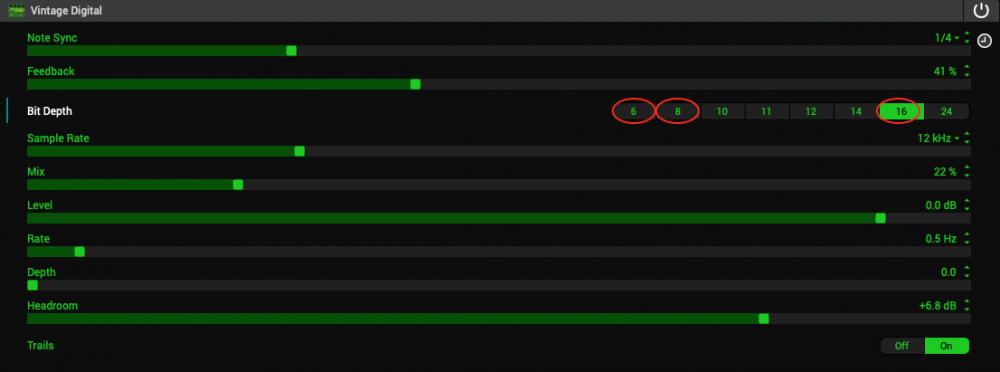
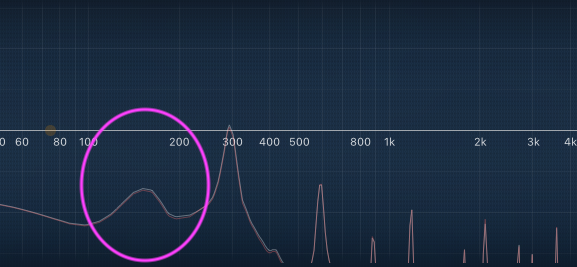
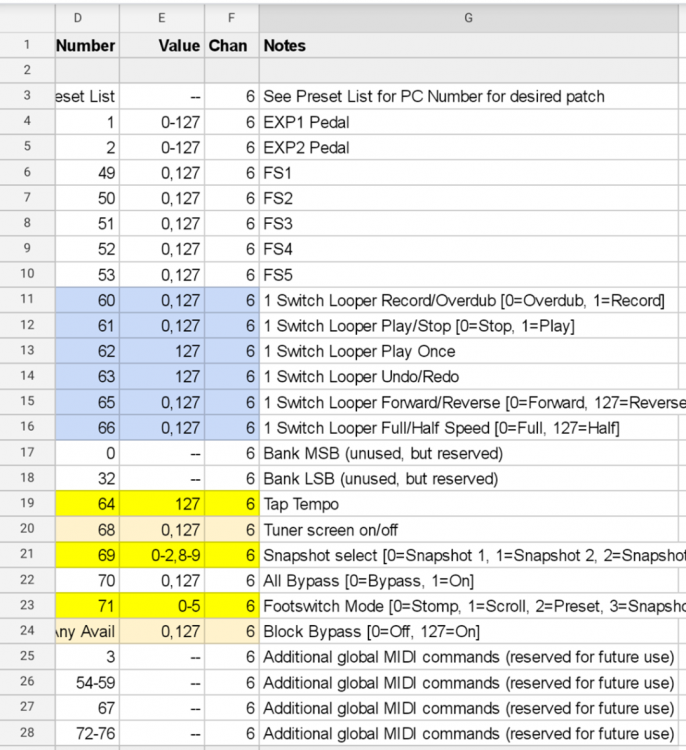
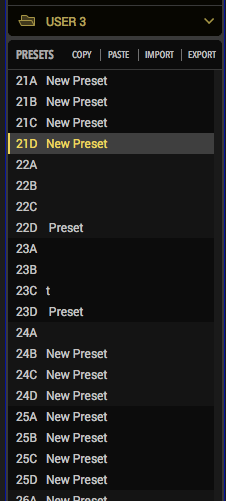



Helix Bug Reports
in Helix
Posted · Edited by shmaque
Added new info; not a bug but rather a bug-fix.
Hit my first show-stopper level 3.15 issue today (Helix Floor):
I like to run Stomp/Snap mode, with four snapshots on the bottom row and four stomps on the top (for my live style, it just works best for me). However, on some presets, I end up using more than 4 snapshots. Rather than manually having to remember which presets to hit bank up+down to switch to 8-snap display, I’ve taken to assigning snapshots to some of the top row stomp switches via command center. This worked great through 3.11, but at least one of those presets went berserk today on 3.15.
snapshot1 looks & behaves totally normal (first image), but when I hit snaps 2-4, the upper row flips to SNAPSHOT^ on all buttons.
To fix this, I had to enable “recall” for snapshot edits, and walk through every snap in the patch, manually fixing the command center setting, then re-save. Basically, I’m saying something broke my preset in the 3.15 preset rebuild & only retained the snapshot setting metadata for the first snap in these kind of patches. The rest knew there was a cmd center event, and knew it was a snapshot event, but overwrote it with “1” (Next).
Yes, I did a full factory reset & restore from backup when upgrading, including letting it rebuild all of my presets after the restore.
EDIT: even stranger, it only appears to have affected this one preset. All of my others (which only have one cmdCenter snap saved as a stomp vs the 4 here) are fine
EDIT #2: You know what, I apologize. I just went back and decoded/parsed all of my setlist backups for the past year. This issue has been in my patch since at least last August, which tells me something different, but equally interesting: this must've been a bug in previous firmware, where snapshots didn't honor different parameters on CommandCenter settings from one snap to the next that they fixed in 3.15. I don't see anything specifically tied to it in the release notes, but perhaps it was related to some of the other CommandCenter bug fixes. So, yeah. The firmware is actually doing what it's supposed to now. *shrug*