
entropia666
-
Posts
8 -
Joined
-
Last visited
Posts posted by entropia666
-
-
On 11/7/2018 at 10:25 AM, entropia666 said:
Anyone have info about Mission Engineering pedals? Would the regular EP-1 work with HX Effects, or do I need to get the more expensive EP-1L6-version?
Replying to myself, I ended up building my own spring loaded expression pedal to Mission specs. It's super easy once you got the parts and cost around 60€. Works like a dream with my HX Effects.
-
Anyone have info about Mission Engineering pedals? Would the regular EP-1 work with HX Effects, or do I need to get the more expensive EP-1L6-version?
-
It was easier just to program Nobels to act on those commands POD is sending. No need to configure the POD at all, just the Nobels.
-
Replying to myself if someone else is interested in this.
In short: can confirm, the POD can do this.How to config the setup:
1. Get a midi cable from POD's out to switcher's in.
2. It's easiest to do this via POD 500X Edit software, but you can also do this straight to the POD.
3. On POD Edit, navigate to Controllers -tab and from there you'll find Midi Assign -section.
4. Set what switch you'll wan to use, then select a midi channel (for example 01), set the message to program change and lastly set program # (for example 01)
5. Then set Nobel's "listening" channel to the same channel you set earlier to POD. This is done by pressing key 1 on switching the power on while the key is held. Use the manual or instructions printed on the switcher to select correct channel and then press store to save.
6. After that press the button you assigned on POD to send a command to the Nobels.
7. Then on Nobels select the action you'll want to happen when the button is pushed and hit store to save.
8. Done! Now when you'll press the assigned switch, the Nobels will perform the action you chose.
P.S. It seems that the POD is always sending some random commands when you use the lower FS5 - FS8. You'll have to configure the Nobels for every preset on your setlist to avoid random actions, but this is fairly fast procedure. The upper set of switches (FS1-FS4) are not affected and work normally. You can of course set them too if you want to.
-
The problem is that now the POD doesn't send anything anywhere. What settings should I use so that it would send a command to change?
The amp itself doesn't have midi per se, hence the Nobels.
-
Anybody?
What I'm particularly trying to achieve is the following:
- I'm using Nobels MS-4 MIDI Switcher: https://www.manualslib.com/manual/926608/Nobels-Ms-4.html#manual
- I'm going from POD MIDI Out to Nobels MIDI In port- I'm having four presets assigned to SW 5-8
- When I switch from Preset A to Preset C, I want the POD to send a command to the Nobels to switch the channel in my amp
- When I'm going from Preset C back to the Preset A, I want the POD again send a command to Nobels to change the channel again
How I'm supposed to program the POD500X in order to complete this? I'm fairly new to the Midi and the manual doesn't help me. -
Hi!
I'm currently using HD500X 4CM with my current amp, and it's working solid. However, I have a new amp coming in (Mesa Quad Pre) and it uses MIDI. Now I'm pondering that can POD be used to change channels with presets?
Example: For lead sound I have made a preset that activates a delay and a volume boost. Can that preset now also include a channel change? Meaning that I need only to press the POD switch once to change the channel and activate the delay and volume boost simultaneously. This would be a huge upgrade since I could ditch the amp's footswitch altogether and just have the POD.

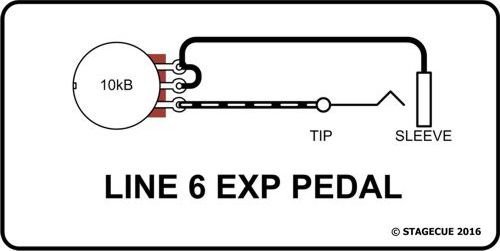
EVH 5150III 100W & MIDI Switching
in Helix
Posted
Hi!
Any experience with a following combo: EVH 5150III 100W head & HX Effects. Mainly the channel switching options. I read that the 100W-version is an oddball and does not actually support midi even though the FS connection is similar. I also found out that there are adapter cables out there that could fix this. So, if I buy this 7 pin to 5 pin adapter-cable, can the HX Effects change the channels for me or do I need an external switcher, e.g. RMJ Amp Gizmo or similar?