-
Posts
1,203 -
Joined
-
Last visited
-
Days Won
26
Posts posted by jandrio
-
-
wrong forum
-
read the decription of foll ct "money solo" + "brain damage" free hd500 patches.
http://line6.com/customtone/tone/426873/
http://line6.com/customtone/tone/409199/
here is "money solo" isolated guitar sound:
here is "brain damage" recorded live with portable hand held cam:
-
 2
2
-
-
-
get some ideas from foll link (hd500 patches & description)
http://line6.com/support/topic/11487-how-2-approximate-hotel-california-harmony-with-ur-jtvhd500/
-
from http://foobazaar.com/podhd/toneGuide/setup#outputChart
vi. Bass BoostThe combo output modes apply a bass boost to the live-voiced cabs, designed to compensate for the lower bass response combo amps usually have. So if you dial in a tone for your combo amp but switch to a half/full stack (or vice versa), you can change the output mode and theoretically don't have to re-EQ the low-end response for your patch.
Some people like the combo modes even through a half/full stack, because they have more bass. This kind of defeats the reason there are different combo/stack modes. I'd rather use them like designed, so I can switch rigs without having my bass response thrown too far out of whack and having to dial in my patches again. If I need more bass on a half stack rig, I dial it in on the amp controls or an EQ effect. Or I check that I'm using the "full" amp models. See full vs. pre.
Top of Page
vii. Output Mode Feature Chart
Output Mode Global EQ Live-Voiced Cabs Cab/Mic Simulation Bass Boost Studio/Direct * Stack Power Amp * Combo Power Amp * * Stack Front X * Combo Front X * *
* Only engaged when a cab is selected. Top of Page -
try disabling driver signature enforcement
-
so with this custom cable can we safely use SIMULTANEOUSLY BOTH vdi+1/4" jacks ?
-
... I already have a LOT invested as far as time and effort in my POD HD....
...I can't envision ever investing 3 times the cost of a POD HD and then still have to manually re-create the work I've done on the Helix. I'd much rather spend my valuable time playing then upgrading.....
There's nothing I've seen or read about the Helix that makes it worth the extra $1k for me
besides triple $cost, the cost of rebuilding tones (including testing/fine-tuning on lives) certainly is a serious "entry barrier", even with an automated utility....
oh, btw, i'm happily running bug-free the hd edit on outdated xp (off line if needed), using the only pod that can handle both workbenches: hd + 1.9 'n lower versions :)
-
 2
2
-
-
??????????? :unsure:
-
u r welcome :)
-
the model state (off/on) is saved with the patch, regardless of the input settings.
u must set "VARIAX CONTROL"=Preset on the {"MIXER" tab - "VARIAX" sub-tab - "VDI INPUT" sub-sub-tab} of "Hd500 Edit".
then, from the {"MODEL" sub-sub-tab} of "Hd500 Edit", u can control the variax model, the tuning of each string plus the initial virtual position of the tone knob.
consult "Page 8, James Tyler Variax Tuning Options" of the POD HD500 Advanced Guide v2.10 - English ( Rev A ) .
consult also "Page 7, Setup: Variax Options" of same guide.
study this patch (typical example of alt tuning using the hd500)
-
first select the corresponding form.
then one single click enables the form in "text edit" mode
-
quoting from "users manual"....
suggested usage: connect it via fx loop, set "HOLIDAY SPIRIT"=max
:D :D :D
-
 2
2
-
-
if u only need fixed interval (like a pitch shifter FX), do as follows:
1. use both variax mags+variax models (either via mags blending on worbench HD, or via hd500)
2. detune the variax model (eg -5, or +5).
3. play single notes (not chords)
in this way, the variax will produce two notes:
-one via the standard tuned mags
-nother via the detuned model
clearly, this IS NOT smart harmony, but can b of use in some situations...
try attached demo patch :)
http://www.mediafire.com/view/sjcsuezbb2a26ce/5ths_SINGLE_NOTE.png
-
keep on ...poding 'n helixin' guys :) :) :)
-
 3
3
-
-
..Best use it according to the user manual and Knowledge Base. Better safe than sorry.
pls advise us where exactly the user manual suggests avoiding simultaneous use of vdi+1/4" jacks
psarkissian, i'm still missing ur answer :)
-
...Best use it according to the user manual and Knowledge Base...
pls advise us where exactly the user manual suggests avoiding simultaneous use of vdi+1/4" jacks
-
 2
2
-
-
sound samples pls :)
-
-
-
I think it was DI who said he was sort of making them up for each video on the spot and not saving them because the firmware he was using was constantly changing...pre release. I'm hoping he has made some since the release of the public firmware and he will find some time to share a few though.
-
 2
2
-
-
...I only wish there was a way to share guitar patches...
http://line6.com/support/topic/2163-share-and-download-20-h-d-models/
-
 1
1
-
-
then control pod parameters thru vdi, feed mags sound thru 1/4" normal guitar cable ;)
-
i think the vol knob can control pod parameters even if the jtv is using the mags....
no battery needed, vdi is the key.-
 2
2
-


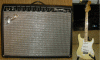
FIREHAWK 1500
in Firehawk
Posted
http://line6.com/support/forum/83-firehawk/