
VmusicV
-
Posts
40 -
Joined
-
Last visited
Posts posted by VmusicV
-
-
Hi,
I have a Helix floor. I created a preset, where I use/switch between two different instruments in this preset. One is the Guitar In, and the other is the Aux In. I have TWO different Volume Fx Blocks, in two different places in the preset. One for each instrument. I'm more than ok with have the heel/toe settings being identical in both places. INITIALLY when I made the preset I set both Volume Fx Blocks to:
- linear (curve)
- heel position to be at 59%
- toe position to be at 100%
SooooOOooooo....some days later, I tried to change the preset, I want to change the curve to be logarithmic and the heel position to 80%. Again.... I made changes to BOTH Volume Fx blocks. I changed them one at a time, making SURE to save the preset after the changes.
However....... Helix won't save changes to BOTH Volume Fx Blocks One of the Fx blocks keeps 'thinking' the heel position is 59%, which is what it was originally set at. The 2nd Volume Fx Block correctly keeps the changed settings.
Any Thoughts?
Anyone else use or switch between TWO instruments and use 2 Volume Fx blocks?
Any ideas on how to get Helix to keep or remember the changes.
Frustrated in Philly
-
Don't tell me............... isn't that what compression is?
HhhhHHHhhmmmm...... I suppose it is - it's not exactly time based, but it's typically threshold based. When the volume level gets above a certain threshold.... it kicks in.
-
Hi,
Is there a way to configure or setup the Autoswell in reverse? So..... over some time period it gets quieter and quieter?
I'm not certain what the 'RelOffset' (relative offset) is, if that can make the AutoSwell go one way or another.
Not So Swell in Seattle
-
-
@lou-kash Very cool.
You would 'think' with all the advancements in fx, you should be able to this type of thing with just a guitar and fx ::: but alas, no.
-
Hi,
I have a preset with 2, what I'm hoping is ..... independent signal chains.
The top chain is strictly for guitar fx.- The Snapshots are used to control the settings in the various Fx blocks - but ONLY in this top signal chain
- The Snapshots do not control ANYTHING in the lower/2nd signal chain
The bottom chain is strictly for synth /string pad - which turns on/off with the 3 note generator (then it goes to a 3 note Synth Oscillator and to a 2 note Pitch Shifter)
- The starting Fx block, the 3 note generator is turned on/off via a Stomp Footswitch... which IS NOT used for anything else
The problem: I go to the preset, Snapshot 1, then I start the synth.... it's playing..... then I switch to Snapshot 2 or 4 or 5, to play on top of the synth pad; then the synth STOPS playing.
I walked through the snapshots, one by one, and didn't see that the 3 note generator is impacted or controlled in any way to any of the snapshots. But as soon as I change snapshots, the synth pad stops playing.
Any Thoughts
-
Thank you SO MUCH!!!
I used to have an Axe Fx. Their synth has 'white noise' mode (in addition to sine, sawtooth, triangle and square). When you trigged it with a short note - it actually sounded like a snare with springs.
Thanks Again
-
On 2/14/2022 at 1:09 AM, craiganderton said:
When you say "play" one note on your guitar, are you willing to modify your picking style, or do you expect the kick to be layered with a guitar note? Also, do you mean kick like an acoustic kick (difficult) or something more like a TR-808 hum drum? Finally, is this for live performance, or something you want to record? All these factors make a difference.
@craiganderton Yes...... I can modify the picking style, thumb on the instrument or whatever..... My intension here is to loop an actual guitar part, then overdub a kick and snare sound on top.
-
On 2/14/2022 at 1:06 PM, SaschaFranck said:
Nah, you can get plenty of low end oomph without any pitch shifting (and you won't have to deal with all those pitch blocks' latencies). This is just a quick'n'dirty attempt with the patch being created out of nothing in a minute or so. The snare is a real sample.
https://drive.google.com/file/d/1hQgBgLfvUpp6xFzB8sPPjlVTwIwFt14f/view?usp=sharing
@SaschaFranck This is AMAZING!!! (the drum sounds on Google drive)
What Fx blocks did you use for the Kick, and what blocks for the Snare?
Were the kick and snare recorded separately?
THANK YOU!!!
-
No surprise here. I said if you don't have a genuine answer please don't reply ::: and of course, look who replies - the guy who can't understand what users post.
-
I am looking for suggestions on fx blocks (or combinations) to emulate or mimic a kick and snare (separately)
so.... I play one note on my guitar; and what comes out of the Helix sounds uh, somewhat like Kick Drum
so....I play a note or perhaps a chord, and what comes out of the Helix sounds uh, something like a Snare Drum hit (with springs)
PLEASE, please, please....do not suggest getting other pedals/equipment or getting a drummer. If you CAN'T or don't know how to make the Line 6 Helix produce this type of sound; just DON'T REPLY and waste everyone's time.
PLEASE, please, please.... do not ask why. Why did Jimi want fuzz on his guitar sound? Why did Wilbur want to fly? Why did Eddison spend years making a light bulb?
If you CAN'T or don't know how to make the Line 6 Helix produce this type of sound; just DON'T REPLY and waste everyone's time.
Again, ideas on how to produce a Kick Drum sound from a note played on a guitar, and how to produce a Snare Drum hit sound from a single note, or chord played on a guitar.
Thanks in Advance!!
-
 1
1
-
-
Here we go again with forum users who a) DO NOT READ the post b) CAN'T COMPREHEND the post........... but then provide worthless feedback.
I said in my post (which you obviously NEVER READ) - the need for low cut is for live situations. The only reason I used a DAW is to view or to measure what Helix is, or is not doing. My post has NOTHING to do with me recording the Helix. NOTHING about me actually recording sound from the Helix was ever mentioned. But you READ something that wasn't even there. The only reason there was even a DAW mentioned was for "measuring" or "viewing" what Helix was actually doing. OBVIOUSLY.... you CAN NOT get this lovely view in Helix itself like you do with nice EQs (like FabFilter and others). Axe-Fx has an fx block that is an analyzer; it's not as nice as the EQs in DAWs, but in a similar fashion to those, you can it measures the db of sound at about 15 various frequencies. It's somewhat mimics these nice EQs, just from a visual perspective of what's going on.
2 hours ago, datacommando said:As every DAW on the planet has stock EQ plugins that are likely more flexible than Helix's Global EQ,
Then you - didn't really read my post, but jumped off in worthless commando style and shot off some nonsense from 2016 that is irrelevant to what my requirements or needs are.
QUIT the forum, since you don't have the capability of ACTUALLY reading and understanding what's written or what's being asked - and save yourself a lot of wasted time or worthless replies. REALLY.
Later, when I have some time, I'll look at Mr. Sadites video on high and low cut. I know what I visually see coming out of the Helix, and I'm not thrilled with it. -
From what I can see in the settings...... Helix can only cut -12db.
AGAIN..... it looks like this (-12db cut at about 50 Hz) doesn't do much - in my DAW's EQ, I can see sound levels of -6 db coming in at the low frequencies they are "supposed" to be cut at. This seems like a rather lame "low cut" filter.
Does the EQ analysis shown support my statement here? I think so? [PLEASE.... look at the EQ picture in the original post, where you can see all of the low frequency sound coming in]
Thanks
AJ
-
Hi,
I was wondering how much DB do the Global EQ and the Stereo Parametric EQ actually cut (in DB)?
I have the Global EQ set to cut low frequencies - as shown; and I have the Stereo Parametric EQ in the signal chain with a low cut - as shown ::: however, as I run the signal into my DAW, my EQ inside my DAW is suggesting or showing that a ton of low frequencies are still coming through. see the screen snapshot below. PLEASE - Aside from the fact both the Global EQ and Stereo Parametric EQ are "supposedly" performing the same function - it seems these low frequency filters aren't working or they're not cutting out very much DB. What's the purpose of a low cut filter, if it doesn't work.
What or how many DB actually gets cut or filtered out in the Stereo Parametric EQ???
Is there a way to 'set' how much DB gets cut in the Low Cut filter in the Stereo Parametric EQ? [my DAW lets me cut 96db]
My DAW provides an EQ that does a 96db cut, which "seems" much, much more than the Helix's ability (either the Global EQ or the Stereo Parametric EQ); Is there a BETTER fx block to accomplish filtering out low frequencies? [opbviously....for use in live performances where I have no computer or DAW]
Is there a setting or something that invalidates or prevents these low cut filters from working somehow?
Thanks in Advance
UnCut in Columbus......
-
It's sad how so many ppl - totally can not read and understand simple English
On 2/2/2022 at 5:17 PM, theElevators said:. YOU WANT A BUTTON TO BYPASS ALL YOUR BLOCKS IN A GIVEN PRESET?
I NEVER SAID this. I NEVER SUGGESTED THIS.
What I asked for had ZERO to do with bypassing all of the fx blocks on a preset.
This forum is basically worthless.
I could tell you the sky was blue and the sun yellow; and you would read it like "the clouds are white, and the sun might come out".
-
Thanks for your reply. I figured it out, with some help from a guy who posts some Helix Youtube video
SooOOoooo..... perhaps the statement below isn't clear?
I want one place in the HX Edit, where I click one button (or take a single action) and for the active preset it clears ALL or every last foot switch? (or all of the foot switches that a user can is allowed to assign functionality to)
In other words; after I click this button (or take a single action) - every foot switch for that preset is set to nothing or controls nothing or nothing happens when I engage the foot switches?
Perhaps if there are some Helix restrictions, like the Tap Tempo foot switch can never be used for anything else - the users can't change this (Tap Tempo) foot switch, then that/those foot switches are not modified. But in one action; as opposed to going foot switch by foot switch..... I can clear or set ALL of the allowed foot switches to control nothing.
P L E A S E: This statement above isn't clear? REALLY?
please help me understand how or why it's not clear
WHY? - Because that's what I want to do, that's why? WHY has nothing to do with my statement being clear, concise or understandable....
I really believe my statement is clear as day so to speak. You may not understand "WHY" I want this functionality, but I feel I explained the functionality was explained clearly.
It "seems" to me, since the Command Center allows you to assign some functionality to foot switches, that this would be a good place to put such a button or function, which lets you clear or set all of the allowed foot switches to nothing to control nothing or send no MIDI messages (to do nothing). It "seems". The words "COMMAND CENTER" seem to suggest some place (center or area) that gives you power or control and it shows ALL of the available foot switches. IN FACT..... the Command Center has or provides somewhat limited control of foot switches, so the name is, IMHO a bit misleading. You can not assign stomp or fx block bypass/enable functionality to a foot switch in the Command Center. You can't do that in the "COMMAND CENTER". ....... maybe you shouldn't be able to do that in the Command Center.
WHY? - My statement on what I want to accomplish is very clear; please explain if it's not clear. Why would I want to clear all of the foot switches (or set them to control nothing and do nothing). SIMPLE - I want to assign their functionality one by one. I want to assign each foot switch to WHATEVER I want, one by one. As an example:
In my preset:
- Foot switch 1 => Preset Up
- Foot Switch 2 => Snapshot (takes you to or engages) a Snapshot
- Foot Switch 3 => Snapshot (takes you to or engages) a Snapshot
- Foot Switch 4 => Fx Block (Pressing on it Bypasses/Enables a specific Fx Block; touching it with your finger brings up its settings)
- Foot Switch 5 => Fx Block (Pressing on it Bypasses/Enables a specific Fx Block; touching it with your finger brings up its settings)
- Foot Switch 6 => this "may be" another foot switch that users can not change
- Foot Switch 7 => Preset Down
- Foot Switch 8 => Snapshot (takes you to or engages) a Snapshot
- Foot Switch 9 => Fx Block (Pressing on it Bypasses/Enables a specific Fx Block; touching it with your finger brings up its settings)
- Foot Switch 10 => Fx Block (Pressing on it Bypasses/Enables a specific Fx Block; touching it with your finger brings up its settings)
- Foot Switch 11 => Fx Block (Pressing on it Bypasses/Enables a specific Fx Block; touching it with your finger brings up its settings)
- Foot Switch 12 => Tap Tempo/Tuner - I "believe" this can not be changed by the users
SooOooooo.... I want to put whatever functionality wherever I want (as far as foot switches). I have Snapshot foot switches in the first row, and I have some in the second row. I have foot switches that enable/bypass fx blocks in the first row, and I have them in the second row. It's totally custom.
Since there's ONLY 12 foot switches (and possibly only 10 that users can modify the functionality of) ::: it's MUCH, MUCH, MUCH easier to give me a blank slate (so to speak) - that is clear all of the foot switches in a preset (or all the switches where the users can modify the functionality); and let me rebuild or add the functionality one by one, or foot switch by foot switch... rather than start with Helix's options. I would Helix's options restrictive and rather narrow minded.
Hamburger Menu (Next to the Save button above the 'Preset' label) --> Global Settings -> Footswitches then the 2nd item labeled 'Preset Mode' Switches. There are choices here that suggest what is in Row 1 of the foot switches and what's in Row 2 of the foot switches. Choices like: "Snap/Preset", "Preset/Snap", "Snap/Stomp", "Stomp/Snap"....etc. You see the problem? I want NONE of these options. Give the me the user, a blank slate (or at least clear out, or have no functionality assigned to all of the allowable foot switches) - and let me go one by one. There's (likely) only 10 or 11 foot switches that need assigned anyway. There's not 100. Don't pigeonhole me into your limited choices LIne 6, you're not really helping me here. NOW.... I have come to find out, that in previous versions of the software - you COULD NOT customize the foot switches any way you want. This was some version before the Command Center, or perhaps even earlier. You were basically STUCK with those choices in the 'Preset Mode Switches' selection
SOoOOOOooorry.... but I do think my question "can you clear" or "can you set all of the foot switches" to be assigned to nothing or not do anything - I think that is understandable. The WHY - was not explained, and I apologize for that. HOWEVER.... the simple and honest answer is "NO". Helix does NOT give you functionality or a button or something to set all of the foot switches in a preset (or all of the allowable foot switches) to nothing or clear them so they control nothing. I figured out how to clear or set them manually to nothing, and it's a bit of a pain, but possible.
Thanks for taking the time to reply!!
Think Outside the Box!!!
-
Of course....
Check out his other posts where he is also failing to comprehend some of the Helix functions.
EDIT:
I don't understand why bro "VmusicV" wants to make things more complex than they need to be? If, for instance, he is simply wanting to thicken up the sound with a 40ms slap back delay, why not stick in a Double Take block that is probably more suited to the job?
the Double Take ----- DOES NOT give you exact control over the ms; the Double Take DOES NOT give you exact control over the pitch change in cents
Dude..... you truly haven't arrived. Try to help people instead of bashing them, when you don't have a clue as to what they even need.
-
Thank you for the reply.
Yeah..... you're somewhat right with your statement "I expect Command Center to let me do whatever I want". Whatever I want - here means, using Command Center to assign all of the possible functions to a foot switch. Command Center can not do that, as is proven. I've seen at least 3 Youtube videos by guru Helix users that said or claim as much.... and obviously they're wrong.
Seeing in one place (Command Center) that it suggests "NONE" or nothing is assigned to a foot switch - then going into HX Edit elsewhere and finding that something or some functionality is actually assigned to a foot switch, the very same foot switch that Command Center said isn't assigned is very misleading at beast and half-baked requirements/development at worst.
I am a solution architect, and have been involved in dozens at app dev projects as well.
I will try to get access to Idea Scale.
Thank you again for your help.
-
Hi,
I've watched a few videos on the Command Center.
It's rather frustrating - the command center doesn't seem to show if a foot switch is assigned to bypass/enable an fx block, correct? This is true, right? Inside the command center you don't know or can't see that a specific foot switch is already assigned to bypass/enable an fx block? Forgive me for thinking something like "Command Center" of foot switches would show me exactly what each foot switch is assigned to do? It does not seem to honestly do that. If a particular foot switch TRULY does absolutely NOTHING, and is assigned to absolutely NOTHING.... then, and ONLY THEN would I expect the Command Center to show the foot switch COMMAND = NONE. Maybe that's just too much common sense, or maybe it was too difficult to program in HX Edit.
You can see the screen capture below..... PLEASE, PLEASE, PLEASE..... click on the screen capture image to enlarge it. initially I had the Helix set up in Snapshot /Stomp mode, but I want to change that to set up EACH foot switch as I want in the command center.
QUESTION: Before you go about using Command Center to customize your foot switches, setting each individual switch however you want...... are you supposed to "clear" or "reset" the preset back to zero or nothing or back to a state where foot switches were not assigned to anything?
In Command Center it shows one of my foot switches (foot switch 5) is assigned to 'NONE'; but in fact the switch is still assigned to a Snapshot 4. Apparently the Command Center has some issues.... or you're supposed to somehow "clear" any/all previous foot switch settings.
Anybody Use the Command Center - have any advice on clearing or resetting it?
Is there somewhere else in HX Edit you have to go to 'unassign' a foot switch from being a preset?
Frustrated in Philly
-
That's exactly what a tap tempo does. That's exactly what I said it is. That's EXACTLY what I SAID it is, and what it does.
I DO NOT..... repeat DO NOT know ahead of time what the Beats Per Minute are.
Someone other than me; starts playing at whatever tempo they want - before they start playing, I do NOT KNOW the BPM..... once they start playing, I use the tap tempo button to tap along with the tempo they are playing at. NOW (not before the song starts, but now that song is playing) I have set my Helix to the BPM that matches (or nearly matches) the tempo of the song.
Dude... I TOTALLY UNDERSTAND what tempo and what a tap tempo is. I've been using it for twenty years.
-
Thank you!!! no, I mean.... THANK YOU!!
I hear you. Hopefully..... the label strips or windows above the foot switches can help make it clear. But yeah..... the more you customize things, sometimes the most complexity and confusion you introduce.
Imma gonna give it a try here, and see what happens. I have another question on the foot switches coming up......
-
WOW.... Thank you for the video
Well.... FINALLY @ 40 seconds and 41 seconds of the video - you spoke it in plain, simple, easy to understand words. Let me quote you: "you CAN'T use the same delay block, and specify milliseconds value or (and) use the tap tempo button"
What you didn't say it here in the video, but it's implied here is that these two different modes or two different uses; one mode being a fixed millisecond value, the other being a relative value based on tempo were HOPEFULLY to be set in two different Snapshots. But ---- just as you said (slightly paraphrased) --- I CAN'T get the SAME DELAY block to work two different ways..... (or in two different modes) - in two different snapshots. if someone would have said that up front; it would have been soOOOooo much clearer.
Now to the second part of the video (from 54 seconds onward)....... which I do, very much appreciate
What was confusing before, was that the recommendation to turn milliseconds into a tempo and a note value (like 1/8th or 1/4 or whatever) -- is only being suggested for ONLY ONE of the two use cases (or only one of the two modes), or what I called 'modes' in using the single delay block.
Let me list the 2 uses or 2 modes for the one delay block
- [Use or Mode 1] Fixed Time Value (like 40 or 50 ms) ~~~~> it is for THIS usage or this Snapshot - that you're suggesting I change the fixed milliseconds into a relative note value; like 1/4 note - with a specified BPM; to obtain the same results..... that is even though I set a tempo in the Snapshot and set a note value, the delay time will always be fixed, as long as I don't change the BPMs or the note value. In the end, I can get the exact same results - a fixed time value for the delay. This is what you demonstrate in the video from about 54 seconds onward.
- [Use or Mode 2] A Relative Value :: remember in this use case, I have NO IDEA how fast or slow the song will be. I do not, can not, and will not set the tempo - somebody else in my band sets the tempo (not me); and I have no choice over this. Whatever the tempo is; I want the delay to repeat the notes I play at 1/4 note relative to whatever tempo the song turns out to be. After the song gets going, I will tap that tempo out. ~~~~~~> for THIS usage; I absolutely CAN NOT use the suggestion in the video. Why? Because I have NO IDEA what tempo the song will be at, until we are playing it.
PLEASE accept my apologies. For one of the 2 modes, or one of the 2 uses of this one delay block; I certainly can follow your suggestion (change the global setting, go and set the tempo per snapshot) and I'll get a fixed millisecond value of delay. I didn't understand the suggestion was being made for ONLY for this one use. You can see my thinking - in the 2nd use or Mode 2 - IF you want me to set the tempo up by the Snapshot Camera, but in fact as I explained over and over, and over and over, and over and over...... for Use 2 or Mode 2, I have no idea what the tempo will be ahead of time.
I can follow your suggestion or @theElevators suggestion for Use 1, or mode one ::: for sure I can do that. Obviously that approach won't work for the 2nd use or Mode 2, where I want a delay relative to the tempo; but I have no idea what the tempo is, until the song is actually being played.
Thank you sooOOOooooOO much for your patience, and for the video detailing exactly how to do that.
-
 1
1
-
Hi,
Is there a way to determine for each foot switch what you want it to be?
I do want some snapshot switches, but NOT all 4 across the top, say only 2 or 3.
I looked in the global menu - but it seems rather limited options.
and please..... I want one of the Snapshot switches to be a stomp switch that toggles two different fx blocks, which can NOT be done with a single Snapshot switch.
Is that possible -- to only have 2 or 3 Snapshot foot switches instead of 4?
Not So Foot Loose and Fancy Free
(FYI - in the Axe Fx you can make any switch do any function that is available, you can have 6 layouts and have a foot switch page to a different layout - thereby extending the number of switches)
-
REALLY?? I am totally baffled how you say "I save the tempo in the snapshot" -- when I told you. I have NO CLUE ahead of time, or put it this way. When the song starts - NOBODY in the band has any idea what the actual BPMs will be. NOBODY KNOWS. It is not until the song starts playing (what I call "in the moment") - that a tempo is actually set. This is why the tap tempo button works so well. The person starting the song, which is not me - sets the tempo, however they feel. Sometimes it's (in the ballpark of) 110, sometimes it's (in the ballpark of) 94 sometimes it's (in the ballpark of) 103, sometimes it's (in the ballpark of) 118, it changes each and every time we do the song. There's NO WAY TO KNOW before the song is actually being played what the tempo is.
How can you save a tempo value, ahead of time, in a snapshot - when you have NO CLUE what that value (in BPMs) will even be?
I appreciate the help, but unless you have some supernatural mystical giftings..... you can not set and a value in BPMs, when you have no idea what that value will be. And you have zero control over how fast or slow a song will be. Maybe there's some magic?
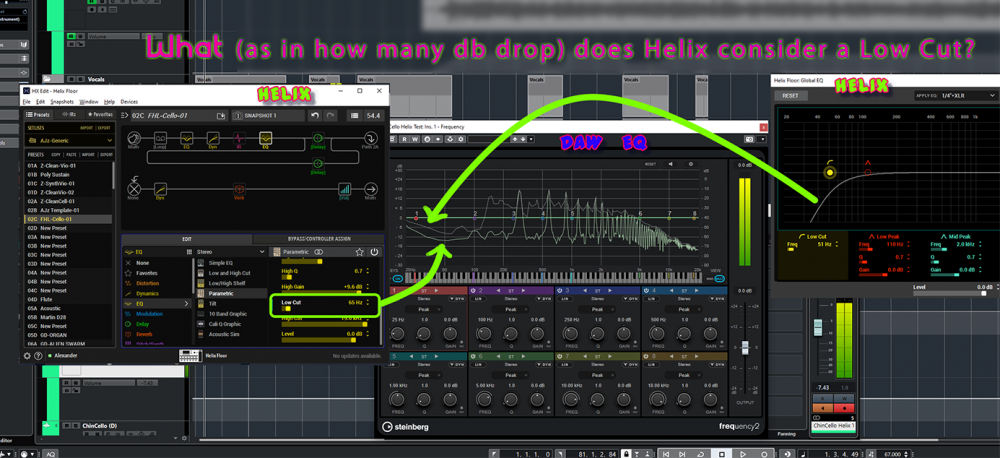
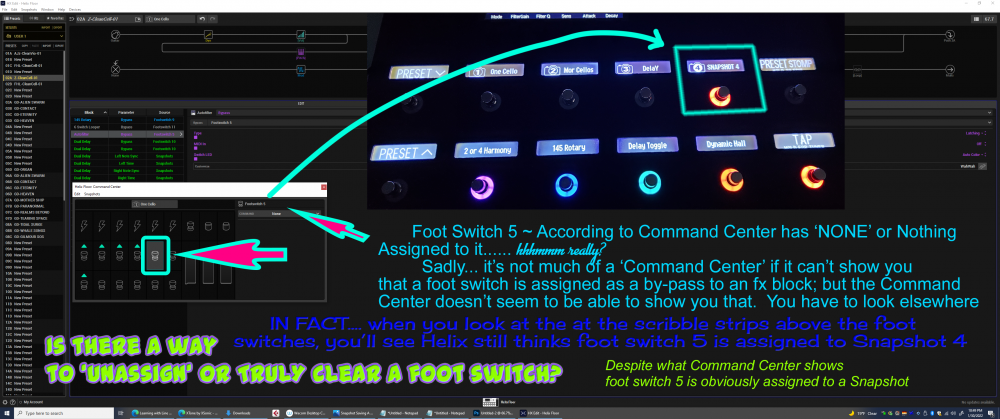
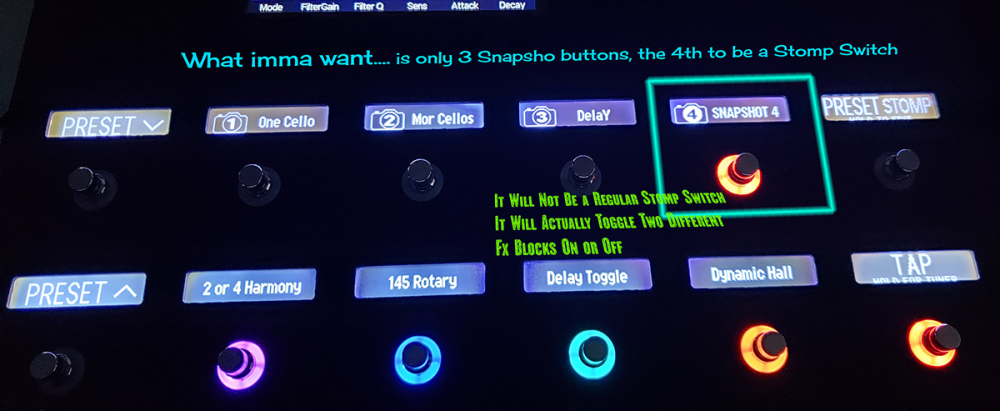
Issues with Saving Heel Position Expression Pedal - when Using the Volume Fx in 2 Places?
in Helix
Posted
After playing around with it for awhile....... I found a work around
Now both seem to work accordingly