
kovaxx
-
Posts
13 -
Joined
-
Last visited
Posts posted by kovaxx
-
-
I just realized that I still get 125% CPU load if I use Native on a stereo track. Running it in mono works fine now.
-
Thanks @soundog.
My io buffer is at 512 samples. EDIT: I changed it to 256, it seems to work just as well.
I set the Process Buffer to Large like you suggested, it helped a lot! CPU usage for Helix Native went down to about 60% which is fine. It's workable now. :)
-
Bumping this topic.
I recently upgraded my Macbook Pro 15" (Late 2016) with 16GB RAM to Big Sur.
When I open Logic Pro X with no tracks etc, it hovers around 25% CPU.
But if simply add Helix Native (3.10, with any patch), CPU goes to 125% and stays there. I get frequent audio dropouts. Helix Native becomes quite unresponsive, it can take 1-5 seconds from I click on anything in the interface, for it to respond. Everything "works" (I can play etc) but my machine becomes very sluggish.
I replaced Helix Native on the track with an instance of Amplitube 5 CS and CPU dropped down to about 50%.
But I don't want to use AT...I love Helix.
Any ideas? I will be getting a new Mac soonish but can't afford it right now.
-
I use the Morningstar MC6 mkii. It has 6 footswitches and a wonderful LCD screen which makes it that much easier to know what it is controlling at any given moment.
-
Thanks soundog. I have been at Logic 10.5 for quite a while now. I have not had any major issues with other plugins. (And apart from the sign-in thing, Helix Native is working flawlessly!)
I'll try to follow your suggestions and see if it works. Like I said it's not a really big deal but a bit annoying. And I am not using the demo version. :D
-
I have used Helix Native with Logic Pro X for about 6 months now. I notice that I am often asked to sign in when I start the plugin.
It's not a showstopper, but a bit annoying. Is there any way to reduce the number of times I am requested to sign in?
-
Sorry deleted my suggestions as they were not discussing using the HX Stomp as an audio interface specifically.
-
On 5/9/2020 at 2:19 PM, amsdenj said:
See the HX Stomp section in https://jimamsden.wordpress.com/2020/04/04/remote-jamming-with-helix-and-jamulus/. This explains how to use a Return block on path B to provide a mic input and volume control, and route the output to USB 3/4 in order to turn off direct monitoring in HX Stomp.
Thank you for sharing this, very easy to understand your explanation in the blog post.
I play classical guitar, and am moving from a two channel acoustic amp to a HX Stomp setup to minimize my gear.
There is a small saddle mounted pickup on my classical guitar. My use case is: the pickup goes to the L input. Then I use a e906 dynamic mic aimed at the 12th fret. Can I route this to R input instead of the Return? I figured I could use a Y splitter in HX Stomp and hard pan left/right to get two signal paths which I then merge before sending to my FRFR-108.
But the mic signal seems very quiet (I do have a mic level transformer like you showed in the post).
-
On 12/12/2019 at 1:39 PM, dodec1212 said:
Hi,
I had exactly the same problem with my FS7 foot switch. But I think I've just fixed the issue.
Apart from setting the EXP/FS to FS4 and FS5, I changed the 'TIP POLARITY' to 'Inverted' and the 'RING POLARITY' to 'Inverted'. They were both previously set to 'Normal'.
Just to clarify, this is in 'Global Setting' under 'Preferences'.
As far as the foot switch, it seems to work if the polarity is set to l or ll. And of course it's set to Momentary.
Now my FS7 is working fine.
Hope that helps!
This is the solution, thank you. Bought an FS-7 today and it just kept scrolling even though it was set to momentary. Inverting the tip and ring polarity in the settings is the trick.
-
Could you explain what you are doing? I use Stomp and Native and find that I get rather good results. Here is an example using a built in patch on the HX Stomp and running it through Helix Native in Logic Pro X.
-
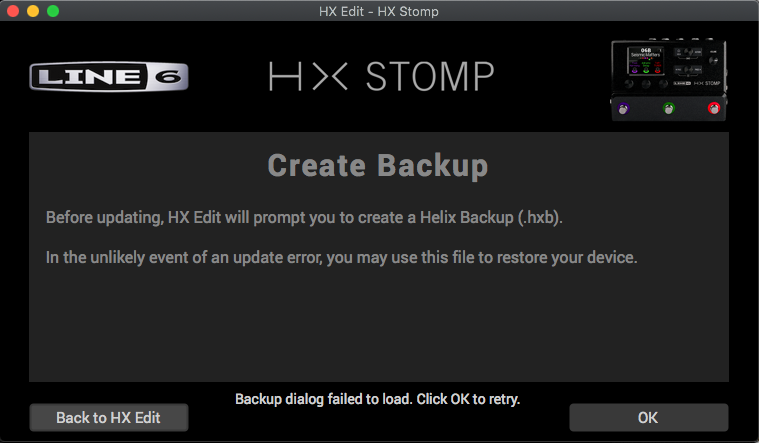
CPU Optimization for Helix Native request
in Helix Native
Posted
After Big Sur was updated to 11.3 and Logic Pro to 10.6.2 these issues mostly went away, so perhaps there has been some optimization behind the scenes. The interface is still kind of sluggish at times but not to the point of being useless.
Thank you @soundog for your help.