
rsvette12
-
Posts
595 -
Joined
-
Last visited
-
Days Won
3
Posts posted by rsvette12
-
-
Safe to assume this wont mean anything to Helix Native right ?
-
-
On 5/15/2020 at 2:16 PM, Mister-BRL said:
ie: adjust distortion level etc .I used to love having this option on my old NI Guitar Rig foot controller 2.
Are you talking about controlling a vst - volume wah - preset change etc. yes all kinds of things works great with Helix Native - amplitube - bias etc.
Just got one and luv it - works great in studio one - you can also assign controller assignments to studio one gui also
-
23 minutes ago, c_frederick said:
Sorry, I have no experience with that driver (or Studio One).
You're probably best off starting a new thread to get more eyes on it, or maybe try here:
Thanks uninstalled it - seems asoi4all doesnt play well with sonarworks 4 - if you are not aware of this program its great not cheap but I think it was a great purchase - if your a headphone user as much has I am it makes adjustments to your specific headphones - pretty amazing difference -
My sennheiser hd650's sound really nice now
They have a 21 day demo I bought it in 2 mins - 99$ - give it a try pretty nice stuff
-
Restarted pc opened studio one can here youtube with studio one opened but only have dry guitar - helix native is not working and thinking if I play with asio4all driver I can get helix native to work again but then loose youtube again
like to jam to backing tracks with youtube in the background
-
10 minutes ago, c_frederick said:
No worries, glad you found the fix.
Your going to kill me I cant hear youtube now with asio4all driver any thoughts on how to get that working again ? thanks
Also noticing driver shuts off and come back on again periodically something strange going on here
-
17 hours ago, c_frederick said:
I still would check your buffer size setting in your DAW, if you haven't done that.
I had a similar problem trying to record into an Ableton set with many tracks (high CPU load). Try increasing your buffer sample size. The larger the value, the more latency; the smaller the value, the more CPU load...so it's a tradeoff. Ableton Live has a setup process to help you configure this properly. I'm not sure about other DAWs.
Sorry to hijack your post my friend - happy to report asio4all did the trick - seems much better now :) yeah
-
I am going to try asio4all tonight - tried in past but will revisit it - I've been reading line6 driver is way better but that doesnt seem to be the case
-
 1
1
-
-
Thanks Guys good info I will play with buffer settings etc. some more
I could use 256 or 512 cant remember exactly with Helix LT but now I am at 1024 in Studio one settings - just wondering why its different now
-
There is no clock setting in the Pod Go interface actually not a lot of settings compared to a Helix
-
10 minutes ago, c_frederick said:
I know nothing about the Pod Go but have you checked your buffer size? I would double check that.
Or could maybe be a clock issue(?) Good luck
Can you tell me about the clock what do I check ?
Are you talking about 44hz vs 48hz in unit and windows - daw settings being the same ? thanks - build a pc with my eyes closed suc at this stuff
-
6 minutes ago, c_frederick said:
dcomara can probably give better guidance but fwiw, my first interface was a Focusrite (Saffire Pro 26). I don't know about "better" but I definitely agree with dcomara that the latency is a lot worse on the Helix. It's definitely nice to have the multiple mic ins and low latency but in terms of the mic pres, I didn't notice a big difference between the Helix and Focusrite (although I never did a rigorous A/B comparison to really dive into it). I recorded a lot of my first EP with the Focusrite and was happy with it.
If you're getting pops, then I think that alone means there's a problem and you need an alternative.
I'm looking at UAD for the plugins but I don't necessarily think the basic mic pre is any better than the Focusrite.
Thanks much - didnt notice any pops when I had helix lt floor so not sure whats going on - I am computer savvy so tweaked the heck out of my win10 laptop to eliminate that as an issue pretty much - pops started after I sold LT Floor - same laptop being used with Pod Go
That said I would want a powered interface for sure - a usb powered interface wont cut it - had to pay some bills so my custom $6000 pc build had to go so going low budget at the moment
My Z06 corvette takes priority - $80,000 but 2 years left its mine lol
-
7 hours ago, dcomara said:
2)I only use the Helix usb to run HX Edit. That way I can manipulate all the sounds from Helix and the routing on the patches via my computer and not actually touching the hardware. I don't have my computer recognize the Helix as an audio interface, just my 8i6. I was terribly disappointed in the Helix as an interface as its latency is just terribly high even at super low sample rates. My 8i6 is like a third of its latency so I prefer to use it for everything. Actually pretty happy with it for 300 bucks.
I even use it for just noodling on the guitar as I have all my studio monitors and headphones connected to the 8i6. I can play through the helix much like a mixing board I suppose. Ultimately using the Helix more like a piece of studio gear wired in as an insert.
Quick question have noticed a few pops with pod go as an interface and wondering if the 8i6 is really that much better - mostly wondering about the sound compared to the helix sound as an interface does it sound different - better worse ? thanks much
Appreciate any feedback you may have dont want to ditch Pod Go and find out Focusrite doesnt sound as good
Other than a bit of latency the sound is great in my daw using helix native and Pod Go
-
Thanks not on my home pc now - have to play with it - assume you save a preset with usb 3 as output lets say in pod go edit ?
-
18 hours ago, NBell said:
Hey there,
To do this, select either the Volume or Wah effect > Then press both Page left/Page Right > Press Knob 1 under the screen labeled 'Bypass/control' > Use Knob 1 to select 'Position'. Now use Knobs 3 and 4 to set the the Min and Max value for the heel and toe positions.
Additionally to using the expression pedal for only Wah or Volume, the expression pedal can also be used to control a parameter of any effect. Using the knobs beneath the screen, press and hold down on the parameter you wish to control for a few seconds, press 'Learn' > then move the expression pedal to assign > then you have the ability to set min and max values. Now the expression pedal can be used to control that parameter.
Thanks!!
line6 specialist very cool can you help me with this post please :) thanks much
-
What would be best settings to use Pod Go to use as an interface only as I am running Helix Native
Found out that as an interface it works (sounds) better than just your usual interface so will keep it for that purpose only
Any thoughts on the best global settings for this purpose and would assume you just load a new blank preset and turn all effects off ?
I think its just wet signal to daw out of the box correct ?
Seem to have it working as such but want to be sure - thanks guys
-
6 hours ago, Ruttster said:
I'm using Helix Native, Reaper, and POD Go as my interface. I want to use Helix Native's tones when I'm recording but I am hearing both the Helix Native and my PO Go's dry signal. Is there any way to just hear Helix Native without the dry signal?
FYI: This is happening while I am creating a tone to use with Native. Not after I have recorded the track.Make sure you're not also monitoring your hardware inputs
At 5:30 this might help i'm not a reaper power user
-
 1
1
-
-
On 11/1/2018 at 3:53 AM, russ5254 said:
hi rsvette12,
i am using helix native v1.6+ reaper + line6 fbv shortboard+ iD4 interface
My FBV footswitches are programmed to change snapshots (see the MIDI CC# and values assignment in the pic).
I use only 6 switches because some of the others are used for changing presets and arming/selecting tracks.
I use this rig live.
1. So you need to program your footswitches by assigning each of them to CC#69 (i used to use CC#50 and it works too) and send out a single value.
e.g. assign:
footswitch1 CC#69 value:4 - this calls up snapshot 1
footswitch2 CC#69 value:20 - this calls up snapshot 2
footswitch3 CC#69 value:36 - this calls up snapshot 3
footswitch4 CC#69 value:52- this calls up snapshot 4
and so on... because snapshot1 CC values range from 0 to 15, snapshot 2 values is from 15 to 31... etc... interval of 16 (128values/8snapshots=16)
From your screen shots it looks like Rig Control editor may allow you to custom assign CC3 and values.
2. in reaper, on your track1 FX window go to "param"->"learn"->"snapshot index", and the MIDI learn window will appear .
3. step on any of the footswitches so that reaper detects CC#69.
4. your footswitches now control snapshots depending on how you programmed them.
i guess some of the steps above you probably know (like the MIDI learn part) but just thought i'd share it for completeness sake.
hope this works for u.
Russ let me know if your around please few questions - thanks
-
1 minute ago, spaceatl said:
You're most welcome. I think there are few other software packages out there...That thing has been around forever. You would need a midi interface for it I think.
Have you thought about Helix LT? I don't have one but I think the integration with Native is a bit better...More midi control too.
I just sold my LT going cheaper road put a lot of money into a bass boat so the bills were plying up - see what I can do with the midi commander some more - works good for positive - amplitude etc. but part of the problem is native is not standalone which is a pia
-
3 minutes ago, spaceatl said:
Thansk Pal have to look into that software need a front end program for sure I got rigkontrol 3 to work before with helix native but thats also a audio interface and dont want to go that route going to use the pod for that - seems rock solid no pops and noises
-
14 minutes ago, phil_m said:
Those are the MIDI over USB messages the POD Go will respond to, not ones it sends.Thank you much Phil I really suc at this midi crap - all I want to do is change snapshot have a wah and volume in helix native in daw - cant believe its this hard pod is useless to me other than it is a great interface
-
debating that thanks a lot involved with that one to get it working doesnt come with software not really in the mood for that - Ill figure it out - pod manual says it does midi on page 38 / 39 so not sure why they even proposed it in manual
-
3 minutes ago, phil_m said:
I was under the impression that the only MIDI data the POD Go sent was PC messages when changing presets. I don’t believe there are MIDI messages sent in Stomp or Snapshot Mode or by the expression pedal.
Well thats not good - bought a middi commander but thats not quite working out pretty limited any suggestions for a usb midi device that would work ? thanks much
-
Due to Native not being standalone like the rest is very difficult to get it working - also have melaudio midi commander - daw sees that but cant assign anything in native
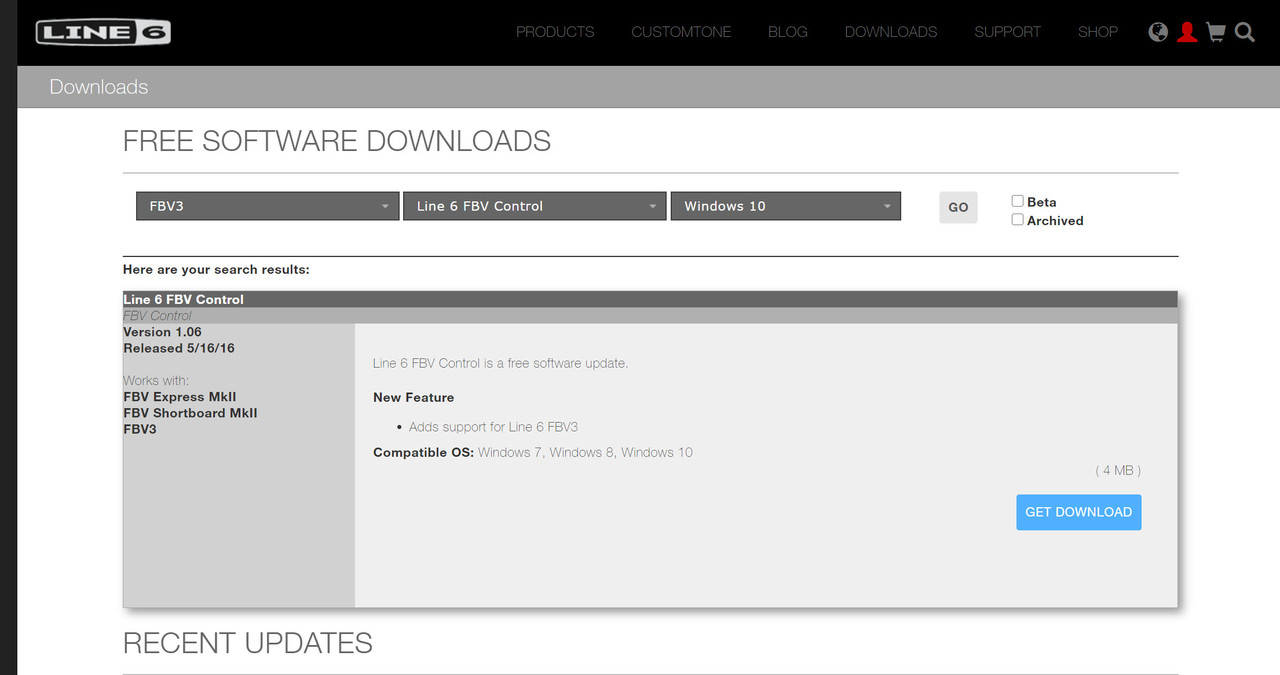

Fremen's Helix presets
in Promote Your Patches
Posted
Does this pack offer anything newer than previous Pink Floyd offerings - it says 81 songs that seems to be more than before - thanks Buddy