
rsvette12
-
Posts
595 -
Joined
-
Last visited
-
Days Won
3
Posts posted by rsvette12
-
-
Hi Guys:
Going crazy here cant get Pod to assign any switches or expression pedal in daw (cakewalk bandlab) to control snapshots and volume in helix native - looked everywhere for help but no luck
Downloaded midi-ox buttons showed they were working but not expression pedal - now midi-ox shows nothing working - not very good at this stuff any help would be much appreciated - thanks
-
45 minutes ago, phil_m said:
These forums, and manufacturer forums like this in general, have been slowing down over the last few years. Many manufacturers have simply gotten rid of them. There’s more action on social media nowadays. There’s at least one POD Go group on Facebook. This one has just under 900 members currently: https://www.facebook.com/groups/2726552727405574/?ref=share
Well I like you Guys better :)
-
Thanks Guys yes here in the North East it was late - appreciate your help
By the way ordered one yesterday and didnt think to look into midi capabilities as I need a decent interface for helix native and didnt think of controlling snapshots and wah - volume pedal with the unit until after ordered
-
Hmm guess not many Pod Go's being sold pretty dead around here
-
Does it send and receive midi commands so I can change snapshots and use wah and volume pedal in a daw using helix native ? thanks guys
-
I think I only need new drivers for guitar interface I have on the way - makes it simple so windows doesnt go crazy lol
Soundog hope all is well Brother
-
34 minutes ago, silverhead said:
Yes, as long as you don’t care about backing anything up on your Helix device, or transferring any Helix Native presets to your Helix device. You can just download and install the new version of HX Edit as necessary when there are updates, and hope that you don’t lose anything for lack of backups in the interim.
What’s the upside of removing HX Edit?
Your going to kill me can unload all the drivers not sure if I should to run native - thanks
-
16 minutes ago, silverhead said:
Well, yes. Key information - you no longer have a Helix device. No need for HX Edit.
Thanks Buddy appreciate it
-
7 minutes ago, silverhead said:
Yes, as long as you don’t care about backing anything up on your Helix device, or transferring any Helix Native presets to your Helix device. You can just download and install the new version of HX Edit as necessary when there are updates, and hope that you don’t lose anything for lack of backups in the interim.
What’s the upside of removing HX Edit?
Hi Buddy:
Sold my Helix LT so I think I dont need it anymore correct ? just running native now - thanks much
-
I would assume I can unload HX Edit if I am only running Native correct ? thanks
-
Good point I think that keyboard over ride may have been added later I dont remember it being there but its been a year since using Native
-
 1
1
-
-
-
Hi heres one for you never saw this before
I cant input screen name and password in helix native password sign in screen - if I type a letter daw (cakewalk bandlab) performs the shortcut key command to do a function - its like the native sign in screen is not there
What I have to do to get around it is copy and paste info from a text file - strange one any ideas folks ? thanks
-
-
Ah line6 folks got right back to me no un-registration needed its will get re-registered with new owner when they register it under their line6 account
-
 1
1
-
-
Hi Guys:
Looking to sell my LT - going to use native for now - how do I unregister it to sell it not seeing it in account but it was registered
Also mint condition less than a year old comes with black raven protector and mooer foot switch toppers 950$ shipped in USA lower 48 all original packaging etc. if interested before I ebay it
Thanks for looking
-
You may have to reload the line6 drivers some times when you update windows 10 you have to reinstall some drivers seen that before
Oops helps to read you reinstalled helix drivers - try another usb port as rd2rk mentions you prob all ready did also check the usb chord in the back of helix its a pos its doesnt engage well
-
 1
1
-
-
Doesnt answer your question but download cakewalk by bandlab its free and awesome - could look a bit better but it works great and I've used most of them
-
30 minutes ago, specracer986 said:
On the left column I was selecting Helix, middle column Helix Native, right column my OS. Only a link to Native 1.0 would come up. Seems a little screwy to me. But, thanks. I think I had the same problem last update. I'll try remember for next time.
Did you get it sorted out ?
-
40 minutes ago, specracer986 said:
When I go to the L6 site and search for Native download, it only comes up with 1.0. I can't find 1.92. Could someone enlighten me.
Under all software menu (top in the middle) native is there and then pick your operating system and hit go
-
 1
1
-
-
Easiest update ever - launch Helix Edit bam - doesnt get easier
-
Wow thank you :)
-
Thanks Buddy :)
-
Would it be as simple as recording wet track from floor then applying native vst on track then changing the preset to something else in with native ?
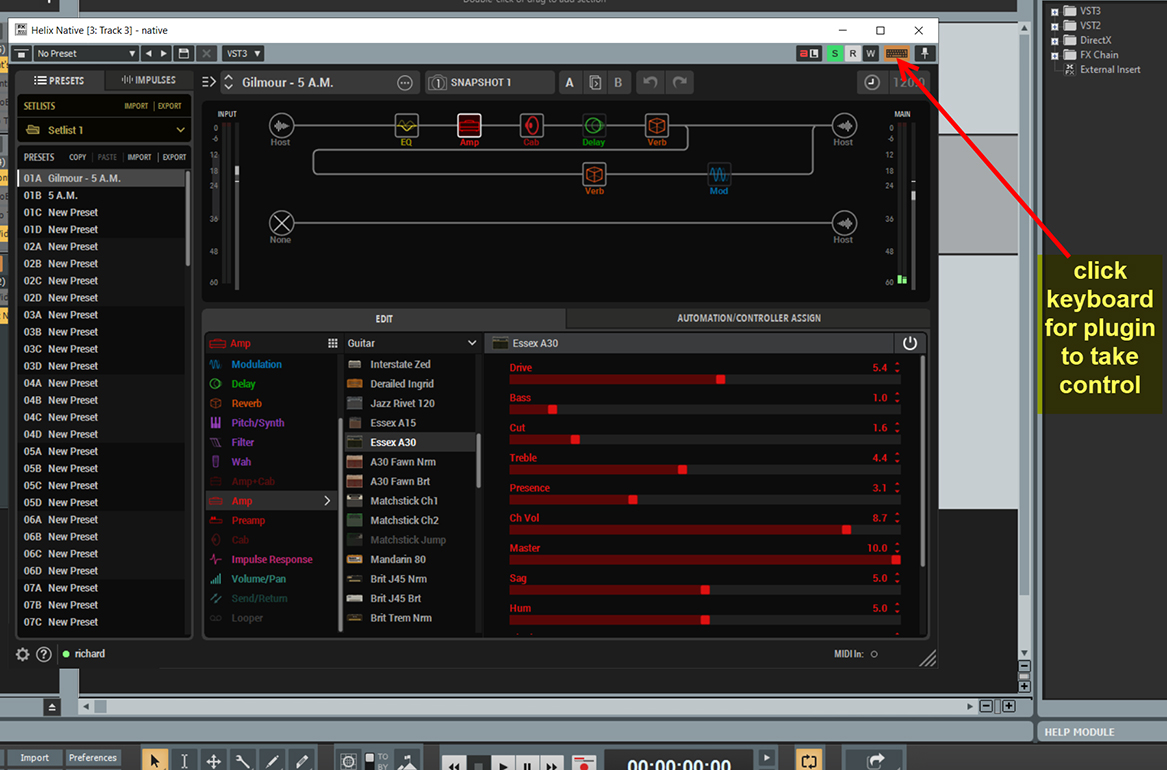


Control helix native with Pod Go help please
in POD Go
Posted
Yes why ?
Also noticed in midi-ox that snapshot mode doesnt send midi - out of snapshot mode it does
Well if one was to try and change a snapshot in helix native in daw you would hit a button and it would turn on an effect in pod go - going to try it with studio one in a bit but thinking its going to be pretty involved to get pod go to change my snapshots in daw - only want it to do that an expression pedals :(
Going to ask Line6 support also