
LutherDeLorme
-
Posts
95 -
Joined
-
Last visited
Posts posted by LutherDeLorme
-
-
9 hours ago, willjrock said:
I bought Helix as an open box or whatever. Still paid $1200 which is more than the price of an LT. I would assume that would entitle me to native for $99 but ive only ever been offered a $399 tag. Thoughts?
If you register a Helix hardware floor/rack/LT the price should be now 99 dollar (plus tax).
-
Thanks for the update.
-
I am not the Original Poster but I read as a solution OP could change his password in his account settings (as he is logged in via old PC). Clever thinking I thought, ......but....when I try myself to open account settings I get a blank screen. Other options (like profile) do work. Perhaps some bug in the site now? (I am in iPads Safari)
-
To answer your questions. The sound of my setup is great! And I use Line level out in Helix LT. There isn’t an option to set the Line Out 1/4” to mic level, and if there was I wouldn’t choose it cause my mixer expects LINE level, as does the 802 model in the jack inputs.
-
-
I found this vid, perhaps it helps. Don’t know if the build of the jack is the same. Be careful with the glue.
-
Hi Marcel,
About turning down the volume of the monitors without affecting the volume of the headphones in the LT.
Not sure if this works, I haven’t tried it cause I use a small external mixer between my LT and monitors, but I have this idea where output 1 is set to whatever works for the headphones (‘multi’ will work I guess), and output 2 is set to send 1/2. And put the cables of the monitors in the send 1/2 slots. It is just an idea , so don’t blame me if anything goes wrong :)....but the manual says that send 1/2 can act as an additional output block. I think/guess you have to set the output settings of send/return 1 and 2 to “Line” in Global Setting > ins/outs.
It now is not completely separate, cause the big volume knob affects every volume, but you now can - as you wrote as your problem - turn down the volume of the monitors by turning down the level parameter of the send 1/2 block, without affecting the volume of the headphones.
I think it should work, sorry if I am wrong.
Greetings, Marcel (I have the same name :) )
-
Hi Phil,
Thanks a lot for the useful instructions you wrote! Very helpful.Just updated my LT to 2.60, fastest update I did, cause of your instructions. Thanks again.Greetings, Marcel-
 1
1
-
-
An alternative idea. Don’t use the usb cable, unplug it. Buy a mini jack to 2 jacks cable (if your PC has a mini jack as audio output, most of them do), connect it to the 2 return inputs of the LT, and make an extra path (in your preset) with the returns as the input, and multi as output, something like this vid. He has the full Helix but this setup should also work with an LT. Only thing is you have to make that path in every preset you want to use, but when done a few times it is perhaps not a problem anymore. This vid might help:
-
Hi @fremen ,
I bought the Mega Pack in 2017. If I download the Starters Pack again via Purchase History, will it be the 2.50 updated version? Hope so, think it is fair.
By the way, I also bought your 2.30/2.50 update pack recently, great tones in there!
Greetings, Marcel
-
8 hours ago, mikisb said:
You also could configure Helix as primary soundcard/audio interface for your Mac (don't know if this works - never had a Mac), then the monitors should work for this.
Yes, and he has to connect the monitors to the Helix. He didn’t say to which device his monitors are connected, I guess they are connected now to his Mac and not to the Helix, and thats why there is no sound.
I also don’t have a Mac, I have my monitors connected to my Helix LT (via a small mixer), and my LT connected to a Windows laptop (via usb). Every sound (from Helix as well as from laptop) comes out of my monitors, no special configuration needed.
-
2 hours ago, jbuhajla said:
No sound is generated out of the Edit software. What helix are you using, you don't mention it in your post.
Poster has an Helix LT, he wrote that as Helix lt. So he did mention it.
-
The sound comes out of the Helix LT. So, are your monitors connected to the LT? You could instead connect your headphones to the headphone jack of the LT, there should be sound there.
-
I think the key for seamless sound is to set the ‘trails’ parameter to ‘on’ in any Delay, Reverb and/or FX loops block. I got that from the manual page 27 (point 2 under “Tips for Creative Snapshot Use”).
For your other problems I think reading the manual page 25 under “Using Snapshots” would help. I have a Helix LT so I am no expert for the HX Effects. But the principles of both devices are similar.
If you don’t want to read the manual, I found this vid (its not me in the vid), I think it can be helpful. I think watching only the first 5 and a half minutes might really help. It shows how to have seamless sound, and how to set an effect off (or on) in a snapshot, and how to have other different settings in snapshots. The guy is a bit fast, but pausing the vid and/or viewing parts of it again, could help you I think.
EDIT: I think he is not completely correct in saying that “every time you change someting you have to save it”. It depends on a Global Setting (see page 27 of the manual “Determing Snapshot Edit Behavior”). I don’t have the time now to go into detail about that, but you could set it up that you only have to save just before you go out of the preset. But for starters it is always safe to do as he says and save every time you change something.
-
I have my Helix LT some time now and I absolutely love it, it is great! But before the LT I used the GT 100 and I liked that a lot. So I am still interested in what Boss has to offer. But I cannot find any good vids about it....all I see are those Namm vids and they are not good. For me the GT 100 was user friendly at the time. It has 2 screens which was handy as I remember. How is the screen interface in the GT 1000? I want to see a vid about that. And some good vids about tone building. How it works, how it sounds. I am just curious. I am thinking that perhaps the vids so far don’t do the thing justice. Waiting for a quality review.
-
 1
1
-
-
On 8/9/2017 at 1:34 PM, SLICK_strain said:
OK so I've read a couple of posts about people recording HELIX output using the CCK and an iPad or iPhone.
Tried this myself last night and ran into a bit of a snag.
iPhone 6s running iOS 10.3.3. connected to HELIX LT 2.21 monitoring thru headphones connected to the helix headphone OP.
Opening Garage band on the iPhone with a backing track on track 1.
Added a 2nd track and select input 1 + 2 as the input.
On the HELIX I can hear both the backing track and the 'live guitar'
I get no signal level from the HEMIX on track 2. This is confirmed when I record and there is just a blank region.
Oddly I can record into other apps, twisted wave audio editor , loopy and AUM see a reasonable level on the input monitor and I can record and play back no problem.
So I'm pretty sure everything is setup physically OK.
I tried changing the sample rate of the HELIX to 44.1 as well but made no difference.
I managed to get a little tiny signal into Garage band by pushing the HELIX through AUM and then feeding the output of AUM into the track but the level was miniscule.
What Gives? Is there a setting GB that I missed?
Never had any issue recording into GarageBand using the Roland Duo EX.
Hi, Several months have passed now, don’t know if this is helping now, but I think I have an answer to your problem: use the app MultiTrack DAW within GarageBand.
Recently I dug into the same issue and found an advice here on the forum: MulitTrack Daw is simple and can record usb 1/2 and usb 7 for reamping purposes if needed. Found this in here:Now when recording in GB (connect headphone on iPad, not on Helix) choose MT Daw as your input of a track and set it to Master Out within GB. You will now be able to record a wet Helix signal into GB - accompanied by a backing track. I haven’t figured out if it is possible to record a dry and a wet signal of the guitar in GB, don’t think it is, but I am sure that it is possible in MT Daw itself (cause I’ve tried this). Can’t remember if I was able to reamp in MT Daw, but thats another issue and was not your question.So it is possible to use a Camera Connection Kit (CCK) with Helix and iPad/iPhone and record a wet guitar signal into GarageBand (which contains a backing track) using MT Daw set to Master Out within GarageBand.An alternative route is to use headhone out (Helix) into Guitar/audio interface (connected to iPhone/iPad), you then don’t use the Camera Connection Kit, and you will need an ios audio interface (and of course a proper cable for connecting purposes). -
Problem solved. My ticket helped. They have rectified it. The Line 6 Updater v1.12 is compatible with the Helix LT and it is now correct in the Downloads section. Fast respons by Line 6. Thanks for your input Silverhead!
-
Interesting, because the Line 6 Updater v1.12 lists its compatible products - and Helix LT is not among them. That doesn't seem like a coincidence. Perhaps there's actually some incompatibility between Updater v1.12 and Helix LT, which would make the behaviour we see the correct behaviour.
The other alternative is, as you suggest, there's an error in the list of compatible products and the LT should be included in Updater v1.12. In that case it's probably a simpler issue for Line 6 to resolve because it's not a bug in the search engine - just a simple omission in the search dataset.
I think it's worth a support ticket - maybe you could open one and let us know what Line 6 says about it?
I have opened a support ticket about it.
-
Hmmm......the LT not compatible with Updater V1.12......that would explain it.....but my bet would be on that it is a mistake. I updated my LT a few weeks ago to FW2.50 with Updater V1.12.
-
-
the calm before the storm -
​
a quiet or peaceful period before a period during which there is great activity, argument, or difficulty
-
Perhaps a silly/stupid/too simple suggestion: did you check if the power cable is good connected? You could (when Helix is off) unplug it, re-plug it in the Helix, perhaps use another electric wall socket. If it helps: great; if it doesn’t help: no harm done.
Another suggestion: try using another usb cable and another usb port on PC (but if the Helix keeps failing to boot this suggestion is of no use).
Another thing: perhaps it is not necessary to upgrade from 2.1, perhaps the Helix can go directly from 2.1 to 2.5. I think I read this somewhere, but I am not sure.
Another thing: if you reboot, and you think it hangs, it might only need some more time, so don’t turn the device off too soon.
-
is $49 the Euro price or the USD price? It says Euro.
I see €49,00 and thats Euro. On that page I also see written: price: 49 euros. I don’t understand why you ask this....with all respect....but its obvious Euro to me. Or is the euro sign € not available for you, perhaps you see a dollar sign, in that case I understand the question. I see a euro sign, but I live in Europe. If you see a dollar sign then its a good question and then I don’t know the answer.
-
Hi, Haven’t read everything in this topic, so not sure if you got an answer yet. But here it is: the Metal Zone effect is called Heavy Dist in 2.5. I got that from the manual of HX effects which has 2.5 already, see page 16 in this manual:I'm not too familiar with the legacy names. Which one is the "Metal Zone"? You got me excited with that so I went back to the list and don't see it. With all the things I love about Helix I just cannot get an Eruption sound that I like. Every time someone wants me to play it I have to go grab the Boss GT from my son which I gave him after buying the Helix. I've been thinking all along a touch of Metal Zone is what this sound is missing. Hoping it really is there by a different name...Thanks
-
 1
1
-
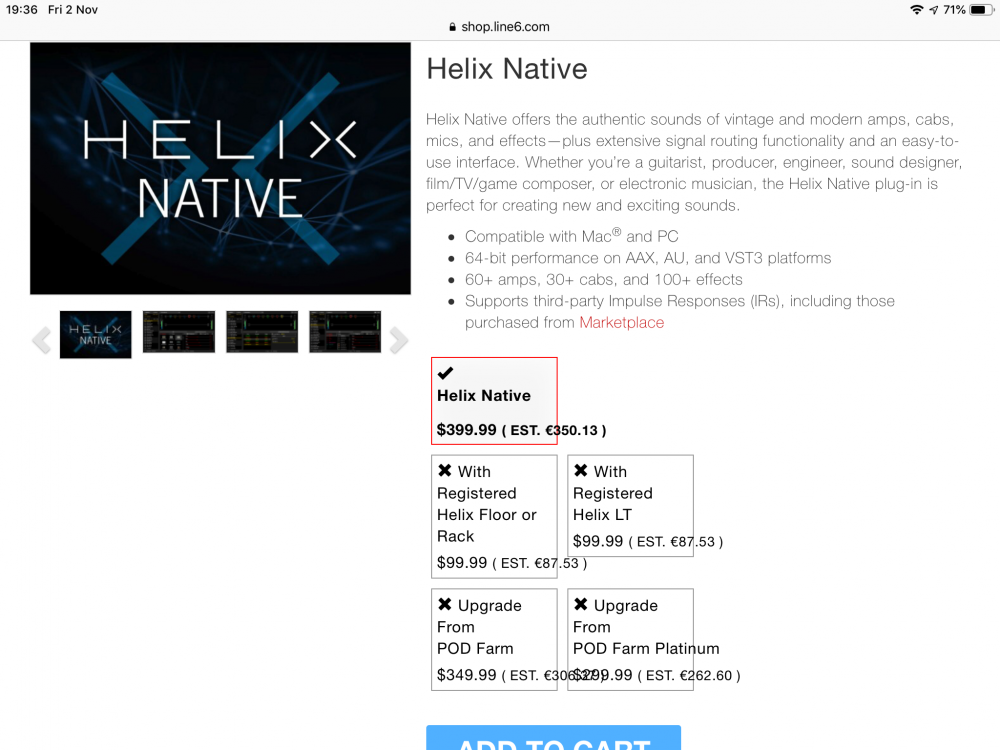
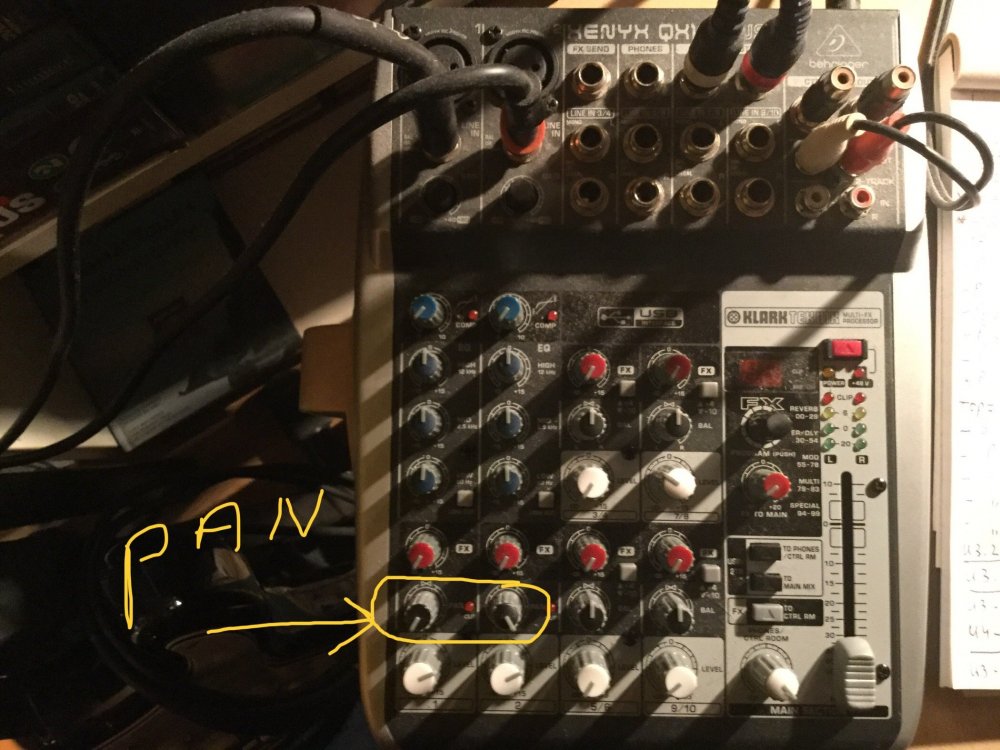
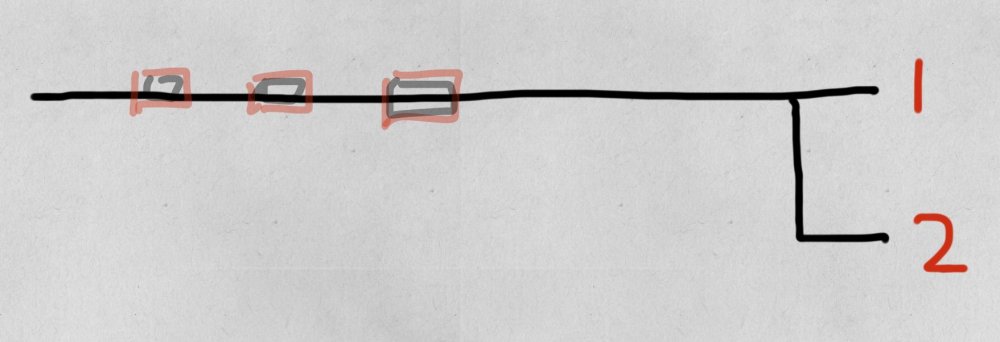

Helix Native is now available for $99.99 to all registered Helix LT owners
in Helix
Posted
Hmmmm......that is very weird, I don’t know how this can happen, you have the right to the 99,99 sale!!!
Perhaps contact Line6 about this.
Maybe you bought it second hand, and maybe somebody else registered your gear before you, just guessing,.....but would the site accept two registrations of the same LT? Just thinking aloud. Or perhaps the first owner deregistered it before selling to you. Have you bought it new?