
torgeirthoresen
-
Posts
16 -
Joined
-
Last visited
Posts posted by torgeirthoresen
-
-
The usb passthru was what stopped me the last time around. I am suspecting my thunderbolt dock is messing things up. Edit: Nvm, it works fine. Probably had to sudo to forward the usb device.
-
Would you mind summarizing the steps taken to make hx edit run in kvm? Would be a nice addition for a full linux setup. Updating the helix is one of the few things I need my dual boot setup for these days..
-
I'm lost track of the number of attempts I had at making this work, but yesterday I finally got it working. A fresh ubuntu studio install 21.04 with wine-staging 6.12. I am suspecting that @anibalriveros suggestion above is what actually did this for me, not the upgrading to the latest ubuntu studio part.
On 6/8/2020 at 2:18 PM, anibalrivero said:Also, I have to skip `wininet` in the winetricks line, otherwise I get a "non implemeted" error when opening the plugin.
Leaving out the dll override for wininet indeed resolves my issues described above, and helix native 3.11 works!
These we're the steps taken, from memory
# https://ubuntuhandbook.org/index.php/2021/05/wine-6-9-released-install-in-ubuntu-21-04-20-04/ sudo apt install --install-recommends winehq-staging wine 'wineboot' sudo apt install winetricks winetricks vcrun2013 gdiplus urlmon wine $PWD/Downloads/HelixNativev3.11Installer.exeAlongside https://github.com/robbert-vdh/yabridge , this makes the linux version of reaper find and load helix native vst3 as you'd expect.
One lesson learned, if you are debugging this kind of stuff, is to run reaper from the command line. This makes wine often output details on what it is it is having problems with.
-
Had another go at this today. The 400 bad request I previously got seems to be gone with the 3.11 version of helix native. Now what seems to happen is that the helix native plugin (both vst2 and vst3) does not actually follow the received redirect (301 Moved permanently) from the line6 servers, which renders the same result in the helix native window as in the image in my previous post. Unsure if this is an issue with my wine setup or what. Seems so close, tho.
-
Any ideas @digitalscream?
-
Its almost there - using the vst2 .dll version via linvstconvert. Reaper for linux (not through wine) finds it and opens it, but cannot reach the line 6 servers :'(
Suggestions? Yes, I am connected to the internet.❯ wine --version wine-5.0 (Ubuntu 5.0-3ubuntu1) ❯ winetricks list-installed ------------------------------------------------------ You are running winetricks-20200412-next, latest upstream is winetricks-20210206! ------------------------------------------------------ ------------------------------------------------------ You should update using your distribution's package manager, --self-update, or manually. ------------------------------------------------------ Executing mkdir -p /home/torgeir ------------------------------------------------------ You are using a 64-bit WINEPREFIX. Note that many verbs only install 32-bit versions of packages. If you encounter problems, please retest in a clean 32-bit WINEPREFIX before reporting a bug. ------------------------------------------------------ Using winetricks 20200412-next - sha256sum: 57c09343a9a09359b7f7556113f36670037a3d860848113283a36f34b9388562 with wine-5.0 (Ubuntu 5.0-3ubuntu1) and WINEARCH=win64 mfc140 mfc42 iertutil urlmon webio winhttp wininet vcrun2013 gdiplusEdit: Further investigation using wireshark, it seems the servers are responding with a 400 bad request. This also happens before I even try to log in.
Edit2: The vst3 version with linvst3 is the same.
Edit3: This is ubuntu studio 20.04
-
Half a year later, Ubuntu 20.04.1 LTS now shows the Helix as an input device as you'd expect.

I am still not able to get any sound from it unless it is chosen as the USB device that should be Master. So what you see in the image does not give me any sound in Reaper. Making Helix the master works, though :shrug:
-
Overwhelmed
in Helix
Here's a few useful links, both for help in decoding the funny names and checking out tones from others for inspiration
https://dshowmusic.com/line-6-helix-amp-models/
https://dshowmusic.com/line-6-helix-effect-models/
https://line6.com/customtone/browse/helix/
https://shop.line6.com/marketplace/
-
 1
1
-
-
19 hours ago, jensverwiebe said:
Be aware that the new device id's are already in 5.5 kernel, so if you use the HWE you should be fine
Nice! I think I'll stay safe, though, now with everything working, until ubuntu studio fixes it for me xD
4 hours ago, glegodais said:Well apparently I got the same issue, Helix is not working when not the master device. I'm not sure if it used to work or not since I almost always use the helix as master :/
Actually it even crashed jack and there was no way to restart it without a reboot.
Yeah, I had a few of those as well. I do to, so its not that big of a deal. I actually think pulseaudio was getting in the way somehow for me.. (?) A peek inside the ubuntustudio-controls script also revealed they seem to be killing everything with regards to sound before booting it up again to get a consistent startup. Having to wire all this up again was becoming a pain, so it made me discover https://github.com/SpotlightKid/jack-matchmaker
-
Half a day later, the stars align! And I'm reamping like a boss with the helix on ubuntu studio eoan 19.10
7 hours ago, glegodais said:it's because your Helix id is 0e41:4248 I instead of 0e41:4241
And you were quite correct, @glegodais, it needs to be 0e41x4248. Here are the steps I took to make it work.
For some reason I am only able to get an output signal from the helix when attaching things in jack if I choose the HELIX as the "USB device that should be master", and not with the AudioFuse set as the master, even if the helix still appears in the jack interface and I wire it correctly. Suggestions?
Attached photos of the working configuration if someone is curious.
Thanks a bunch for your help!
-
7 hours ago, glegodais said:
If you want it to be your master device, set Jack Master Device to USB Jack Master and USB device that should be master to HELIX.
Hmm, sounds like what I'm already doing, but with my AudioFuse interface.I have Jack Master Device set to USB Jack Master but USB device that should be master is where I believe the issue is, because there is no Helix in the list, just my AudioFuse extrernal usb interface. Bridge USB Devices to Jack when Plugged In is checked. With e.g. Carla open when I plug the helix in I can see that it recognizes it as a midi device, as a capture/playback slot appears for the midi, but nothing else. `lsusb` shows the device is recognized though `Bus 003 Device 019: ID 0e41:4248 Line6, Inc. HELIX`
EdIt:
I see this in dmesg as I plug in the helix which seems like the issue you have been patching?
[ 5701.507029] usb 3-1: new high-speed USB device number 20 using xhci_hcd
[ 5701.520141] usb 3-1: New USB device found, idVendor=0e41, idProduct=4248, bcdDevice= 2.00
[ 5701.520143] usb 3-1: New USB device strings: Mfr=1, Product=2, SerialNumber=3
[ 5701.520144] usb 3-1: Product: HELIX
[ 5701.520145] usb 3-1: Manufacturer: LINE 6
[ 5701.520145] usb 3-1: SerialNumber: 2929049
[ 5701.521707] usb 3-1: parse_audio_format_rates_v2v3(): unable to retrieve number of sample rates (clock 16)
[ 5701.521886] usb 3-1: parse_audio_format_rates_v2v3(): unable to retrieve number of sample rates (clock 16)
[ 5701.523044] input: LINE 6 HELIX as /devices/pci0000:00/0000:00:14.0/usb3/3-1/3-1:1.5/0003:0E41:4248.0010/input/input27 -
@gleogodais And by working you mean it’s discovered as a sound card and you can e.g. reamp over usb? That’s what I was aiming for coming here. If so it might be just my understanding of jack vs pulseaudio vs alsa that is lacking.. Care to explain how you go about setting things up?
-
Can't believe what I'm reading - is this actually working on linux :D
@jensverwiebe Are these instructions still the way to go as of today? Someone seem to have it working out of the box on fedora https://line6.com/support/topic/30896-helix-as-interface-on-linux/?do=findComment&comment=328378. I'm on ubuntu studio 19.10 atm, using jack, that does not seem to recognize the helix floor for anything other than midi.
Is there anything special to consider other than what is described in https://line6.com/support/topic/4426-line-6-with-linux/?tab=comments#comment-310804, it being a lowlatency kernel (5.3.0-46-lowlatency). I reckon I should go about changing the clone to git://kernel.ubuntu.com/ubuntu/ubuntu-eoan.git.
Anything else?
-
-
If I create a tone and publish it, is there a way to modify the published tone so others can see my changes (without changing the tone's name and publishing another)? Or do I have to create new versions of the same tone, e.g 1, 2, 3, by renaming it and publishing again.
Alternatively, is there a way of deleting a published tone, so I can republish another with the same name?
Best regards,
Torgeir

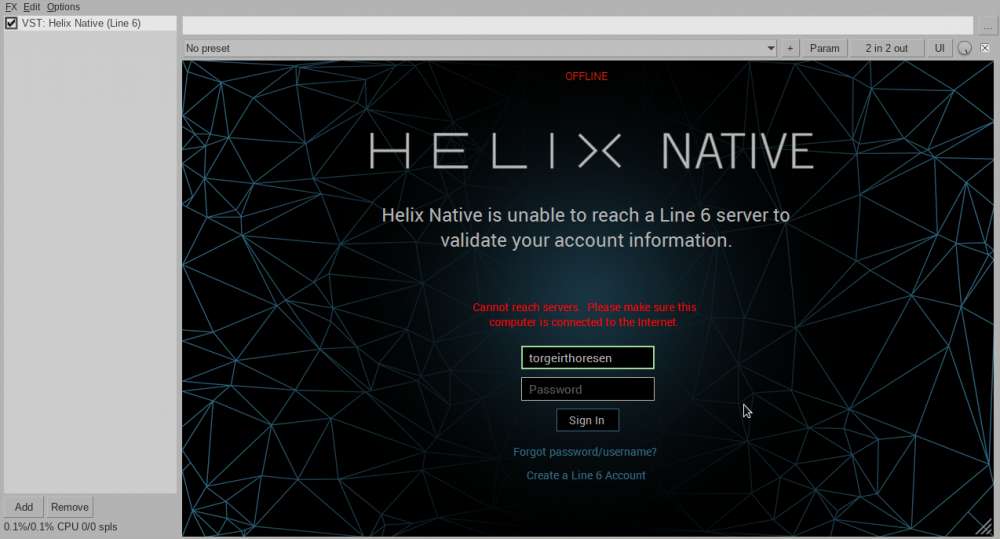
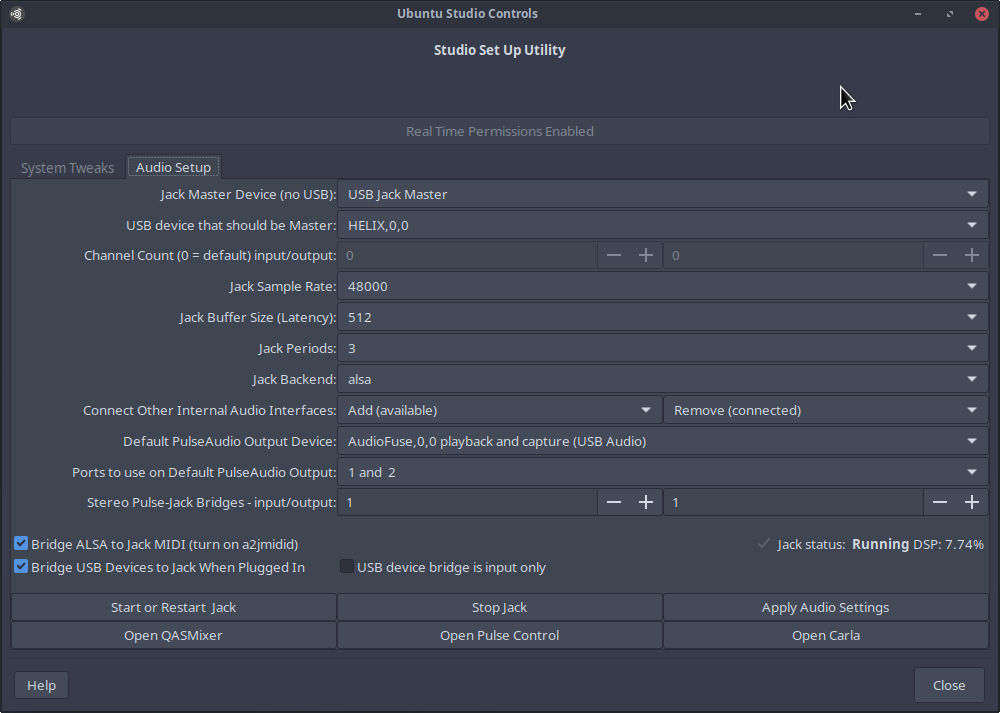
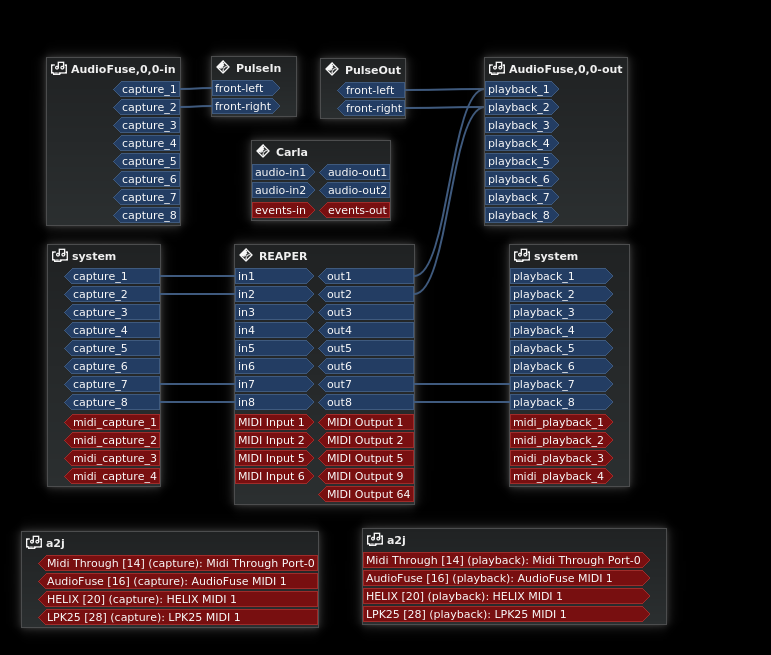
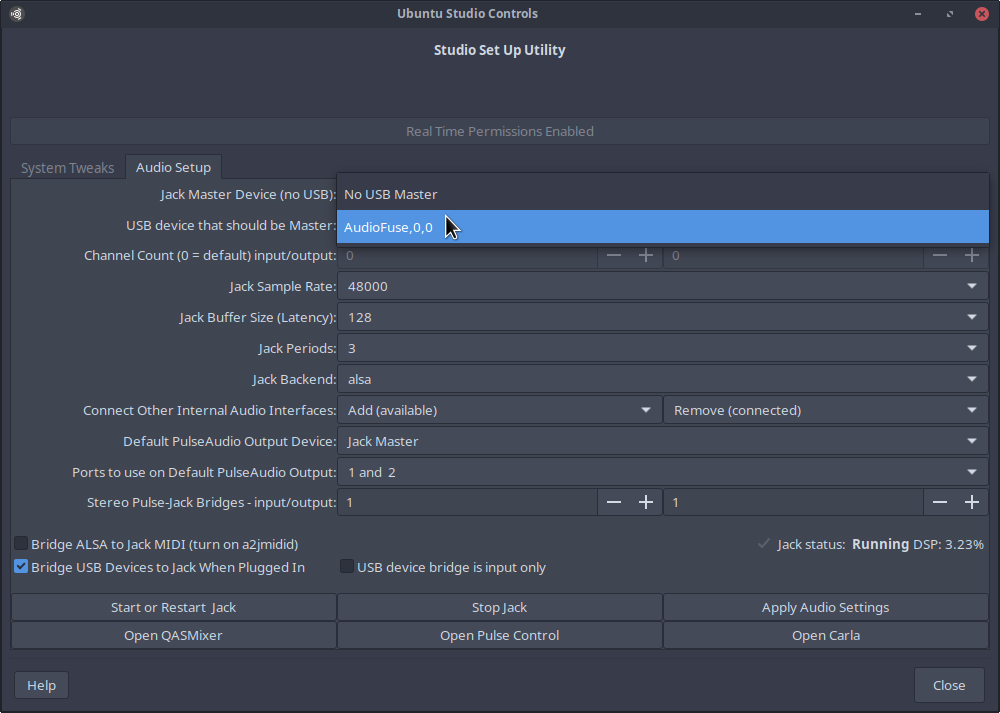
Helix Native - now with added Linux!
in Helix Native
Posted
Seconded. Just installed Helix Native 3.70 again on nixos, thought I'd swing by and say that this still works great.
Also run it with yabridge, also have switched to wine-tkg[1], which makes it perform even better. I am running on sway on wayland, and also needed dxvk along side the other already suggested dll overrides;
winetricks vcrun2013 gdiplus urlmon dxvk
I think I also left out wininet, like previously mentioned in this thread.
I'll add that on newer kernels, the Helix Floor is also discovered automatically over usb (with pipewire), allowing you to tap in to e.g. channels 7 and 8 for stereo monitoring DI (without effects from the Helix Floor unit), which is great for piping directly into a track with Helix Native in e.g. reaper. Gives you the ability to monitor directly from the Helix Floor unit (with effects) while recording the DI tracks for reamping.
If you have issues logging in after opening the Helix Native plugin, double check that you don't have an existing activation[2] for a machine with the same name. I had to Deauthorize mine before I could log in.
With linux 6.6, pipewire 1.0, reaper, yabridge, wine-tkg, an arturia audiofuse sound card and a 5950x I am able to run a couple of instances of Helix Native and Neural Amp Modeler on a track in reaper while monitoring (off of the track in reaper) without xruns, and reaper reporting a latency of ~1ms. Here's a repo with more of the realtime tweaks I have done, in nix [3]
[1]: https://github.com/Frogging-Family/wine-tkg-git/tree/master/wine-tkg-git
[2]: https://line6.com/account/devices/
[3]: https://github.com/torgeir/nix/