-
Posts
545 -
Joined
-
Last visited
Everything posted by Joepeggio
-
I agree when you say putting boost in a loop of an amp. I was referring specifically to the Helix. Putting boost in a Helix loop in front of the amp block. I was just thinking maybe the loop can handle more gain without clipping. I don't know.
-
The biggest concern I have is the input headroom. There is the 6db input pad but some pedals boost as much as 20db. It would be nice to have an input meter. Maybe a boost would live better in a loop.?
-
FTI.. the 1/4 outs are unbalanced. But I never have had any noise issues. I like dragon's answer too. Full sig to FOH and volume knob to monitor
- 9 replies
-
- helix
- separate volume outs
- (and 4 more)
-
To follow the trend.... What willjrock said.
-
Thanks. Voted up.
-
Is there an ideascale?
-
Does it shock You? Describe the sound that is occuring.
-
Do these have a set screw? They don't seem to. Without a set screw, it will me tough to use the touch feature of the Helix. HonestOpinion please review when you receive them. Thanks.
-
i believe there is a crossover split option in Helix.
-
not sure exactly how to use them, but I find on some amps, raising the bias will clean up the amp, while lowering it on others will clean it up. grab the bias, slide it up, slide it down, see what you like.
-
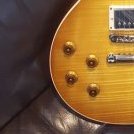
Multiple Assign Effect on more than 1 footswitch.
Joepeggio replied to glassjawslipknot's topic in Helix
2 instances of the same effect might work. You just have to be aware to not have both on at the same time. ps. nice thread revival. :) -
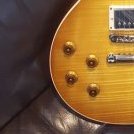
Who uses their global EQ to compensate for different guitar pickups?
Joepeggio replied to Rocco_Crocco's topic in Helix
This -
Or.... put a send block just before cab, set to instrument. No need to "waste" a split if you need it for something else.. Cat skinning.... no cats were harmed in this post..
-
Not what you had. A simple preset change would reset the bug and audio would work again, until the bug slowly came back.
-
ASIO is Windows' fancy way of assigning audio devices. It allows for better quality recording and sound.
-
Not a false issue. Great info for others to know.
-
Playback devices in settings? Right click speaker icon lower right corner.
-
Very cool. What software allows live without latency. Amazing you pull that off!! :)
-
Blend between me and match. Get the drive and delays right. Then chorus/flange/phase etc. And finally eq for obvious mismatches. Example. We cover Green Day and Romantics in the same set. Can't use the same tone for those.
-
^^^^^^ this. Or just "bypass" the impedance of the extreme effects, ie Arbiter Fuzz, etc. Changing from 1M to 500k may not be enough to worry about, but the Fuzz Face with <10k is extreme (Not sure what Helix actually goes to) Again, maybe just deal with the extreme effects.
-
The Alto TS110a's only have a contour switch. It basically boosts the lows and highs. But no specific DSP for wedge per se.
-
Im gonna A/B between a pole (On-stage Compact at 37") and sitting on an Auralex Gramma (when i get a chance, may be a few days.) I am curious if an iso pad in the wedge position will be close the a pole mount. My guess is likely still more bass on the pad due to proximity being closer to the floor. Edit: Then i will try upright on the Gramma vs the pole.
-
Didn't catch that part of the discussion with the artifact noise etc... That could be bad. I'm curious how the other companies that claim to use the first active block impedance deal with it. Do they have a pause in the switching, like preset change? Which is unacceptable IMO.
-
I have 2 ts110a's. I created patches with them as wedges. The patches did not translate very well to the PA. Thin and tinny tone. The coupling of the wedge etc... Isolating the wedge may work, or use pole to make patches. I'm curious on the isolation in the wedge position. I do have a Auralex Gramma I forgot about, hmmmmmm...


