-
Posts
545 -
Joined
-
Last visited
Everything posted by Joepeggio
-
This would solve the problem for half of us, but create a problem for the other half (those who like the authentic experience, how the Helix currently acts) Therefore, it needs to be a choice. Make Helix better not just different.
-
I generally agree with having the first active block set the impedance, and in 90% of users, that would be best. But, as FlyingsCool stated, some (and it seems Line 6), may want the impedance to act like in the real world. If you put a classic Fuzz Face on your board, your guitar would see the input buffer, even when the pedal is off. With that, there should be an option. Default it to the way some posters want (first active in the chain), or choose in each block to act "authentic". It could be a buffer setting, "When Active" or "Authentic" With a unit with such versatility, it would be bad to not have a simple choice.
-
There are so many ways to set up Helix. You can send out to amp prior to speaker sim at instrument level, while sending xlr after speaker sim at line. Each output has independent level control. Assign volume knob to only certain outs, parallel paths to different outputs. You can split the path at the end to different outputs. You get the point so many options. If I played amp sometimes and pa others, I would make separate setlists for each. To answer your question. You do not need to change globals every time. Just set your 1/4 out to instrument and xlr to line.
-
One difference it may make is if the Helix jack only touches the tip and ring, that would leave the sheild ungrounded unless the source is grounded. But it will leave a twisted pair, so that should also be noise canceling. Make those cables, and if no noise your set.
-
If the xlr to mono works without noise, then that's the way to go.
-
ART DTi. Or similar.... It converts, isolates, but doesn't change the signal level. But it does cost and adds more stuff. https://www.sweetwater.com/store/detail/DTI?product_id=DTI&campaigntype=shopping&campaign=aaShopping%2520-%2520Core&adgroup=Accessories%2520-%2520Audio%2520Tools&placement=google&adpos=1o1&creative=54989263441&device=m&matchtype=&network=g&gclid=Cj0KCQjwub7NBRDJARIsAP7wlT8PdEPfEjEn60msFYonbsRI7PsJTDB9huOH0SngwFgt5fZibDnNNNgaAn-HEALw_wcB
-
Thumbs up to the OP. After reading about the Fuzz Face, I can see how impractle it is to have on a board used for a variety of tones. It would be nice to have an "authentic" or "true bypass" option for each effect. Have it as the last parameter.
-
Oh, passive piezo. I would buffer/preamp it as well, it solves so many issues.
-
And another side note. Just to clarify you mentioned a "high load". I believe a higher impedance, 1 M ohm and higher actually puts less load on the source. If you want a high load you need low impedance, 10k ohm etc. As mentioned above, the aux is more in line with what an active preamped acoustic would like to see.
-
The only time it's "needed" is when building a new preset and with multiple snaps. When the snap is blank pressing it keeps the same settings as the last snap. Make a few changes and save. Then the next empty snap selected stays at the current setting and allows some more change like boost etc. Then save again and so on. It only saves the step of having to copy snaps and then editing one of them.
-
Im not sure. I just got my sample from someone else's preset. It could be how helix looks at the pedal position? The fact that you deleted it and your helix rebuilt it is a good thing. To me, that seems like a better way to go.
-
The only "real" way to delete snapshots is to edit the preset on your computer in a text editor and edit sections related to the snapshots. Below is an example of what a "blank" snapshot looks like. I believe you may be able to just delete the sections then load the preset and reboot Helix. I am guessing it will "Rebuild" it to the current version.... or maybe you need to make them look like the below text. I am not at home to test this, and it may cause freezing/errors etc, I cant guarantee anything. Maybe someone with more experience can chime in. You need to save the preset to computer, make a copy of it, and add a .txt at the end of filename. Then edit in Wordpad, not sure about Mac. Resave, then remove the .txt. Reload in Helix and reboot. see if it works. "snapshot7" : { "@ledcolor" : 0, "@name" : "SNAPSHOT 8", "@pedalstate" : 0, "@tempo" : 120.0 }
-
The large volume knob on Helix only cuts volume. At full volume or disabled is when you actually get the instrument or line level.
-
Put a volume block in a blank preset and test the pedal.
-
Same when used as volume pedal?
-
I'm too slow again......
-
For just a brief moment, press and turn parameter you are trying to change with snapshots. It puts white [ ] around number. Now it's snapshot enabled. No need to press again once the brackets are there.
-
I assume it gives you something to "grab" on to if you want to remerge path 1. I'm not sure if the settings are active in any way.
-
Your current setup is a mic'ed cab going to FOH through a PA speaker. What you have on stage now is more different then if you put a PA/FRFR speaker on stage. I also us TS110As as monitors on stage. They surprisingly push some air. Very amp like feel to me. I have 2 so may be that's why.
-
Nice. I would have choose them over my altos.
-
To beef up a tone.... 1. You can put a parametric eq after the cab. Cut 3K at a Q of 1.0 about 4db, then adjust volume accordingly. 2. put a Mesa EQ after the cab (or between amp and cab) and boost the 250, a little 80 boost and a little 750 boost. 3. engage the Global eq, boost some low end, or do as in number 1 above. Sometimes number 1 is better and make 2 sets of presets, one for larger speakers and one for smaller. That way you will still have the global eq to use for different locations. Chad Boston suggests you use the global eq to get the sound exactly how you like it, then write down the settings and place a parametric eq (stereo) at the end of the preset, and set the same as was the global, then turn off global. The global is nice on the editor because you can drag the settings visually. Go here and join. Lots of help over there too. https://www.facebook.com/groups/line6helixusergroup/
-
Are you asking to get the same tone as with your 2 15" pa speakers in a smaller pa speaker?
-
Use 1/8 (3.5mm) to 1/4 adapter in headphone jack. Should work.
-
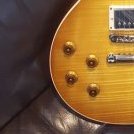
Helix alternate tube preamps switching 4CM, Lehle, Hum reduction
Joepeggio replied to Woodlandsu35's topic in Helix
I would be scared of lifting the ground on the Marshall. Considering the 400 to 500 volts inside. Imagine a short and sending that back to you through your system. Leave the Marshall grounded try to HumX the Helix. Or like above, isobox etc. Edit: never used a HumX, maybe try one or two on the Marshalls?- 10 replies
-
- hum reduction
- amp switching
-
(and 2 more)
Tagged with:
-
I do not own a 410h, but have used cable. I would used the serial only loop on the 410 set at -10. Use a single send/return block. Be sure mix is set to 100%. Always start with a blank preset in the Helix. Just some thoughts

