
Axylrock
-
Posts
13 -
Joined
-
Last visited
Posts posted by Axylrock
-
-
Hi,
i recently bought a musicman cutlass which i love I love but I noticed I am hearing a staticky tone underneath the clean tone. The guitar itself does have an active silent circuit that cuts down noise but also has a buffer circuit as well. I’ve used active pickups before and not had issues. Could it be the buffer in the guitar? At :40 in the attached sound clip (bridge humbucker) you can hear what I’m talking about. Any thoughts? I messed with the impedance on the input setting of the helix and nothing seemed to help.
-Arthur
-
Ahhh ok great - thanks y’all~~
-
What’s the difference?
-
-
On the page you find the downloads for editor and firmware, you will see a giant set of instructions. Look at #2, and read the rest of them very carefully. You have to follow these steps.
You will have to install an older version of Editor to be able to backup your existing presets BEFORE installing new versions of Editor and firmware.
Helix Firmware 2.21 Release NotesHelix v2.21.0 is a firmware update that includes new fixes, stability improvements, and optimizations. It is highly recommended that all Helix users perform this update!IMPORTANT! YOU *MUST* FOLLOW THESE INSTRUCTIONS TO INSTALL 2.21!1. Shut down all Line 6 software as well as any software that streams audio, including, but not limited to: iTunes, Spotify, DAWs, browsers, etc.2. Use your CURRENT EXISTING Helix application to back up all of your presets and IRs (if you want to keep them). For example, if you’re running Helix FW 2.00, your current Helix application version should be 2.00.3. Quit the CURRENT EXISTING Helix editor application and download and install the LATEST Helix editor application (2.21), available here: http://line6.com/software/ This also installs the newest version of Line 6 Updater (1.11).4. If you’re using Helix Rack with Helix Control, turn off Helix Control.5. Using the latest Line 6 Updater (1.11), update Helix/Helix Rack to the newest firmware (2.21). At the end of the update process, Helix/Helix Rack will reboot automatically and begin rebuilding presets. Wait for this process to complete.6. If you’re using Helix Control with Helix Rack, connect and power on Helix Control. The inspector will ask if you want to update its firmware. Press Knob 6 (OK). Wait for the update to finish.YOU MUST RESET GLOBALS AND RESTORE PRESETS, OTHERWISE HELIX 2.21 WILL NOT WORK PROPERLY. DO IT. DO IT NOW:7. To reset globals and restore presets, turn off Helix/Helix Rack.HELIX FLOOR + LT ONLY: While holding footswitches 9 and 10 (middle two switches on the bottom row), turn on Helix. Wait for the message “Will reset Globals and restore stock Presets, Setlists and IRs…†to appear and let go.HELIX RACK ONLY: While holding knobs 5 and 6 below the screen, turn on Helix Rack. Wait for the message “Will reset Globals and restore stock Presets, Setlists and IRs…†to appear and let go.8. Using the NEW Helix editor application (2.21), restore the user presets you backed up in step 2.Thats the issue I was running into - Where do I find an older version of the editor? I know it has to match my firmware v.1.04.3 has to match editor version v.1.04.3 - so where do I find older editors?
-
So I haven't updated my Helix once since I bought it and I'm still on v1.04.3 firmware.
How do I backup all my presets on Helix? - the new editor I downloaded just shows me a message saying that my firmware is out of date so does that mean I can't back it up there? and if I can't with the this version of the editor is it possible to find that editor version still somewhere to save all my presets/ factory restore my helix/ and then update and upload the backup to my helix?
Thank you.
-
Not necessarily. The two cabs in the route you just described sound like they merge back into one after the merge block. Hard for me to visualize it exactly without seeing your preset. You need to either have a separate output block (created by dragging down a merge block) for each cab in the simple preset you just described, or for true stereo, have a stereo effect block of some kind set up after the cabs. Otherwise even if you connect to both the right and left outputs you will have the same mono signal in both outputs.
Yup sorry. There are three lines total. 1a and 1b are separate. They both go to path 2a where I have my stereo blocks otherwise I run out of dsp for the gain blocks.
Or do I need two amps and cabs on 1a and 1b not merged at all -> path 2 where all my stereo blocks excluding gain are?
Or is that pretty much the same thing?
-
Yes any of the stereo reverbs or delays as well as other stereo blocks at the end of your signal chain should deliver a stereo mix. You could select XLR or 1/4 to front of house although XLR is generally preferred, especially for longer runs. You would generally pan them hard right and left although you might experiment with partial panning depending on how the audience is situated in the room. You could specify either 'Multi' or 'XLR' for your outputs if you are connecting via the XLR outputs on the Helix.
So if I have an amp on path 1A y split it and have the same cab after the y split on 1a and 1b and have those both go to path 2 and select multi or xlr out then I have my stereo path set?
-
As zooey pointed out if you only plug one output (left/mono) into your amp the Helix will automatically sum to mono. In general, if you want to run a stereo path out to for example a mixer or two amps (or one stereo amp), place stereo blocks after any mono blocks and make sure you use either USB, digital, or both outputs, left & right, if you are using XLR or 1/4. You might also want to keep in mind if you place a mono block in your preset after all of your stereo blocks you will end up outputting a mono signal. A mono block will also sum the stereo signal.
So by stereo block you mean like "stereo: plate reverb" after a cab on 1a? What would I select on the helix for outputs just xlr and then the stereo blocks kind of just know come out as left and right? What would I specify for outputs if I run two xlr outs to front of house say they go into Ch's 6&7? That he should hard pan 6 left and 7 right?
-
Into a mixer* sorry I meant what I currently do is just a regular pedalboard set up into the front of my amp wit the helix
-
There are a few threads that talk about dual paths, 4 stereo paths, etc. This is a beginner question but can someone explain how to make a basic stereo preset i.e.: what the split is and how they're set on paths, how many amps or cabs, how the output and mixers are set? I have no idea where to begin as I just run the helix into the front of my amp.
-
So I've been working on a few patches and presets and for some reason one patch sounds right and the other one does not. The first patch all of the effects "attach" to the signal and for the second patch every effect sounds like its post signal or something. Instead of droning or swelling I hear clear guitar notes and then all of the reverb and delay comes after that. Any answers on what might be causing this?
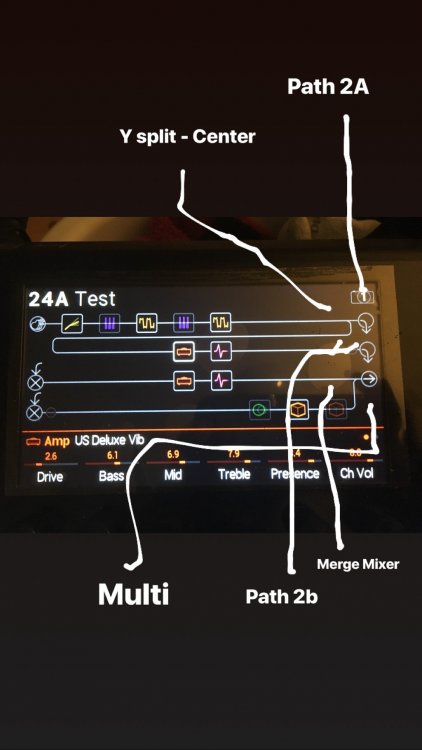
Cutlass buffer circuit helix static
in Helix
Posted
I’ve isolated the problem to be one between the Cutlass and the helix - does anyone know if buffers places before the input of the helix cause this kind of problem?