
darrenkim
-
Posts
8 -
Joined
-
Last visited
Posts posted by darrenkim
-
-
I'm afraid the previous user doesn't know what he's talking about regarding 'different impedance'. If it is a physical problem with the unit itself, then L6 is going to advise bringing it to an authorized service center or returning it to them for evaluation - and as you bought it used, this will not be under warranty.
yeah i dont get it..
and right. I don't have warranty too.. so that's why I'm just going to get a refund.
I'm not going to bother with it anymore and from now on, I'm just gonna buy a new product with warranty instead.
I really hope L6 support is able to recognize the problem and give me a clear answer that whether my UX2 is broken.
I can't spend more time sending my UX2. (I'm in Korea)
Also, the official Line 6 dealer company in Korea is gone right now due to problems.. it's been like this for a long time and nobody knows when it's gonna end.
So I cannot visit an authorized service center because there isn't one in Korea.
It's not a pretty situation... wish I knew this before..
Thank you for your reply fflbrgst!!
-
Your Welcome, Hope you figure it out sooner than later. Like fflbrgst said, there may be a noise gate somewhere activated with the level turned up? Going by the pictures you've posted it doesn't seem to be in PodFarm 'cause from what I can see it's turned down.
Whatever software you start using, keep reading about it whenever you get the chance so that you know it inside/out. This makes for a more enjoyable experience.
Well, it turns out to be broken. :(
I thought it was me doing something wrong, so I passed it on to someone else who could check.
The guy received it said that the line 6 is broken for sure. He was a UX2 user before and also works with several other audio interfaces, so he knew what he was doing. He got the same problems I had at first. Distorted recordings and cut offs.
Furthermore,
He found out that the guitar signal does come in but the sound output and the mic preamp isn't enough or doesn't work at all.
He's assuming it's the main board that's broken.
I never touched the mic inputs and gains etc. How can I break it?
I'm asking for a refund from the previous owner, but he wants an "OFFICIAL" proof from Line 6 that the UX2 was mismanifactured.
because he still claims that he never used it, thus never broke it.
He accuses me of breaking it... hahaha...
How???
I didn't connect anything wrong.. HAVE I?
The previous owner says my guitar might have different impedance and that could be the reason for the distortion.
Possible?
So, can my cheap yamaha guitar be so strong that it overpowers everything and blew away the hardware?? I find it funny.
Also, the previous owner never used it = never tested it before selling it, so he cannot guarantee that the product functions fine. I find this really irresponsible..
Anyways, I opened a ticket for the OFFICIAL RESPONSE.
Learned my lesson... haha. I'm so tired of this now.
So, what do you guys think?
I would really appreciate it if anyone could answer my questions and help. It's almost over...!
Thank you ,so much, in advance.
-
 1
1
-
-
Good information!! You don't need to use PodFarm or GearBox as I've used the UX2 with Ableton's effects and have gotten some good tone, but PodFarm and GearBox are made to work with the UX2 and give you more tonal abilities. I use these programs almost all the time. I don't use CubeCase as of right now I'm using Ableton 9, Reason Adapted and RiffWorks Standard.
Added: Have you tried turning the output or mixer output in PodFarm Down while trying to record to CubeCase?
Added: What does the output knob do? doesn't it control the dB level? the dB level still goes up when I have the output on 0. The recording still works too. What I thought was that, the output is 0, so nothing should be recorded. Please correct me if I'm wrong.
The meter is reading the input of the guitar but you can change that in the settings for the device. The output controls what flows out from the Analog outs L & R on the baxk of the device.
Added: Guitar - Amp (Blackstar HT-5R) - Emulated Output from my amp - Line 1/L input on UX2 - Pod Farm 2 - Cubase 5 However, I want to bypass the Pod Farm 2, so I have nothing on Pod Farm, just the mixer
You can record your amps Emulated out but your going to have to tweak the levels, Start out low and work your way up.
You should probably read the manulas on this software, there is quite a bit to it and reading has helped me to better understand the UX2 and related software better.
I know this might not be helping exatly the way you want but for me it kinda hard to explain which is why I say read the manuals as they do help.
PodFarm Advanced User Guide Recording Setup Guide PodFarm 2.5 Basic User Guide
Hi,
Oh so that's what the output knob does! Thank you!
Yes, I've tried turning the output in Pod Farm 2 and I also tweaked the levels starting low and working my way up, but nothing much changed.
I'll read the manuals again too.
Well, I got some feedback that my laptop might not be supporting enough power to my UX2, making it unstable - which is the most possible reason for the note cut offs.
So for now, I think it's either my laptop, or the UX2 itself causing the problem.
I'll visit a shop for a check up and repair, if I need it.
Thank you so much for your kind replies!!
I'll be back with some good news
Cheers
-
Please provide more information about your setup.
- what are the various instruments and devices are you using and how are they connected?
- what computer system and recording program are you using? What audio device and driver is your recording program configured to use?
- are you using a very 'hot' guitar setup (active pickups, hot humbuckers, pickups close to strings, ...)?
- what happens to your recording when you turn down the volume knob on your guitar for recording?
Hello, thank you for your reply
I just posted my gear and setup.
I run Cubase 5 or the Ableton Live (that came with my UX2) on windows 8.
And no.. no active pickups hot humbuckers anything. so I have it connected to normal instrument input.
Oh one strange thing.. I tried lowering the volume on my guitar as you said.
It only records (and gets distorted) when volume is on 10. lower than that, like 4,5, nothing gets recorded. volume 9 or 8ish just gets me really compressed sound in tiny tiny volume. then on 10, boom!
PS. I tried re installing everything
-
Your clipping somewhere really bad for sure. Can you explain exactly your set-up, the programs your using, guitars, and how your routing it all. Maybe even a screen shot or two or three of anything you might think may help you and others with this same problem.
Are you are you plugging into the PAD on the UX2?
It's unlikely your UX2 is broken, but not impossible. These units are pretty tough and either tend to last forever or peter out rather quickly.
Thanks for the reply,
My set up is...
1. Guitar - UX2 (normal instrument input) - PC [Pod Farm 2 and Cubase 5]

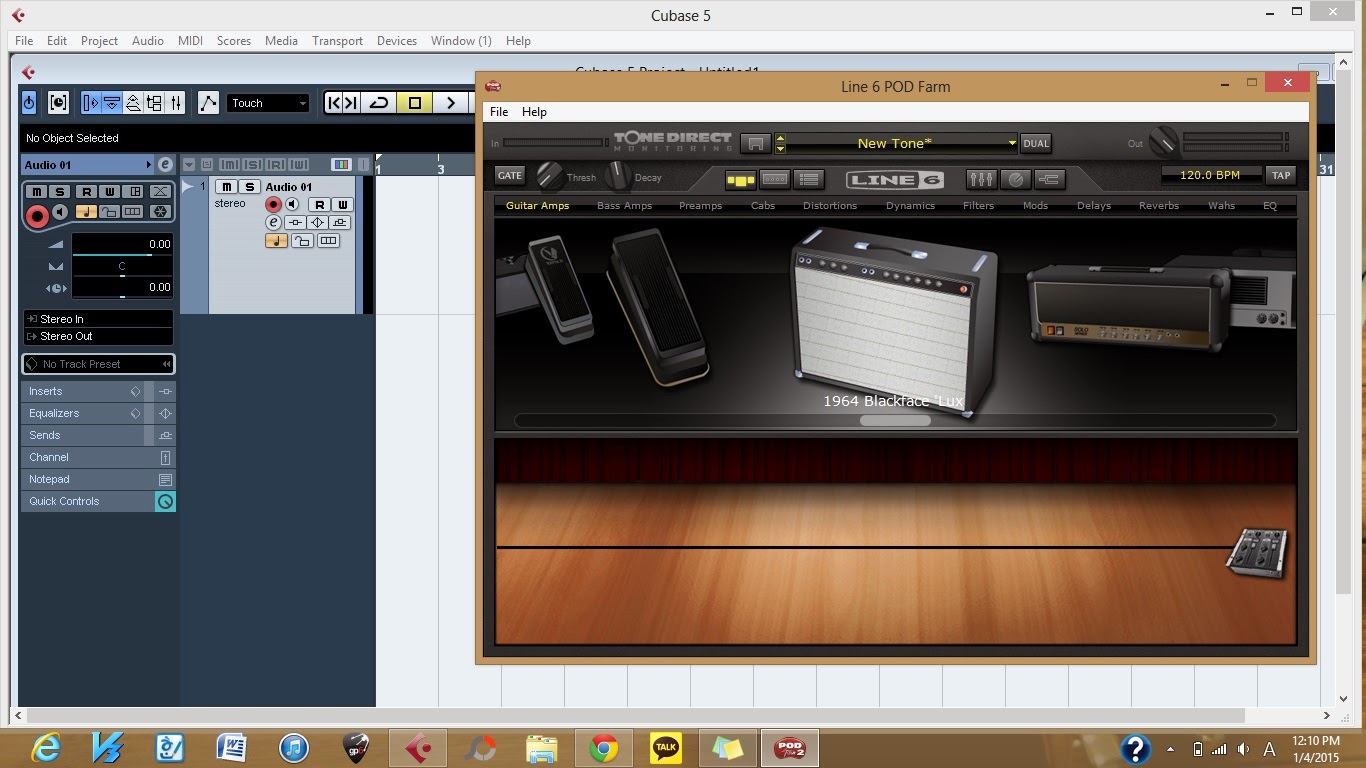

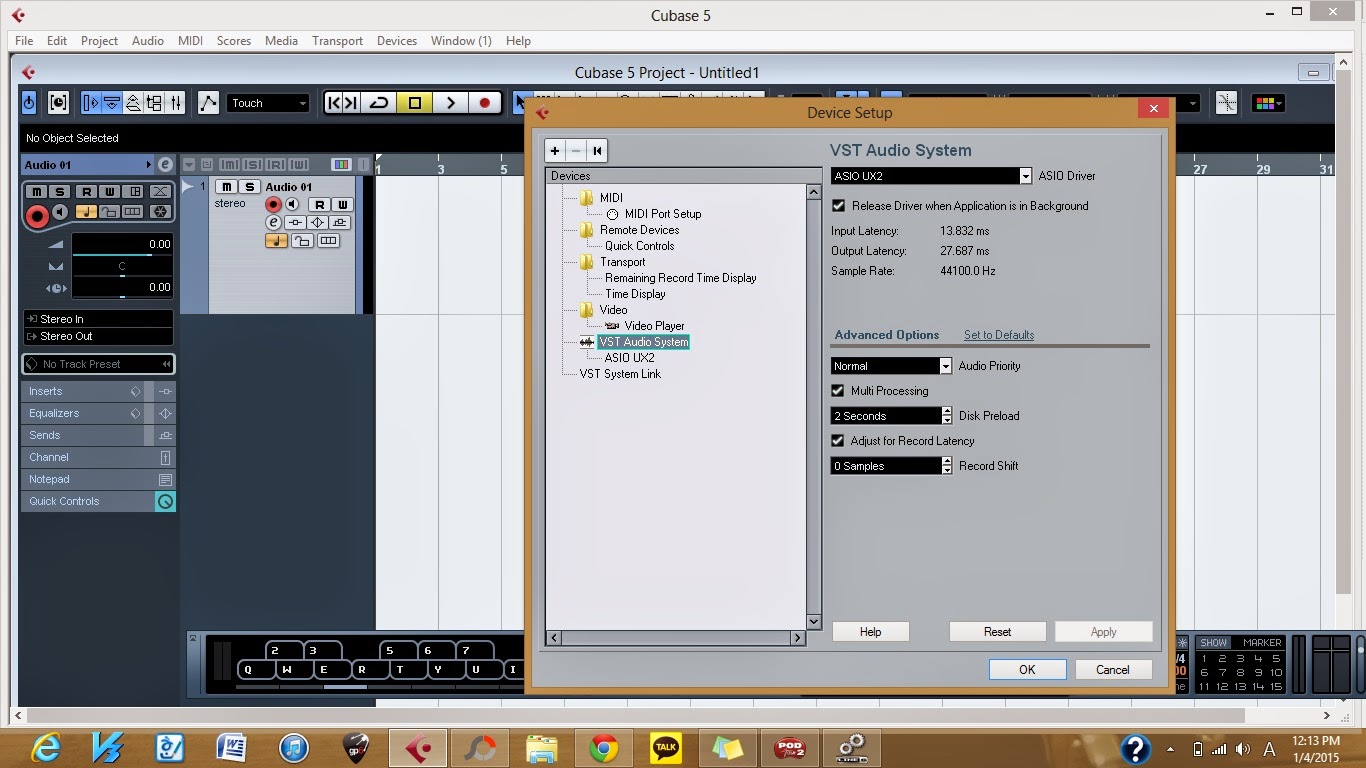
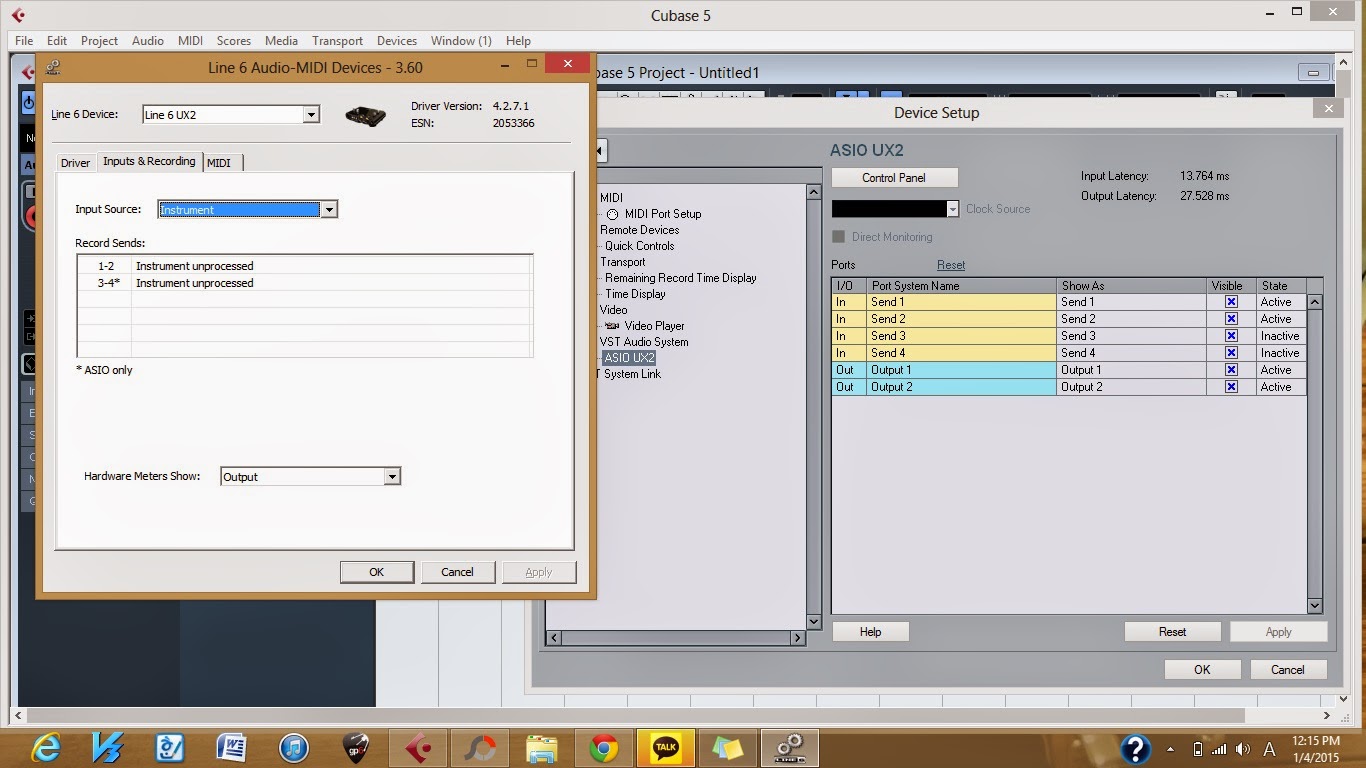
I have a question - Do I always have to use Pod Farm 2 with UX2?)
3. Guitar - Amp (Blackstar HT-5R) - Emulated Output from my amp - Line 1/L input on UX2 - Pod Farm 2 - Cubase 5
However, I want to bypass the Pod Farm 2, so I have nothing on Pod Farm, just the mixer.
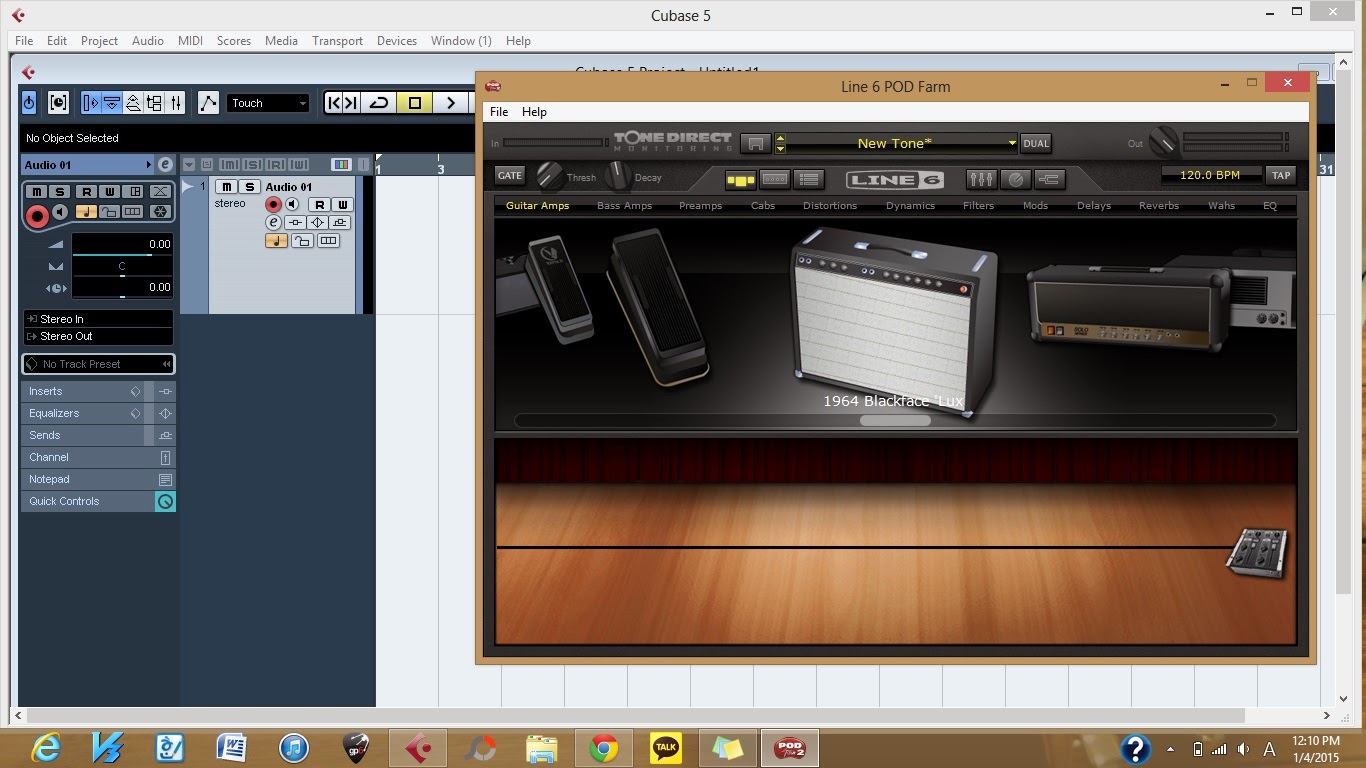

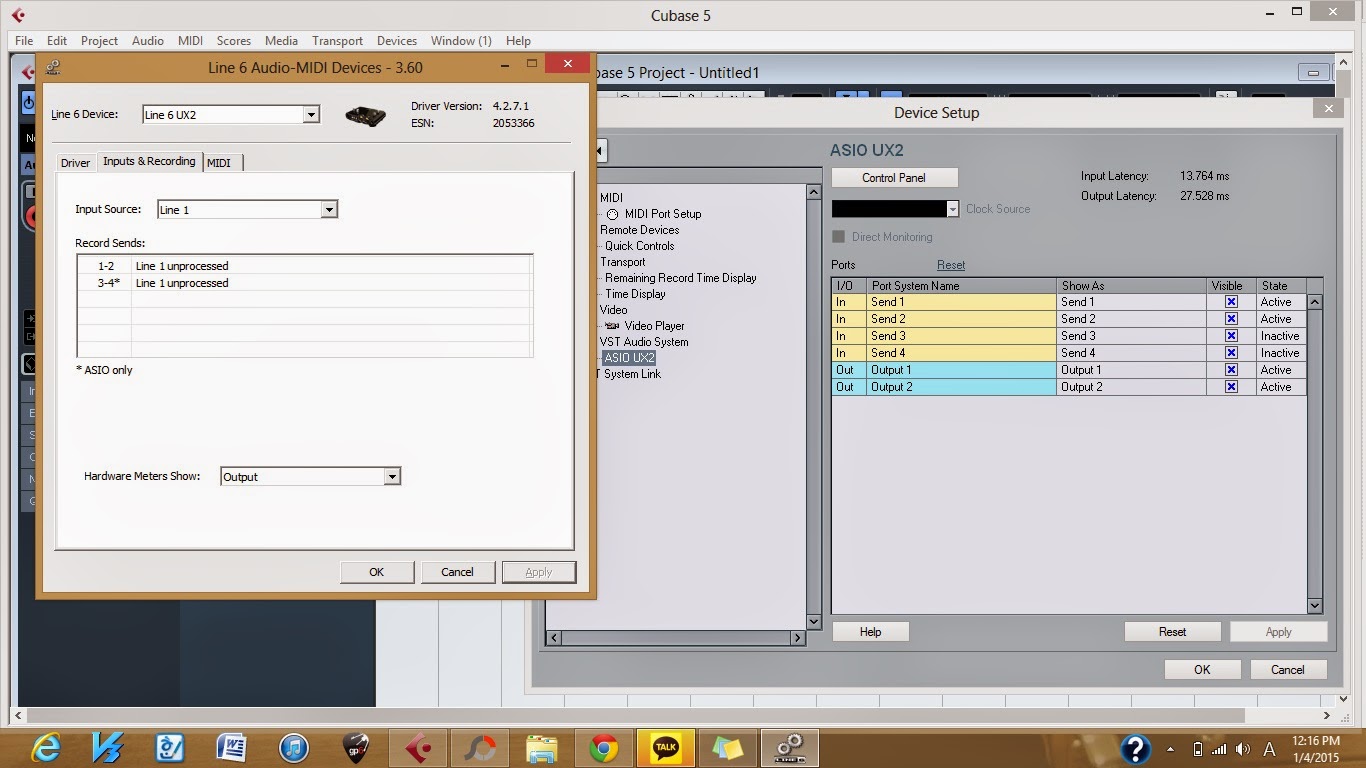
I've recorded videos of the problems I am facing
http://www.youtube.com/watch?v=reHcqN67zDs&list=UUuXrKSn0sXoJHWK0bfqN3QQ&index=2
as you see, every note only lasts a second.. though it's still ringing on my guitar! dB level on UX2 drops and the note's dead.
http://www.youtube.com/watch?v=vPX-1kJGbik&list=UUuXrKSn0sXoJHWK0bfqN3QQ&index=4
When I play notes lightly, the dB level doesn't go up on my UX2 and nothing gets reccorded. If I play a bit harder, then the dB shoots to the max. (and is really distorted in recording)When I bend notes, it cuts it off; the note is still sustaining on my guitar but in the recording, it just cuts off after a second. There's no sustain.http://www.youtube.com/watch?v=qmQCi04NYIs&index=1&list=UUuXrKSn0sXoJHWK0bfqN3QQ
What does the output knob do? doesn't it control the dB level? the dB level still goes up when I have the output on 0. The recording still works too. What I thought was that, the output is 0, so nothing should be recorded. Please correct me if I'm wrong.
-
Sound Sample Below
https://soundcloud.com/haeya/help
Hi,
This is my first time recording with an audio interface and I'm finding it very stressful....
I was struggling with this problem for the whole day!!! please help :(
when I play and record guitar in clean channel, it turns out to be really distorted.. (Sound Sample Above)
I tried to find out what's wrong... but I have no idea.
I found out that when I play, the dB level needle shoots to the maximum point.
I tried to lower the output, but it's the same whether the output is 0 or max. Is this normal? What's the purpose of the output knob?
Also, after playing a note/chord for a second, the needle drops down again, so the recording cuts off quickly. No sustain.
When I play a note lightly, it doesn't even catch it.
I am really frustrated.
I doubt(try not to believe) that my UX2 is broken because this was in "like new" condition in an open box; the previous owner never used it.
But still, could this be a mismanufactured product? the dB measuring and the output levels... are just so weird!
Really tired and lost..
Please help! :( I would really appreciate it.. Thank you
-
Hi,
I am really struggling to find out how I can record using the emulated output of my amp (Blackstar HT-5R) and the UX2.
I want to use the UX2 as a way to get my amp signal from the emulated output into my PC and not use the Pod Farm modeling.
My current set up is
Guitar -> Blackstar Ht-5R (EMULATED OUTPUT) -> Line 6 UX2 -> Ableton/Cubase
So, I have some questions.
First, I'm wondering if I can use a normal instrument cable for the emulated output jack...
What cable should I use for the emulated output? Would my instrument cable be good enough?
Also, I just found out that I need to use the line inputs instead of the instrument input. There are two line inputs though.
When using the line input, which line inputs do I need to use? Just one of them? Which one? Or do I need a stereo Y cable that splits for both?
I think that's all for now.. I have a bigger problem with the UX2 that I need to solve first (Help!)
http://line6.com/support/topic/11202-ux2-recording-problem/
Thanks in advance!
UX2 recording problem
in POD Farm / POD Studio / TonePort
Posted
Hi, thank you for your feedback!
and no.. I connected the emulated output into the line input so I think that doesn't do anything.
Also, UX2 was acting strange before I did that. (when I just connected my guitar at the first time)
Thanks again!