-
Posts
5,002 -
Joined
-
Last visited
-
Days Won
71
Posts posted by HonestOpinion
-
-
On 9/7/2023 at 6:09 PM, markwesse said:
...
You dont have to do firmware to test software function though...
...
Maybe I misunderstood your initial post. It seemed to indicate that the Helix's built-in pedal was not switching between EXP1 and EXP2 when you stomped on the switch. If that is the issue you were having, that could be a failing toe-switch, a hardware issue that would manifest at the software level. Seems worthwhile to check it. Also, by testing in the troubleshooting mode you help ensure that you are not encountering an issue caused by global options, preset configuration, firmware glitch, or some other higher-level combination of factors.
You stated that "I do not have any external pedals or foot switches connected in any way" so I assume this is referring to the Helix's onboard pedal.
-
You probably are already aware, but you have to press hard on that thang! The toe-switch that is. Still not working...
Try starting up your Helix in test mode (on the Helix - keep FS 3 & 4 depressed while starting). At least you may be able to see if the toe-switch appears is responding correctly at the hardware level.
If it is, I might consider making backups and then doing the firmware update along with the full global reset again (FS 9 & 10). Try just the global reset first. If that doesn't work, then update the firmware again and do the global reset. Test the toe-switch on a factory preset.
-
On 6/1/2023 at 9:23 AM, brue58ski said:
They used to. They do not anymore. Check out the POD XT manual. It has many of the amps and effects Helix has and has a bunch of descriptions of what they are. Otherwise you could go to Helix Help. That's the best place i'm aware of for descriptions of things. This is a website separate from Line 6 so Google Helix Help
LOL, good to know that I can still receive a useful follow-up to a comment I made five years ago. Thanks! :-)
-
 1
1
-
-
Also, a good idea when you copy and paste presets (or even import them) to restart the Helix before editing those presets as sometimes the presets will go through a rebuild process upon restart, unless this behavior has changed in 3.60. Not sure if this has any impact on errant parameter changes but it can't hurt as a preventative measure.
-
On 4/27/2023 at 9:34 PM, ha4dcore said:
My Helix never wants to connect. I've done everything that you can possibly think of and the last update failed and almost bricked my helix also. It seems to be something with the driver and the software that checks the drivers although it seems like other people don't have issues? One thing I found that worked for about a month was I went in and uninstalled windows updates for about the past three or four and I was able to connect again. Btw I will say I have three different windows 10 computers, all the same issue. I had a laptop that I uninstalled the windows updates and it started to connect but it will just disconnect whenever it wants to. I did see a lot of people had the same issues with the drivers so I thought maybe one day there would be a windows update that magically fixed everything, that has not come.
The first thing to try is to disable 'Memory Integrity' (do so at your own risk, there are security implications or that setting wouldn't be there). Many Windows users have had to turn it off though to get various devices to work with Windows. The fact that you are seeing the same issue on multiple Win 10 computers makes this one of the possible culprits. You can do this on Windows 11 (assume it is the same or similar in Windows 10) by clicking on the Windows icon and typing "Windows Security". Open the Windows Security app and click the "Core isolation details" link under the "Core Isolation" heading. Now turn "Memory Integrity" off. This may fix your problem. In the past at least, the Helix editor/driver has not played well with the "Memory Integrity" set to on. There are drivers from other manufacturers that have this problem as well, it is not unique to the Line6 software/drivers.
If that doesn't work, have you tried different USB cables?
If that doesn't work I would create a backup, do a factory reset, and then a restore. Make sure to restart the Helix after the restore.
If that doesn't work, I would create a backup and download and install HX Edit 3.60 and the latest version of the firmware (also 3.60). Then start the Line6 Updater, make sure you do NOT have HX Edit running while you are running the Updater. Then reinstall the firmware, do a factory reset, and restore your backup. Make sure to restart the Helix after the restore. The Updater will often recognize the Helix without issue, when there is a problem with either the firmware or the HX Edit installation that causes the Helix not to be recognized by HX Edit.
-
 1
1
-
-
On 1/12/2023 at 4:29 AM, Mlc12345 said:
Use the link below for instuctions on how to use the Updater to get to the latest version of the firmware and editor:
-
 1
1
-
-
On 1/11/2023 at 12:52 PM, franstone said:
I just noticed that the size of the original 77.07kB and the copy 76.95kB are slightly different.
I ran an FC file compare command ('diff' for Windows) and although it is possible it didn't compare the files properly, it does show many differences in the 'FC' output between the two. Most of the differences seem to be on the same keyword/value pairs in different sections of the Json file. One thing that struck me is the following, which I did verify as a difference both in the FC output and the files themselves, don't know how significant it is but it looks like it could be although "false" and "0" might be equivalent. Still interesting that they use different text:
***** HumanSoldClnOD.hlx
1563: "@position" : 99,
1564: "@behavior" : 0
1565: },
***** HUMANSOLDCLNODCP.HLX
1563: "@position" : 99,
1564: "@behavior" : false
1565: },
*****Or this, the keyword/pair that occurs throughout the file.
***** HumanSoldClnOD.hlx
768: "@fs_enabled" : false,
769: "@value" : 0.3000030517578125
770: }
***** HUMANSOLDCLNODCP.HLX
768: "@fs_enabled" : false,
769: "@value" : 0
770: }
*****Interesting that the copied preset is a different size with different content. Are you sure you didn't modify one of the presets inadvertently before exporting them? Have you restarted your LT since you copied and pasted the preset. Copied presets often (always?) do a rebuild after the next restart. Wonder if this would render them both identical and the same size? I would test with a fresh copy and paste first and then immediate restart. Test the size of the two files after this test. Don't have my Helix out of its backpack at the moment or I would do some copy/paste tests myself.
Was also ruminating on whether there could be a global setting that might affect the contents of the saved file such as for example, setting 'EXP 2 Pedal Position' = 'Per Preset' and then moving the expression pedal before the export.
Lastly, did you do a backup and restore after your last firmware/editor upgrade? All kinds of weirdness can occur down the line without this step.
-
I believe that the artifacts the OP was hearing were in fact due to some parameter being changed between snapshots, quite possibly on his delay; not the output block level. It is perfectly ok to change the level between snapshots using the output block. Several of my presets use this approach. As a matter of fact, it is the best place to do it if you want to ensure that you do not change the level going to, for example, an effect block downstream. Level changes made earlier in your signal chain can change the response of an effect downstream and hence your tone, not just the amplitude of your overall signal. So, for the most transparent volume changes, barring any tonal changes due to the actual increase/decrease in volume (Fletcher-Munson), an output block is probably the best way to go.
Also, as @codamedia alluded to, it is a great way to save on using an extra block. With the Helix I often use a volume block and also a gain block as he does. I place the volume block right before delay and reverb so that I don't cut off my trails if I depress my expression pedal fully heel-down (0%).
-
 2
2
-
-
On 1/5/2023 at 9:15 PM, Aged_Cheddar said:
I like this solution as well, but I admittedly am not very versed on snapshots...I know they can REALLY open up the Helix (as though it wasn't awesome enough), but I've been a stompbox guy for SO long, it's hard to embrace such deep diving preset creation....I'll get there, with time.
...
One way to ease into snapshots is to go to the global settings 'Footswitches' --> 'Preset Mode Switches' and set it to either "Snap/Stomp" or "Stomp/Snap". This will give you one row of switches for stomps and one for snaps, enabling you to keep working in the manner you are used to using stomps, but also have snapshots at your disposal. The ability to activate/bypass multiple blocks at one time as well as simultaneously change multiple block parameters is incredibly useful and cuts down on the amount of tap dancing required for more complex mid-song changes. If you find that you don't have enough stomp switches available in this switch layout you can always change back to all stomps.
If you want to go to the next level of customization on a per preset basis, you can use command center to, for example, just set up one or two switches for snapshots and leave the rest of your switches for stomps.
-
 1
1
-
-
On 12/25/2022 at 11:31 PM, JasonHTX said:
Hi! New Helix LT owner here. Browsed through the manual, and didn't find what I was looking for. The default Setlists has a folder at the very last called "Templates". There are quite a few presets there - most of them obvious, such as "Guitar + Vocals" or "DAW Remote MMC", but there are a few at the top of the preset list that I just don't know how (or why, really) to use them. Is there documentation anywhere that describes/defines all the default patches? Kinda like how you can see the table in the manual for "Blocks" that describe the emulations? Anything like that? Just looking at the preset and deconstructing it seems mostly unproductive.
Any guidance?
Maybe if you post the presets' names other users will recognize their function. If you don't feel like typing the names, you can export them as individual presets by highlighting the ones in question and then just cut and paste the names into your post.
-
 1
1
-
-
Check by swapping out guitar and cable. Make sure your level is high enough on the main volume, the 'Ch Vol' for the amp block and on your monitor. Does your monitor require line level, check output setting. Do you use the expression pedal for volume, make sure it is not set too low.
How are you connecting the Variax? Standard guitar cable or Ethercon? Try testing both ways.
-
It would be a great firmware update to add different selectable slopes, e.g. -6db, -12db, -18db, etc., to the EQ blocks that have HPF/LPF.
-
 5
5
-
-
On 12/18/2022 at 4:56 PM, philwatts1234 said:
Hi,
I’m thinking of buying a Hughes and kettner Grandmeister deluxe 40 as my preamp (and DI from its red box out into an frfr on stage) but I would like to use the Helix fx and run the Helix via cab modelling from the xlr outs into the band PA for front of house. I’d also like to change presets on the GM via midi from Helix presets and snapshots.
is this all possible?
I envisage plugging the guitar into the GM then fx loop send into a loop on the Helix and return that to the GM. Then place whatever cab modelling in the helix I require after that loop but only on the Xlr outs for foh. Would that work? Obviously I wouldn’t want cab emulation to run back to the GM but I would need all fx both back in the GM and on foh Xlrs.And what about the MIDI side? Can I program the Helix to change presets on the GM from Helix presets and snapshots too?
I haven’t committed to buying a GM yet but I’ve played through one and would like to utilise it rather than use the Helix preamps (although I like them)Any help appreciated.
Phil.
-
On 12/20/2022 at 10:14 AM, boynigel said:
I went down this rabbit hole when i got my Helix Floor back when they first came out, and wound up getting rid of it for the very reason you cite- no amp in a room experience. Tried it with the Friedman ASM, and QSC stuff, but still the same experience as you. years later i got the Pod Go for quiet, late night practicing. One day on a whim, i plugged the Go into the FX loop return of my Bad Cat. BAM! there it was. This was my gateway back to an LT and i haven't looked back. Unless your amp setup is a head and a huge 4x12 cab (mine's just a 112 combo), i would suggest giving it a try. You'd still be carrying an FRFR speaker to a rehearsal/gig, why not make it a combo amp instead? same footprint, and you can still feet a PA while you hear yourself through an actual amp...obviously just be sure to not have cab blocks going through to your amp. worth noting is that, at least with my amp, I get better sounds keeping the power amp modeling in place, versus using a preamp block only. YMMV
Respect! Personally, I prefer the FRFR route, but you are far from alone with this approach. And you're right, not much more to haul, especially if you use one of the many "lunchbox" heads, or power amp in a pedal, available these days. 'Course you do have the option of just using your vocal wedges for monitoring the guitar, less to haul but you are at the mercy of the person running the board and the sound characteristics of the wedge. I always bring my own monitor (FRFR).
If you find yourself beating your head against the side of your FRFR, long after you should be past the initial learning curve of using and EQ'ing a modeler properly, it is probably time to try that thang with a guitar amp. That might just be the sound you are looking for. Traditional guitar amps can definitely be easier to dial in with a modeler as the speaker and amp are already designed to get the limited frequency range and frequency response that so many of us associate with a great guitar sound.
LOL, this FRFR vs. guitar amp discussion has been going on as long as the forum has existed. Seems to have gotten less partisan over the years though.
-
 3
3
-
-
On 12/19/2022 at 10:59 AM, brue58ski said:
You can do the same thing with snapshots. Keep the original on one snapshot and move to another one. It should keep the old settings if you haven't done anything to that snapshot. Go back to the original snapshot to compare. When you go to the new one again it will still maintain the settings you changed until you leave the patch.
Retaining the edits in the snapshot you are editing after a comparison, will depend on your global settings --> Preferences --> 'Snapshot Edits' setting. You will want to have 'Snapshot Edits' = 'Recall" if you want to jump back and forth using this method to compare snapshots, without losing your edits to the snapshot you are modifying.
If set to "Discard" you will have to remember to explicitly save the preset before you switch snapshots, or you will lose your edits. Easier just to use the 'Recall' setting for this comparison method.
From the Helix manual:
"'Snapshot Edits' - Determines whether or not any edits made to a snapshot (block on/off, parameter control, Command Center, tempo) are remembered when returning to that snapshot. When set to “Recall,” any snapshot edits are recalled when jumping from snapshot to snapshot, and appear as you last left them. When set to “Discard,” any snapshot edits are discarded when jumping from snapshot to snapshot, and appear as the preset was last saved. If you want to save changes made to a snapshot while Snapshot Edits is set to “Discard,” press SAVE twice before selecting another. The camera icon on the home screen shows you the Snapshot Edits setting at a glance—When set to “Recall,” the camera is gray; when set to “Discard,” the camera is red. At any time, hold BYPASS and press SAVE to toggle this setting. See "Determining Snapshot Edit Behavior""
-
On 12/20/2022 at 12:29 PM, MarcDwonn said:
...
https://www.thegearpage.net/board/index.php?threads%2Fhelix-lt-pedal-sensor-issue.2307568%2F
After a rather uncaring reply from the support ticket crew for Germany, i was pointed to find a service center in my area and call there, even though i already had a ticket. Them charging 90€ per work hour, i already imagined having to loan money to pay for this repair... Luckily there are other options, even though for a pedal that was barely used and died after 3 years just because Line6 decided to use a cheap component to save a couple of cents, it should still fall under warranty.
On my Helix LT, the emitter LED is non-functional, but the receiver works fine. So i'm gonna buy a nice little infrared LED replacement and fix it myself, for a total of under 10€ (estimated).
I hope that some other soul who has the same issue here, sees this and finds it helpful.
Excellent repair video. This is bound to help some folks out, if not now, later.
Looks like it was fairly self-evident but would love to know which traces you tested to make sure LED was going to get power and that the board didn't have other issues further upstream. Also, can you list the part/LED that you used as a replacement?
-
On 12/17/2022 at 9:06 AM, codamedia said:
...
A true bug would effect everybody... yet my Helix LT and my Stomp don't have any issues with the ballistic update. I think this update has exposed encoders that are not 100% healthy. You'd rarely notice a glitchy encoder at the slower speeds because the jump would be so small, but at the higher speeds the jumps are huge and unmanageable. It would be nice if the ballistics were an option in global settings... so people could revert to the old ballistics without downgrading their firmware.
...
I suppose another more remote possibility would be that different parts were used on one or more production runs and the new firmware doesn't play nice with them. Unlikely, but possible. Just seems like more units would have been impacted.
Not saying this has anything to do with these failures but I would not be surprised if this kind of firmware update incompatibility pops up more frequently as manufacturers seem to be more likely these days to be forced to find alternative parts to keep their production line and assembly moving.
-
 1
1
-
-
On 10/18/2022 at 10:32 PM, JamieCrain said:
I run my LT through two behringer 10” powered speakers. They are loud, and some of my metal patches sound exactly like the guitar tones I am copying. So big tick for Helix and FRFRs.
But, I don’t have that amp sound and feel. I just have a loud stereo.
Basically the Behringers sound reallly accurate, but a bit flat. It’s almost like I need a subwoofer to add that low end that you can hear when Ola does his “chug” thing on YouTube.
I don’t want to buy a sub, I feel like that’s the wrong solution. What I am thinking is that I swap out the Behringers for 2 x 50w 12” Katanas and use the Power Amp In functionand crank them.
My question is, will this new set up add that low end “thump” that you hear through real guitar amps?
Or is this what IRs add? (And should I just buy some IRs first. If so, which?).
TIA
If you use FRFR's as stage monitors what you are really getting is FOH In The Room (FOHITR). Minus any additional mojo the soundman may be applying to FOH. You are essentially playing through a miniature PA as your stage monitor. Great for hearing something from stage that is closer to what the audience will experience but not by default equivalent to what playing a modeler through an amp sounds like. Although you can get close.
I think you are probably right about the subs being the wrong solution. Sure, if your band uses subs for FOH, adding them to your monitor setup would theoretically make your stage sound even closer to FOH, but that is way too much extra expense, gear, weight, and fuss for my tastes. If you have determined you are going the FRFR route, you should be able to get your guitar sound without having to add a sub. I can see a bass player perhaps going to the trouble - nope. One potential drawback of using a sub with your stage monitor is it could add low-end mud, making it harder to hear other instruments and vocals. However, PAs like the Bose towers come to mind that often do double-duty as both stage monitors and FOH, and they have subs. albeit small ones. So hey, there are no fixed rules, but personally I would seek a solution without subs. Try out a different pair of FRFRs or work more on my presets, EQ in particular. Or perhaps you discover you prefer modeling through an amp better. Maybe not the Katanas.
For FRFR players who have grown up playing through amps, one approach is to strike a compromise that provides enough of that ephemeral feel thing on stage recognizing it might have some impact on the FOH sound, might be good, might not - your call (and your soundperson and audience's). Looking for that point where you are happy with the sound you are getting from your FRFRs monitor(s) and things sound great at FOH as well. Probably the majority of the FRFR users on this forum favor an approach akin to this.
For FRFR users who jumped in right from the start with modeling, or for those whose ears have adjusted over time to a FRFR monitor approach, or those who are more focused on FOH regardless of feel, they may just go for their preferred FOH sound - which is also their preferred monitor sound, and may be different than, for example, that of a player who grew up on and goes for a more traditional amp sound.
And then there are players who will simply never like the sound and feel of a modeler through anything other than a good old-fashioned guitar amp. Nothing wrong with that! It just doesn't give you quite as accurate a reflection of what the audience is hearing at FOH.
As has been said, no matter how you end up getting there, it is key that it sound good to you on stage as well as to the audience or you will be uninspired, impacting your show more than any difference in tone (unless it is egregious). Find the right mix of equipment for yourself. Almost anything can be made to sound great with enough tweaking. Just depends on how much time you want to spend on it. Some equipment combinations and individual's tone preferences fall into place faster than others.
I imagine as different tones get created with digital equipment, not only players' but audiences' tone preferences are probably changing in response to recordings and live music made with less traditional devices (e.g. modelers). We're still modeling all those great analog amps and pedals as well as using them in studios though, even if modelers have also become ubiquitous. Not all the studios have dumped their tape machines yet either.
-
 1
1
-
-
On 12/18/2022 at 12:36 PM, Hey_Joe said:When I finally updated my HelixLT to 3.5 I had this same problem (Win7, 64 bit, SP1).The driver properties are shown as v.1.97.0.2.Cannot play audio from computer through Helix.Cannot connect to Workbench HD, or my DAW programs (Reaper, Audacity, RiffWorks).Also tried re-installing the full v3.5 update.I also had no issues at all prior to the update.I tried following the instructions offered by mritt -control panel>device manager>sound, video and game controllers>right clicked, selected PROPERTIES >chose to ROLL BACK device drivers.Rollback button is grayed out, cannot select.IHHguitar and mritt...or any of the Helix gurus that hang out here...do you have any ideas.Have tried calling Line6 Support but haven't been able to get through yet.Any help will be much appreciated - thanks in advance (I hope).On 12/18/2022 at 2:50 PM, mritt said:
If I was having this problem, here is what I would do:
-I would uninstall the helix software on your PC
-reboot
-install an older version of the HXEdit software 3.11 maybe
-the new features of 3.5 on your Helix won't work, don't worry we wont be using them.
-reboot
-it might be helpful to track down the helix drivers installed and copy and paste them into a backup folder
-install the latest version of HXEdit manually or use the update thing in the right hand corner of the program
-reboot
-give it a test
-if you have no desktop audio, do the rollback thing. Windows should have archived the previous driver. If it did not, then browse for the drivers I said to copy/paste into a backup folder.
I hope this helps.
I could be wrong, but I don't think all the above is necessary. Instead, the following may apply as long as you can use the Windows installer to just uninstall the Line 6 driver:
- Make sure you have backups. Just in case!
- You want the latest version of the editor if you are on firmware 3.50. That is HX Edit 3.51, NOT 3.50. The latest bug fixed version of HX Edit is 3.51, there is no corresponding 3.51 firmware yet. The firmware is still 3.50 so you will not have to do a restore after upgrading from HX Edit 3.50 to HX Edit 3.51, assuming you have already installed the 3.50 firmware. So, first things first, if you haven't tried to roll back yet (@Hey_Joe indicated he already had HX Edit 3.51 installed), you are good. Otherwise, go ahead and download/install HX Edit 3.51.
- Go to Windows uninstaller under 'Programs' in the Control Panel and uninstall the Line 6 driver. On Windows 11 it is reporting as a separate item so it can be uninstalled individually. Hopefully it does the same on Windows 7 so you can remove just the driver without removing the rest of the HX software. If not, you will just have to adjust these instructions accordingly. If you have to reinstall HX Edit 3.51, there may be an option to uncheck the driver install. There are other methods for uninstalling drivers in Windows 7 as well.
- Generally speaking, you do NOT need to reinstall/downgrade HX Edit to get older drivers. Go to the Line 6 downloads page, in your case, 'Choose Hardware' = "Helix LT", 'Choose Software' = "Drivers", 'Choose OS' = "Windows 7". The latest as well as older version drivers are there. This will also show the last supported driver for Windows 7 as 1.96. Download it and install.
- Hopefully your other apps will work now.
-
 1
1
-
 1
1
-
On 12/18/2022 at 3:42 PM, Paulzx said:
...
On a google search i can see others have had that issue so i'm doing a back up and factory reset. ...
Might just not have mentioned it but also do a restore of your backup as the final step. Then let them do the one-time rebuild after a restart before trying to edit anything.
-
 1
1
-
 1
1
-
-
On 8/17/2022 at 6:42 PM, codamedia said:
RCA Inputs are almost always -10 Line Level (consumer grade line level)... I can't see why any company would deviate from that.
If those were mine... I'd set the Helix output to LINE Level.
Yup, the Kef LS50 Quick Start Guide has the RCA input spec as a line level input. As you would expect.
@idididBtw, I know this sounds weird but some of those RCA to 1/4" cables claim to be uni-directional. I remember having a pair of Monster cables a while back like this that I had purchased for my studio monitors. They were uni-directional and actually had an arrow on the cable to indicate the proper direction for the signal flow. It is possible that something like this, or perhaps another issue with the cables, is the problem. Barring as has already been mentioned the fact that there is something wrong with your output settings or the overall level of your presets.
Anyway, not a terrible idea to have employed some alternate speakers instead given how expensive the Kefs are.
-
On 12/13/2022 at 10:35 PM, wesselg96 said:
I am having this same exact issue with my device and can confirm you cannot turn off memory integrity. My surface is also a personal device.
Wondering if users encountering the greyed out 'Memory Integrity' option are having success either with turning it off via safe boot, or more likely via the bios 'Secure Boot' option that @PierMpointed to? Are neither of these procedures working?
I agree with PierM, the more Line 6 tickets on this, the better. Disagreeable as the 'Memory Integrity' issue may be and as much of a burden as it may place on driver developers, I still hate having to turn security features off. It occurs to me that there should be a better way. Some method for an OS to implement a flexible, updateable, but still persistent enough piece of "middleware" or middle layer, it could be software or something like an updateable firmware ROM, for the drivers to talk to, such that device manufacturers don't have to modify their drivers quite so often when the OS changes.
Pretty sure this persistent layer is somewhat in place, and methods of improving it have been thought about at length by developers. It just has never been fully realized (yet, never(?)). Just seems crazy for every company with an impacted driver to have to rewrite code rather than one company (the OS provider). Not to speak of the devices that actually become unusable once their manufacturers stop keeping up with OS changes. It is one thing for a device not to be able to take advantage of the latest improvements in an OS or newer computer hardware, it is quite another for it not to be backward compatible and unusable. This challenge involving driver "churn" has been around for decades and we take it for granted, but perhaps there could be a better approach that would extend devices' usable lifespans as well as reducing the driver update scramble drill.
-
On 12/12/2022 at 11:46 AM, cruisinon2 said:
This... and they really should stop calling themselves a trio if there's 4 of 'em. The math is weird, lol...
Absolutely! We are talking about a three-piece here, not a trio. Also, yet another reminder of why, keeping possible future band personnel changes in mind, if you are hoping for longevity, continuity, and band/brand name recognition, it is frequently a bad idea to incorporate the number of players, e.g. "The Troubadours Three", or the current lead singer's surname into your band name, e.g. "The Fred Smith Band". :-)
-
On 12/9/2022 at 9:51 AM, mountfords said:
Same here. Unit worked fine, upgraded to 3.50 and shortly after there is no sound in or out (digital, variax and USB work fine). Overall the unit works fine in terms of the screen and controls and has been well looked after. I've reluctantly had to purchase a replacement as I have gigs coming up which I need the Helix for. Trouble is I now have a non-working spare which seems a complete right-off. Line6 said they would likely need to replace the boards out of warranty which could cost around £500-£600 :(
Would really like to try downgrading the unit to see if that has any effect before I bin it.
I would definitely do a backup first and try reapplying the firmware and doing a factory reset and restore. Good luck with not having to do a repair, might still be worth doing if it comes to that. Especially if it turns out to be something less expensive.
-
 1
1
-


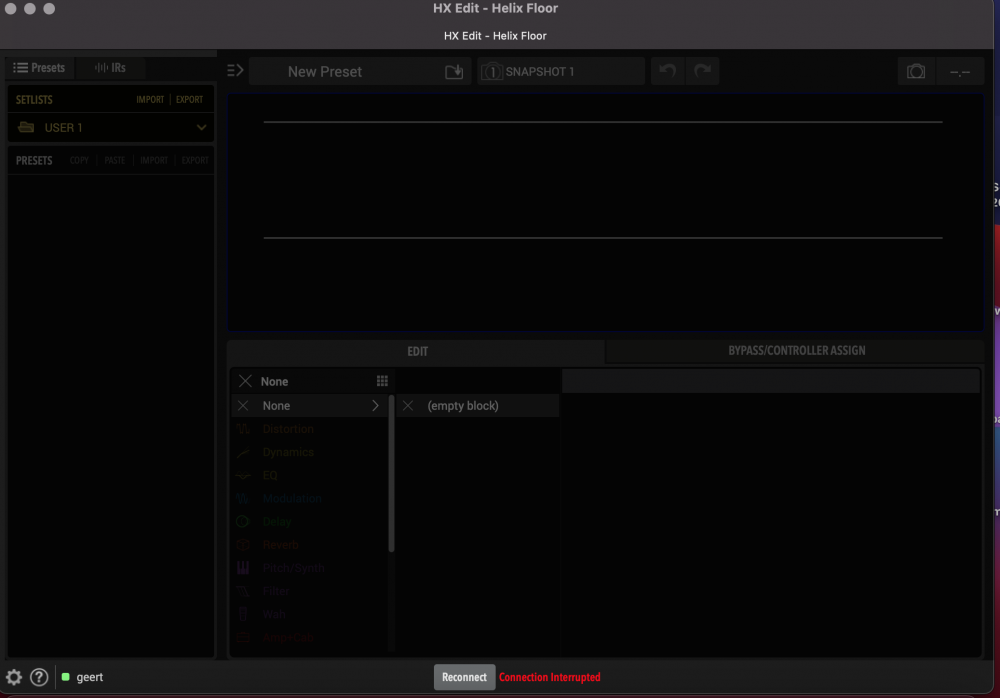
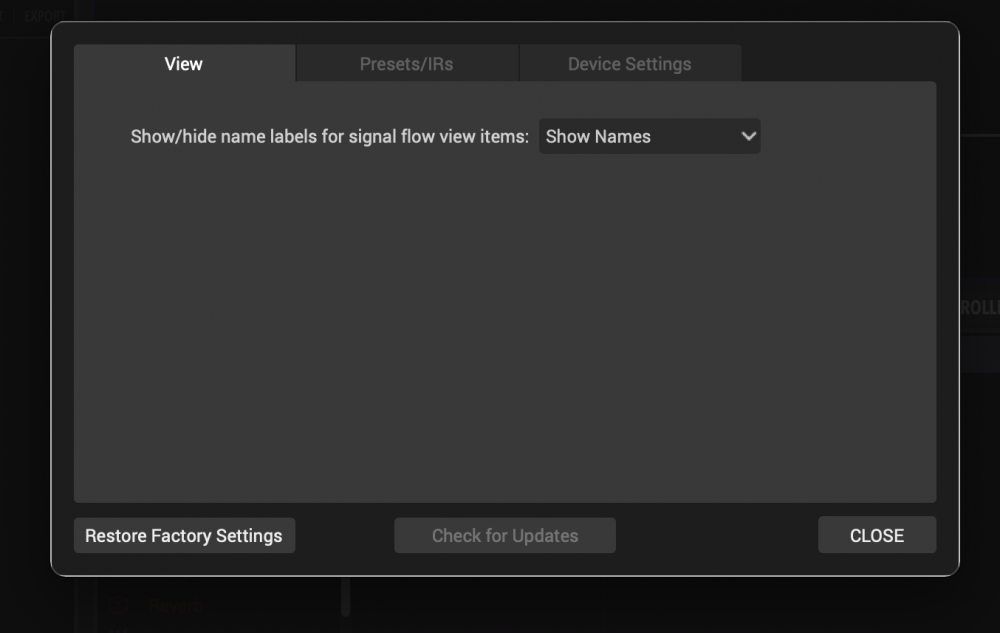
footswitch toppers 11mm diameter
in Helix
Posted
Don't remember where I got them from. They were less than $10.00 for a quantity of ten if I remember correctly. Just some off-brand. They are still working well to this day.