-
Posts
5,002 -
Joined
-
Last visited
-
Days Won
71
Posts posted by HonestOpinion
-
-
On 10/31/2022 at 7:59 PM, MesaSean said:
Hi folks, I fired up my Helix after not using it for about a year or so. I did the signed in and did the updated to 3.15.
I wanted to fire it up to test out the Das Benzin amp based off the Diezel but it is no where to be found on my Helix. I see in other YouTuber videos the amps are just above the Line 6 Amps but mine just has the Revv amps above the line 6 amps.
Am I just dumb or do you have to buy them or something? Any advice on why they are not appearing on my Helix?
Thanks so much in advance.
Well, the new firmware 3.50 is out so you will probably be upgrading to that. In general, whenever you can't see models that are supposed to be there, either in HX Edit, or on your device, unless you are looking in the wrong category, chances are you have not upgraded to the proper version of either HX Edit, or the firmware. See @datacommando's 2nd link above.
If you go to 'Help' --> 'About HX Edit' in the editor, the dialog will show you both the editor and the firmware version. Good idea to check them after every update.
-
 1
1
-
-
On 11/2/2022 at 10:44 PM, CampNowhere said:
I plan on running the helix via the 4 cable method but was wondering if it is possible to add the send/return blocks automatically to all my presets.
I have a few dozen presets so I could add them manually but was just inquiring if there was an easier way of accomplishing this.
Thanks!
If you want to be daring, you could always do a mass edit on the backup files and restore them. Buyer beware! First be sure to get a good backup, or three. I would recommend adding them via HX Edit or the device though. Shouldn't take that long.
For new presets, create a template(s) that includes your send/return blocks as your default signal chain and just copy it over when you create a new preset.
-
On 11/3/2022 at 7:57 PM, datacommando said:
S’truth, Tingley!
Do they still prop up their dead at the bus stop there?
Yep, Cleckheaton - I used to go there to get drunk with Alan Holdsworth in the back room of the Royal.
I remember seeing Hawkwind (when Lemmy was still with them), and also Led Zep at St. George’s back in Jan ‘73 - your ticket was a quid, IIRC Zep was 75p. He, he,he!
;-)
Freakin' love Hawkwind, saw them here in the States, years ago! Never understood why they (and Budgie for that matter) never got more traction here. Lemmy probably had more success here with Motorhead.
-
 1
1
-
-
On 11/3/2022 at 4:23 PM, ingen63 said:
I am on firmware 3.15 and cant update to 3.5 due to a failing update, Errorr -8212. I already tried the follwing things
Exported all setlist
Have overwritten all presets with empty presets in HX Edit
Factory reset with button 10&11
Factory reset with button 9&10
Factory reset with button 5&12
but creating a backup still fails either at 17% or 100% during user model defaults
I even tried to restored a backup from Dec 2020 created with v3.0, which worked, but creating a a backup afterwards again failed.
any idea, what to do next?
Download and install HX Edit 3.50. You can try the update from the editor (update link in bottom right). If that's not working, proceed to next paragraph.
Download and install the Line6 Updater. Make sure HX Edit is not running, e.g. if in Windows, check the Task Manager. Run the Updater and update your device. If that doesn't do it, download the firmware file and try the Updater again using the local firmware file.
Whichever method ends up working for you, make sure to do the factory reset and reload your presets per the release notes when you are done.
-
 1
1
-
-
Btw, sure everyone will want to download/install the new 3.50 version of Helix Native as well. It's already on the download site.
-
On 11/3/2022 at 5:59 PM, CraigGT said:
Woahh a MMEB quote, top marks sir!
And because MMEB did that song so incredibly well they get the mention, but ultimately Bruce Springsteen, writer of those lyrics, gets the credit.
-
On 11/2/2022 at 12:54 PM, craiganderton said:
I received the following from Sweetwater:
The customer should be able to go through the checkout process without having to create an account at the very least. We have occasional international orders for software, which the e-books would mimic in delivery behavior, so things should work just fine.
If they continue to have an issue, I would have them reach out via the email form at this link: https://www.sweetwater.com/about/contact/. It’s monitored constantly, and someone should be in touch within the day.
So I think the takeaway here is the contact info. Sweetwater is very good about support.
There is not yet a mechanism in place to notify customers when a new version is out. I do know it's in their "to do" list, but I'm not aware of an ETA.
Meanwhile, if you want to find out about current versions, future updates, have suggestions for what you would like to see in future versions (hint, hint!), etc., there's a dedicated support forum for all my Sweetwater books at Musicplayer.com. I monitor it at least every other day. One of the threads lists all books and their current versions. Hope this helps!
(FYI my next book, The Musician's Audio Handbook, will be available starting Friday.)
Perhaps an interim solution for staying abreast of updates and other details for "The Big Book of Helix Tips & Tricks", until Sweetwater has an automatic update, would be to click the 'Follow' button at the top left of this forum topic. That way you get emailed every time there is a post here.
Alternately @craigandertoncould start a topic just for update information and those who purchased the book could follow there.
-
How do you know you're an enthusiastic Helix owner? When you are updating before the Line6 website even stabilizes from the new firmware rollout.
-
 1
1
-
-
On 10/29/2022 at 4:52 AM, PierM said:
Im using the Iridium instead amp/cab on HXS, as my core guitar tone always move around a 65 blackface. But I also put an amp block (usually a princetone block, set with very low drive and flat eq) in front of Iridium, as this makes the miracle of creating a HUGE clean base, which to my ears is way more close to my actual tube blackface.
The thing in the top left corner is just an expression knob, that I can patch to zoia CV port when needed. Means I can have an extra knob to control whatever param from Zoia, or HXS, or Looper. The oher two boxes are the WET pass for the Plus Pedal, and the strymon mini FAV, that flip my El Capstain from a standard tape echo, to a tape looper.
WIDI tech works standalone, and if you have more WIDI device, it can create a closed group, with a Master and a group of 4 devices. In my case, I do have HXS set as Master, and Zoia as part of a WIDI group with a WIDI Host (that I use with either a fishman tripleplay midi pickup, or a keyboard, or whatever MIDI that needs a Host), and other two WIDI jacks; one for the Live Logic Midi controller on the ground (remoting HXS FS 1,2,3,4,5 + Tuner), and the other for my Echoplex loopers. Im not forced to use all of them all the time. WIDI will just connect with what he "feels" available. It can be set to auto pair, or better, to what we want specifically, as if it were hardwired. Then, an iPad can connect to such group, or single WIDIs, offering MIDI control over everything is available. Latency is 3ms average. Cant report any problem, even when doing stutter sampling, which can be extremely fast.
PSU is ZUMA for everything but HXS. I do use its original small Line6 PS, velcroed in a corner, as it gives me a more stable HXS boot. Sometimes with ZUMA, using the current doubler, I was getting HXS booting with no audio. Using its own PS, seems solving the problem.
Cables are all Rockboard, various versions and lenght, depending on the need. I did a wiring plan before to start, to grab the shortest version for each line. There are TRS, TS, TRS to TS/TS, 5cm, 10, 30, 40, 60, etc etc...all same Rockbkard series. They works good, but there is MUCH better stuff on the market, but I needed a very tight package, and these are doing the job.
Then there are angled MIDI TRS A for ZOIA, converting to DIN for the patch bay on the back.
Also an angled USB B to USB A that does remote HXS USB port to the back. Good for HXEdit, firmware update, or direct MIDI with iPad.
9V cables are those original from ZUMA. There is just a little daisy chain for the Tuner.
Zoia is an intimidating beast, and does require some energy...but there are SOOOO many good patches from the community, that you can use it right away out of the box, and take your time to dive into the programming. You can make your own reverbs literally from scratch, or program a LFO circuit that does control a param in the HXS, that does react to playing dynamics through a slew limiter etc etc.. Its just a door to the outer space. :)
I tend to prefer simplicity and minimal cabling, but this is just next level. Bravo!
-
 1
1
-
-
On 10/30/2022 at 11:13 AM, coachz said:
Although +20db is a fairly radical boost, @coachzalso reported getting distortion at +5db on the output. That generally should not be happening. Many users have a several db boost on the output block because they either want a completely "clean" boost, or maybe because they need to save a block and so don't want to use a gain block. I mention it because perhaps @coachz has surfaced an issue where a "hot" preset causes a raised output block setting to have a more adverse impact than one might anticipate. In which case, good to know. Again, at +20db, all bets are off, but at +5db they shouldn't be unless the signal level in the preset is already too high before hitting the output block per @PierM's headroom calculations.
Your signal clipping already further up in the signal chain as @PierMalluded to and the output block just making it more obvious, does seem like a viable theory. Does this still occur when you run a preset that has an intentionally low signal level before the output block? Btw, how were you determining that your signal was clipping after output? Your ears (clearly audible), some other method such as visible in a DAW? Does it clip via headphones directly from the Helix?
-
 2
2
-
-
On 10/22/2022 at 11:01 AM, SaschaFranck said:
Is there any way to clear the 1 Switch Looper without having to listen to the beginning of the previously recorded content?
I mean, there must be some way to do this, otherwise you could never even remotely use it in a live context.
Thanks in advance for any tips, tricks and hacks.
Not sure if this helps. It is all the way back from the 2.60 firmware release notes:
- Quickly double-press the 1 Switch Looper switch. Playback/recording stops and the LED lights white, indicating a loop is in memory.
- While Looper playback/recording is stopped, press and hold the switch. The recording is deleted and the LED lights dim white.
-
Make sure your levels aren't too high in your signal chain on the LT. The fact that you say "Even if I slightly knock the guitar..." it is creating noise, barring a pickup/cable issue, might mean the preset is too hot, or that the monitor is receiving too high an input level. What are you using to monitor with? Reducing the output level to your monitor might help, but that's not a real solution if the finger noise is due to an issue in the preset. Try engaging the input pad as @theElevators alluded to.
Certain amp/cab/effect/guitar combinations and/or parameter settings in a preset do seem to be more prone to generating finger noise. If adjusting parameters doesn't do it, the easiest fix can sometimes be selecting a different amp/cab/mic or effect, if you can't easily diminish the noise. The other thing I usually reach for is EQ. Use a parametric to home in on the noise, possibly in combination with one of the other EQ blocks. Try the PEQ in a couple of different spots. For example, you might have an overdrive or amp that is emphasizing frequencies that include finger noise. Placing a PEQ or GEQ block in front of it might be more helpful than after.
Also, a LPF (high cut) after the cab might be helpful. Start it at 5k and move it up/down to see if it helps. Essentially the same suggestion you might get for fizz. If nothing else, moving the LPF around can assist you in determining what general frequency range the majority of the finger noise is in.
-
On 10/22/2022 at 6:53 PM, JamieCrain said:
A couple observations to report back.
Mic type and distance seems to play a significant part in shaping the tone, though the pattern doesn’t seem logical to me. Moving the mic further away helps round out the tones’ edges (good) but in some mics the reverse is true.
But the biggest issue appears to be something else completely. I have realised the room I am in has double brick walls on all sides. My speakers are at one end and I am at the other when I play. The mid to high frequencies seem to be bouncing a lot and covering up some of the lower freq tone that I can hear through headphones clearly. When I stand next to the speakers and play, or move to a room with different wall materials, the tone is much much better. So the room acoustics seem to be the biggest culprit in shaping the tone. I don’t think changing speakers will fix this.
I’ll have to buy a new house..lol
There is also the low-tech solution of hanging some tapestries, packing blankets, acoustic insulation, or whatever on your brick walls to make them less reflective. Same applies to ceilings and floors.
-
 1
1
-
 1
1
-
-
On 10/19/2022 at 3:47 PM, Bofillrafael said:
Thanks for answer TheElevators....
Thanks to share the video as well, let me tell you that i found you on YouTube before you sent this message hehehehe :)
I tested this aspect last night, i'm still continuing with problems...
I am pretty sure i took all the aspects....
I really think my hardware is not working well, so i went to the store to generate a ticket for support....i will need to get patience and see what will happen.....
My great doubt is, how i can make great sounds in Helix Native, but in Helix Floor i cannot do it....
This is not my first time with a guitar and amps, or virtual amps, plugins, etc...
Practicaly, The Helix "ecosystem" is the same in Floor, LT, Native.... but wow, i am very sad :(
It was a lot of money that i spent....
Any other comment for me can be good :)
Have you exported one of the Native presets you like back to the Helix? How did it sound?
Check/swap your cabling and monitor connections as well. Seems obvious, and you are probably already aware, but if you are running in mono, make sure you connect to the 'Left' mono summing output. Connecting to the right output by accident is going to sound like crap if you have a stereo preset selected. Try cranking your master (big knob) volume up to 3/4 or all the way. If this is too low, it may make things sound weak and anemic. Do you have a volume block engaged and set too close to heel down? Is your output set to mic or line? Experiment with both. How do things sound through headphones directly out of the Helix? Try another method of monitoring. What are you using as a monitor now?
Are any of the factory presets sounding good to you? If so, then the problem may be in your custom preset design. Start by getting just the amp and cab blocks sounding good and then continue to add blocks. Experiment with the 'Master' and 'Gain' parameters on the amps. You should not be having to crank the 'Ch Vol' on the amp block in all your presets. That can introduce some nastiness. Have patience, the learning curve, as you know, even if you have experience, can be a little steep at first until you get your head wrapped around things. Good luck!
-
Reverb is on most of my live presets in differing amounts. For a typical preset, I try to get some space but not overdo it. Maybe get it to where I like it, and then back off just a bit. I generally prefer more up-front lead tones that cut through the mix, where I am not awash in reverb; my rhythm tone might get a bit more. I also dig some of those fusion guitar tones though that may have more delay/reverb than I would ordinarily use.
To me, some of the alchemy in a preset is in how the delay and reverb interact. I always work the settings for my delay and reverb as a sort of matched pair, I tweak them one at a time, and then in tandem.
Some covers require particular or minimal/excessive reverb settings. For the ones I really want to get the original sound on, I try to get the reverb/delay vibe matched up.
I have run into some very talented soundpersons who took my sound and really worked some magic with delay/reverb. To the point where I wonder if I should have just left it off and let them have at it. That doesn't happen every gig though, so I like having a good base delay/reverb sound dialed in to my presets.
Also, as has been commented here, reverb (and delay) needs to be minimized in reflective spaces with lots of hard surfaces. Definitely in the PA. And less is more on the presets as well. The same minimal, or even no use, if the room is reverberant enough, applies to the reverb on the vocals, drums, etc...
-
 1
1
-
-
On 10/14/2022 at 2:05 PM, klquick said:
Hey, thanks for the ideas datacommando and HonestOpinion. I found the root cause. The white tape that wraps over the expression pedal bottom piece was missing. The sensor was not picking up the lower range of the movement because it needed a brighter color? I wrapped the piece in yellow tape and after restarting the Helix and letting the calibration do its thing, I now have the full 0 - 100% sweeping range!
I hope this helps anyone in the future with the same issue:
I am sure this will be incredibly helpful to someone(s) down the line. How the heck did you figure this out?
Btw, I get a dead link when I try to follow the one in your post above.
-
 1
1
-
-
On 10/6/2022 at 5:27 PM, toddkc said:
Hey everyone, I am having an issue and assume it's mainly just my lack of knowledge on how I should solve it. So I have three guitars, a Godin XTSA, an ibanez S670, and an Epiphone with Fishman Fluence pickups. The Godin and Ibanez just have their respective branded pickups, nothing aftermarket. My issue is that all three guitars get NO sustain at all through my helix (and previously my pod go). I've tried all sorts of patch creation, and at this point I have the input gate off, pad off, impedence auto (first enabled), a compressor up front going into a boost and then a high-gain amp, using various combos of cabs, dual-cabs, and IRs. I hit a note above the 12th-fret, hold it and add a touch of vibrato, and it decays almost instantly. It's awful! I know there are "high-output" pickups, and people spend money on dimarzio/seymourduncan/whatever pickups because they are better than godin/ibanez branded pickups. But I thought when I got the fishman fluence one it would be different. Nope. No sustain at all. My ibanez has a floyd and the instant I try to use that on a note....note dies. For the record I have also tried a lot of pickup height adjustments on all three guitars to see if any higher/lower positions help. No difference, until I get to the extremes of course. I also have several different cables and even a wireless setup I have tried for getting the guitar to the helix.
So....the only thing I have found that works is adding a +12db gain block up front. I really don't want to waste the block though if I can avoid it. And none of the presets I've downloaded do this, but the videos always seem to have great lead lines with gobs of sustain.
I would love to get some advice that could help me learn a bit and solve my issue. Thanks!
This is mystifying. You seem to have checked the most likely sustain-killers, e.g., too aggressive a gate setting, cables, guitars. Have you missed something in your signal chain? Did you try comparing exactly the same guitar and cables with just swapping out the Boss for the Helix? Do you have your expression/volume pedal too close to heel down, or the volume control on your guitar too low? A compressor or overdrive in front of just about any amp model with the gain turned up should give you sustain for days. The fact that you say that you had an issue with sustain on both your Pod Go and your Helix makes me think that swapping out for a different Helix is unlikely to resolve your issue. Have you tried using wired headphones to monitor with? My first guess would still be a gate not bypassed, compressor set incorrectly, or a bad cable.
Also, when all else fails, take a backup, do a factory reset, restore backup. Reinstall HX Edit and update firmware again if necessary.
-
 2
2
-
-
On 10/13/2022 at 5:51 PM, klquick said:
Hi rd2rk,
Thanks for your reply. I upgraded to firmware 3.15 and performed a factory reset. Since this did not resolve the issue, there must be something loose internally within the pedal that is causing the perceived range to start at 85%. I'll contact support.Contacting support does sound like the way to go at this point. Not that I would think that it would cause this, but is there any chance you have a cable plugged into the 'EXP Pedal 2' jack on the back panel? Also, does this happen on all presets? Factory presets? Is the diagnostic mode only showing 85-100% operation?
-
On 10/1/2022 at 4:11 PM, DunedinDragon said:
I don't think it just applies to cover bands. It's not unusual to have different amps and setting even for original songs. The settings in my experienced are more based on the style and overall sound of the song including the kind of guitar used for a given song. That's why so many big named bands used so many different amps and setups in the studio. Just ask someone like Joe Walsh. The same general sound but adjusted to the feel of the song.
I'm with you on this. I play in a couple of bands. Both bands do covers and originals. I do have a few presets that are general one-size-fits-all go-to selections, always at the ready if I need them. I also have plenty of presets that have the amp and effects that best suit the tune, whether it is a cover or an original, and they can make a HUGE difference in the impact a tune has on the audience.
Particularly in the case of iconic covers with unique tones or guitar parts, recreating them has an especially gratifying effect on the audience (and my band, who also get inspired by a great tone, and find it helps them get in the zone for that song). Getting the right tone for a tune, combined with snapshots to help nail the different parts in the arrangement, helps to not only play the tune better with the right feel, but is definitely noticed and appreciated by the audience. I do have big respect for players who can not only deliver on the soul and intent of a challenging solo or rhythm but also make it their own, so it is not necessarily about doing a carbon copy, just like the recording. Putting your own spin on things is not limited to just the execution of the parts; you can modify the tone as well and can capture the spirit of the cover or original, but with your own unique take.
My levels/EQ between tunes with very different presets have generally not been a problem at FOH. If you are a player who prefers just one great sound, by all means go for it, nothing wrong with that approach, especially for certain music genres (Blues leaps to mind, even though there can be great tonal variance between Blues tunes). However, there is absolutely nothing stopping you from employing a larger tapestry of sounds live, using different amps/cabs/effects, if that is your preference. It can absolutely work, and I have been doing it for years. I do agree that it is common sense that the wider your palette of tones is, the more you increase your odds of impacting FOH in terms of volume and EQ differences from preset to preset. Has not been a problem for me though.
-
 1
1
-
-
On 10/3/2022 at 10:15 PM, thazme said:
THANKS for the input / much appreciated ! However, I've dumped the HX Edit 3.15, then re-downloaded and installed it but it doesn't automagically take me to the Helix FW procedure, so am still a bit confused. Am currently assuming the FW 3.15 install already on the Helix via the Updater now needs to be removed or replaced by the HX Edit ? or not ?
BTW, the boy is now taking a break from 'assisting' me...The reason HX Edit is not prompting you for an update is that the firmware on the Helix is now probably already at 3.15, as is the HX Edit version. Make sure you take a backup first! Then I would try a global factory reset using the FS 9&10 option and afterwards restore your backup. That might just take care of things.
If that doesn't work, you can try redoing the firmware update using the Updater and then doing a global reset and restore.
https://helixhelp.com/tips-and-guides/universal/reset-options
-
 1
1
-
-
On 9/30/2022 at 4:16 PM, markwesse said:
Cheers
I guess its not even about the helix version...I have 2 other pieces of software that I can blind test every time as much more vibrant than the helix. To level the playing field; I using identical pre in with 500k impedance and roughly calibrated using -12db on 440 with a consistent pluck.
The helix really does sound muffled and even when I eq it or try and get it right, its easy to pick because it gets worse the more I add to it
I have had the helix for a while but I play classical/steel string/electric using the 3 inputs which is a great feature (as well as sending a dry for guitar synth etc).
Do you have any examples of presets you have done using 808?
Is it a critical component in your setup?
TBH this all really started because the phantom power died on the helix (for acoustic mic) so I whipped out an old rig which had guitar on it and it sounded better but more than that, it felt so much more responsive to play especially with dynamics as my monitor was pretty loud at the gig. So I thought Id try and get something close...but thats not happening
Ill give the legacy a go...as well as my friends ts for second opinion
BTW the difference is blind pickable every time; i setup a switch and flick quickly with eyes closed before I start so I dont know which is which. Then I play, switching slowly...its obvious.
Not trying to be evasive but I rarely to never upload my presets because they depend so much on my specific rig. That and frankly I think there are people who are way more sophisticated in their preset design and provide better choices for "universal" presets. On those extremely rare occasions where I upload a preset (I think there have been two), it is more in the spirit of a template, designed for a specific piece of functionality rather than a tone.
From your subsequent posts on the issue, including mentioning that your other device "felt so much more responsive", my first inclination would be to say that something in your signal chain, other than the 'Scream 808' is not quite dialed in to your liking or perhaps just not playing well with that block. Ears can be deceptive too, sometimes just switching to something else can sound good for a day or a week and then your ear goes back to preferring the former device. Or, as I mentioned, you just need to use your original pedal with the Helix. The Helix has so much more to offer than that one block. I can't see that being a deal breaker. Good luck with your tone quest!
-
 1
1
-
 2
2
-
-
On 9/30/2022 at 7:29 AM, markwesse said:
Thanks for your reply
Before even starting the journey, it needs to be within scope of an AB comparison...
Unfortunately, that is not how working with an advanced modeler like a Helix tends to work. I know what you are trying to get at but if you set up a precondition such as you have with A/B comparisons needing to be "within scope" right off the bat you are setting yourself up for failure. Before you get everything configured properly for ANY block it can sound like they are worlds away from the device they were modeled on. Especially when it comes to a favorite pedal that has nostalgic value. It takes some time to get things dialed in the way you like them and get predictable results. You have your entire signal path to consider - beginning with how the guitar is hitting your Helix, through the design of your preset and critically important EQ, and ultimately the output from whatever you have chosen as a monitor. If it were me, I would use it in the loop if I simply couldn't get past the perceived difference between the original and the model. and would continue trying to get the Scream 808 block to a point where I was satisfied enough to roll without the original.
Btw, is your Helix a relatively new purchase? I don't want to make any assumptions, but your post sounds like it has an element of frustration that usually is accompanied by a touch of buyer's remorse. Not that uncommon when dealing with a steep learning curve on a new(er) device. If this is the case, I hope you hang in there long enough to get it dialed in well, reassured somewhat by all of the users who have achieved stellar results with the Helix and the 'Scream 808'. If not, there are plenty of alternatives out there, including resigning yourself to the fact that there may be a couple of devices you want to keep permanently in your FX loop.
-
 1
1
-
-
On 9/30/2022 at 2:59 AM, markwesse said:
Hi All
Im trying to set up old gear in the helix that I have (original ts808/1982 that was a birthday present...yep Im old)...I have mucked around with the hxedit/scream808 and its just missing something...I thought it was just dig realm at first...so I opened up old guitar rig 5 and did a side by side...and its a hell of a lot closer and feels right when you are playing it
So to get the helix more in line with the original...are there any tricks and tips you might be aware of or should I just give up and patch the pedal (but its an extra complexity I dont want and it defeats the point?)
Cheers
I would recommend starting by pairing it up with an amp/cab/mic combination you like. The TS808 often sounds best when the amp is set just to the edge of breakup. Try a compressor in front of it. Set an EQ before or after it to bring out its best. It can be a great sounding block.
-
 2
2
-
-
I think the Helix is such an amazing piece of kit already that I am perfectly content to sit back and wait patiently for the next update. That is not to say that I don't always look forward to new features and seeing any existing bugs squashed. However, this thing has served me so well for so many years and so many gigs that I have a profound appreciation for it in its current state. What a phenomenal job the folks at Line6 have done and continue to do! They have shown some true vision and creativity over the years. The UI represents a standard of excellence and exemplifies ease of use. Picking up the Helix still remains one of the smartest equipment purchases I ever had the good fortune to make.
-
 5
5
-



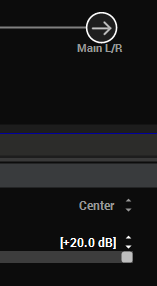
Web server authentication error -1109
in Helix
Posted
Are you talking about being unable to load IRs purchased from the Line 6 Marketplace. Check out this thread: