-
Posts
5,002 -
Joined
-
Last visited
-
Days Won
71
Posts posted by HonestOpinion
-
-
11 hours ago, TimsonVomDach said:
Thanks again for all the input!
I'm aware of the difference between snapshot an preset.
And as I'm pretty new to the Helix toppic I'm still working on my basic settings and have not made up any Snapshots yet.
With 'Shut down' and 'Reboot' I simply meant turning it off and on again ;-)
I now switched the wah pedal to EXP 1 und activated Heel Down in both presets.
But it still has the same effect. In one preset the wah works as it should and in the other one like i discribed in the beginning.
I watched the video and it has the Wah being set up on 'EXP 2' normally the default for the Volume block. Perfectly acceptable, but is it possible you subsequently tried to set up a Volume block and that is causing problems with the assignments?
Sorry to hear this is still an issue. The problem you are encountering sounds a lot like the intended behavior of the Wah when 'Behavior' = "Toggle". At this point it might help if you upload the preset that is causing the problem with a very concise description, restated differently, of what the problem is. Unfortunately, I still remain unclear as to what exactly the issue is that you are encountering. It will be easier to just take a look at the preset. Btw, are you looking to have the Wah come up activated or bypassed when you bring up the preset?
-
2 hours ago, theElevators said:
So if my presets work as before, no need to do anything?
Indeed!
-
There is a brand new 'Behavior' parameter in the 3.15 firmware, and it profoundly impacts how auto-engage operates. It is found with the rest of the parameters that appear under the 'Bypass Assign' section when you set up auto-engage by changing the 'Switch' parameter from "EXP Toe" to "EXP Pedal 1,2, or 3", "Variax Vol" or "Variax Tone". This 'Behavior' parameter may impact the operation of presets with a block set up to auto-engage, designed prior to the 3.15 firmware. The easiest problematic symptom to spot in a preset is that the Wah either turns on or off when you were anticipating the opposite. Good news is you just have to set 'Behavior' to your preference and resave the preset. The default for the new 'Behavior' parameter is "Toggle". The options for the new Behavior parameter are "Toggle", "Heel Down", and "Toe Down".
From the 3.15 firmware update notes
-
Bypass Assign > EXP Pedal 1/2 now has a new Behavior parameter to control how bypassing is handled. The default value "Toggle" behaves as this feature always has - bringing the pedal past threshold will toggle the block's bypass state from what it is currently (i.e. enable if currently bypassed and vice versa). "Toe Down" and "Heel Down" always bypass the block at the designated position, regardless of the block's starting state. So with "Heel Down" selected, the block will always enable when you cross the Position threshold and bypass when you return below it
As of the 3.15 firmware, you have more flexibility on the auto-engage behavior but may have to go back and retrofit your presets. If for example, you only want the Wah to engage when you move from the heel-down position past the 10% point, your settings should be as shown below(if you are using the Helix's default assignments of 'EXP 2' for volume and 'EXP 1' for Wah). Take note of the new "Heel Down" setting. If you don't use the default expression pedal assignments for your wah/volume blocks, you can adjust accordingly using the 'Switch' parameter under 'Bypass Assign'.
Switch = "EXP Pedal 1"
Position = "10%" (or your preferred setting)
Wait = "300ms" (or your preferred setting)
'MIDI In' = "Off" (default="Off" or your preferred setting)
Behavior = "Heel Down" ('Behavior' is the new parameter for auto-engage/bypass as of the 3.15 firmware)
-
 1
1
-
 3
3
-
-
Think I may have figured out why you are having an issue with auto-engage and this will impact all users on the 3.15 firmware who use this feature. The key factor that may be missing in your preset would be the new 'Behavior' parameter when you set up auto-engage. This 'Behavior' parameter is brand new in the 3.15 firmware and profoundly impacts how auto-engage operates. If you for example want the Wah to engage when you move from the heel-down position past, for example, the 10% point, your settings should be the following (if you are using the Helix's default assignments of 'EXP 2' for volume and 'EXP 1' for Wah). If you don't use these, you can adjust accordingly using the parameters under 'Bypass Assign'.
Switch = "EXP Pedal 1"
Position = "10%" (or your preferred setting)
Wait = "300ms" (or your preferred setting)
Behavior = "Heel Down" (this is the new parameter for auto-engage as of the 3.15 firmware)
From the 3.15 firmware update notes
-
Bypass Assign > EXP Pedal 1/2 now has a new Behavior parameter to control how bypassing is handled. The default value "Toggle" behaves as this feature always has - bringing the pedal past threshold will toggle the block's bypass state from what it is currently (i.e. enable if currently bypassed and vice versa). "Toe Down" and "Heel Down" always bypass the block at the designated position, regardless of the block's starting state. So with "Heel Down" selected, the block will always enable when you cross the Position threshold and bypass when you return below it
I am going to post this up in a separate topic to draw more attention to it as I suspect many other users have already, or will be encountering this, in the near future.
-
 2
2
-
-
5 hours ago, TimsonVomDach said:
Thanks HonestOpinion for your tipp.
I have changed the setting as you suggested.
In both the presets where I want to user the wah like that it is set to EXP 2 so this is the one I changed to 'Global'. (Also tried it with 'Per Preset'. 'Per Snapshot' was the default entry)
But now things are getting more mysterious.
When I turn on the Helix the last of these two presets that I used before the shut down works as I desire.
The other one does the same thing like before.
And when I shut down on another preset and reboot one of the two presets is chosen by accident where the wah works like I wish to.
The other one is stillt in the mode like in the beginning.
Do you have any explanation for this?
Below are some general guidelines that you may find useful, but you also may have discovered a legit bug in 3.15. I am seeing some buggy behavior in the wah/volume switching behavior on my device when I set up auto-engage on the Wah, even when I create a new preset from scratch. I am about to rerun the factory reset and restore again on my device (I ran it once already when I initially did the update). I will retest after that and get back to you.
Not sure I understand your scenario correctly. You refer to "shut down" and "reboot". Is the problem occurring when you actually power down and restart the Helix? Are you using snapshots? If so, it sounds like you may be using the terms preset and snapshot interchangeably. For example, are you saving a snapshot where you want the wah to come up engaged with the wah block active (not bypassed)?
You mention the Wah is on 'EXP 2'. Due to the way the Helix, by default, assigns the Volume block to 'EXP 2' and 'EXP 1' to the Wah, many players have found it a best practice not to fight the Helix and instead to just follow the default assignments. Assigning the Wah to 'EXP 2' has caused some Helix users to scratch their heads when they find themselves wrestling with mysterious issues that end up being rooted in problems with the assignments.
-
5 hours ago, silverhead said:
This has been my experience too. For recording, nothing beats a properly mic’d quality acoustic guitar. For live play I also like the convenience of the Variax. I’ve also found that I need to soften my playing style, especially strumming, to avoid some of the piezo nastiness. But very good results are achievable.
The possibilities with Variax and Helix are amazing. Jethro Tull’s song Aqualung is a good example. My preset uses the Variax mag pickups in standard tuning in one path as well as a custom tuned Variax acoustic model in the other path. The Helix onboard pedal is assigned to blend the two sounds so I can instantly move from the standard tuned electric to the capo’ed acoustic. I should probably assign the move to a footswitch rather than the pedal because you really don’t want the blend of different tunings, but I’ve gotten used to the pedal and it works for me.
I get the most mileage out of acoustic IRs when using a Variax or electric guitar to emulate an acoustic guitar. Like you, I bring a Variax for alternate tunings and songs that require quick changes between acoustic and electric. For purely acoustic songs though I always pack an acoustic guitar. My challenge has been getting a strummed sound that I can really love through anything but an acoustic guitar. Fingerpicking, solos, or gentle strumming works fine but the second I need to beat out a rhythm my sound gets artificial and thin. I seem to be able to get satisfactory, as in close enough for rock & roll, but not great tones for strumming. I have seen videos and heard clips of other players who have pulled it off really well but for some reason that magic formula has always eluded me unless I am using an actual acoustic.
-
8 hours ago, ichasedx said:
Hello to all,
Due to a recent change to a venue I frequent, I will no longer be using an amp. They are doing sound system updates, which after completion will now have a "front of house" board and monitors. I exclusively use my acoustic guitars there, which consists of a Fishman performer amp and a small pedalboard. I use the onboard effects in the amp, so I will need to add a few pedals to my board and use the DI from my preamp out. I know I could use the DI out of the amp but would rather not hump the gear if I don't have to, (bad back!).. Basically my board is full, so instead, I'm interested in using my Helix, and for this venue, abandon my present setup altogether. At home I have my Fishman amp sandwiched between 2 PC+'s, for the ideal situation for an A/B comparison, and adjustments.
Now my question...Honestly, I understand the differences between the various amp models, but I don't understand what properties make an acoustic amp sound the best. I'm looking for some help in identifying the best or several amp models that would best mimic the Fishman, or an acoustic amp so I can have a starting point for my patch. I have stayed away from Ir's so far, and would like to keep it that way.
Thanks as always...
Mike
7 hours ago, ichasedx said:I appreciate your input. If you think this guy sounds good, quacking piezo, you should hear the pure beauty of a fine acoustic! It seems so many guitarists toil over every aspect of their electric "sound", but are satisfied with any resemblance of an acoustic sound. I was like minded for years until I had the resources and time to devote to achieving a tone worthy of accompanying a grand piano, violin, cello and choir. I love distortion and effects, but the purity of fine instruments and proper amplification cannot be overlooked. If you think a Ovation round back sounds cool, eg... we are on different pages.
What did you end up settling on regarding equipment, effects, EQ, etc., to get your acoustic sound, when you had the resources?
This doesn't answer your initial question directly, but I mostly ended up abandoning the idea of trying to emulate the sound of an acoustic guitar amp though my Helix. For me nothing beats a great sounding acoustic guitar through a well-positioned mic into the PA. However, the ease of use of my piezos through the Helix is what I have ended up playing for years now when I am not on electric. Consistent, predictable sound, no feedback, no bumping the mic with the guitar, no picking up random background stage noise. Also doesn't hurt that when I switch back to a Helix electric guitar preset, it mutes the acoustic by default.
Over the years I have tried various acoustic IRs and the Studio Tube Preamp and even the 'Jazz Rivet' (Roland Jazz Chorus) amp. Although I still select them now and then for a specific sound, I most often find myself dialing up my presets that omit preamps, amps, cabs and IRs and focus instead on getting the EQ, compression, chorus, reverb, & delay right. I always have a gain switch set up for solos; gotta have it for soling on acoustic with a full band. Going direct from the Helix has its advantages and gets a very respectable tone.
-
 1
1
-
 1
1
-
-
While they're at it how about fixing the emoticons. Snark is so much easier to tolerate when followed by a smiley face plus they remind me of the early raves in Soho :-)
-
 2
2
-
-
On 2/18/2022 at 4:57 PM, adagosto said:
Can you help be understand this, and I have to admit I think I'm off topic a little. But what it sounds like you're say is this....
You start with a clean tube amp (say a Fender xxx) and you build a pedal board with a few over drive and distortion pedals (first in line) and you then have a modulation or two pedals right after the distortion pedals. Then a delay or two pedals followed by a cool reverb pedal. Everything is in series (one to the next to the next) and THEN you plug that last reverb pedal into the input of you clean amp.
Is that what you're saying you do?
If so, my question is how do you prevent your dirt pedals from having dirty repeats on your delay and dirty shimmers and stuff OR do you just live with that OR am I not understanding you?
I'm not challenging you on the effectiveness of this because I'd love to be able to do this too, but I just think that I can't....
You also have the option of whether you want to set 'Trails' on or off in your delay and reverb effects. This allows, for example, the delay tail from a distorted lead to trail into a switch back to a clean rhythm sound. Many players find this more natural sounding and preferable to having the delay cut off completely when they switch song parts/settings. That is where using the 'Trails' parameter in tandem with snapshots comes into play. Players may similarly avoid having a delay or reverb from a distorted lead, trail off with a clean sound when switching parts/settings.
Additionally, you can always run your delay and reverb in a parallel path, even when using a simple, direct to the front of an amp set up with a clean(ish) sound, such as @codamedia was describing. This will allow you to determine which of your effects, such as distortion, will be in the signal path that receives delay and reverb, at least from the Helix.
The advantages that those who connect with 4CM are usually after are either the ability to have their (most typically delay and reverb) effects processed after the preamp section of their guitar amp and before the power amp; or, the choice and ability to have presets that can use their guitar amp's preamp, or alternatively, completely bypass their guitar amp's preamp section so they can leverage the amp and cab modeling on their modeler. That way presets can be designed to go direct through the guitar amp's power amp section without coloration from the preamp. This approach tends to more accurately preserve the modeled amp and cab sound and prevents stacking the Helix's preamp on top of your guitar amp's preamp.
Anyway, it all comes down to your particular requirements and preferences as well as tolerance for complexity. The flexibility is there to find the setup that works best for you.
-
1 hour ago, tjbassoon said:
Is there any way I can extend the log in time on this forum? It's the only internet forum, or even including social media, that I regularly have to log in, like pretty much daily. It'll remember me for about a day. Is there a way to change this setting? I've poked around but didn't see anything in the obvious settings.
I don't think there is any way, at least not via settings, for a user to extend their time between required logins. This is probably set on Line 6's end to lessen the load on their server(s) and network imposed by inactive connections.
-
On 2/19/2022 at 8:22 AM, TimsonVomDach said:
Hey people,
got a problem with setting up the wah pedal on my Helix.
My target is to set it up like Jonny in this video:
Line 6 Helix Wah settings TIPS and TRICKS. - YouTube
So for everybody who doesn't want to watch the video:
I want to work like my old Bad Horsie 2.
Selecting my wah pedal and chosing the Expression Pedal as the bypass switch on 0% (have tried with a little more % but it doesn't work either).
Min Position on about 15%.
With that setup it should automatically be activatet when I use the pedal and when it comes down to zero again or below the certain value that I choose for the position parameter it should be off.
And here's the problem when I set it up like that:
The wah is off in the beginning. When I use the expression pedal nothing happens.
When I reach my bypass value the wah is turned on. Then I can use it until I hit the bypass value again.
Then to activate it again I have to use the pedal and come down to the bypass value and so on and on.
Sometimes when I set my wah pedal up again the exact same way it works as it should until I change something.
But most of the time it only works as discribed above.
Has anybody any tipps for me?
Try changing the global setting for the EXP that you are using for the Wah. If you are using the default Helix assignation it will be 'EXP 1'. For example, set the global settings 'EXP Pedals' --> 'EXP 1 Pedal Position' = "Global".
-
5 hours ago, molul said:
Thanks. Yes, I did the backup->update->factory reset->restore->turn off and on again to rebuild the 1024 presets.
Then I programmed all those "change snapshot" commands, exported the setlist, imported on another setlist, and it didn't work fine there (it was still working fine in the original one).
A strange thing I noticed is that after importing the setlist, when I turned the Helix LT off and on again, the rebuild presets process occurred again. Not sure if it's something normal after importing setlists, as I hadn't done it yet.
Yep, that rebuild upon restart after you copied/imported the setlist was exactly what I was referring to. As I mentioned this has been something we have observed in past firmware versions. Have you noticed any change (hopefully positive) in the snapshot behavior since you restarted, and the presets rebuilt?
In the past, due to this rebuild process (on presets that have been newly copied or imported), the prevailing wisdom has been that it is not a bad idea or perhaps a best practice to do a restart before beginning to edit or play with the copied presets, PITA though it may be. This may be more pertinent with more complex or sophisticated preset usage. Have never seen any confirmation as to this from Line 6, so perhaps it is unnecessary, but it just seems generally like a good idea to allow this secondary rebuild process to complete via a restart before forging ahead. This is outside and apart from the standard rebuild that occurs after a backup restore, for example after a firmware update. Btw, you will also I believe always see this one-time additional rebuild (upon restart) if you import a preset created with a prior firmware version from, for example, CustomTone, or a purchased preset pack.
The efficacy of these recommendations, hinges to some extent on you not having stumbled across a legitimate bug in the latest firmware.
-
 1
1
-
-
2 hours ago, molul said:
The new "change snapshot" command seems to have a problem.
I have a setlist with 10 songs programmed with the new "change snapshot" command. This works alright.
Now, I exported that setlist and imported it onto another setlist (I want to have a clone for tweaking stuff while having the original intact), and on that new imported setlist the "change snapshot" command doesn't work 100%. When I press a FS to change to another snapshot, it does change (I can see it in the top right corner) but it doesn't update the screen with what the footswitches are supposed to do.
Has anyone experienced this?
Don't know if it still applies but in previous versions of the firmware doing something like copy/paste or I suppose import of an entire setlist would trigger a preset rebuild upon the next restart of the device. Have you tried restarting the device after importing the setlist? Also, you may also have already done this, but the usual advice regarding the update instructions to do a factory reset and restore after update also applies.
-
 1
1
-
-
On 2/18/2022 at 5:52 PM, soundog said:
Unless you need lots of effects for your bass, the Stomp should suit you just fine. It includes the Busy One amps (based on the Pearce BC-1 bass preamp). Plus, its cheaper, more compact, lighter, has lots of external foot-switch and pedal options, and also includes the Native discount. (BTW, you can't resell the special discounted Native; you can only sell your license for the "full-price" non-discounted version. I know because I worked with Line 6 on a transaction.)
Is that printed officially anywhere, EULA maybe? This is the first time I have seen mention of this re-sell restriction.
-
1 hour ago, rd2rk said:
There's a tiny little display on the PC+ Control Panel that supposedly displays all the settings, including the status of the HF Trim.
It ALWAYS says that it's ON unless you manually turn it OFF by turning the endless encoder 100 times.
Then SOMETIMES when it's supposed to be OFF you can hear that it's not, but SOMETIMES it's OFF when it's supposed to be.
Random misbehavior is the hardest to troubleshoot.
Possible breakthrough - I may have annoyed L6 enough that someone is looking into this over on TGP.
Hopefully he won't be fired for asking questions.
Fingers (and eyes) crossed!
Heh, there's a display on the PowerCab+? Wouldn't know since I don't hover over my amp at the correct angle, behind the amp, for tilt-back viewing. Just kidding but I do love a front mounted display. Hard to implement on something that is supposed to look and be constructed like a guitar cab though. Would be nice to see the HF Driver's status, along perhaps with other details of the PC+'s selected preset, displayed somewhere on the Helix screen. Leverage that L6 Link connection.
Update: It occurs to me you don't even need the L6 connection to carry back information as the Helix is dictating the preset's PC+ settings anyway. Guess you can already see the setting on the second parameter page of your Output block but that is not really a practical quickview solution.
-
2 hours ago, rd2rk said:
For me, this week's brain twister is Powercab's HF Driver. When is it ON? When is it OFF? When is it SUPPOSED to be in which state?
Is it possible to find anyone at L6 who knows the answers to these life or death questions?
IF...THEN...ELSE...
AARGH!
Not enough synapses available for this.
Maybe I'll just sell it all and take up bongos....
:-)
Good luck with this worthy endeavor. I have seen at least one or two of your other posts referencing it. Oh, to have an HF Driver LED indicator light on the PC. And to anyone who might feel inclined to say, just use your ears. I have found it of little value to press my ear up against an LED. Or, just queue up the bongos, maybe get a beret.
-
 1
1
-
-
4 hours ago, DunedinDragon said:
As far as adding DSP that's pretty much limited by the very nature of what DSP is all about which has historically been referred to as "real time processing" but probably more accurately referred to as low latency processing. However that fits into the same category as the CPU in your computer which really has to have direct access to the bus in order to be efficient as does the DSP processor. Until you see the day you can upgrade your computer CPU via an external connection, I wouldn't expect you'll see anything such as you're describing....Just like a CPU, I can see a time where a socket could be provided for a DSP, and a device's owner would have multiple options as to how fast and powerful a chip they wish to populate the socket with. Dependent on how much they want to spend and what capacity they require. That might require some overbuilding on supporting circuitry, however. Don't know if it would be cost effective but the flexibility would be grand.
-
56 minutes ago, rd2rk said:
After switching snapshots as OP describes?
Yes, I am getting proper snapshot behavior in that it is following the Recall/Discard settings' rules. Upon further testing I did notice I needed to reload the preset to get proper behavior after flipping from 'Recall'' back to 'Discard'. Once the preset is reloaded, that preset, and any other preset you switch to, display the proper 'Discard' behavior. So that would appear to be a legitimate bug or at the least could only very charitably be described as an undesirable "feature" and unwelcome behavior. Perhaps not that many people flip back and forth between these settings regularly, but anyone that does might have a very confusing situation on their hands. The preset is essentially stuck in the 'Recall' state until you reload the preset. Moving in the other direction, 'Discard' to 'Recall', doesn't require reloading the preset and seems to display proper behavior. Are you seeing the same thing?
With this additional quirk(preset requiring reload to restore proper 'Discard' behavior when moving from 'Recall' to 'Discard'), added to the fact that the documentation is incorrectly describing 'Snapshot Reselect' behavior, I think a ticket should be opened up on this, as I indicated in my first post in this topic. Wondering if others are seeing the same behavior I am?
-
13 hours ago, rd2rk said:
I tried several combinations of all the related settings and couldn't get it to reload the saved state.
Possible bug?
Hmm, goes back to the saved state for me every time as long as I have 'Snapshot Edits' = "Discard".
-
1 hour ago, tjbassoon said:
OK, so based on this video I have personal preferences I would probably put on every amp, although it seems like if you don't dime a few of the main controls it doesn't matter all that much. For my own reference later:
Sag 5Hum 0
Ripple 0 (doesn't matter with hum at 0?)
Bias 10
BiasX 10
Smooth and clear distortions when set this way?
Emulate an old tired amp with ancient and well worn tubes:
sag <5hum <7
ripple <7
Bias >5
BiasX >5
You could always set some amp blocks up as Favorites or User Model (Defaults) with your preferred settings. I find that changing these parameters to my perceived sweet spots results in a more satisfactory sound and "feel", easy now with Favorites and Defaults to save those for future use.
-
 1
1
-
-
4 hours ago, gtrgriff3 said:
On my HX Effects I have Snap Reselect to "Reload", and Snpsht Edits set to "Recall."
I figured that way, if I go to Snapshot 1, turn on the phaser, for example, then go to snapshot 2, and then come back to snapshot 1, it would still have the Phaser on, which it does..
But then, I expect to tap snapshot 1 again, and have the phaser go off, since that is the stored state of the preset. However, when I step on the footswitch to reload snapshot 1, nothing changes.
Clearly I'm missing something... can anyone tell me how to do what I'm looking for? I want to step on the snapshot button and have it reload the most recently saved state, not the state I last left it in, that doesn't make any sense to me.
Thanks
I get the same behavior and I agree with your assumption that when set to 'Reload', at least according to the manual, the snapshot should be recalled in its last saved/stored state, not its current state (see bolded notes description of the 'Reload behavior below from both the 2.80 update notes as well as the Helix 3.0 Rev. F manual). These were the most recent mentions of the Reload behavior I could locate.
This may not be a bug per se and might even be operating as intended but it certainly does not jibe with the documentation. I would open a ticket with Line 6 support.
Perhaps for the maximum degree of switching flexibility they need to add another option to the 'Snapshot Reselect' parameter that allows 'Reload' to either reload the last stored state or the current state, e.g. two options - "Reload Saved" or "Reload Current". By default now, it appears that the 'Reload' setting follows the behavior dictated by the Recall/Discard setting, despite the fact that this is not what is described in the manual.
Btw, after rereading the rest of my post above it occurs to me that if Line 6 is differentiating between "saved" and "stored", with "stored" referring to a change that has NOT been saved, then the behavior you are seeing would actually be in keeping with the documentation. I think for many/most of us, however, the terms saved and stored tend to be assumed to be synonymous, despite the fact that they don't have to be. This is a fair assumption as, just for grins, I searched through the manual for occurrences of the word "stored" and Line 6 does use it synonymously with "saved".
2.80 Firmware notes
Currently, pressing the currently active Snapshot switch will reload the stored state of that snapshot. With 2.80, you can now choose to instead toggle between it and the previously selected snapshot. For example, if you’re on Snapshot 2 and switch to Snapshot 8, pressing the Snapshot 8 footswitch will seamlessly toggle between Snapshot 8 and Snapshot 2.
From the Global Settings > Preferences menu, turn Snapshot Reselect to choose “Reload” or “Toggle Prev.” “Reload” remains the default.
Snapshot Reselect (Helix 3.0 Rev. F manual)
Determines the behavior when pressing a Snapshot mode footswitch again after loading its assigned snapshot. “Reload” (the default) simply reloads the stored state of the footswitch’s assigned snapshot again. “Toggle Previous” toggles between loading the previously selected snapshot and the footswitch’s assigned snapshot.
-
 1
1
-
 1
1
-
-
2 hours ago, medbad5150 said:
Yes mate thats why I'm confused. Huge red type in red says update. My HX says it's the current version?
Hmm, perplexing. Important question - can you see the Ventoux and new effects directly on your device? If not, the firmware is probably not updated properly. If you cannot see them in HX Edit, then the problem is most likely with HX Edit, or both.
Might not hurt to uninstall everything first and start fresh with a download and install of HX Edit 3.15. If HX Edit then allows you to upgrade the firmware automatically to 3.15, do that.
If the automatic update process within HX Edit 3.15 isn't working, I would use the manual method. Take a backup first and then download and install the latest Line6 Updater. Also download the 3.15 Flash Memory and update the firmware. Make sure to do a factory reset and a backup restore when you are done!
-
3 hours ago, tjbassoon said:
I've read the manual but the descriptions don't really mean much to me. I adjust these settings and I don't ever really hear a difference - what am I missing? What do these actually change the sound like? Lots of discussion that have these terms on the forum, but I can't find anyone describing what these things do directly.
I definitely hear/feel a difference, particularly on Sag and Bias. My suggestion is to use the looper to record a loop with some clean and overdriven guitar. Dig in and then lessen your attack. Play back the loop and work the various amp/tube parameters. It can help you home in on how these controls modify the sound, somewhat dependent on how and what you are playing. The looper can however remove the "feeling" of responses like sag.
-
Just now, datacommando said:
I think this is aimed more towards the Katana, and Fender Mustang fans of trouser flapping guitar cabs...
...Agree, should be a somewhat different target audience with perhaps some small measure of overlap. The continuing effort to offer a range of amplification options for pairing with a modeler.
-
 1
1
-


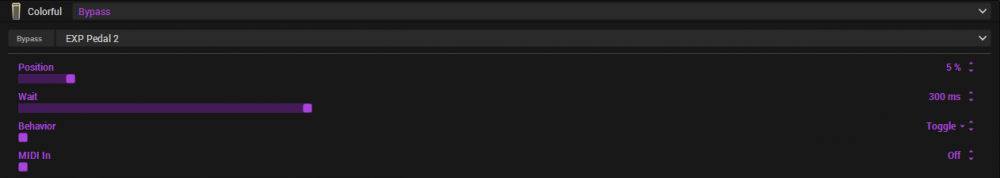
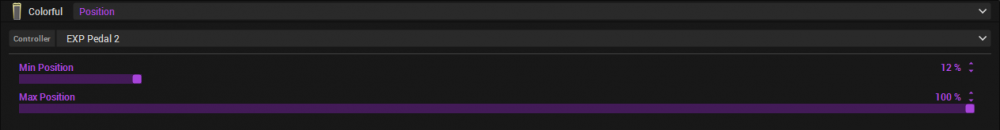
ALERT: Auto-engage/bypass behavior has changed as of the 3.15 firmware
in Helix
Posted
Wow! Haven't tested this behavior between presets yet myself but if this is consistent then the 'Behavior' parameter is acting like a global setting from within a preset. We have seen that before with the 'Variax Settings' parameter on the Input block and the 'Powercab Remote' setting on the Output block, also similar to those other "globals within a preset", 'Behavior' doesn't seem to require a save to affect all other presets. Unlike those parameters though, this one would probably qualify, as you point out, as a bug. Good catch! Going to run some tests and see if I can replicate your results.