-
Posts
8 -
Joined
-
Last visited
Posts posted by SimpleSi
-
-
bump
-
I can't use this.
It's an American plug.
I really don't want to be buying things only to find that they don't fix it.
My question is, why am I getting this only with external amp out. And not any other cables.
Sounds more like a problem with the helix than a ground loop issue.
As it doesn't buzz with anything else.
-
Have had this problem with multiple amps.
When using the Helix to switch channels or what ever the amp has switchable (Real amps). When ever using a TS or TRS cable. regardless of which.
The Amps always get a horrific Buzzing. Consistantly. not sometimes.
Googling lead to no answers - but that obviously some people are experiencing the same thing..
This has NOTHING to do with my power source, as it doesn't matter if I'm plugged in at home, at a gig etc.
The buzzing STOPS when unplugging the EXT AMP output.
I do have an external pedal that came with the Amp for switching the mid boost on and off, however I'd like to think I can use the actual functions of the Helix so I don't have to.
I don't really want to have to buy some stupid humbuster or isolating external box to stop this (as this is what some people have done on other forums) it's $30-100 i shouldn't have to spend.
-
I'm getting this same issue - works one out of every 30 times for about 2 minutes.. then "cannot connect to device"
-
Helix still will not connect to my Mac - OSX El Capitan.
"Cannot connect to device"
doesn't matter how many times I restart and unplug and replug any part of the process..
Just don't go..
I'm really wanting to update to the latest firmware and put on some IR's and presets i have waiting on my macbook.. but it's really a piece of s**t...
-
From:
http://missionengineering.com/
Wiring.
Most potentiometers have three connectors; Clockwise, Counter-clockwise, and Wiper. Amazingly, there are multiple different ways these can be wired, all achieving largely the same result, which means yet more variations for expression pedals. The most common expression pedal wiring is to connect the pot to a 1/4″ stereo (TRS) instrument jack as follows:
CW —— Sleeve
Wiper — Tip
CCW —– Ring
An alternative is with the tip and the ring reversed as follows:
CW —— Sleeve
Wiper — Ring
CCW —– Tip
Yet a third way is as follows:
CW —— Sleeve
Wiper — Tip
CCW —– Tip
In this last one, the wiper and CCW are bonded together and connected to the tip and the ring is unused. This requires the use of a mono (TS) cable such as a regular guitar cable, in place of the stereo (TRS) cable used in the other two. These three are the most common that we see in expression pedals, but we keep finding more. Sometimes a dual gang potentiometer is wired in parallel to create a single pot with half the resistance. For example you may see a dual 20K Ohm potentiometer bridged into a single 10K. In this case the pedal will function the same as if it were a native 10K Ohm single pot.
.....................................
OK so now we know we can do this:
This also alleviated the backwards operation problem and the 0 - 100 - 0 problem...
The third way is the Line 6 way. (after some google searches I found this out)
which means after the conversion you don't need to use TRS cables anymore you can use TS cables. Also now with either the 12k ohm pot in the one and the 10k ohm pot in the other I get full 0% to 100% on the Helix control.
here is what I did to make mine compatible so there would be no need for re configuring. the Potenteiometer on this 1 is 10k

Here is before

here is after... so just moving 1 wire (the green/ring) and put it together with the (red/Tip) and the (black/sleeve) stays the same.
also I jumped out the black on the side pot that is for changing the "throw" of it to disable it and not doing it made it have issues when you adjusted it it would not go back to full throw. (If that makes any scents to you)

My other one

here is after... so just moving 1 wire (the green/ring) and put it together with the (red/Tip) and the (black/sleeve) stays the same.

this model had a duel 24k pot and I soldered each connection 1,2 and 3 to 1,2 and 3 (you see it better in the picture above) making it a single 12k pot

This can be done with a soldering iron with no extra solder. just heat up the green wire pull it off and put it on with the red and heat it up to connect it.
_________________________________________________________________________________________________________________
I am re-posting this from another thread on the same thing
I've tried this with my EP1-KP.. Bridging the green and red does nothing. The helix won't recognize it at all. Still not wanting to fork out $150 just for a mono linear potentiometer in a new enclosure.... Mission won't tell me how to modify it as it's some contract bulls..t
-
bought helix today - went to update 1.03 to 1.06
now it's bricked.
Boot Failure, Entered Update mode
red : 0 in the top corner - i've tried flashing it with as many flash files as you have on your website - and i'm constantly trying every update available.
no foot switch combinations fix anything.
It won't boot.
It won't update and work.
Possibly have to send it away and get a replacement according to my local Music store.
I'm using Mac 10.11.2

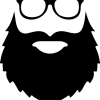
Buzzing External Amp out
in Helix
Posted
where did you have to place it when using the Ext Amp out for switching? on the actual inputs of the amp? or inline with the Ext Amp switching cable?
I would also like to note to Line6 in general
we shouldn't have to be buying $30-50+ USD products to stop something a product shouldn't do.. :angry: