-
Posts
101 -
Joined
-
Last visited
-
Days Won
1
Posts posted by EdwinV
-
-
Like Cruisinon2 already said, it really depends. I’ve been using the Helix (floor) for a couple of years now and I think it’s great. Before that, I’ve been using tube amps. I still love my Marshall 18W and Lead&Bass 20W with a fuzz face (Sunface or SunLion to be exact). I haven’t been able to recreate something similar in Helix that comes close to that, though. A fuzz face won’t work in the FD loop anyways, but also between guitar and Helix it doesn’t work for me. For other distortion or overdrive boxes, the Helix has some great models and I haven’t felt the need to add the real ones in the fx loop. Also because of the convenience of just having guitar, helix and PowerCab.
-
Yes, you can do that. Check page 8 of the HX Stomp manual at “HX Stomp in a Hybrid Amp/Direct Setup”. You can set up the split (balance) behavior per the snapshot.
-
 1
1
-
-
When I bought my Helix, it came with 1.06.5
Maybe I’ve been lucky, but I haven’t had any bad experience with updating. Of course, it was much more cumbersome in the past ...
-
Although I think the new update procedure is one of the best things that came with the 2.9 update, there are so many other great things that came with previous updates that I’m not I sure I can agree to the OP’s statement. I think of snapshots, integration of PowerCab+ Remote, IR referencing and several amp and effect models: Litigator, Derailed Ingrid, Placater, Brit Trem, Revv Gen, Cali Texas, Fullerton, Deranged Master, Kinky Boost, Tone Sovereign/Heir Apparent, Cosmos Echo to name but a few.
And the fun thing is someone else may mention a whole list of other things!
-
I thought I read somewhere that send/return will remain to take up a block. Have been looking for that, but couldn’t find it.
-
I think the update process is one of the best things that came with 2.90. Both Helix Floor and HX Stomp went like a breeze! I’m not so much into the heavy amp, but I really like the Revv Purple model. Still in the process of figuring out the several effect models, but I think the new phaser is great. Tap tempo is off for me as well, but since I can’t go out to play that’s not a big issue for me at the moment. Haven’t had any issues with the tuner or volume knob yet. Hats off to you, Line 6 folks, for pulling this off in these dire times!
-
 1
1
-
-
2 hours ago, willjrock said:
Use it after an amp. Something low gain preferably. Use it without an amp at all.
3 hours ago, ernsttore said:This is a preamp model and should be in the preamp category, not
in the drive section, it’s not a standard distortion pedal so it’s difficult to
get it to sound nice with an full additional amp because it’s too “meaty” on it’s own,
but that’s just a little mans opinion.....
2 hours ago, willjrock said:Use it after an amp. Something low gain preferably. Use it without an amp at all.
8 minutes ago, Digital_Igloo said:Legendary drive is technically a preamp, and running a high-gain preamp into another high-gain preamp will certainly add noise. Most people who use the Vai Legacy drive run it into a cleaner amp or one with the Gain knob turned pretty low.
Okay, that makes sense. Thank you all for the clarification! -
Not familiar with this drive, but I find it quite noisy. Tried it with the new Revv amp model. Am I doing something wrong?
-
-
Hi all,
Has anyone experienced the following issue:
When reordering presets in HX Edit, this does not work correctly. I did a drag&drop of a preset to another place in the setlist, but then a misalignment happened. Hopefully, the screenshot I attached is visible. The preset in the setlist (left) does not match the one that's displayed on the top of the screen and on the Helix Floor hardware the same preset is selected as on top of the screen (also # 052).
HX Edit 2.81, Helix Floor 2.81 connected directly to iMac 27" with iOS 10.14.6
I always follow the update instructions to the letter, BTW
Is this a know bug or did I encounter a new one? Or is my setlist somehow corrupted? Suppose I need to create a ticket ...
-
This sounds quite serious, so I’m afraid the following won’t help you. But anyway:
Have you tried pressing the upper and lower knob simultaneously? This normally would set the unit to “Analog [or DSP] bypass”. Seems to be stuck in that mode
But I guess a reset or a support ticket is your best option ...
-
Updated both my Floor and HX Stomp. Went flawlessly (on OS X), but I followed the instructions to the very letter.
What an amazing update! Haven’t even started to discover all new features, but man do I love the Tweed Deluxe and the Grammatico! This and the KOT, really amazing. Can’t wait for band rehearsal tomorrow night.
-
On 6/17/2019 at 5:23 AM, stumblinman said:
Edit: I should have specified I’m using my amp as well. Trying to make HXFX, Stomp, and my amp work in harmony, not just HXFX and Stomp. Thanks guys.
That was certainly not clear to me that you wanted to use your amp as well.
On 6/17/2019 at 6:54 PM, stumblinman said:Ok, I think I may have sussed it out myself. Let me know if this seems reasonable. 8 blocks to route in the HX Effects, and it's the brain, so this should work. HX Stomp will be in FX Loop 2 on HX Effects.
Guitar-->HXFX In-->Dirt Block (#1)-->Tremolo Block (#2)-->Chorus Block(#3)-->FX Loop 1 Send Block(#4)-->FX Loop 2 Containing HX Stomp(#5)-->FX Loop 1 Return(#6)-->Delay Block (#7)--> Solo Boost Block(#8)-->Output
When I'm using the Friedman's preamp, FX Loop 1 send and return are active, and FX Loop 2 is inactive. When I press a footswitch on HXFX, it turns Loop 1 send and return off, and turns Loop 2 on, using HX Stomp preamp model, which then feeds thru Loop 2 back into signal chain to hit post amp effects and feed into effects return on amp. Sound right? My brain hurts...
I think that would work, but I haven’t been using a setup like that. Still, if you’re only gonna use a delay and solo boost post Preamp, you might also be able to use the FX loop of the HXS to switch between your amp’s Preamp and one from the HXS and use the remaining blocks of the HXS for delay and boost. That leaves you more free blocks on the HXE ...
Cheers!
-
If you want to use the HX stomp for amp/cab only and your HX effects for pre and post amp effects, one option is:
guitar into HX effects guitar input. Create a path with pre amp effects, then create an effects loop. After the effects loop you can create post amp effects. Place a cable from the HX effects loop “send” to the guitar input of the HX stomp (L). Then a cable from the HX stomp output (L) back to the “return” from the HX effect effects loop. Finally a cable from the HX effects output to your FRFR (or other amplification).
Unless you want a lot of post amp effects, you may also be able to use the HX stomp for post amp effects. Even if you use separate amp and cab/IR, you still have four blocks left.
I’m not using this setup by the way; besides the HX stomp I have a Helix floor.
-
I’ve been using the Helix floor for almost two years now. Really loving how great it sounds and the flexibility of it. Recently got myself an HX Stomp. I created some basic presets with distortion, modulation, amp + cab, delay and reverb. Sometimes with compressor at the end of the path “jsad” style. Took it to band rehearsal and was very pleased with the sound. I had the impression that it maybe even sounded better that my Helix floor. Came back home, recreated my “6 blocks max” presets on the Helix floor and they (obviously) sounded identical ...
Man, what a great time to be a guitar player!
-
 2
2
-
-
I guess the easy answer is whatever gives you a sound you like.
I generally use from beginning to end: Wah, overdrive, distortion, Modulation effects (except tremolo), amp, tremolo, cab, delay, reverb, EQ, compressor (sometimes), gain (for solo boost). But all is dependent on the sounds I’m looking for.
The fun thing with Helix is that it’s so easy to change things around. YouTube has some great examples. I’ve learned a lot from Jason Sadites’ clips for instance. The best advice is to check out what others are doing and use what you like. And above all, use your ears with the setup and volume that you’ll be using it with.
Cheers!
-
I’m using Logic Pro X in combination with a Soundcraft Signature 12 MTK. The Soundcraft is a very affordable analog mixer with the ability to do a multitrack recording (and playback) of 12 tracks (6 mono and 3 stereo). It has 2 hi-Z inputs, so it’s possible to record two other guitar/bass players as well using Helix Native. Of course, for the Helix unit you can use the usb interface of the unit itself. Very flexible and capable setup IMHO.
-
In the global settings (I believe in the Ins/Outs section), set the Mic In Gain. If I remember correctly, this needs quite a push.
-
On 2-4-2018 at 2:57 AM, codamedia said:
-
Guitar > HX Effects Input
> Setup blocks of effects that normally go in front of an amp such as comps, overdrives, etc.... - Insert an LOOP Block in the HX Effects > Send that loop out to the input of your amp
-
Effects Send from your amp to the RETURN of the loop in on the HX Effects
> Setup blocks of effects that normally go in the loop of an amp such as delays, reverbs, etc... - Output of the HX Effects into the effects loop RETURN on your amp.
Doing that will limit your HX Effects to 8 effects, and 1 Loop Block... (9 blocks total)
Hope that is what you are after.
In your HX signal path, the blocks that are before (left from) the FX LOOP block are in front of your amp; the blocks after (right from) the FX LOOP block are in your amp’s effects loop.
-
Guitar > HX Effects Input
-
Up to now I've only seen that amps, cabs & effects were added to the library. With the 2.50 firmware, some effects were moved to the "legacy" category. This category was added to the existing "mono" and "stereo" categories. This applies AFAIK only to the reverbs. But these reverbs are still available and they are still present in the presets where they were used.
Factory presets are sometimes changed/replaced/removed with a new firmware update. I hardly ever use them, but if you do you may want to save the ones you want to keep to a different setlist.
-
You need to watch out going to other presets too. The default value for Preset Variax Tuning is "Don't Force". So, if you are on your drop-D acoustic and then switch presets, you'll still be in Drop D unless you set the new preset to Custom tuning and set standard tuning values.
This is an important remark and is easily overlooked. When you use multiple presets with your Variax and you don't want to keep the (custom) tuning from the preset/snapshot you were coming from, you have to set up (all) your presets with Preset Variax tuning to "Custom". Otherwise the tuning will be "inherited" from your previous preset.
-
 1
1
-
-
There are several ways to accomplish what you want. You can do it by assigning the change to a footswitch, in which case you can introduce an A/B switch going into separate paths (e.g. 1A and 1B). If you have the paths merging before your delay and/or reverb, switching won't be so abrupt.
You can also set up the above with snapshots, which would be my preferred way of setting this up. I'm on my way to work, so can't check my Helix but I've created presets for for instance Hotel California with a 12 string acoustic with capo to a Les Paul in normal tuning.
Just experiment, you can't do anything wrong. If it doesn't work, just overwrite it with an empty preset and you can start from scratch. I like to use the mic Preamp with an acoustic signal and sometimes a compressor before that (although in general I don't like compressors that much). Although the variax can do usable capo tunings, I tend to prefer a real capo. The variax is very handy for alternate tunings as well, especially when you need a mid song change.
-
That is certainly appreciated! ThanksI know youve already updated but id like to share my opinion anyway and that is that the legacy fx have really helped fill a sonic gap that i felt was missing between some of the older and newer products. Even if some of the fx don't sound quite as good, it still makes the helix a better sounding unit overall.
-
 1
1
-
-
Thanks for all your responses! Very nice of you all to take the time and effort to share your opinions and experiences.
In the meantime I have been able to update too. The new amps are really great additions. For me, the new reverbs are a bit overkill but I'm not really a fan of those "overwhelming" reverbs. The legacy ones were more than enough for me already.
As for the legacy effects: I had only time to audition but a few. In my opinion (and setup), the legacy screamer is a bit noisier than the HX screamer and doesn't seem to have the "depth" (don't know how to describe it better) of the HX version. But the difference is not miles away. I do like the Colordrive and the Jumbo Fuzz. Not sure what Mk Tone Bender was modeled for the Jumbo Fuzz.
Again, a very nice update from Line 6; thanks for that!


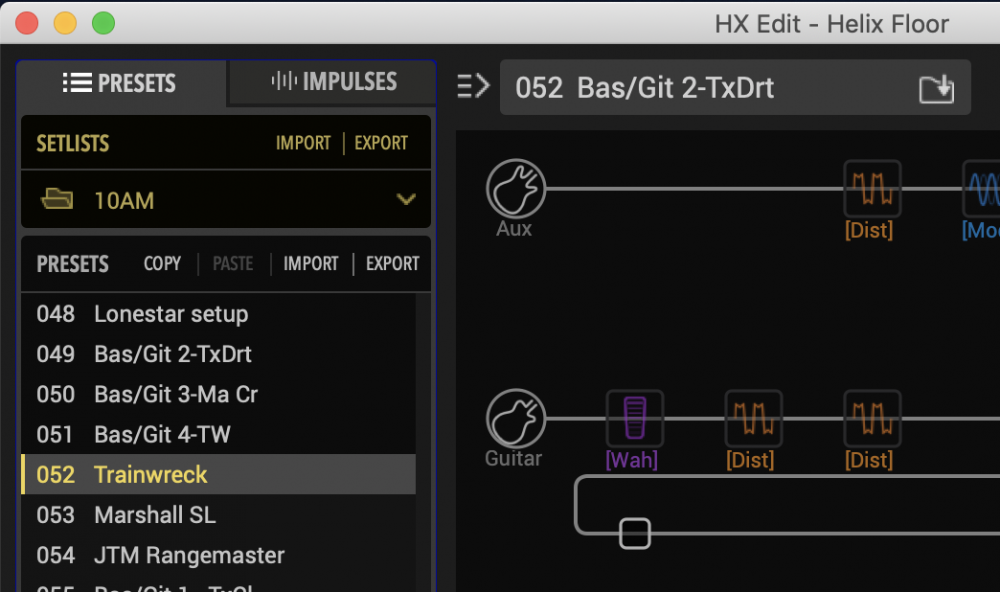
Helix lt to logic pro x issue
in Helix
Posted
As datacommando already stated, goto Logic Pro --> Preferences... --> Audio... and set the Input Device to Helix. Output to whatever you prefer.
Not sure if you know, but you can also create "Aggregate Devices" with Audio MIDI Setup (click on the "+" sign in the left bottom corner of the Audio Devices of Audio MIDI Setup. You can search for Mac Aggregate Device on youtube if you can't figure it out.