-
Posts
44 -
Joined
-
Last visited
Posts posted by MojoAxe
-
-
I've had my Helix for six months now and sadly I've hardly used it, mainly because I haven't found the time to set up all of the patches I need to cover my band's setlist. I've used a Boss GT-100 for years and I have a good twenty-five or so dedicated patches that I use to cover songs ranging from the Beatles to Miranda Lambert to Lady GaGa. Its obvious that the Helix is a superior unit and I've had all intentions of recreating the patches within the Helix so that I could begin using but, I just haven't gotten around to it.
A few weeks ago a friend of mine asked if I could come over to play guitar tracks for a singer he's helping out. My first instinct was to grab the GT-100, but instead I decided to jump into the water with the Helix. He said he wanted to do an alternate version of Love Potion #9, but I didn't know exactly what he had in mind, so I ended up creating a patch on the fly once we had run though the song a couple of times and I had a feel for it. In my head I wanted a dark-sounding tone and with little effort got exactly the tone I wanted.
The chain of effects is pretty straight-forward, consisting of:
Scream 808 Overdrive > LA Studio Compressor > US Deluxe Vib (clean setting) > Optical Tremelo > '63 Spring Reverb and Simple Delay (in parallel).
The clean chords are played with only the Deluxe Vib and Reverb active. I created a snapshot that added the overdrive, the compressor, the tremelo, and the delay, which I used for the lead parts as well as the distorted chords in the background (with the guitar's volume backed off a bit. The signal was fed into a mic'd Fender Blues Junior with the volume, bass, and treble all set on about 3 which seemed to give a fairly flat response. We recorded the song live with me playing clean rhythm and the middle solo, then I added a track with the opening solo, dirty rhythm, and the ending solo.
Like I said, I had a tone in my head and I was able to create rather quickly on the Helix. This really has me motivated to find the time to build all of the patches I need and shelve the GT-100 once and for all.
-
 2
2
-
-
For example I now tend to sit my guitar in a bit higher frequency register than I used to in order to give space to the vocals and allow the guitar the space to be heard without mushing together with the bass or with the rhythm guitar.
It took me a while to finally get this through my head. Whether it's creating patches on a multi-effects or dialing in actual amplifier settings, I've always been guilty of dialing in too much bass. Why? Well because when I'm tweaking tones while playing my guitar alone in a room it just sounds better to have a good solid bottom end. The problem is that once I'm with the band a bassy sounding guitar contributes to a mushy sound. The bass player has the low frequencies covered, so I've finally learned to pull some of the bottom end out of my guitar in order to create a tone that is more crisp and better defined.
-
i think if you do use a regular guitar amp, I think you should start with a preamp only in the Helix. Once you get to as good as you think it will get, start adding cabs and seeing how they sound. They, more often than not, don't make it better but when they do, in my experience, it has made a big difference.
As I mentioned, the Helix is relatively new to me and I haven't had as much time to tinker with it as I like. I have done experimentation with different cabinets sims and observed both a shift in tone as well as volume with some of them. My brain says, "why place a cabinet sim in front of a power amp that is feeding an actual speaker cabinet", but I think I need to just regard the cabinet sims as tone modifiers rather than speaker cabinets.
-
My application is "live only". My Helix is relatively new to me so I'm still in the tweaking stage and fine-tuning my patches. I don't do any recording on my PC and I've never connected a set of headphones to the Helix or run it through powered studio monitors. My setup is probably as simple as it gets; guitar into the Helix, output into the return of my Friedman Dirty Shirley (which is connected to a 1-12" cabinet).
While tweaking patches, I've experimented with cab sims and IRs and I although I can hear their effect on the tone, I'm finding it easiest to simply use a preamp sim in the patch and adjust the EQs to my liking. I think my ears are probably too blown to pick up the subtle differences in adjusting the microphone types, distances, etc within the cabinet simulators. Besides, once the band starts is playing those effects will be lost in the mix anyway. I just try to keep things simple and adjust the helix to sound as closely to the desired amp tones that I have in my head and so far, Helix is doing a really good job of achieving that.
-
As far as accuracy goes, the Helix tuner seems to be plenty accurate. It's mainly the display ergonomics that needs work in my opinion. I find that the upper line to be a bit distracting because of the way that the LCD scale bars flicker back and forth. The upper scale is measuring the pitch at a very fine resolution so there's going to be some wavering back and forth. It would be much easier on the eyes the the bars faded in and out so that there's a smooth transition of light rather than a hard on-or-off appearance.
The one thing that I really miss is the polyphonic tuning of my old Boss GT100. When playing live, it is very nice to be able to quickly check the tuning of all strings at once with one strum. It quickly identifes which string is out so the tuning time is minimized. I plan to add a Polytune or an HT-6 in front of the Helix for now. Hopefully this is a feature that L6 will add to the Helix in the future.
-
@MojoAxe, not to disbelieve you, I don't understand. There's a firmware bug that affects only some units? How is that possible? If reinstalling the firmware doesn't fix it, then logically that says the firmware you had when the defect was happening is the same as what you have now. What's different is the physical device.
Or is this a level of firmware that's hard coded, and not included in the firmware update process?
I probably didn't word that well. The defect is obviously somewhere in the hardware. The microprocessors used on the Helix have millions (billions?) of imbedded transistors. Maybe a very small number of microprocessors have a circuitry defect or something different on the silicone. It could be that earlier versions of the firmware didn't utilize this area of the processor but now Ver. 2.20 does which causes the problem to manifest itself. I'm not a computer scientist or software guru so really don't have a clue.
My Helix worked just fine until I updated to Version 2.20 at which point it would lose the input signal while scrolling presets. Turning it off and back on would reset it until it would eventually fail again. I wiped all Line 6 software from my PC and downloaded it again, reinstalled 2.20 multiple times and nothing cured it. I reverted back to 2.11 and the Helix worked fine and would not fail. I reinstalled 2.20 again and it failed within minutes. I'm not the only person who has experienced this same problem, so there must be some different in the hardware of a very small number of units.
I did my best to troubleshoot and resolve the problem before contacting customer support. Once I did, they had me run through additional troubleshooting steps and when all else failed, they replaced my unit (the replacement Helix works perfectly). They have my defective Helix unit now, so hopefully they can use it to identify the source of the problem.
Again, a big thumbs up to Line 6 for reacting quickly. I'd have to say that this is probably the best example of customer service that I've experienced.
-
Apparently there's a bug in the firmware that afflicts a very small percentage Helix units. The bug surfaced on my Helix after upgrading to 2.20. I spent hours uninstalling and reinstalling the firmware multiple times and in different manners in an attempt to make the problem go away but I had no luck. I eventually submitted a service ticket. The service tech had me try several more things but when nothing worked he said that Line 6 did not have a solution to the problem so they were going to replace my unit. One week later I was rocking a new Helix and it's been problem-free ever since. Customer support was very responsive and quick to have me back up and running. They score an A+++ in my book.
Below is a link to the thread I started after the problem cropped up and a couple of other people have chimed in with the same issue. This is the first time I've heard of it occurring on an LT unit.
-
I relatively new to Helix as well as this forum, but I'd have to say that I'm VERY impressed with the flow of information from Line 6, the frequency of firmware updates, and their customer support.
I bought my Helix used (although it was still under warranty), A problem cropped up after doing the 2.20 update. After trying to debug it myself to no avail I contacted Customer Support. They were very helpful in suggesting additional trouble-shooting steps which still didn't resolve the issue, so they had me send it in. They covered the shipping and I had my unit back in less than a week. I really couldn't expect anything more.
I understand Line 6's reason's for not announcing what they're working on. I'm sure there are dozens of cool features and improvements on the to-do list, however making promises of upcoming improvements before they have actually been developed would only get them in trouble. The feature may require more time to implement than expected, or they may invest a lot of time into a new feature then find they it doesn't work up to expectations, or that they may discover that there's simply insufficient horsepower to accomplish the task. If they've already announced upcoming features and don't deliver, then they have to deal with everybody bitching.
Up until acquiring this Helix unit I've been using Boss modelers (GT-8, GT-10, GT-100) for live performance for the past 6-7 years. Boss does not give any inkling of upcoming updates and there is no user forum that they participate in. I bought my GT-100 when it was introduced 5 years ago. Since then, Boss has had only one firmware update which added a few very minor features. That's been three years ago and there hasn't been an update nor information about the next gen unit since. In my opinion, Line 6 is running circles around them.
-
I'm fine with the developers implementing a password providing its an option I can turn it off so that I never have to use it.
-
I've found it's very easy to cut-n-paste blocks from one patch to another which got me to thinking that it might make sense to dedicate an area of one of the setlists to be a library of effects.
For instance, there could be a "Delay" preset that consists of an amp/cab in the first block followed by a half dozen or so different delay effects. Each delay block would be set up differently and normally they would all be bypassed. Whenever I need a delay for a new patch, I could just go to this preset and audition each delay to determine which one I wanted. I could then cut-n-paste it to the desired patch.
Within the library area there would be presets for my favorite delays, chorus, reverbs, amps, etc. Whenever I'm building a new preset, I could pick and chose effects from the library area, copy them to my patch, then make any final tweaks.
I dunno, this is just a thought. I'll have to give it a try to see if it's a practical approach.
-
I'm relatively new to the Helix so I'm still in learning mode when it comes to creating presets. One thing that I've found makes it difficult choose between amp models, ODs, and effects is that when toggling through the various choices, the default settings are radically different on every one of them.
For instance, when choosing an amp model for a patch, it is nice to be able to do an A/B between various amp models in order to hear the differences in tone. Lets say I chose a Fender Deluxe amp model and adjust the settings (volume, gain, EQ, etc) to my liking. I would then like to toggle the amp model to be a Twin, Vibrolux, or Tweed in order to hear the difference in tone. As soon as I select a different amp model, all the settings jump to whatever the default settings are for that amp. The only way I've found to do an A-B is to put both amps into a preset or create two different presets. In both cases I have to manually adjust all of the levels to be the same, and if I want to try out a different amp I have to do it all over again.
I understand that different amps have different controls so its impossible to maintain every setting, but it would be nice if there was an option that would allow you to maintain at least the basic controls such as volume and gain to stay at the same level while toggling through the various amp choices.
The same goes for effects such as delay. When toggling through the various delay effects available, the delay time is radically different between each effect. To me, it would make sense that if Helix would at least maintain the millisecond setting while sampling the different delay models. In order to experiment with delays, I guess it would be relatively easy to put a half dozen of them into a patch, set the delay time on each to be the same, then toggle them on and off one by one. When it comes to amps however, the number of them within a patch is limited by DSP.
Maybe I'm finding this a bit difficult because the Helix is all new to me. With such a myriad of available options within Helix, I'm all ears as to any suggestions on better ways to compare various amps, cabinets, and effects in order to zero in on the one that's best for the desired tone.
-
I know the Helix firmware update procedure is cumbersome right now. Line 6 has promised a smoother process in future, but righ now it is what it is. I see many people are still not performing the v2.21 update properly. I think the problem is that some people are beginning with the firmware. DON'T DO THAT!
You need to BEGIN WITH THE EDITOR installation package. To get the editor package go to the Downloads section of this website. Select Helix in the middle (software) field, NOT the leftmost (Products) field. Leave the Products field blank (all Products). READ and FOLLOW the installation instructions. Use the Get Download button at the bottom of the instructions panel to download and install the editor package when directed.
Here is what I found to be a bit confusing about the firmware update process:
1) Following the instructions above, I go to the downloads page http://line6.com/software/, select "Helix" from the middle software field, and select "GO".
2) This takes me to the page shown below.
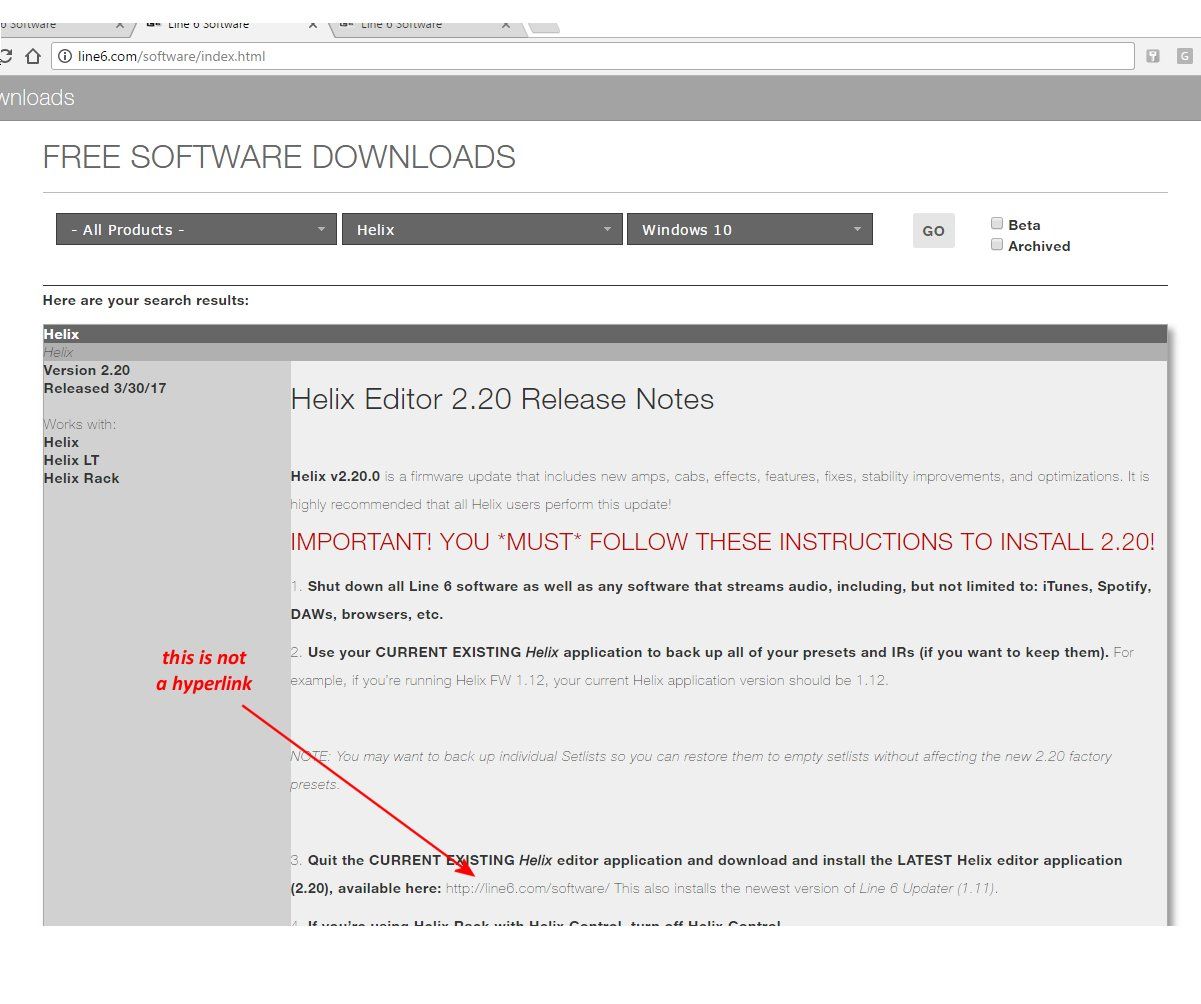
The webpage stresses the importance of following the instructions. Line "3." instructs you to "download and install the LATEST Helix editor application (2.20), available here: http://line6.com/software/" however "http://line6.com/software/" is not a hyperlink so clicking it does nothing. If I cut-n-paste the URL into my browser, it takes me right back to the software download page where I started in step 1.
3) In order to download the editor software, you actually need to go the bottom of the posting in step 2 and click on the GET DOWNLOAD link:
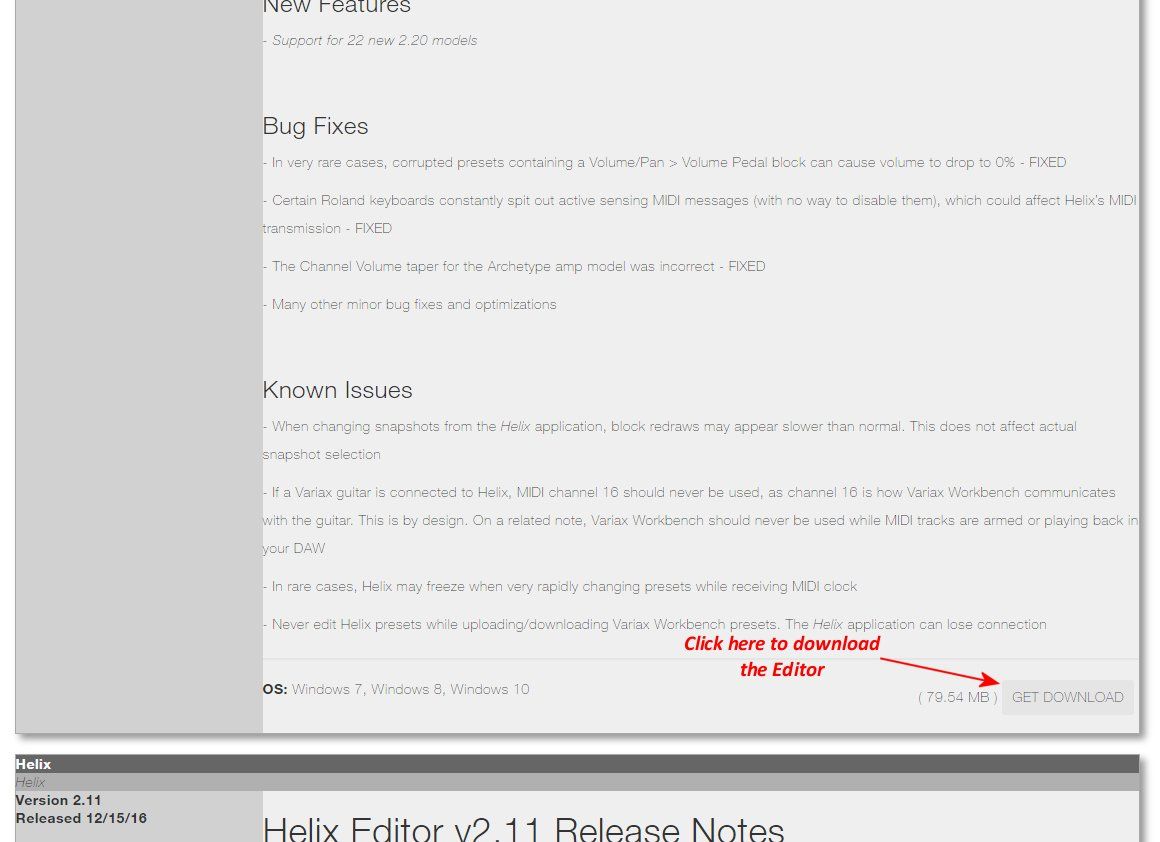
I figured it out and everything worked okay, however its a little unnerving to be to be explicitly warned to follow the instructions yet they don't work and so its necessary to download the software in a different manner.
-
 2
2
-
-
From now on, whenever the rest of us have suggestions for future software enhancements, we'll just go through you so that we get them the next day. :)L O L ! i only asked this YESTERDAY !!!!
Line 6 AI - now reads my mind :)
( doesn't take long )
-
 1
1
-
-
-
Okay, reinstalling the firmware did not cure the problem.
Just to make sure there was not a problem with the software on my PC, I uninstalled the Helix Editor and Updater, then downloaded a fresh copy and reinstalled it. I verified the the Updater is Ver 1.11. I reinstalled the 2.20 firmware onto the Helix, reset the Glbals and Restored Presets. I then connected the 1/4" output to my amp and it plays just fine until I start scrolling through patches when eventually the unit loses the output. Turn it off and back on and the output sound comes back. Sometimes It will lose the output after scrolling through a dozen or so presets, other times I may need to scroll through the preset list several times, but eventually the output will drop out.
There's nothing else I can think of to do, so I think its time to open a service ticket.
-
Update regarding my original post: I've had very limited time to spend with my Helix over the past few weeks however when I was playing through it I had not experienced any events where the Helix lost the input signal which made me start to think (hope) that the problem had cured itself.
Unfortunately that's not the case as its gone into mute mode on me several times today. I happened to have it connected to the editor software this time and when the Helix went silent the editor software also locked up. I was able to scoll through patches on the Helix (even though there was no longer an output signal) but the editor software did not sync with the unit and just remained frozen on the patch that it was on when the unit went silent. It was necessary to reboot the Helix as well as kill the editor process and restart it.
In its current state I cannot trust the Helix at a gig, so I'm going to try reinstalling the firmware. I'll report back as to whether or not this is successful.
-
Does it happen only with a PC/Mac plugged into USB?
In my case, the input signal would drop out whether the Helix was connected to the PCB or standalone. Unfortunately work projects have been all consuming and I haven't had time to play around with the Helix. I did squeeze in some jam time yesterday for about 20 minutes and I didn't experience any lockups. Its going to take longer than that before I'm ready to say that it has cured itself.
If it locks up on me again I think I'll try reinstalling the 2.20.0 firmware. To do so, can I simply repeat the same install steps I used for the initial installation?
-
I updated my Helix to V2.20.0 and I'm now experiencing a complete disconnect of the input signal while I'm scrolling through presets. While scrolling through setlists, Helix will go dead silent .The only way to get the signal back is to turn off the unit and turn it back on. Here are a few notes:
- First of all, I'll answer the obvious question: "No, the problem is not the cable."
- The problem will sometimes occur after scrolling through less than a dozen presets, other times I may have to scroll through an entire setlist a time or two, but eventually if I continue to scroll through the presets, the unit will suddenly go silent. Once this occurs, there is no longer a signal being sent from Helix to the amp, no signal to the headhone jack, and even the internal tuner quits seeing the guitar input.
- This was never a problem until I updated to 2.20.0
- I followed the update instructions closely and the update appeared to go smoothly. The display shows that Helixit is running 2.20.0 and I reset all of the global settings as instructed (I actually did this twice hoping it might resolve the problem). The new 2.2 presets are in place.
- The input signal can be triggered off either by scrolling through the presets using the Preset knob, the joystick knob, or using the toggle switches to scroll through presets, so its not a mechanical problem with one of the controls.
I've browsed through all the global settings and I cannot find any parameter that might have changed to cause the loss of the input signal. I'm thinking that I might try reinstalling 2.20.0, but I don't know if the firmware can simply be reinstalled over itself and I don't want to risk bricking the unit. Any suggestions on how to go about troubleshooting are welcome.
-
 1
1
-


Boss GT1000, like WTF
in Helix
Posted
A feature of the GT-100 (which is also in the GT-1000) that I miss in the Helix is the polyphonic tuner. It’s a great feature for gigs, because in-between songs you can simply strum the strings and within one or two seconds you visually see the tuning of all strings. I can check and tune all six strings in less time than I can tune one with the Helix Mexican jumping bean tuner. I ended up buying a Polytune 3 to put in front of my Helix because I dislike the tuner that much. Hopefully, polyphonic tuning is something that will be added to the Helix in the future.
A welcome addition to the GT-1000 are three control buttons, however I’m disappointed to see them in the back row. My mode of playing is to select a patch in between songs, and then I use the control button(s) to switch on effects or overdrive for solos. When a solo is coming up mid-song, , I plant my heel in front of the control button so that I can kick it on without looking down. With the control buttons in the back row, it will be necessary to reach over the other buttons with the toe to kick a solo boost on and off. On my Helix, I have it programmed so that patches are on the top row and snapshots on the bottom row. It would have been nice if Boss gave you the option to program the button locations.