-
Posts
1,568 -
Joined
-
Last visited
-
Days Won
28
Posts posted by Kilrahi
-
-
On 8/21/2022 at 5:42 PM, Jago1234 said:
you know its pretty sad that you take pleasure in that but thumbs up any way
They weren't rude ...
-
On 8/19/2022 at 10:00 AM, adagosto said:
Hi all,
I just started using my HX Stomp XL with monitors and the stereo thing has happened!!
Question...
Do ALL blocks need to be stereo blocks in order for the patch to work in stereo OR can you get away with some being stereo and others being mono?
If you can mix, it seems to me that the Boost/Overdrive can be mono and the modulation, delay and reverb ought to be stereo, but does mixing them detract from the stereo sound at all?
Thank you for the help!
On 8/19/2022 at 10:03 AM, rd2rk said:Only the last block needs to be stereo to get a stereo signal, but any mono block that follows a stereo block collapses the signal to mono.
Building upon what @rd2rk said, my general practice if I want stereo is to have all things BEFORE the amp/cab block be mono (the amp will just crush it to mono anyway) and all things POST the amp/cab block be stereo.
Now, it is good to know that mono blocks use less DSP than stereo. So, sometimes I use some blocks post amp/cab as mono in order to conserve DSP for DSP intensive blocks. The key point is your final block always needs to be stereo if you want a stereo signal.
It should also be pointed out, that stereo Distortion blocks prior to the amp/cab that get crushed to mono seem to sound slightly different than mono distortion blocks. I haven't experimented with it that much, but it's good to know. Maybe someone will find a cool unique tone that way so like all things, while it may be a general "rule" to use mono blocks prior to amp/cab, there may be times it's worth breaking that rule.
-
 1
1
-
 1
1
-
-
On 8/19/2022 at 1:23 AM, PierM said:
ROffset does affect (offset) the amount of dBs needed to attack and release the swell. It helps A LOT to quick shape the swell for different guitars with different output, as well to shape the swell for slow or fast playing.
I'm using it A LOT, and as soon as you know how it works it's very efficient. In this video, apart the first glitches to create the loop, I'm using it almost all the time.
Excellent demo! Also, the brief debut of the cat significantly added to the enjoyment factor.
-
I think they're referring to the mixer block, which is any spot in your signal path where a split rejoins. You can easily modify the output level of the mixer block. It's useful to know about.
However, if you're not using split paths you won't see a mixer block.
I still feel like the general concerns on this issue are people not realizing the numerous ways to adjust volume in the HX Effects. There is no "global" output volume. If for some reason you want a general all purpose volume your best choice is the original one Phil gave. The output block at the very end of the signal chain, which is a preset by preset option.
-
 2
2
-
-
Here was my fave sound test in a language I don't understand. It even uses our beloved Helix.
I . . . I don't really know that this decision needs so much investigation. It's kind of like if I wrote a 45 page essay trying to decide between a Quarter Pounder with Cheese or a Bacon Quarter Pounder with Cheese.
Hopefully some of this helps though!
-
 1
1
-
 1
1
-
-
On 8/18/2022 at 1:35 AM, Dany_91 said:
Could you explain why for guitar today you'd get the Headrush instead of the Alto?
Sure. It's cheaper and allegedly more tuned for guitar per @rd2rk's earlier comment.
-
On 8/17/2022 at 6:02 PM, beavis3000 said:
Seems the HX Effects needs a global volume adjustment. I generally play in the evening after the Mrs goes to bed. So low volume is a must. I can't turn my amps down any lower and so how the heck can the HX Effects unit lower the output volume?
I don't understand the complaint. You can basically turn the volume down to zero on the HX Effects.
If you still hear stuff after turning the volume down then it's the amp's fault.
-
As @rd2rk wisely pointed out, no, I don't think you'll ever notice. If you even tried to notice you'd permanently lose your hearing. Rest easy - you're free to buy which of the two works best for your budget.
If I were to buy one for guitar today, I'd get the Headrush. If I wanted a more general use device that might need microphone interaction at some point, I'd get the Alto.
-
On 8/17/2022 at 12:49 PM, Dany_91 said:
I love the office, so thanks for the laugh XD
I read that are basically the same, but I don't get why the headrush it's FRFR and the alto don't
Also there's much difference between the 8" and the 10" to play in those occasions?
To give more detail, the Alto came out first - somewhere about a half a year to a year before the Headrush if I remember right. The phrase "FRFR" is MOSTLY a sales buzz word, and it hadn't reached quite the fever pitch yet that it had by the time of the Headrush version. In my opinion, it was modelers like the Helix, the Stomp (which came out in between the Alto and the Headrush speakers), and the Headrush (which ALSO released a gigboard version of their modeler shortly before their speaker) that really caused the concept of "FRFR" to really catch on fire.
The company that brands the Headrush version of the speaker you're looking at just so happens to make a modeler as well, and so they are heavily focused on promoting the buzzword of "FRFR" for the Headrush. The Alto was released more as a general all purpose speaker. The majority of that audience would either not know or be unimpressed with the idea of "FRFR." To them that's a basic duh that a PA speaker should have a pretty big frequency range. If it didn't they wouldn't buy it.
In fact, it might help to compare their frequency range - after all, in theory if you want a FRFR the frequency range is a key part of what you're after. If you do that, the Alto reports a range of 48Hz-22kHz and a maximum decibal level of 129dB. The Headrush reports 52-22kHz with a max 129dB.
Notice the difference? I wouldn't reccomend buying the more expensive Headrush over an alleged 4Hz frequency difference.
Even if that difference is real, do you think you will be able to hear the difference? I know I wouldn't.
Edit: After checking prices I guess the Alto is usually MORE expensive . . .so get the Headrush. Extra 4Hz of unhearable frequency range for the win!!!
-
 1
1
-
 1
1
-
-
Now to be helpful beyond the picture - from my understanding the Headrush is essentially a repurposed Alto speaker.
There aren't huge differences. Either should give you the same level of service. I'd pick the one that gives you the price you want and the decibal level you want.
-
-
On 8/17/2022 at 5:09 AM, hangman96 said:
So if you get an expression pedal you can use as a wah and a whammy with the Helix stomp?
Yes. As I said over two years ago further up, I strongly reccomend the Mission Engineering one despite how expensive it is. It's built like a tank, and it gives you full Stomp funcitonality.
Too many people try another brand and it won't even interface with the Stomp, or it doesn't keep linear progression, or settings fly all over the place . . . not worth the risk in my opinion.
-
Personally, I don't feel it's realistic to expect to be able to switch between two different guitars and have the settings still work. Especially if they have different pickup types. I know you indicated they're nearly identical - but the fact that you hear it as "wildly inconsistant" indicates they are not nearly as identical as you believe they are. The Helix didn't change - the guitars did - and the result was "wildly inconsistant."
I personally like the enhancements Line 6 built into it. I strongly reccomend using the "enhanced" mode. I tend to turn up the shimmer a bit. I prefer split humbuckers or single coil. I turn up the top slightly and set an EQ block to more closely match an acoustic guitar (I'm kind of doubling up in a way because that's what the simulator does - and to be clear - any enhancements I do on a seperate EQ block are very gentle taste tweaks).
Finally, I find light pick attacks and light strumming carries the best result. Too much grit and it sounds like an electric.
This will ALWAYS be a "this is the best I could do here" and never feel like it's on par with an acoustic guitar. It's great for a show where the acoustic takes center stage once in a while and for short bursts so "it isn't worth packing it" kind of moment. You may also find the below helpful:
-
 1
1
-
-
On 8/17/2022 at 8:54 AM, theElevators said:
I bought an LT lightly used. Everything works. I have had 2 issues:
1. The expression pedal was squeaky. I greased it and that addressed that issue. There were many complaints in the past where the expression pedal broke. That was limited to a particular year/production run.
2. One of the plastic color rings around one of the buttons cracked for me. I used eye glass repair glue and that seems to be holding fine. The plastic ring/washer is held in place from underneath, so even if it cracks and breaks in two, the button will still work.
Otherwise, Helix (Floor or LT) is more than capable of doing everything other processors do. Some weak points IMO are:
1. defaults for modulations and filters are very bad. For some reason, adding an envelope filter on a Boss processor was very easy and everything just worked out of the box. On the Helix, there are a lot of "useless" parameters that make it very difficult to dial in the sound that you want.
2. some effects in particular filters are very very finicky, but if you are patient, you can dial them in right. Same for "auto fade-in" effect. I wound up using "Auto-Volume Echo" with feedback turned off and that accomplished what I needed.
3. acoustic simulator is amazing, but also very finicky and unforgiving if you use dial in your sound with one guitar, and try to run acoustic sim with another guitar. The EQ can be completely different, and the volume discrepancies can be huge.
So there you have it. A TON of different options, all the sounds are there, but getting to them can be time-consuming.
The idea that the Helix "takes time" in a way more than other devices is a complaint I hear a lot. Yet, I watch people sit down in front of real amps, sit down in front of Boss processors, Ax effects, King of Tone pedals, Q Tron Envelope filters, you name it . . . they always diddle the hell out of the knobs. No one seems to find exactly what they want right at default.
I don't think any of Helix's settings are "useless." Well, MAYBE the Bias-X setting . . . MAYBE . . . I might just be too stupid with that one.
Helix is a powerful tool. If you want power, you gotta learn how to use the tool, and no, a five minute sit down isn't enough. Would people have less options paralysis and the feeling that it's easier if Line 6 dumbed it down making it harder to destroy your tone? Absolutely, but it would lose some of its power. I think anyone with a somewhat decent knowledge of specific amp models and effects ought to be able to have a workable tone in a matter of minutes.
Will they be much better at it a year later though if they keep using it? Absolutely.
-
That means you've used up too much DSP (digital signal processing power).
It will let you use the lower paths because that's the second processor that hasn't used up all of its juice yet.
-
I do feel the need to warn the OP that if they are not careful one day their overworked Stomp is gonna say, "F this" and walk out on them.
Make sure you occasionally let it choose the activity, like controlling a YouTube video or something.
-
Counter response: DO any synth sounds sound realistic (i.e. not robotic) I mean . . . do they REALLY?
Still - you're not wrong that a lot of youtube videos can be found with better sounding synth models than the Pod Go. This is because this is one area where the Helix line, and consequently the Pod Go line . . . hasn't really "dug in" to shine, so to speak.
A lot of the impressive synth sounds out there use "polyphonic" synth models. This allows you to play chords with synthesized effects. To my knowledge, all Pod Go models are monophonic, meaning single string usage at best.
If you try to play full chords it's just gonna futz it up. -
You're not going to break something - at least not from connecting your Pod in the way above.
Generally speaking a "PA system" is referring to a "Public Address System." In the old days, these were really simple sound systems largely meant to carry voices, and they had a very limited sound range. Consequently, you wouldn't want to run a guitar through one as it would both sound awful AND could damage the system by basically blowing out the speakers.
Modern "PA systems" though, come in all varieties and unless you're trying to plug into your local Elementary school's PA system, you're pretty safe. If the place you're playing at says you're okay to plug into it - then it's pretty safe to say you're okay to plug into it as long as you have the right connections (like a DI Box - a subject for another time). They'll know if it's built for guitar sounds or not. If you try to do it and they scream at you to stop - back away and stop. Realistically though, you'll be at their mercy and instuction, not vice versa so again, you don't have to stress it. More often then not the mistake I see is you COULD plug into it and the sound guys are too old school or badly trained and think that you can't - either way, usually that means you can't.
Regarding your Presonus Eris monitors, you shouldn't fret plugging into it as described. That's why they built the feature into the Pod. Now, how much volume can the speaker take before it blows? I have no idea. Probably a helluva lot though. Your ears will probably blow first.
Edit: Just in case it wasn't clear, a "PA" is a rather broad term. Regarding what the Pod means by it, it's any speaker system that is NOT a classic guitar amp, usually meaning they have a broader frequency range because they include both a woofer and a tweeter. There are some complexities beyond that, but for now that is probably enough knowledge to get you through.
-
 1
1
-
-
On 8/16/2022 at 1:22 PM, josehdx said:
ok, i just did similar question for native so, i need to turn off the CAB only, right? on the sound chain, what would it be better to keep? a pre amp or an amp? this is assuming i will use and IR. And i also assume that the time based effects must be placed after thr IR, right?
The problem for me is, i am using Gig performer 4, so my plan was to set an external "IR loader" for other plugins i.e. Accoustic sim and MIDI guitar, hence using only this loader, but the time based effects will come before the IR and hence the audio result qill not be the one desired. Probably i need a second instance of Native, or remove the IR loader only for native
What do you think?
I read what you wrote and I think I know the answer. Then I see your mess of bubble points in the image and I get nervous.
Still, taking a stab . . . generally speaking (and I mean like, 99% of the time) you use an amp before a simulated cab, not the pre-amp model.
However, you also mentioned an IR for an "acoustic sim" which . . . I mean then you almost certainly don't want an amp at all.
Plus, yes, time based effects USUALLY after the amp and 49 times out of 50 that's what I see, but not always. People have done cool stuff other ways.
-
 1
1
-
-
On 8/10/2022 at 1:03 PM, peeweejd said:
Same issue as well, aux input lever is suuuuuper quiet. It would be cool if we could adjust the level from AUX input.
I don't have a Pod Go . . . but it's based heavily upon the Helix and I did glance at the Pod Go manual which seemed to show other options.
Doesn't the Pod Go still have an FX Loop that the levels can be adjusted? Per the manual I found this:
"Utilize the Send and Return jacks on your POD Go device to connect to and from external gear, and this block provides control over panning and levels"
The manual seems to imply that when you use global settings to set this as "return type > aux in" that it's still connected to the FX block, it just stays engaged no matter what you do. What does the FX block do? Is it still selectable? Do the "levels" option referred to above disapear or become inaccessible? That's where I'd first start to modify volume.
However, even if the level option does disapear and Line 6 totally missed this critical option, and you can't use USB as an option (always the best choice in my opinion), my suggestion would be to ditch the whole global aux setup and keep it as a stereo FX return. That's exactly how I've used the Helix FX return numerous times and it's great. Assuming your music player has a standard 1/8 jack, you'll need a cable like the below, and you'll need to place the FX Loop at the end of your signal chain so it isn't processed by the other blocks. Then simply adjust the "levels" option on the FX Loop block.
-
On 8/14/2022 at 8:12 AM, Miletown said:
Hi All,
I play in a hard rock band and I've been working on dialing in my PC212+ with my Helix LT for the possibility of using it live. However, I noticed that the window (for lack of a better term) between the signal LED in the yellow (the most realistic non-linear natural breakup characteristics) and the LED in the red (clipping) is very small. This has prevented me from achieving suitable levels for lead playing. I should add that we have to use our own PA at all our shows and we don't have a dedicated sound man. Are there any ideas on how to address this issue? How hard is it on the powercab if it clips for short periods of time? Thanks!
It's extremely unlikely you're going to blow up your Powercab. Damage to it isn't really where I'd put my concerns on the red light.
The risk is consistant clipping - which sounds awful.
So if it's only occasionally hitting red, and if what you hear isn't bad, then breath a sigh of relief. You're good to go.
-
On 8/16/2022 at 11:59 AM, jackzucker said:
Thanks guys. Has anyone compared the headphone output of the 2 units? I'd like to be able to use it as a practice/headphone amp for travel. The FM3 headphone output is a tad bright and thin sounding with my ATH-M50X headphones.
I play with headphones all the time. It's great. However, for me saying "x headphone port" is too bright ... I just dunno how to think about that. Helix has a gazillion EQs among other things. If when you plug in it sounds too bright ... darken it.
With that said, headphones presets and performance presets will never be the same. Create presets based on the purpose.
-
I don't know about "unbiased."
If I wanted to be a Fractal user I'd be a Fractal user.
That tells you I already decided they're the downgrade - but to be clear - if tomorrow I had to have a Fractal for the rest of my life I think I'd still have a rocking good time. Modern guitar gear has a lot to offer and most of the devices out there can get some pretty great sounds.
I say "most"because I assume there is a dud, but from Fractal, to Line 6, to Kemper, to Boss, and yes Headrush and some of the others - I've been able to make my guitar sound like I needed it to on all of them.
-
While there's been no reply . . . as I think about it, it doesn't appear that there's any way to have it NOT apply delay or reverb to the vocal which limits it somewhat as you probably won't always want that.
Which is a bit of a bummer. I get why it wasn't included since it's primary focus is for delay and reverb.
At least I thought of that before I pulled the trigger. Might still pull it anyway. Depends on how bored I get this week.


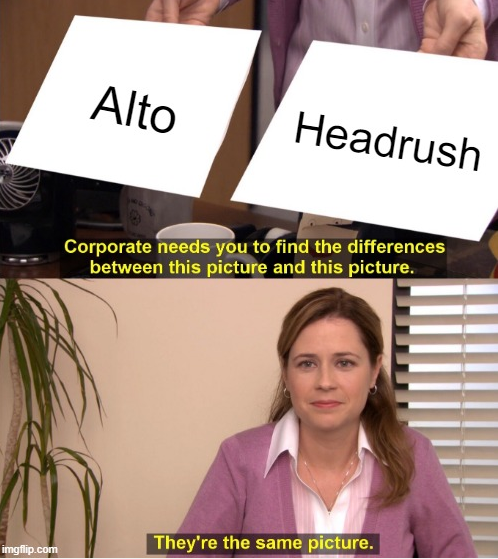
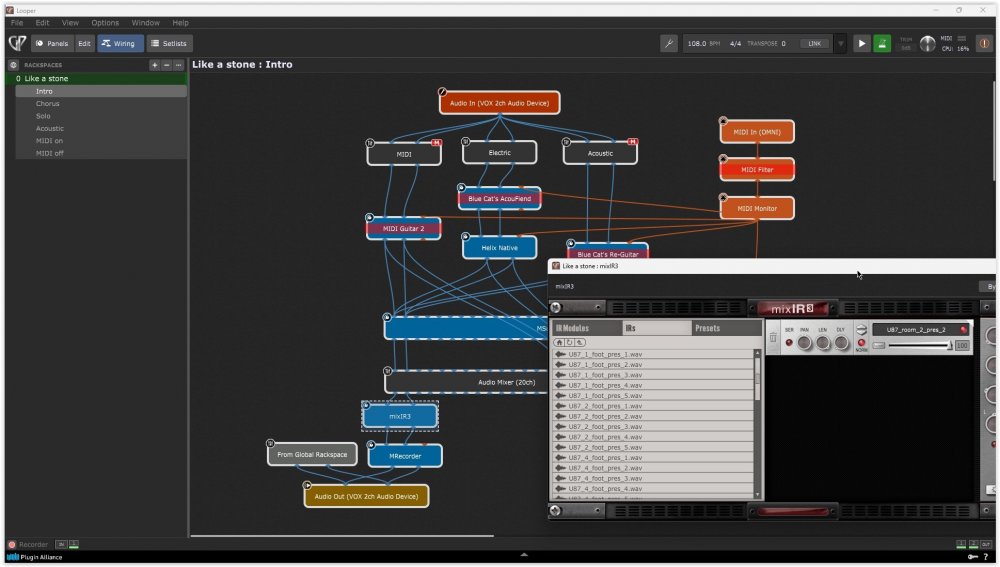
Helix Output Question
in Helix
Posted
Under "global settings" and "ins/outs" you can choose the output of your USB audio. By default it's the same output as the guitar, but that can be changed.