-
Posts
71 -
Joined
-
Last visited
Posts posted by dragonfet
-
-
The impedance circuit is an actual analog load circuit located in the input amplifier section of the guitar input. It simulates an actual pedal input by adding a load to the input, which usually rolls off the high frequencies and makes the signal slightly less strong.
This has no effect if there's any buffer inbetween the pickups and the Helix, including a wireless transmitter. Same goes for any FX pedal that isn't set to true bypass.
I don't have such a list sadly, but I agree it would be useful. One type of effect that should have an influence are old fuzz pedals. Many had a bipolar transistor input with a low impedance, putting a lot of load onto the pickups, but making the such less harsh in the process.
-
16 hours ago, dragonfet said:
I have just filed a bug report for a feedback loop in the Voltage Queen preamp block. I'm posting it on here too if someone wants to confirm it and to avoid duplicate reports.
This has been confirmed by Line 6, the responding person also narrowed it down to Drive 1 being set to 8-10 and Bass to 10, so he suspects it has to do with the Bass control.
-
I have just filed a bug report for a feedback loop in the Voltage Queen preamp block. I'm posting it on here too if someone wants to confirm it and to avoid duplicate reports.
Steps to reproduce:
1. Insert a Voltage Queen preamp block.
2. Set all controls except for Drive 2 and Hum to 10. Drive 2 can be set to any value, Hum should be turned off, otherwise the effect might be masked.
3. There should be a low frequency (around 13 Hz + harmonics) resonance audible.
4. With Drive 1 set inbetween 7.4 and 9.5, the Sag value seems to change the frequency of the resonance a little. Other controls will influence the timbre and may cause the resonance to die off, e.g. when setting Bass to 0.Device is a Helix Floor, Firmware is current 2.70 .
-
Which firmware version are you using? I will try to reproduce this.
-
15 hours ago, tenorkeith said:
I stated my opinion in an effort to start a conversation.
You did not. You may have tried to start one with an aggressive initial attitude, from then on you continue to flame against individual users, you respond selectively to those posts that offer the easiest way for you to heat his thread up even more, you throw in terms like "fascism" and "millenial snowflake" to send this entire conversation even further away from your proclaimed topic. You may have started a conversation, but not with an opinion.
-
1 hour ago, tenorkeith said:
So what you're telling me is that Line 6 is incapable of walking and chewing gum at the same time? They can't fix bugs and add amps simultaneously?
Embedded programmer and software test engineer here. Since you seem to prefer voicing your opinion in a very direct way, I'll do so too: This crap is becoming tiring. You seem to have zero insight into software development, yet you come here and know exactly what the developers at Line 6 are doing wrong because... Yes, why actually?
As an attempt of explanation: Resources are limited. The main resource in this case is the time a team of developers has in total. This time can be spent on concepts, architecture design, implementation design, implementation itself, testing, debugging, maintaining and many other tasks. Developing for a real time embedded system like the Helix isn't like clicking on a few icons in an Android App Maker to build the 16931st whoopee cushion soundboard for the Play Store. These projects eat a ton of time in every stage from concept over implementation to maintenance. Almost everything has to be optimized because any code that is inefficient would result in an audible delay, every bit of wrong code would distort the sound in various ways. This is one aspect.
The other is what amsdenj mentioned: Technical debt. It's a term for tasks and unsolved problems that have accumulated over the development of a component or a product, basically a To-Do-List. This list has to be tackled someday if you want to keep your product in the market. If you look at the changelog for the 2.7 update, it's a lot of those minor annoyances that may be major ones in the wrong setting, like polarity/phase issues and amps that become quiet.
The third aspect is that we are not talking about a single device here. Helix is a platform with by now a whole set of different hardware devices and a software plug-in. "Platform" doesn't equal "I write a line of code and it works everywhere". It once again may have to be optimized and it has to be tested. And no, testing isn't plugging in a guitar, checking if there's sound and if so, ship it. If that was the case, we wouldn't have to fix bugs at all.
1 hour ago, tenorkeith said:As I said before, I love my Helix, but I'm not afraid to criticize when I feel it is warranted.
Look around in the forum. For over one year there have been complaints about the tuner, including lengthy posts, heated discussions, YouTube side-by-side comparisons with other tuners, people testing it with different instruments and what not. I play bass and have had very few issues with the tuner, but it seems to be a problem for many users. What did Line 6 do here? They addressed a complaint. Isn't that what you wanted?
No, you're one of those people that not only buy a product and then somehow feel entitled to get something they want, you also have the impudence of putting yourself above a department full of most likely very experienced software engineers, programmers and projects leads saying "They're all idiots because they can't do more.". I recommend you get yourself a SHARC evaluation board, a matching C++ IDE and start writing your own DSP accelerated real time sound processing pipeline. Then you can use all your insight to add amp models, fix bugs, walk and chew bubble gum every day.
-
 1
1
-
 6
6
-
-
Hmm. To me the offered preamp stages of the two Cali models and the Ampeg (though I rarely use that, I don't like the Ampeg sound in general) are pretty sufficient, and there's still the Aguilar and others available. I don't use the Darkglass because it sounds too harsh for me, instead I either use a guitar pedal like the Deranged Master or a blend of a guitar amp and a bass amp.
Without wanting to offend anyone: I'd rather check if there isn't a way to get the sound you desire with the amps and FX that are already available. You can always add an EQ inbetween stages and do a lot of tone bending, you have the IR block that can also be used in various places. I know the desire to have more different models available, but often enough the flexibility offered by the existing ones is actually sufficient. And I'd rather have Line6 focus on a few good models than to add mediocre ones on every update.
-
 1
1
-
-
On 8/29/2016 at 2:56 AM, GlennDeLaune said:
Even though all of the guitars I am using lately are passive, I am using the input pad. I find I am able to drive the amps distortion farther without it sounding "unnatural". To my ears it gives me a more 'Creamy" "Smoothed out" overdrive sound. Kind of like compression but without the squash and added noise!! If that's makes any sense.
This is interesting. I'll have to check if I'm using the input pad, I think I do (passive humbucker bass). Electrically, there should be a bit of noise added if impedance stays the same and you're turning the (amp) gain up higher, but maybe the Helix has a high enough signal to noise ratio that it doesn't matter in practice.
-
Not sure if this existed in pre-2.60 versions too:
1. Select a preset with an amp block
2. Open Global Settings
3. Select any category (e.g. Ins/Outs)
4. While touching a footswitch, press Page Left or Page Right.
Result: While the "Global Settings" Screen is still being displayed, the rotary knobs change to amp controls instead of the settings. I'll open a ticket for that.
[EDIT] While it was perfectly reproducible a moment ago, I can't seem to stimulate this condition anymore. It seems to be a more complex connection of events or a sporadic bug.
-
Helix Floor bass user here. Your scenarios definitely work, and I can add something else: Depending on what you want to do with it, the Helix works great for bass. Most of the guitar amps and cabs obviously won't work well with a bass, but there is still a broad and usable selection of bass amps, bass cabs and FX. And you can of course load your own IRs. I can strongly recommend the Helix for that.
-
 1
1
-
-
3 hours ago, soundog said:
power supply
I'd like to nitpick here: Why the PSU? If anything, I'd call a switching mode power supply digital because of its hard switching characteristic and PWM controlled action.
As for the OPs question: No, there is no analog part involved in the Helix' effects. I'd be reluctant to specifically mention the input/output circuitry: Of course it has to be analog. There's also no such thing as "digital impedance" (aside from just using a cheap high-cut filter), so that part must be analog as well. Though it's of course a noteworthy feature to have it switchable in the Helix.
-
23 hours ago, BAmartin said:
Mmm... I don`t mean to ruin all the fun with the audio samples posted... but...
Isn`t this thread supposed to be addressing the firmware update?
No guesses on the incoming effects? What happened to this loving crowd hoping for new distortions, phasers, feedbacker, and so forth?
Where the love gone?
I agree on the thread topic. As for the new effects: I personally have everything in the Helix that I want by now. I tried out all the amps, speakers and FX, I tested a few free IRs and I found the models and combinations that work for me. If I have to make a new preset/sound, I know where to start and which workflows to use. While I don't doubt there could be some new models in the coming update(s) that will immediately make their way into my patches and become absolutely essential, I don't miss anything at the moment, and I suspect a few other users might have similar thoughts.
-
On 12/4/2015 at 10:30 AM, jaminjimlp said:
here is a bunch I found and some I made with rewirerz mix2 prog from free ones I found. I think the best one I made is the "GHK.wav" the other good one is the kp-cab-ir.wav someone made with a kemper that was posted on TGP
enjoy friends: https://www.dropbox.com/sh/m19ymuuus8qid7d/AACLHcDWpEUZsUF54GLom6Xua?dl=0
This is a very old quite and I can't create a backlink, so I'm just copy-pasting it. It is still active and I actually found my favourite bass cab IR in there (a Mesa one). It contains some duplicates, some IRs vary greatly in volume and - as usual - there's some very good and some very bad ones. But if you have the time, you can look through there and maybe find something that suits your needs, I haven't checked for JBL.
As for the "quality" discussion: like zooey said, there is no technical difference in the IR files themselves. What I could imagine may have been meant by the "by today's standards" is that IR recording techniques have progressed. Maybe different tools and/or acoustic setups are now used that yield "better" results, whatever the definition of "better" might be. I strongly recommend not to simply pass on "old" IRs though as they might have just the sound you're looking for. Think of an IRs real-world counterpart: For some reason, some people still prefer a very old and totally outdated Fender Bassman over something shiny and modern...
-
On 6/14/2018 at 12:50 AM, rychester63 said:
XLR out of Helix to snake or mixer then turn output knob on the Helix all the way up.
This sounds non-ideal to me. I can't find a datasheet right now, but I'm sure the Helix can output more than 0 dBu on it's XLR outputs as I've driven a Behringer DCX 2496 with it, which runs at +22 dBu = 0 dbFS. So turning your Helix all the way up could easily drive the XLRs (and 1/4" 's) towards levels that may increase distortion on the output amplifiers.
On 6/14/2018 at 5:58 AM, DunedinDragon said:In the global ins/outs I specified that the master volume doesn't affect my XLR out and that the XLR out is set to Mic level, which would be the normal level that goes into a mixing board.
I agree with the first part and partly disagree with the second. I also reserve the physical volume knob for the 1/4" outs so I can adjust my stage monitor while feeding feeding a constant signal to the FOH. I would not set it to Mic level unless required though as that makes the Helix attentuate the signal, send it over a possibly very long XLR cable, then have the mixer's preamp amplify it again. If possible, it's much better to output line level and either use the mixer's input Pad (usually -20 dB) or, if the mixer only has a 1/4" line input, use a passive DI box in reverse where you "convert" from XLR to 1/4". Of course that last option may not be convienent when you have time pressure, so it's easier to set the Helix to Mic out as Dunedin said and just go with it.
-
Best way I know would be to use a DAW and watch the input and output peak meters. If you have a compressor where the output gain knob has a dB scale, set it to 0 dB, then you can see the compressor start to work as soon as the output level drops below the input level. Otherwise it's still guesswork and I recommend rzumwalt's approach.
-
I have to shuffle your post around a bit to answer it.
On 6/15/2018 at 5:58 PM, Daemien said:As far as I know the cable shouldn't have enough current to noticeably shock me
It most importantly doesn't have enough voltage as USB operates at 5V. You have probably felt a tingle coming from a bad ground. Did you use a laptop with the charger connected? If not, you may have a grounding issue at your PC or one of the connected devices. The metal casing on the USB plug is the ground, so coming to the actual question:
On 6/15/2018 at 5:58 PM, Daemien said:is there any way it could have damaged my Helix?
Most likely not. There is a possibility that a damaged cable routes the ground towards one of the data pins, possibly forwarding the grounding error voltage to them. But that would mean that the insulation of one of the data wires broke internally and connected to the cable's shield, which seems unlikely to me.
On 6/15/2018 at 5:58 PM, Daemien said:So last night when trying to connect my Helix LT via USB, my PC wasn't recognizing the device.
[...]
Since then I switched cables and the new one seems to be behaving normally
If I shorten your post like this, it adds up perfectly. Maybe the first cable has a broken connection inside and the second one doesn't. Sadly it's hard to diagnose it any further, sometimes the same cable will work with one device and not with another. I can only recommend the obvious: Stick with the one that works.
On 6/15/2018 at 5:58 PM, Daemien said:I get some static noise. Is this normal and is there any way I can get rid of it?
It shouldn't be there, but I have noticd that some kind of noise often occurs with USB audio connections. Again, the issue is most often bad grounding. It could be a different device connected to your PC (like a monitor). Also, do you have your Helix and PC connected to the same power outlet? Doing so should help.
7 hours ago, Daemien said:Another thing I noticed just now.
On one particular (and probably very DSP intensive) patch, my Helix is periodically distorting the audio played over the USB input. I can only reproduce this bug/issue on this one patch, all others I tested seem to be working fine.
I uploaded an audio sample of the issue I'm having: https://soundcloud.com/user-501817021/usb-input-distortion/s-TB5TR
It sounds like bit distortion to me with the bit rate varying significantly. I haven't heard such artifacts with the Helix before. I recommend you try the same patch and source audio with a different PC to verify it's the Helix and not a driver / OS / DAW issue.
-
14 hours ago, PiFromBRC said:
^ That ^ . I agree about some type of a clipping graphic. It would be pretty easy to squeeze one in on the side of the screen graphic.
I have no idea why they left that out. My Boss GT-10B had a peakmeter for every block and in total, and I hope the Helix will get one in the future too.
-
When in Edit mode, long press the "Exit" footswitch to save the preset. I should actually say so in the scribble strip display too, at least on the Helix Floor.
-
I run my wireless into the Aux In and would do the same with the G10, yes. The "simulated input" will not behave differently on the Aux In and Guitar In, but you can of course try both and see if you hear any difference.
-
1 hour ago, DunedinDragon said:
In terms of the PA it really shouldn't matter as long as the sound crew understands they should leave your guitar channel flat which is what I always emphasize to them. We move between high gain songs and clean songs all the time and never have a problem. They absolutely EQ differently on the Helix, but as long as they leave my channel flat everything will come out fine.
I agree completely. I suspect that problems occur usually when playing in venues where the PA is set up badly - incorrect placement, no or wrong room EQ etc., which leads to the attempt of correcting that by screwing with the channel EQs. The type of input signal shouldn't matter at all, I was just curious, but if you're already switching between clean and dist and don't have a problem, I guess it must be something else.
-
I can generally recommend hefonthefjords List of all FX models for reference, and a nice (outdated) description of the amplifiers on Helixhelp.
-
I can't contribute with my own experiences as we've only been using our own PA recently, but I wonder what kind of sounds you all have. Maybe a clean tone is harder to equalize across different PA systems than a high gain lead?
-
On 4/19/2018 at 2:05 PM, Sampa97 said:
Hello guys I just bought a Helix Lt and I m a completely a newbie. It s my second effect pedalboard! I m gonna buy a pair of Yamaha hs8 but at the moment I have a pair of cheap edifier monitors.
What is the best way to connect my helix to those monitors? Should I use the phones slot? 1/4? Which cable? Rca? Jack 6.3? I really dont know anything about balanced and unbalanced. Could you help me with all of this? Thank you so much.
1/4" and 6.35 mm are the same, those are the standard "guitar cables". They are usually unbalanced, which means they have two contacts (tip and sleeve). They work well for short distances, but if you want to run longer distances and/or have a lot of other equipment around (especially power cables and devices with a high power demand), you're better off using XLR. It allows for a balanced connection as it has three contacts, which cancels out a lot of the noise and hum they'll pick up along the way. There are symmetric 1/4" systems as well, those use connectors with three contacts (tip, ring and sleeve), but both devices have to support that. I personally prefer XLR because it can be mechanically secured and won't cause a loud pop on insertion and removal.
The headphones jack is definitely wrong, it can be used in an emergency, but it's not ideal for anything but headphones.
Cables are a topic of their own, and if you ask three people you'll get four opinions. Mine: Get cables in the lower mid price range for use in the band room and higher mid for live use. Cheap cables will be a constant annoyance and expensive cables will wear out just as much as reasonably priced ones. Their claimed sonic advantage is pretty much impossible to prove, aside from "But it sounds better to me".
RCA is rarely used in a band environment, it's mostly on DJ equipment these days and on digital devices to transmit via S/PDIF. The Helix has those connectors and they work well, but their use only make sense if you have a digital signal chain. They require special cables too in order to work reliably.
-
5 hours ago, amsdenj said:
Adjusting for different room situations can be done either with global EQ or the FRFR, whichever is most convenient. But I rarely do this as I suspect it might do more harm than good in many situations.
And don't forget to turn the global EQ back off... I use it at home to limit my neighbours' annoyance by cutting the bass and frequently forget to turn it off again at the bandroom. Then I wonder why I sound so thin.


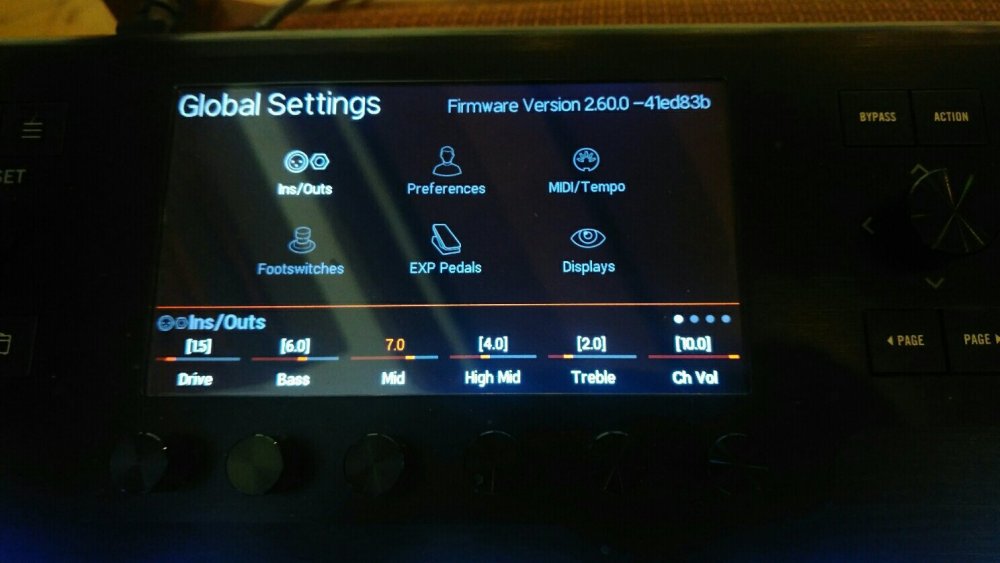
Inputs not working.
in Helix
Posted
I don't have a solution, but if you have the time, could you check if
1. the FX returns are dead as well
2. if you get dry sound via USB (reamp input) when using the Helix as an audio interface
? It might help to narrow down similar issues in the future.