
Snyderart
-
Posts
7 -
Joined
-
Last visited
Posts posted by Snyderart
-
-
On 2/23/2019 at 3:11 PM, joestides said:
I know there is a general topic for tones and what not. These really aren't tones. In fact they are a lack thereof. These is ideal for those who want to start from scratch or a basic starting point to craft their own sound, or are just too easily distracted by what you get packaged in the amp. Consider them blank canvases. Installation is simple. Just download them to your PC, If you have any tones currently loaded into your Amp, be sure to back them up. And then click "restore," and load the downloaded svl6a file. This will wipe everything saved on your amp, so be sure to back up your tones or banks if you wish to use them later. After you do this, the only way to recover will be to restore a backed up bank, or reset the Spider V back to factory settings, which will restore the factory tones only.
I will be adding variations to this idea as time goes on.
Here I've taken the liberty of replacing all the tones with the default settings for the USER tones. Basically it's an empty tone bank as the name implies.
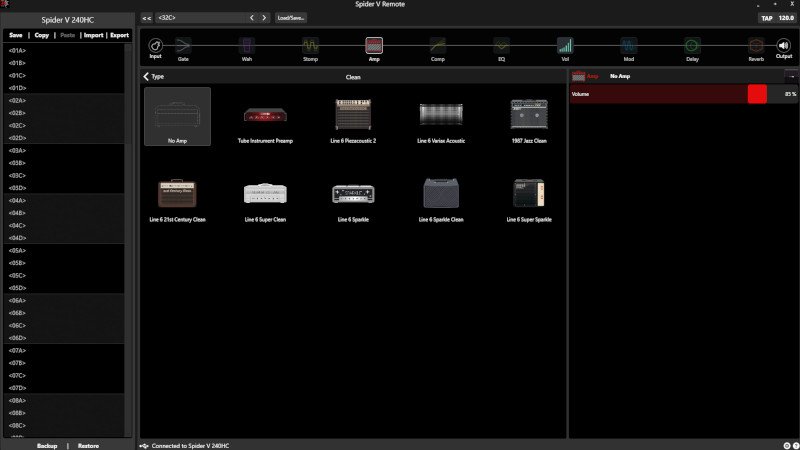
Spider V Blank Tone Bank.svl6a
On this one I've basically emptied out the tone bank and placed all the amps in their own slots for quick navigation. I have done nothing to the settings for the amps themselves, these are the stock settings for them on the Spider V. Another nice starting point to get familiar with what is available on the Spider V. Surf through them easily, pick one and build your sound from there.
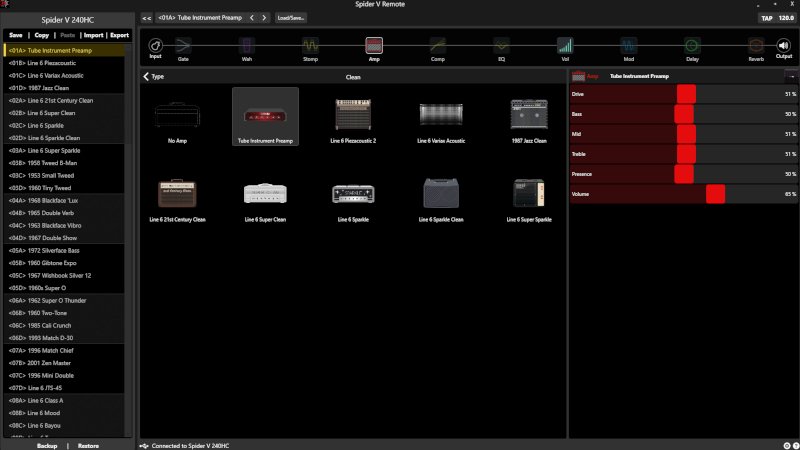
Spider V Amp Starter Bank.svl6a
This idea for this is basically the same as the Amp Starter, only this time we start with the Cabinets. It seemed kind of silly to just use up only 25 slots in the bank so I have included the four mic settings for each Amp. I know that for many it doesn't make much of a difference what mic you use, but they are in there for giggles. I think you need to have your cab Modeling switch to "On" in order for this to be of any use.
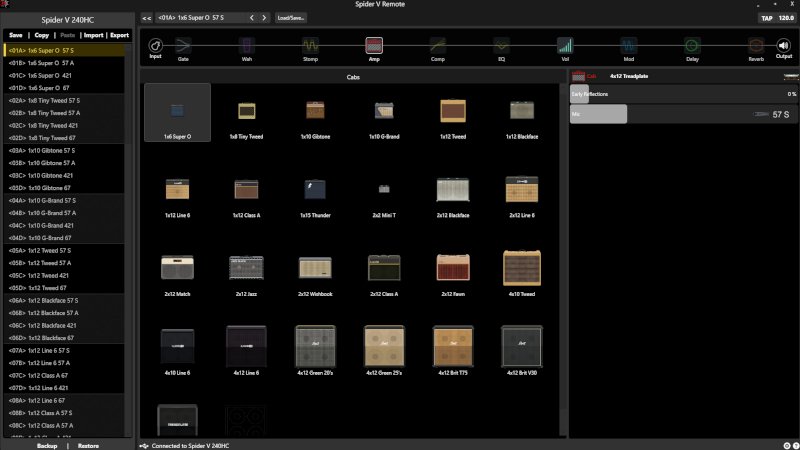
This is a great idea and useful for players that don't want to use the existing "out of the box" amp presets. I did the same thing and tweaked each amp with no effects to my liking. The bad thing is, now I have to go back and further tweak each one because I've discovered that the noise gate, compressor, and EQ can have a drastic affect on how each one of my amp presets sounds. There's no end to the sounds! Plus, I'm learning a lot about vintage amps and effects along the way as I'm creating. Thanks for sharing these files with the community!
-
 1
1
-
-
On 3/21/2019 at 8:07 PM, Hankon6 said:
It seems a full software erase and reinstall needs to be done.........It may be that you will have to have it done at the factory as Pacemaker100 asserted. I know that it is not what you wanted to hear ...but it will be the best possible means of completely checking out the amp! I know the shipping cost are a bit much...but....you will have a real nice amp when all is said and done.....Best pf luck my friend!!! Let me know when it is playable again and your impressions...I know you will enjoy it alot!
Line 6 was excellent and wanted to replace the amp if I paid half the shipping cost, even though it was out of their 1-year warranty. My experience with their customer service was excellent! Very helpful. Luckily, I had purchased an extended 2-year warranty on it so the store I bought it from took care of it. I've since received a reimbursement for the cost of the amp and will be on my way to purchase another one. I loved that amp! It was perfect for my needs. I'm not sure why it gets so much bad smack-talk on YouTube and the Web. For what it does, it's a good amp and I got some good sounds out of it. I went through and replaced all of the factory presets with each amp model tweaked (without effects) for the best sound. If you really dig around and mess with the noise gate, tones, and cab microphone settings, you can get some decent tones just from the amp models without the effects. Then, went in an added effects to those tweaked amps. Thankfully, all of those presets I created are saved on my PC and I can load those back into the new amp when I get it. Thanks for everyone's help on this.
-
I'm in the same boat. I tried to load a saved preset from my PC back into the amp and it froze. When I restarted it, it won't get past the "Line 6" boot up screen. I contacted L6 support, they want me to pack the amp up and ship it for repairs. Unfortunately, it's no longer under warranty and it's a little Spider V 30. It would cost more to ship it and repairs than getting a new amp. We'll see what happens. I loved that little amp! Had a ton of presets dialed-in that I loved. Fortunately, they're backed up on my PC.
Here's a link to the thread on my amp issue.
https://line6.com/support/topic/42487-spider-v30-amp-wont-load-beyond-line-6-boot-screen/
I'll keep you posted if I get an answer to the problem in my thread.
Good luck!
-
2 hours ago, Hankon6 said:
I believe (i may be wrong) but I do not think so, That you can not download to th amp unless you have power on the amp. Can you acess the Home button at all? Have you tried a different power cable to the amp? You mentioned the softwate was stuck on LINE 6......check the Line 6 down load support to se if you can reload the default factory software and over ride/erase the corrupted files ,,,if that is the problem. I am not really familiar with the Spider ll....Make a call to the Line 6 support.....The support team for US customers can be reached at 818-575-3600 (option 2), 8am – 12pm & 1pm – 4pm Mon-Fri Pacific Time. Our busiest hours are from 11am to 2 pm..
Hankon6,
Thanks for responding. The amp does get power however it stays on the "Line 6" intro screen that first comes up when the amp turns on. The presets never load and it stays on the intro screen. I was able to get into a bypass "update mode" by holding in the "Amp" and "FX" button while powering the amp on. In the process, of trying different button combination while powering on, I've found other "features". Here's a list:
- Holding in the "Home" and "Amp" buttons brings up the firmware updater. I was able to update the amp to latest firmware (1.91) using the Line 6 Updater through this screen.
- Holding in the "Tap" button brings up something called "I0P S&Q" which is a bunch of what I guess are factory checks. You can check to make sure all of the LED lights work, check all of the buttons, check all of the knob pots, etc...
- Holding in the "Home" and "FX" buttons brings up "Factory Test Mode Version 1.01.1", but it does nothing after that or I haven't figured out how to start factory test mode from there. My guess is that it is for someone at the factory to plug something into the USB and run a diagnostics on the amp.
- Holding in the "Home" and "Amp" buttons brings up a screen "SEND RESCUE FILE - Rescue Ver 1.01.1". I have a feeling that this has something to do with sending a backup file to the amp by USB, but I have no idea how. I tried the Line 6 Updater while this screen was on and the Updater didn't recognize the amp.
After figuring out these different menus through trial and error holding in different buttons, I wasn't sure if there wasn't a way to hold in a particular button (or button combination) to bring up a "Factory Reset" screen since I can't past the "Line 6" startup screen when turning on the amp.
I submitted a support ticket.
Thanks for your reply!
-
Hello L6 Community,
My Spider V30 amp and Spider Remote software (PC) froze after loading a previously saved preset from my PC into the amp. The amp won't boot up and is stuck on the "Line 6" boot screen. The Spider Remote software will not connect either. For troubleshooting, since I can't get past the "Line 6" boot screen, I was able to update the drivers to the latest 1.91 version by holding the "AMP" and "FX" buttons on startup and then used the online Line 6 Updater Tool. Since I have a feeling a corrupted preset file caused this, I'd like to do a factory reset however, I cannot get to a factory reset option because the amp will not load beyond the "Line 6" boot screen!
Is there a way to "cold boot" the amp (by holding a button (or combination of buttons on power up) to do a factory reset from there?
Thank you.
-
I have the same thing happening with my Spider V. The way I got around it was to adjust the volumes for all the amp models until they were pretty even in volume throughout. Not sure if the difference in volume is an oversight on Line 6 or not. Hope this helps.
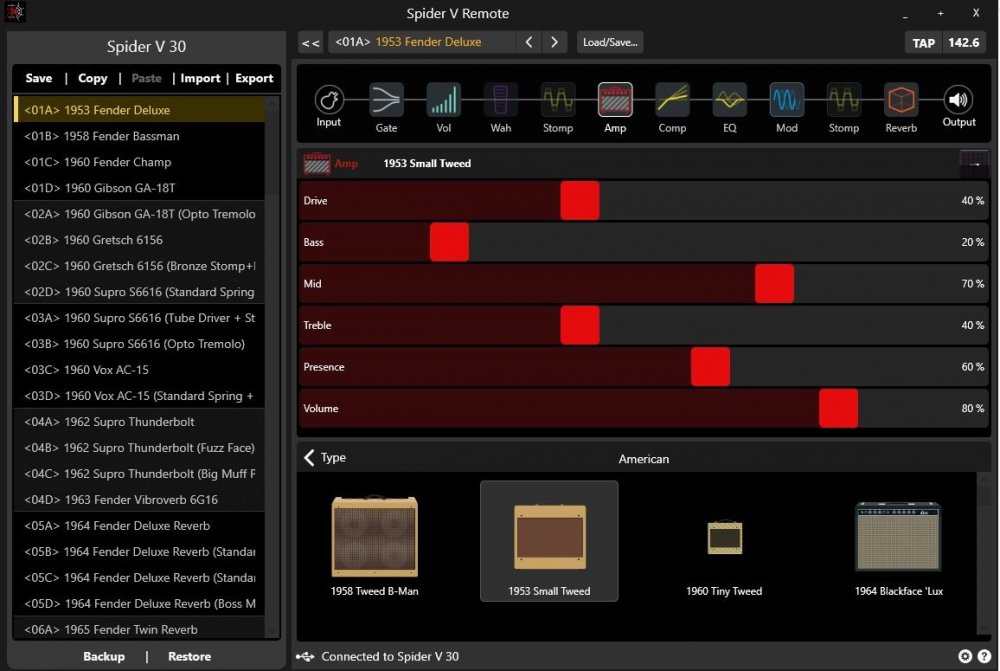

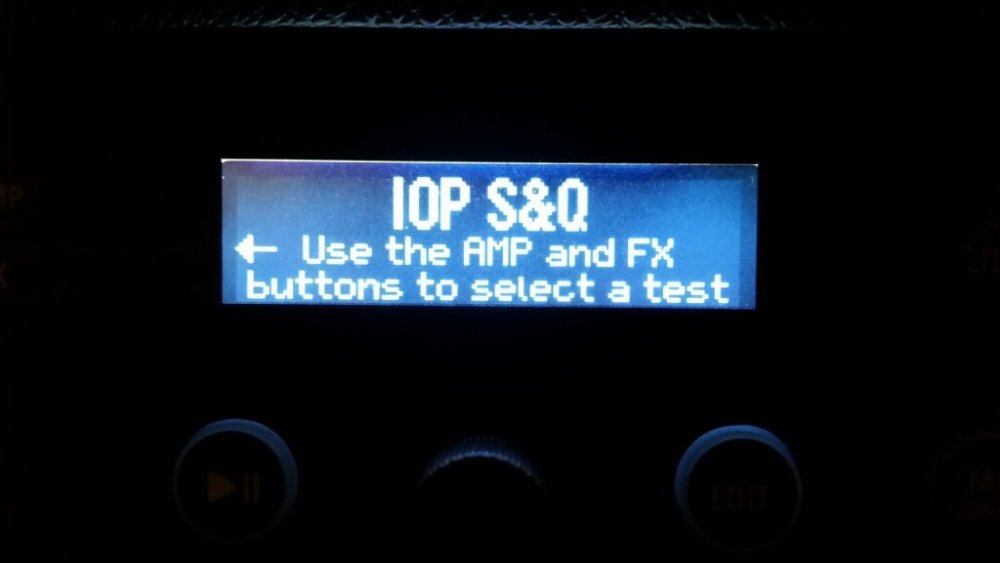


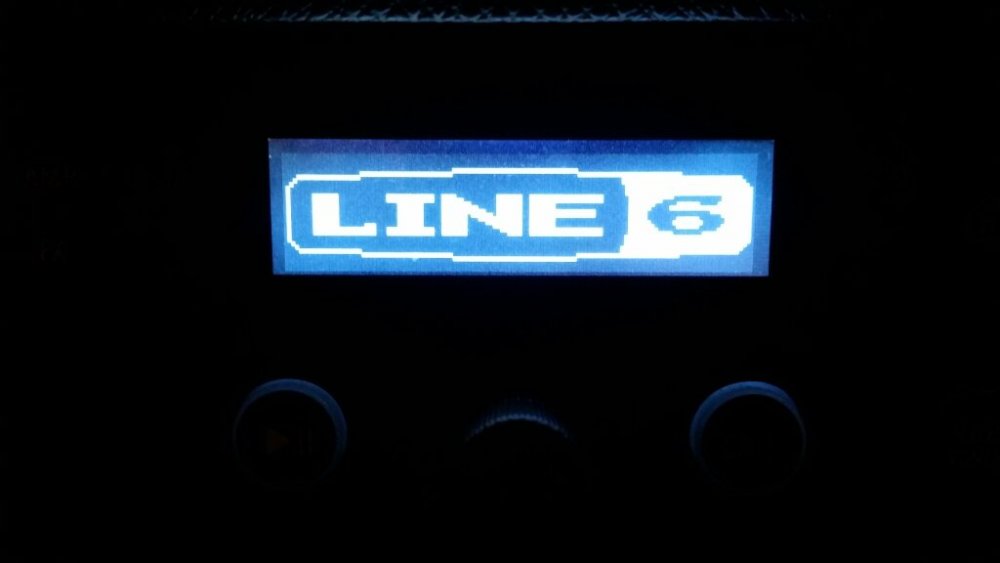
Spider V30 Amp Won't Load Beyond "Line 6" Boot Screen
in Spider V
Posted
I never found a fix for it. Luckily, I bought the protection plan so I was able to have it replaced by the retailer.