
DimSam
-
Posts
8 -
Joined
-
Last visited
Posts posted by DimSam
-
-
On 4/26/2020 at 4:35 PM, adennis said:
I have the same issue on my HX FX. Also, with a snapshot assigned to FS5 it sometimes takes two taps to actually change snapshots. I assume it’s a bug. It seems to work correctly if I use FS1-FS3 for my snapshots instead of FS4-FS6.
Exactly the same problem.Renders the 6 footswitch mode useless for snapshot inclusion.
-
22 hours ago, datacommando said:
Hi,
Following on from the comment above from “HonestOpinion”, regarding a Global reset, here is a complete list of reset options for HXFX.
HX Effects
Button Combination
Description
Holding FS3 + MODE
Will clear all Presets and IRs
Holding FS4+FS5
Will reset Global Settings
Holding FS5+FS6
Will reset Presets only
Holding FS6+TAP
Will Perform factory restore (reset, Globals, IRs, and Presets)
Holding the right arrow ">"
Will put the unit in a fail safe update mode. Use this when the HX Effects is in an un-recoverable state
Try FS6+TAP to see if it clears the glitch
Hope this helps / makes sense.
Solved!...factory restore didn't help.I just kept going back to previous versions and then directly to 2.80.1 and it finally worked.
Thanks to everyone who replied.
-
 1
1
-
-
18 hours ago, HonestOpinion said:
Make sure nothing is connected to your HXFX other than the USB. Make sure that you downloaded the HX Edit 2.80 version and installed everything when you ran it and did not just update the firmware. Then I would try the USB and restart shuffle. Try different USB ports, maybe swap out USB cable, and restart both the HXFX and your computer. Rerun the latest 2.80.1 firmware update following Line6's instructions including their "failed firmware update" procedure displayed on the screenshot above if necessary.
Already done all of that.The problem lies with the fact that although upgrading to 2.80 was flawless,now the screens are blank so when I hold down the > button and boot it,nothing happens.Blank screens.
-
-
I'm having a weird issue.I updated succesfully to 2.80 but when I try to update to 2.80.1 , I get this
''HX Effects Firmware Update Suspended
HX Effects did not reset instructing it to enter DFU mode.
1.Click 'OK', then cycle power the unit.''
and if i try to enter by holding down the ''>'' button the hx effects screens are all blank.
-
4 minutes ago, cruisinon2 said:
I'm a little confused... you're getting sound when the unit is turned off, but not when it's on?
I have my guitar connected in the input and the output goes to the amp.When the unit is off,the signal goes through.So there is the dry/bypassed signal from the guitar.When I switch the HX effects on to use my presets,it has no output.
Reverting to 2.70 it works as normal when on with all my presets.
I backed up all my presets and installed the 2.71 again.I did a factory restore and the unit works as normal.When I try to restore the backed up presets there is no output signal again.
It is all very weird.
-
I updated to 2.71 and there's no sound coming from the unit.If i switch it off the sound comes back.Switch on again and no output.
Reverted back to 2.70 and all's fine.Is anyone else experiencing this after the last update?
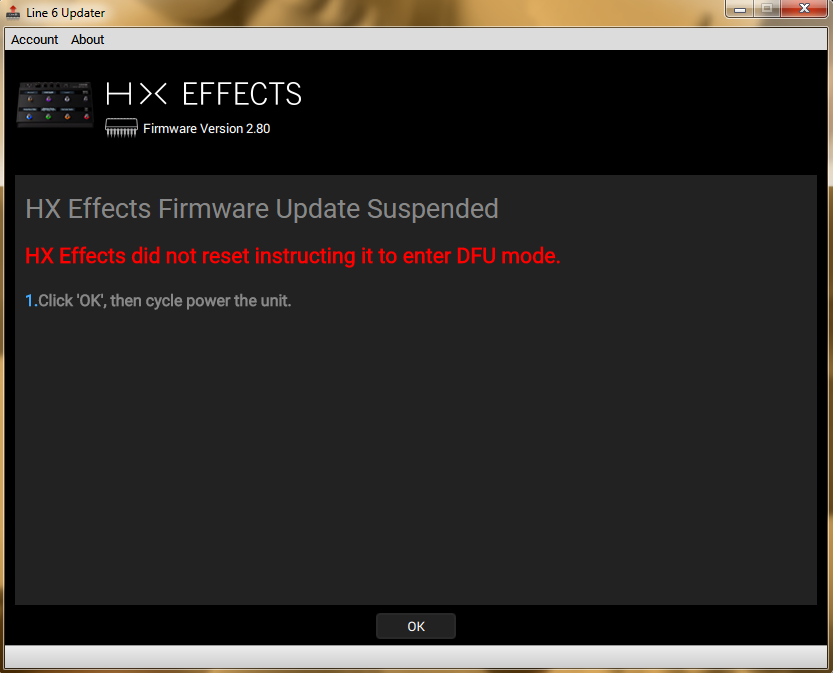
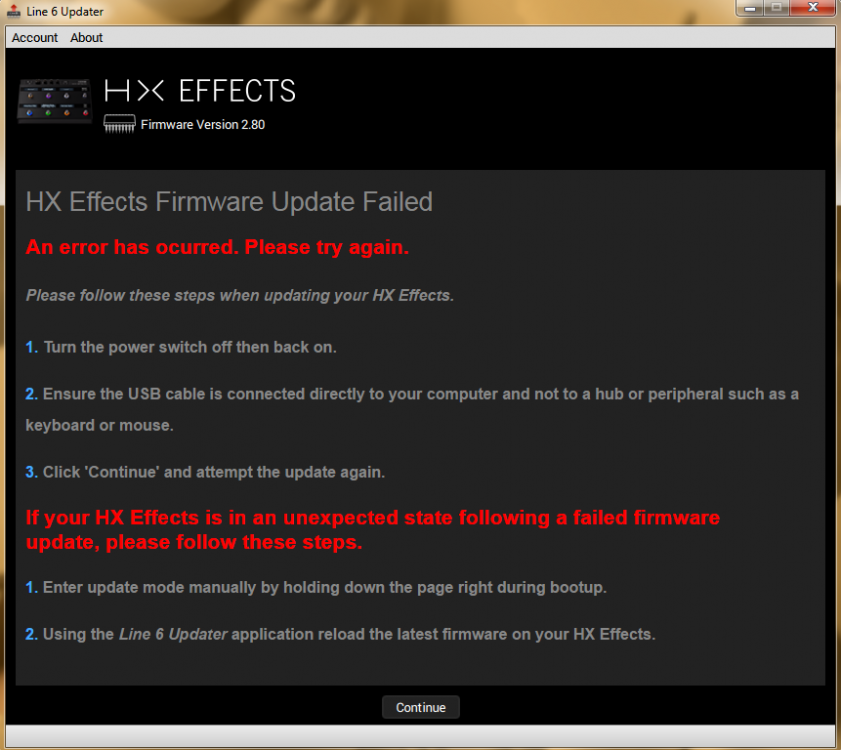
Helix Bug Reports
in Helix
Posted
To anyone having issues with the FS4 light showing up on the Mode button and the DoubleTap to engage snapshot issue...It's been escalated and it's going to be taken care of ,possibly in the v2.92 update.There's a slight chance it might be in the one after that.