
Chris-7777
-
Posts
12 -
Joined
-
Last visited
Posts posted by Chris-7777
-
-
22 hours ago, datacommando said:
Hi Chris,I guess that everyone would delighted to hear from Line 6 about this situation, but I wouldn’t expect a response in here. This area of the Line 6 forum is the equivalent of the Land That Time Forgot. There is a pinned post at the top of this forum, Helix Native 1.50 Release Notes, from Digital Igloo (Eric Klein, Chief Product Design Architect) dated January 2018, so don’t hold your breath.
For you, and anyone else, seeking a serious answer to when this issue is going to be resolved, I would suggest that you post your question on the Helix Family Facebook Group, or even better, go over to The Gear Page an mark your question for the attention of Frank Ritchotte (Line 6 head honcho). That will go right to the top and should stir things up.
Hope this helps/makes sense.
Totally. I started a thread on TGP, but I did not mark Frank or Eric yet. Might me about time to do so.
-
M1 Mini 16/512. Helix Native in LPX is almost unusable, both in native and in Rosetta mode. I was able to run >30 instances @32 samples, but the UI is VERY slow. Adjusting settings is almost impossible. Would be delighted to hear from L6 about when to expect Big Sur/M1 compatibility.
-
I am trying to create a Helix preset with a BOSS SG-1 type of effect. To me, it seems like there is more to it than just auto swell. The SG-1 effect is described as first "filtering" the attack and then doing the volume swell. I wonder whether this is an accurate description of what is going on in the circuitry.
https://circuitscheme.com/boss-slow-gear-sg-1.htmlSoundwise, I am not getting there with the Helix Dynamics-Autoswell. Currently trying to add compression before Autoswell. Still, I do not understand what the Rel. Offset parameter is supposed to do. Even with the most extreme settings, I do not really notice a dramatic change.
Some people prefer the Vintage Swell Delay over the Autoswell Dynamics model, but I feel like this works for slow swelling of chords and textures only, not for riding the volume on rather quick single note lines. -
I hear a strange pitch shifting effect with some amps. It is very pronounced with the Matchstick Ch1. When I play a D4 on the 7th fret of the g string, which is 293Hz, there is a very pronounced bass harmonic tone at about 150Hz, which is half the frequency of D4, but not quite. That bass note does not sound and behave like a natural harmonic tone, though, because when I move one or two frets down or up on the same string, the bass note is moving, too, but it is not at 50% of the note I play anymore. It sounds like a broken Octaver or something. Doesn't sound right at all.
I am on firmware 2.92 and I can not say whether this effect was there before I upgraded. I recently switched to new headphones, and it might well be that I do now hear things better across the frequency range than with my old headphones.
-
14 hours ago, phil_m said:
I'm wondering if this isn't so much a bug but rather just a side-effect of doing this sort of re-amping completely in the digital realm. I just tried this in Reaper on Windows 10, and I get a slight negative offset for the re-amped track as well. I think what's happening is that the driver is telling the DAW to compensate for latency from the converters, but in this case the converters aren't coming into play since the input for the preset is coming over USB. I don't know that there would be anything in the driver that would be able to tell the DAW what input the Helix is actually using for any given preset, so it may just be something that you have to correct manually by sliding the track over.
Good point and great advice, Phil. It is also good to know that this occurs in another DAW, too. I am still puzzled because the Helix sample rate settings do seem to affect the recording offset. It might also be that I am not experienced enough to know that there always will be an offset and that I have to adjust re-amped tracks accordingly. If this can't be solved through improving the drivers, a hint in the Helix manual would be tremendously helpful.
-
Thank you. I do see these sample rate options in the Audio MIDI Setup, but everytime I tried to set it to something else than 44.1kHZ, it bounced back to 44.1. It did not seem to matter what the sample rate setting in the Helix global settings menu was, btw. What I just noticed is that this happens only when Logic Pro X is running. In any case, as you said, it does not help with the recording offset.
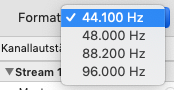
-
 1
1
-
-
On 12/22/2019 at 10:42 AM, Chris-7777 said:
I am experiencing a recording offset with Logic Pro X, too. I am sending a DI track (sine wave, in this case) to USB 3/4 of the Helix and record USB 1/2 to a new audio track (empty preset). This is the re-amplification method according to the Helix manual. As you can see in the screenshot, there is a negative offset in the re-amped track. Through adjusting the Logic recording offset settings in the audio preferences by trial and error, I determined the offset to be -28 samples.
I stand corrected. I did more tests, and the recording offset seems to be bigger. I also noticed that in the MacOS Audio MIDI Setup, the Helix Ins/Outs sample rate is set to 44.1kHz, while in the Helix global settings it is 48kHz. I can not change the sample rate in the MacOS Audio MIDI Setup, but in the Helix Global Settings. I re-amped the sine wave with two different sample rate settings, and that leads to a different recording offset.
Helix Ins/Outs Sample Rate 48 kHz (MacOS Audio MIDI Setup: 44.1kHz)
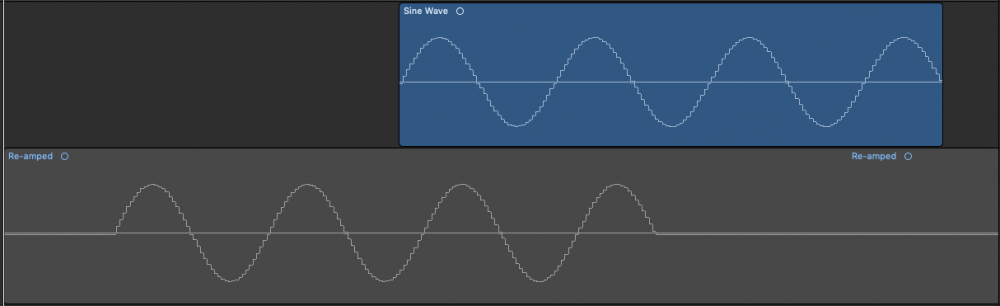
Helix Ins/Outs Sample Rate 44.1 kHz (MacOS Audio MIDI Setup: 44.1kHz)
The negative offset is significant in both cases, and in the latter example it causes phase cancellation that is audible, obviously.
I am on the latest Helix driver (Line 6 Helix Driver 1.0.7), which I downloaded and re-installed two days ago just to be sure.
-
On 11/29/2019 at 10:04 AM, SaschaFranck said:
Helix Floor as an audio interface causes a negative recording offset of 90 samples at 44.1kHz on USB 1/2 or 7/8 (empty preset, but that shouldn't matter). So all recordings will be delayed by around 2ms.
Some (maybe most by now) sequencers allow for a global compensation of such offsets, in case someone cares and wants to look it up.
Should be corrected on a driver level by Line 6, though.
On 11/30/2019 at 11:49 AM, SaschaFranck said:Version 2)
Or are you entirely bypassing the Helix' hardware and rerouting the USB "stream" internally? You know, the "hardware Send in Reaper" part is a little confusing - I'm not familiar with Reaper, is that a Reaper terminology to integrate additional I/Os or are you refering to the Helix' sends?
Anyhow, in case you were bypassing the Helix' hardware, yet sort of emulating a hardware environment within Reaper by utilizing the additional USB routing options as kinda virtual audio cables, then your assumption might be correct.
I am for now assuming that (2) is what you meant.
However, whether the 90 samples in your example (which would match the value I've seen in opposite order) are "proving" that this is a defined value the Helix will have to report to the host regardless of platform is beyond me. It might as well just be coincidental. In case it's not a coincidence, it could of course tell us that the ASIO driver for Windows is in fact reporting the correct values to the host (which would be what you concluded already) so recordings are lined up properly whereas the Core Audio version comes with an offset.
Could you do the same test I did, just re-recording something from the Helix' main out into the guitar in and compare things again? In case these recordings would line up properly, we should've nailed down the culprit, namely the Core Audio driver (which may or may not be of informational value for Line 6).
I am experiencing a recording offset with Logic Pro X, too. I am sending a DI track (sine wave, in this case) to USB 3/4 of the Helix and record USB 1/2 to a new audio track (empty preset). This is the re-amplification method according to the Helix manual. As you can see in the screenshot, there is a negative offset in the re-amped track. Through adjusting the Logic recording offset settings in the audio preferences by trial and error, I determined the offset to be -28 samples.
-
 1
1
-
-
That is a brilliant observation. I heard the same thing with the exact same effects just recently. It is a beat or a glitch that's off from the setting in Rate/Note Sync. I use note sync, fwiw. I'll have to find a way to record it.
This is the only bug report so far that might be related to what I am experiencing:
-
On 12/27/2018 at 2:28 PM, q0we98fsdoijk said:
i've also seen this - any DAW refused to load helix native and would become unresponsive. I fixed it by deleting the line 6 folder in `~/Library/Application Support` on os x. My guess is the preferences got messed up somehow. shame there is no feedback from helix when it gets into this bad state. warning that i have no idea what else is in that directory and you may end up deleting some other preferences. probably a good idea to back it up before removing.
This helped me, too. Had trouble initiating Native almost everytime I started Logic. This thread is the only one I could find about this problem. This solution needs to be made available in the FAQ. Curious to see whether this is a permanent fix.
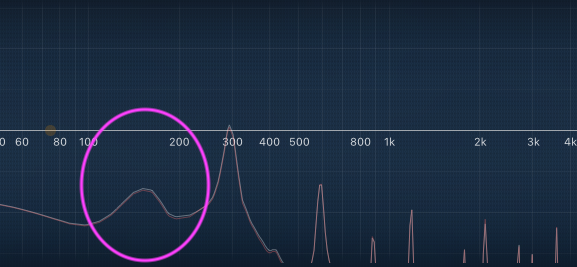
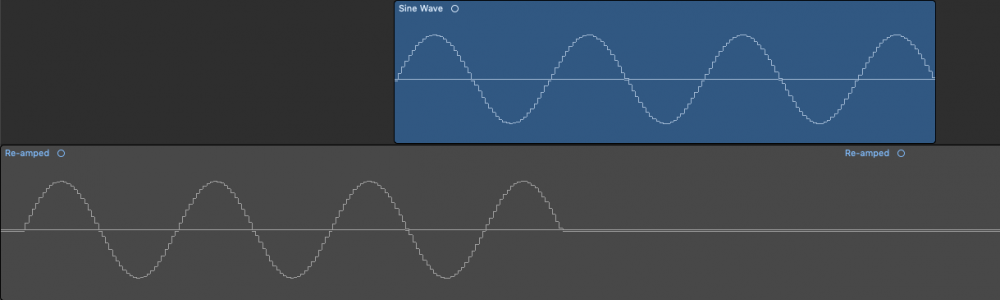

Helix Native on M1 Macs
in Helix Native
Posted
I commented on that just two comments above yours.