-
Posts
46 -
Joined
-
Last visited
Posts posted by weitzhandler
-
-
On 10/19/2022 at 1:58 PM, silverhead said:
On the POD Go I think the best way is to interrupt your playing (choose an appropriate moment!) and use your fingers to enter Edit Mode and select the Reverb block rather than the amp block. This avoids the Reverb on/off that you describe. Then tweak away on the now-available parameter knobs - again, with your fingers. The entire process could be done in a few seconds. You could even split it into segments and return to playing in between (stop playing and hit the VIEW button to select Edit mode; return to playing; stop playing and select the Reverb block; return to playing; stop playing and tweak the parameter; repeat for other parameters.) You get the idea….
This is basically what I was referring to. I'm willing to leave the string and bend down for a sec to touch the device, but I rather do it with one action rather than 5.
Before I had the Pod Go I used HoTone Ampero and you could customize which parameters would be contrallable with the main screen knobs.
I had the reverb mix value, delay mix value, IR blend value and room for another one or two such parameter that are commonly used.
I understand this is not implemented in the Pod Go, but in the other hand, since this is a software issue (rather than hardware), this can be easily achivable.
I've opened this suggestion so we can vote for Line 6 to consider it.
Thank you all!
-
Hi,
I'm trying to change the parameters that are controlled by the knobs 1-5 below the display. I want to assign the knobs to specific parameters of different blocks.
I'm not sure of the terminology for this, I've tried to look it up in the user manual and thruough the settings and couldn't find it.
Thank you!
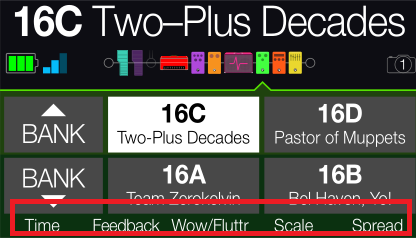
-
It would have been less of an issue had there been an XLR output directly to the PA.
-
@heycisco1 please see my original post.
I did pay the price, only to find out they don't match.
These blades are waste of time and money.
-
-
My issue is different but the l6 files are starring all over the place in the setupapi.dev.log file.
-
Thanks for your input @saxatron, were you then able to run the device from Windows after your experiments?
-
My version is 20H2, but the issue occurred before the update as well.
-
Me too, opened a ticket at Line 6, the response was I should try using a different computer, haven't heard from them yet since my latest reply.
Def not a good solution tho, The AvsFilter file exists in the system.
-
Looks like our issues are slightly different.
I'm on a regular desktop computer.
This is what I'm getting:
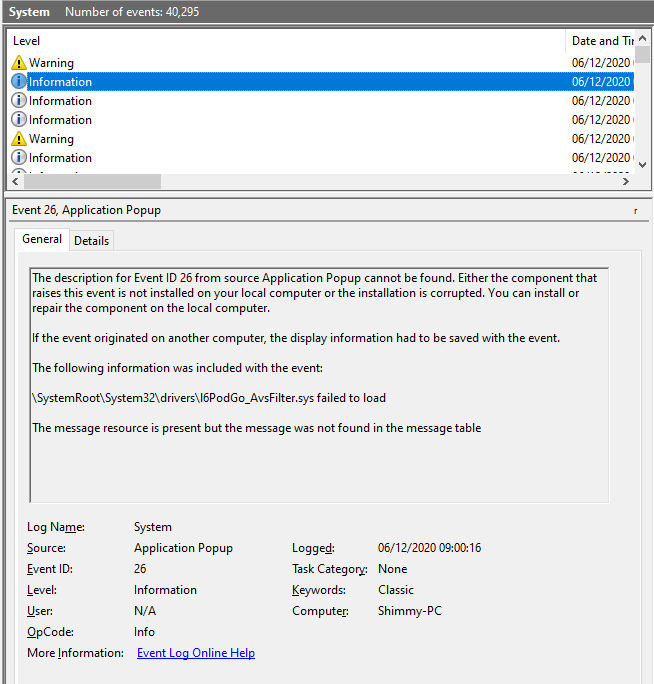
And this one:

-
15 hours ago, spaceatl said:
To be specific, the driver was working with Windows audio, but the ASIO would not initialize in the reaper and was missing.
You were then facing a different issue. I've also tried those instructions and reinstalled the latest driver, which didn't seem to help. The yellow exclamation still appears on the driver (see my first post).
-
Related:
-
Related:
-
-
I'm facing the issue on Win10 64bit, so I don't think it's going to resolve anything.
I tried completely deleting the driver and this didn't help either.
-
Here are a few other I'm going to try.
-
-
I opened this idea, please vote!
-
The lack of this feature is a great bummer to me!
The CustomTone didn't work for me at all.
-
You probably mean this one. Thought it was worth dedicating a new thread to this issue.
-
I opened a new issue.
-
You're right, but I was hoping since you guys have experimented with the EP Booster and know what to expect, there might be something similar in the POD Go too, was just trying my luck. I'm sure the POD Go and the HD have a lot in common, no?
-
Hey guys, I wonder if there is anything close to the EP Booster in the POD go, can you think of something off your heads?
Thanks!
-
Hi,
The POD Go came with the power supply in this picture:

The back side has an extensible slot where you can attach blade adapters to match different countries:

I travel a lot and I need such blades for EU and the UK. After some fairshare amount of research, I've bought the CUI SMI-EU-2 and SMI-UK-2 blades for about $20, waited over a month for the shipping, then it did not fit on the power supply at all.
In the picture below are the UK adapter blade (~6mm in height) compared to the original US one (~12mm).

Where can I find blades for the PS that cam with the POD Go?
Please advise
Best regards


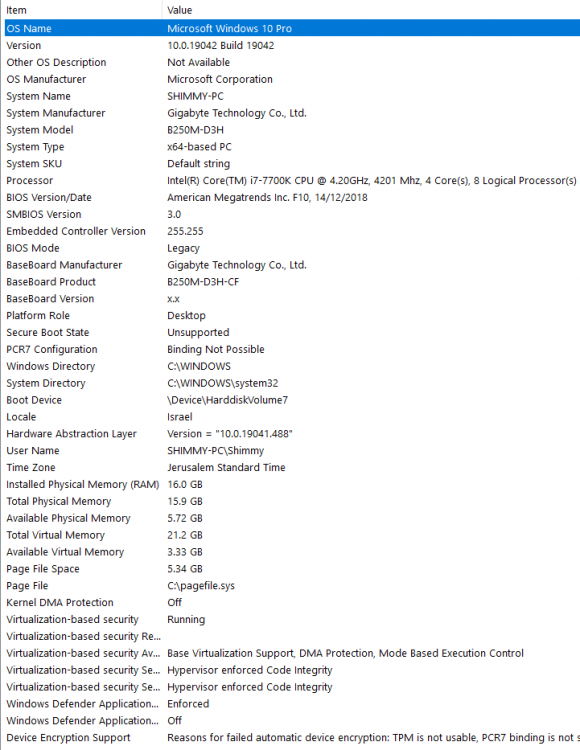
EU and UK power supply adapter blades
in POD Go
Posted
I tried with another adapter but as the Pod Go doesn't have an XLR output and no option for grounding, I experienced unbearable noise in some venues.
Has anyone found a solution for it, I'm still struggling with the same issue.
Tomorrow I'm going to try the original adapter with an external converter to see if this casuses the noise and will report back here.