
fr0sty
-
Posts
97 -
Joined
-
Last visited
-
Days Won
2
Posts posted by fr0sty
-
-
Normally when I'm in helix native, the fr0sty arch-meteor 2.hlxs displays a number of "User" folders where my presets are. I created a new preset yesterday and saved it to disk and now when I load the preset from my HD, all my user folders are missing and I see a bunch of "preset" folders, which don't contain any of my presets.
Any ideas on what's causing that?
-
Running multiple mono guitar track into one instance of native, with ability to pan those track is a little complicated and not intuitive. Check this post and let me know if it helps. One thing to keep in mind is even after you setup a patch as described, you'll still need to pan the mono guitar tracks in your daw.
-
Check out my post here and let me know if that helps, or if you have any questions. One thing to note, you may need to pan your recorded audio tracks in your daw to get the panning to work.
-
Praise the maker!
-
I did that very thing about 11 months ago! :)
https://line6.ideascale.com/a/dtd/Allow-helix-native-patches-to-be-more-cpu-intensive/918780-23508#idea-tab-comments
Seriously line 6, get this done ;)
-
 1
1
-
-
-
I think the op is referring to the convoluted process needed to send multiple guitar tracks into one instance of native and the ability to pan them in stereo.
-
 2
2
-
-
When I use patches like this I pan the individual tracks in my daw (fl studio). First I have my dry guitar on channel 1, but route it to the track helix native is on (say track 4). That allows me to monitor my guitar through native but record it dry on the input channel (ch1). Once recorded I move that dry track to channel 2, where I pan the audio clip left as needed. Sometime I pan hard or sometimes maybe 80% or so. Then I"ll record the next track and move the dry, recorded track to channel 3 where I pan it right and route it to channel 4 where helix is. That way I track and pan all my rhythm guitars through one instance of helix (channel 4). Any lead tracks are recorded dry and routed to another channel with a different instance of helix native.
My guess is you still need to pan your recorded tracks. How you do that depends on your daw.
-
Try this patch and let me know if you can record in stereo. The screen shots show the two key parts of your patch needed to record stereo panned tracks.
-
I struggled with this also and line 6 tech help wasn't helpful. The manual explains it on page 24/25 and there are a couple of steps to make it work. First, any effects before or after your amps need to be stereo. The not so obvious next step is the split and merge settings. If you right click those settings there are additional panning options. What I do is create a split on Path A with an amp on each split. I setup my amps as I want them and then right click on the merge block and the end of path A. That's where you can pan left/right there. I then send path a to path b where I put my stereo time based effects.
I can upload a patch if you like. The only drawback with this method is helix native limits how cpu intensive you can make patches so as to remain compatible with helix hardware.
-
Yea, I struggled with this also and line 6 tech help wasn't helpful. The manual explains it on page 24/25 and there are a couple of steps to make it work. First, any effects before or after your amps need to be stereo. The not so obvious next step is the split and merge settings. If you right click those settings there are additional panning options. What I do is create a split on Path A with an amp on each split. I setup my amps as I want them and then right click on the merge block and the end of path A. That's where you can pan left/right there. I then send path a to path b where I put my stereo time based effects.
I don't remember if I did anything on the split block, but can check later tonight. I'll upload a patch then too if you like. The only drawback with this method is helix native limits how cpu intensive you can make patches so as to remain compatible with helix hardware.
-
There's an idea scale open for the request. Feel free to upvote it.
https://line6.ideasc.../idea-v2/918780
-
There has been some talk about Line 6 considering this. There's an idea scale open for the request. Feel free to upvote it.
-
 1
1
-
-
I think that's just how save to library works. First save the current patch to a library slot, but then you need to rename the slot. I would be nice if you could change the slot/patch name at the same time as saving to library.
-
I tried that months back when trying to understand panning in native, but that method doesn't allow the individual track being routed into a single instance helix to be panned separately. It sounds stereo when playing live into helix, but when I route multiple recorded tracks to once instance of native, they can't individually be panned. The only way I found was the method on page 25 of the helix manual.
Discrete Stereo Processing with AmpsAs mentioned in "Block Order and Stereo Imaging" on page 23, each path within the plug-in is capable of processing discrete left & right audio input on a stereo Audio, Aux or Bus track, provided you're utilizing all stereo blocks on the plug-in's signal paths. But if you're wanting to utilize any Amp or Preamp blocks (which are all mono-output blocks), it is necessary to split the path to allow the left & right audio channels to be processed discretely.Start with the AUX: DiscreteDuo preset provided within the factory TEMPLATES/OTHER setlist. This preset already has all necessary routing configured for discrete stereo using an amp on each path. To follow are the key settings for this signal flow.1.A Split Y type block is used with its Balance A & B parameters panned hard left and right.2.The Merge block's Pan A & B parameters are set hard left and right, respectively, to also keep the two channels' audio discretely separate.3.The Path 1 Output block is fed to Path 2A, allowing additional stereo effects blocks to be applied.Merge blockSplit Y blockPath 1A (with mono blocks)Path 2A (with stereo blocks)Path 1B (with mono blocks)In this configuration, Path 1A of the split path will process only the left signal, and the Path 1B will process only the right signal, allowing you to add mono blocks on each of these parallel paths accordingly.By placing stereo blocks on Path 2, it will still retain the left/right channelYou can pan them at the output blocks
-
I created an idea scale for my request. Please upvote if you agree.
-
Thanks for the confirmation and suggestion. The reason I have two amps on one path is to allow multiple tracks through one helix instance and be able to pan those tracks left and right. That can't be done, as far as I know, using the method above. I'll try it though to be sure.
Hey Line 6, please please please offer an option for native patches to ignore the hardware patch processing limit. I knew it existed, but didn't think it would take so little to reach the upper limits.
-
Helix native dims some model types and from what I can tell from the manual this is to remain compatible with the hardware version of helix. That's all well and good, but it seems fairly limiting. For example I have a patch with two instances of the pv panama amp/cab model (4x12 uber). With just those two amps selected, I can't choose valve driver as a distortion (it's dimmed). If I choose any distortion in front of one of those amps, then I can't add models of any sort.
I do have a crappy older PC and plan on updating it early next year, but can anyone else confirm the limitations I'm seeing are due to my pc or just how helix native tries to be compatible with the hardware version?
Edit to add I created an idea scale for my request. Please upvote if you agree.
- 0
-
Just curious of anyone received an email notification of the update? I didn't on this one or the first patch either.
-
I use fl studio as well! :)
-
Attached is a patch that allows panning of multiple guitar tracks using a single patch. You could switch out one of the amp models to a different one, but in this patch I used the same amp. For this to work I had to hard pan each of my recorded tracks, hard pan the "split" part of the patch that splits the signal to each amp, and the final part that controls how hard each track is panned is the merge block. You can choose how much to pan each side of the signal chain by adjusting the panning in the merge block.
Page 25 in the manual talks about it.
Discrete Stereo Processing with Amps As mentioned in "Block Order and Stereo Imaging" on page 23, each path within the plug-in is capable of processing discrete left & right audio input on a stereo Audio, Aux or Bus track, provided you're utilizing all stereo blocks on the plug-in's signal paths. But if you're wanting to utilize any Amp or Preamp blocks (which are all mono-output blocks), it is necessary to split the path to allow the left & right audio channels to be processed discretely. Start with the AUX: DiscreteDuo preset provided within the factory TEMPLATES/ OTHER setlist. This preset already has all necessary routing configured for discrete stereo using an amp on each path. To follow are the key settings for this signal flow. 1. A Split Y type block is used with its Balance A & B parameters panned hard left and right. 2. The Merge block's Pan A & B parameters are set hard left and right, respectively, to also keep the two channels' audio discretely separate. 3. The Path 1 Output block is fed to Path 2A, allowing additional stereo effects blocks to be applied. Split Y block Path 1A (with mono blocks) Merge block Path 2A (with stereo blocks) Path 1B (with mono blocks) In this configuration, Path 1A of the split path will process only the left signal, and the Path 1B will process only the right signal, allowing you to add mono blocks on each of these parallel paths accordingly. By placing stereo blocks on Path 2, it will still retain the left/right channel separation, allowing you to use common effects to save some resources.
-
Any particular reason you run a unique instance of native for each track? You could run multiple tracks through one instance of native rather than one track on each channel.
-
Anyone in the know care to chime in?
-
I'm glad it's not just me. I've found it easier to just run native on multiple channels vs all the convoluted routing needed to do simple track panning on a single channel. That basic function was easy peasy to do in podfarm...
I've had this issue too. There are too many options for it's own good.
I'd have Helix sitting on a guitar bus track, and route my hard panned L & R tracks to it. Pod farm does this with ease, but Helix picks up the hard panned signals, and centers them. So i have my hard panned L&R tracks centered. I found the culprit was in the effects chain. There are multiple types of the same pedals. You need to make sure that you use MONO effects in your chain, otherwise you get this issue.
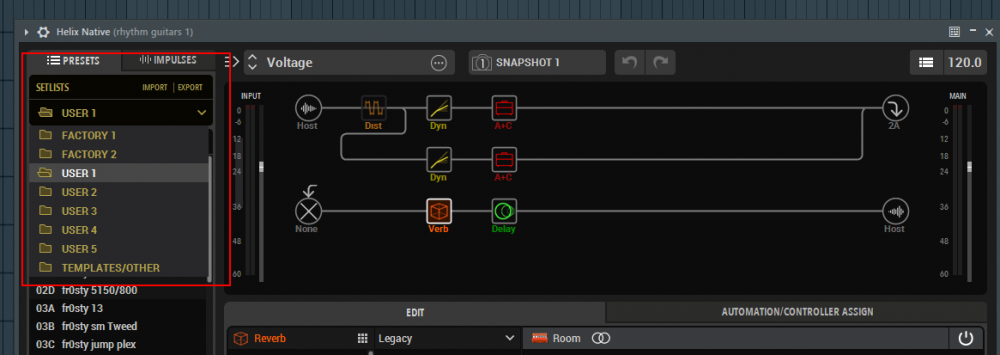
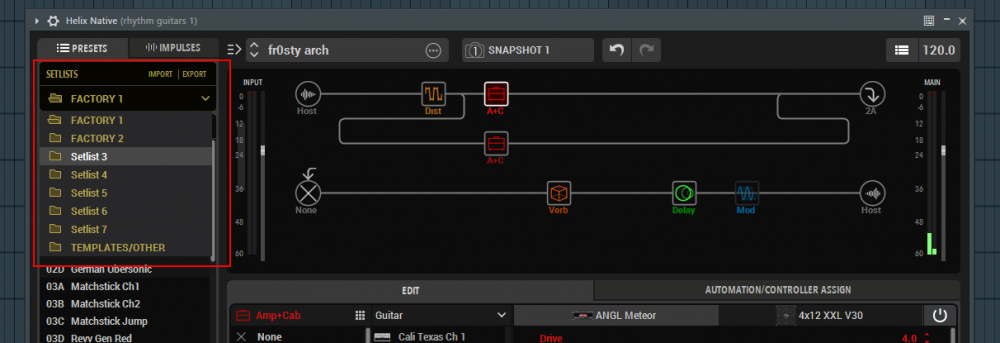
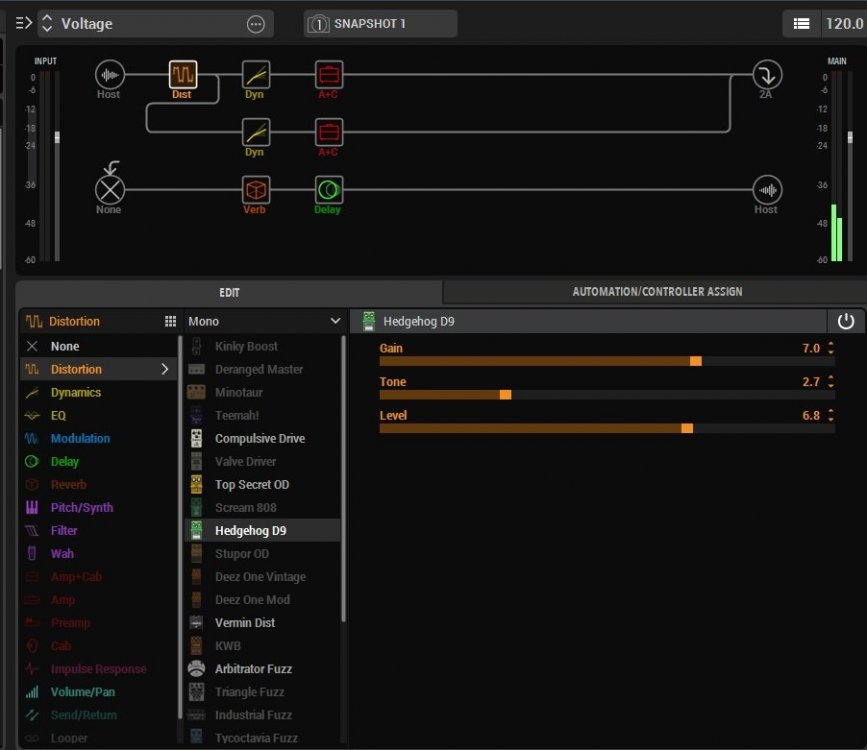
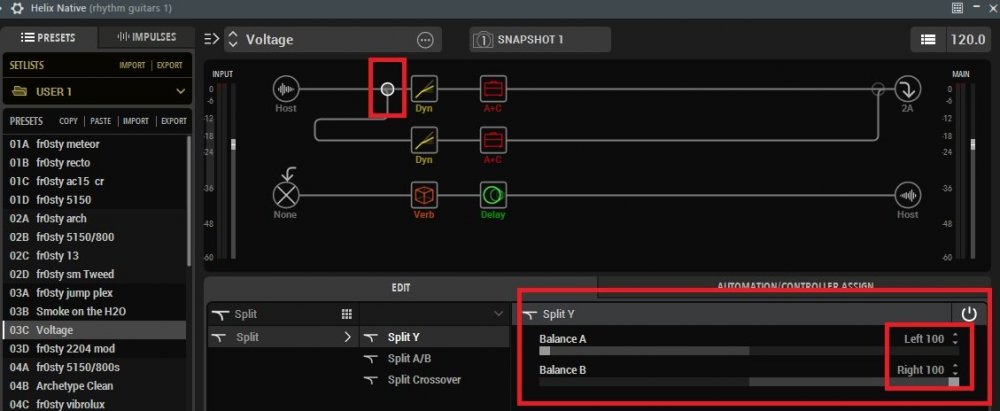
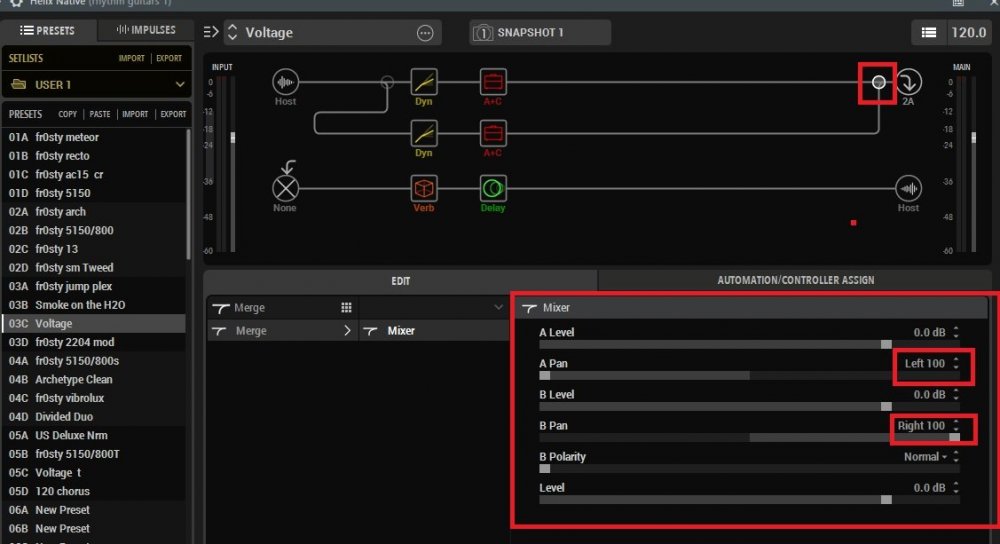


User Setlists disappear after loading preset from disk
in Helix Native
Posted
Ok, I narrowed it down to presets that have "Current Hardware Compatibility Mode:" set to [Off[Default]". Soon as I choose that option in helix native preferences, the folders change from user to setlist and I can't access all my old presets.