-
Posts
51 -
Joined
-
Last visited
Posts posted by Euripide
-
-
I've finally Bought in JUne 23 a Variax Standard on eBay, from Japan. Great price, received it quickly and works great!
-
 1
1
-
-
I'm not able to fit the fishman TriplePlay midi pickup on the Variax standard, even when I'm trying to use the thinner self-adhesive support.
I had no problem to install it on my JTV-69, but on the standard, it seems there is not enough room and the strings cling onto it: the higher strings only.
Thanks for helping me out!
-
On 8/7/2023 at 7:13 AM, codamedia said:
Pick one loop, insert it, and use those send/return plugs. If you must use separate send/returns, insert them as send/returns, not loops.
Thanks Codamedia: but I've found the problem: It was my fault!
I had a cable somewhere in the signal chain connected backwards... The funny thing is the sound was OK without the fuzz: that one I don't really understand it.
I guess it's part of all the "ghost in the machine" thing.
But anyway, now, there are no backwards cable connection in the signal chain and all is normal when I engage the fuzz.
-
I have a silicon fuzz face mini (the blue one). When I using the GTR input with the fuzz before the Helix floor everyrhing is fine.
When using the VDI cable (which is my normal config: I don't use the guitar input), I place the fuzz face in the FX loop 2 out and then in the FX loop 4 return. Everything is fine as long the fuzz is in bypass mode. Whenever I engage the fuzz (battery alimented or ISO-Brick), there is no fuzz, only a big volume drop.
Is it normal? Is there something I'm doing wrong?
-
Problem solved: I needed to use a USB port directly connected to the PC motherboard, not a USB hub.
-
I've forgotten to mention this: clearly, since workbench doesn't recognize the Variax Standard it is because it is currently running on an old firmware.
I suppose that I need the VDI-USB adapter only to be able to update to the latest firmware. Afterwards, I won't be using it much...
-
Just received a used Variax standard that I bought from ebay. it didn't come with its VDI-USB interface.
So I used the one I had for my JTV-69 and it seems incompatible... Is it so?
Is there a way to get my hands on these "newer" VDI adapter?
I can use the Variax with my Helix floor, but I cannot connect it to Workbench, either through the Helix floor or the JTV VDI-USB interface.
So I think the adapter hardware change somehow since the James Tyler Series.
the end resukt: if I want to create/use custom models via Workbench, it is currently impossible.
-
Thanks psarkissian, but nothing near Montreal, only Yamaha Canada in Toronto... Since JTV-69 was produced before the Yamaha deal, I've opened a ticket with Line 6 directly.
I'm simply waiting to see if someone else has experienced this problem and if there is another workaround.
-
Since Today, my JTV-69 electronic seems dead.
All my Helix Floor patches used Variax as Inputs for years now.
I've tried to connect the VDI in my old POD X3 Live and the variax is still dead.
Is there something I can try to reanimate it?
Is it possible to get replacements parts for the electronics?
-
I'm a proud owner of a JTV-69 guitar: it's been my main guitar since 2012.
I kind of notice that, apart from the Shuriken, all the other models seems out of stock.
I was wondering if it is an indication that new models will be happening in a not so far futur or if the entire line of guitar will be discontinued.
The later would be a shame...
I can't seems to find anything about this on the web, and aside from this forum, I don't know where to post my question so someone from Line 6 could answer it.
-
At least l’m not the only one: it seems like a minor bug anyway through all the Helix family.
Eventually I would like to be able to change the color of the HX-preset button.
I know, it’s a fancy feature, but it would be nice to be able to change the color of those, now that we can assign them to whatever button we choose.
-
 1
1
-
-
I've just discovered Today through one of Steve Sterlacci video that we're supposed to have the "Switch Led" option under "HX Snapshot" in the HX Edit software.
But I don't seem to have this option and I have the last 3.11 Update on my Helix Floor.
Is there a way to activate this option somewhere?
Below are two images: one from Steve Video on YouTube and one from my actual PC.
Need help!
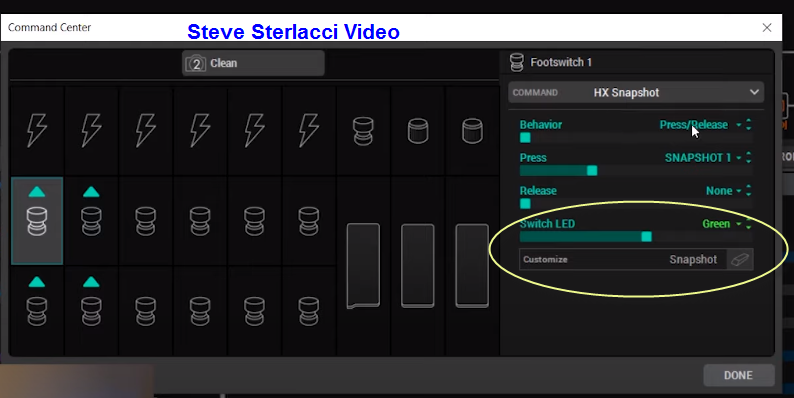

-
On 4/26/2020 at 8:33 AM, codamedia said:
The simplest I can think of is the TILT EQ. Since the TILT boosts lows while cutting highs (and vice versa in reverse) it's also provides a "pseudo shift" in the peak resonance which is what happens to a pickup under load. That shift can also be fine tuned with the frequency control if one feels ambitious.
IMO, I would try the TILT EQ before the fuzz, and dial it back to about "dark 30" then adjust from there. Have a footswitch turn both the tilt and fuzz on/off at the same time as if they were working together.
Thanks’ codamedia, it really makes sense, I will give it a try over the weekend. Great suggestion.
-
 1
1
-
-
The fuzz face model seems a little hard to tame with my jtv-69 through the VDI cable. Is it possible that there are no impedance simulation mode to emulate a lower impedance with a fuzz face model when using variax through VDI? Since the impedance is unavailable when Selecting variax model as an input block, I was wondering how it’s actually working within the Helix when a fuzz face is the first in chain in that context.
l’m pretty sure only someone from Line 6 will be able to give a definite answer to that question, but I post it here anyway.
Thanks’ in advance
-
They've done it in the past:
-
I think everyone could live with only an English version of the manual.
-
I know the site, but it doesn’t compare at all to the Line 6 PDF manuals I was refering to. There is no in depth parameters description. In fact if you take a look for example, at the the Reverbs, there are none. In fact there are only the same general list of parameters already in the Helix manual
-
Line 6 should provide an indepth FX parameters manual similar to their « M5, M9 & M13 FX ParaMeters manual » for the Helix/HX family.
I know, most parameters are obvious, but there are some nebulous ones as well as some effects that could use some more detailled description. Even some useful tips & tricks from the developpers. There are a lot of stuff there and it could save us a lot of time...
hope my prayer will be heard somewhere on cloud 6: I’ve actually enjoyed and found these kind of manuals very useful for the M series And for the pod X3.
-
Apparently not for me: I wouldn’t have ask the question otherwise...
-
Is there a way to program the Footswitches mode so if they are set to stomp/snapshot mode, by pressing the mode button it goes into full presets mode? Then press again the mode button and it’s back to stomp/snapshot mode.
if there is a way I didn’t find it. If this functionnality is not there, it could be quite interesting to include it in a next software update.
-
Open a ticket and the solution was easy, my mistake: If you just click "Done" this will not save the name into the footswitch parameter. You have to press ENTER with each submission.
-
Reboot PC, still the same problem. Looks like a Windows 7 problem...
-
Both the Helix Floor and HX Edit updated to 2.82. It could be that my OS is Windows 7. I will reboot my Pc and try again.
-
HX Edit 2.82 bug with Customizing a Footswitch Label in command center. Cannot name more than one footswitch.
I have to go on the Helix Floor directly to name them.
Is it a known bug? I haven’t seen anything about this in the forum.
thanks in advance.


Helix-Edit/-Native: pictures of amps and effects!
in Helix
Posted
craiganderton. "It's totally personal preference": I totally agree with you. Some users seems to like to quickly judge and shoot other messangers with "mean" comments as if their way of thinking is the only way possible... I guess if extended and meaner these messages could become "trolling". But that's the way it is now in the digital world.