-
Posts
1,689 -
Joined
-
Last visited
-
Days Won
83
Posts posted by PierM
-
-
On 7/16/2023 at 9:02 AM, Guido_59 said:
@PierM
The airflow of fan is directed to the bottom of Stomp ?
Yeah. I have a rockboard pedalboard, so there is plenty of airflow underneath.
-
On 7/13/2023 at 6:21 PM, Guido_59 said:
Do you suggest to ventilate side where is located power CC input?
The HX Stomp doesnt have vents as other similar devices so it's all about pulling some heat from its chassis...what Im doing now is to place a 5V quiet fan under my pedalboard (powered by a 9V to 5V converter, plugged into the Zuma), where the stomp sits. The airflow created under the pedalboard (that does also hit the stomp through the pedalboard grill) does help to dissipate the heat from the HX Stomp chassis, and any other pedal around it. Always found odd the lack of termal efficiency on modern pedals...
-
 1
1
-
-
On 7/13/2023 at 5:51 PM, rossfr said:
Hi, I had some kind of an issue right now after several years of perfectly fine use of the helix rack : my start button did some cracking noise and then smoke (kind of plastic electric smell...) and helix just shut off... My heart stopped beating a few second, just restarted the rack and it looks ok.
well, I dont know if I should still use it of have it checked? the garanty is over since some time now...
It looks to me like some kind of electric problem with the button itself, if I give it a gentle press, it start to crackle again, like a bad contact. dont know if I should try to open and check someting inside.
thanks for any advices.
The power switch on the helix rack I had, was also producing some bad electric arcs, so I know what you are experiencing here. I remember the crackle noise when turning on or off. Pretty nasty.
Probably you got a bad one, and the overcurrents protection shut down the unit to prevent damages.
My suggestion is to keep the switch ON, and plug the unit on a power strip with its own switch that you'll be using to turn on and off the Helix.
Dont worry as this isnt doing anything different than using the Helix Rack switch, as this last one is exactly placed in front of the entire power supply circuit board.
Of course, would be better to get this switch replaced, but in the meanwhile you can keep using the Helix if you want, in a safely way.
-
 1
1
-
 1
1
-
-
On 7/12/2023 at 3:36 AM, MeanJean said:
I practice with apps on my iPhone. I just bought a new Helix floor in April and can't figure out how to run my iPhone through it.
In my old POD HD500xl there was an input. Not so with Helix. I've tried the AUX in but all the effects are added on top. I tried the returns but nothing sounds. Please help. Tired of double headphones!
If you have an iPhone with Lightning port (old gen) you can buy a lightning to USB AV adapter, and plug the Helix directly in that USB adapter going into iPhone. You will get USB audio from the iPhone passing through Helix USB channels 1 and 2 because iOS will see the Helix as a compliant USB Audio Interface and it will accept bidirectional USB audio through it. The audio stream in the USB channel 1/2 will be unaffected by the Helix effects, so it will be perfect for your purpose.
https://www.apple.com/shop/product/MD821AM/A/lightning-to-usb-camera-adapter
If you have a new iPhone, with USB C port, you only need a USB A (female) to USB C (male) adapter, and do the same thing as the above.
https://www.apple.com/shop/product/MJ1M2AM/A/usb-c-to-usb-adapter
-
 1
1
-
-
On 7/12/2023 at 11:29 AM, datacommando said:
Hi,
If there was any cause for alarm, the usual place to check is in the coloured banners across the top of this page. There was a notice about an overheating issue with wireless Relay G10 posted up there for many months.
Let’s check with out Italian contributor,
@PierM - Are you aware of this? Nobody seems to think it’s true.
HX Stomp does for sure produce some heat, but it's mostly related to the power section around the DC inductor area. Those can reach some very high temp, especially in hot environments. Is it possible for this part to be affected by a different firmware? Unlikely as currents should always be in the tolerance range with DSP running full throttle (I hope) but it's not something completely impossible to happen.
Said all that, I never heard anything about that story. I still keep my HX Stomp well ventilated. :)
-
 2
2
-
-
Global Settings--->Footswitches--->Swap UP/Down
-
On 7/5/2023 at 4:42 AM, DannyMcO said:
Is "Why" meant to be a "What are the advantages you expect to gain from this setup"?
Or is it more of a "Why the heck would you do that?"I was genuinely curious, as a stereo image needs identic audio sources (in terms of phase and response, volume etc.) to happen. By the sound of your description, sounded like you were trying to achieve stereo image by using a real amp, with his own phase and frequency response, and powercab through the Helix, with another phase and a completely different frequency response. On paper this is like having a guitar player and an amp in the room on the left, and a record of that same guy playing in another room, through a mic'ed amp, on the right channel. But I'm sure I didn't get the intent.
So yeah, was just curious to know the goal of doing a such complex routing in a diminished returns context.
-
The safest setting is to use FS1,2 and 3 in block bypass mode, to use them to turn block bypass on or off. In this case, if you press FS1+2, or any other combination, nothing more than bypass switch would happen. The most risky setting, is to use the FS in preset mode. There if you press two FS at the same time, the system goes bananas, flashing and hanging...and Im not even sure what is doing or what is supposed to do. I presume this is what's happening to you.
Unfortunately, there is nothing to prevent that other than not using the FS to select presets. What I suggest is to set them in block bypass mode and be more careful when stomping. :)
If you need to browse presets, you could add an external switch with two FS, that you can assign as FS4 and FS5, or preset navigation. The Ampero dual switch works flawless.
-
On 7/3/2023 at 6:48 PM, MGW-Alberta said:
Probably because that's the equipment that he has and he wants to try stereo without purchasing more
I didnt ask you. Did I?
-
A Mesa Mark VII and a Powercab in a stereo setup?
Why?
-
6 years old, but still looking young.
-
 1
1
-
 1
1
-
-
-
I guess it's just a production/cost matter, since an high end clickless/silent footswitch it can cost 10 to 20 times a tactile switch.
I dream of a HX Stomp or Helix, with Lehle BTN Switches... Top Notch stuff.
-
I wouldnt hold my breath on this experiment as when I tried, the result was a warble fest. I believe tracking and pitch algo arent fully suitable for voice.
-
Big knob Passive.
It's cheap, it's passive, true signal, it can handle 2 sources going into 2 different set of speakers.

-
 1
1
-
-
Just read the damn manual!
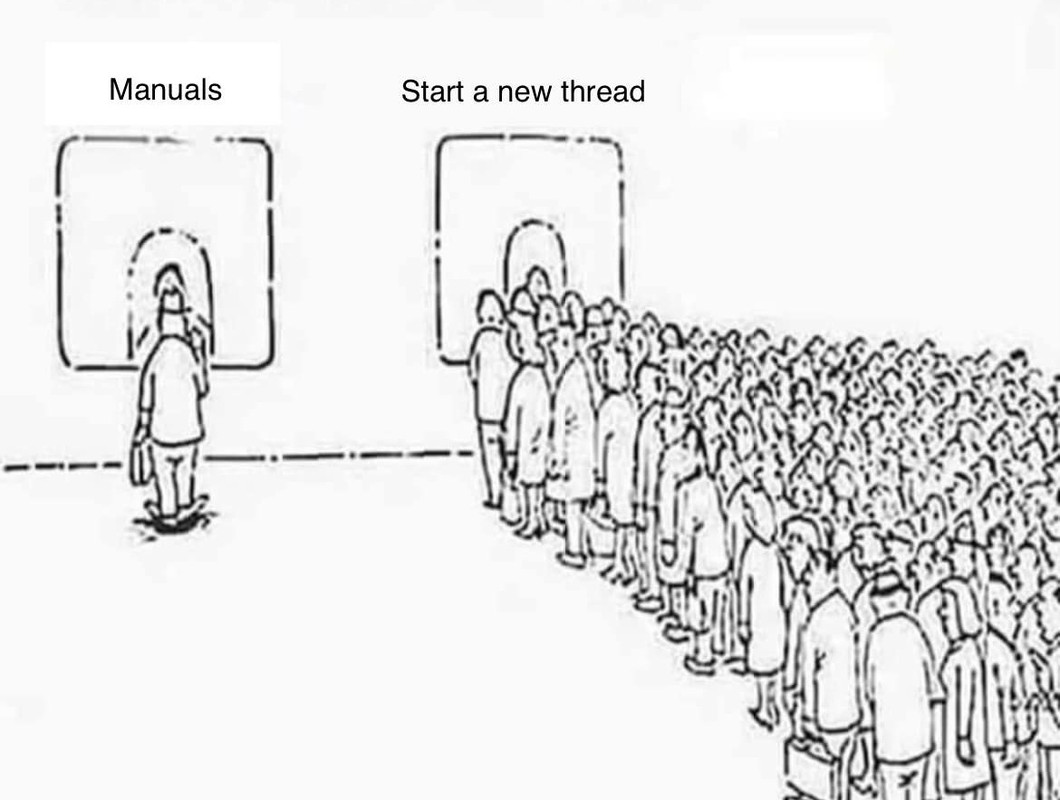
-
 1
1
-
 1
1
-
-
Poly Sustain block.
-
 2
2
-
-
Well folks...it looks like there'll be a Helix II in the future.. Probably even a too far future for many of us lol..
However, that's a page of a interesting survey they are sending via email (pic stolen from TGP)...
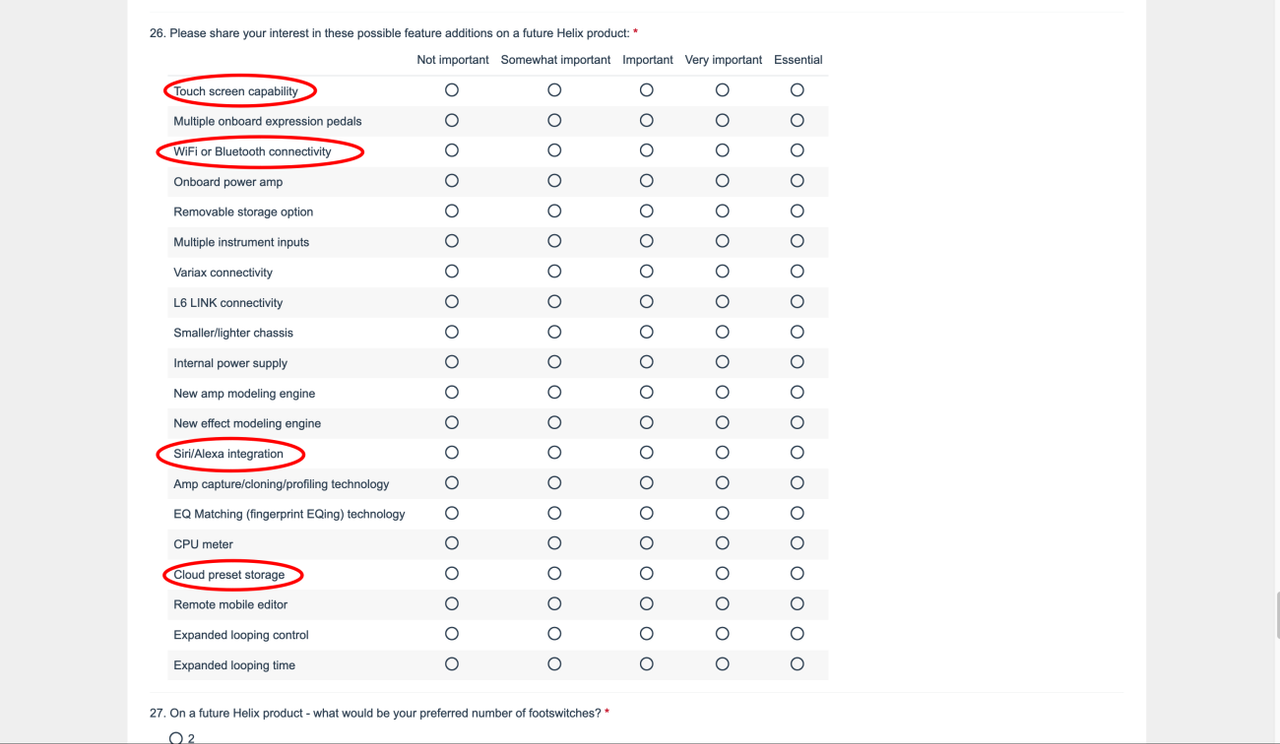
-
 1
1
-
-
You forgot the most important of the rules;
Be sure the fizz isnt caused by a bad mixer, or wrong mixer track setup, or input/output level mismatches.
In fact, I never had any fizz as soon as Im also doing my own mixer things. :)
For some reason people tends to forget how important is what's coming after a modeler...
-
 2
2
-
-
You can do already what you are asking. IIRC there is even a template for that in the stock presets...
EDIT: nevermind, dataninjacommando already gave you a working preset. :)
-
 1
1
-
-
The helix control, as is now, is a passive unit that needs the Rack to work.
This means it's the Helix Rack that sends and receive MIDI, not the control. You cant use it alone, even if it has a usb port and a dedicated AC plug.
-
 1
1
-
-
Nothing special happens. Helix/HX family, they all share the same FS sorting. So what has been assigned to FS1, 2, 3, 4 and 5 on the XL, will be available in the HX Stomp hardware FS 1, 2 and 3, and external FS 4 and 5, if available.
In your case only Snapshots 1 to 3 will be ported.
-
 1
1
-
-
On 6/6/2023 at 2:17 PM, theElevators said:
Regarding being a heavy stomper, it's a spring mechanism, so it shouldn't matter how hard or light you press the button.
That is valid for the Kemper, which has a different system, where the FS does hit the base ring before the spring does reach his maximum compression. It's the spring that works as actuator, so it does absorb most of the energy while pressing the tactile. It's still cheap way, but better than helix.
Helix package is tighter, and uses an hard plastic actuator at the end of the spring. When you hit the footswitch, the actuator press the tactile switch, while the spring is just there to pull that plastic back. So, the harder you hit the metal footswitch, the harder that plastic will hit the tactile switch. Hitting hard the FS, doesn't mean you'll be damaging the tactile switch (I mean, it does probably contribute to its overall lifespan), but for sure it does change the bouncing noise. In fact, I could reproduce the tap/tempo noise glitch only when hitting hard, while glitch was gone if pressing the switch with half the pressure.
Isn't just about bad or cheap tactile switches. It's mostly a problem of bad design. In my opinion. As for the randomness you mentioned, it's possible that it's different batches, maybe from different suppliers. Helix is almost 10 years is out, so I'm pretty sure today isn't same hardware as 8 or 9 years ago.
That's why I no longer use those FS on the ground. My Stomp now sits on a pedalboard, and I use an external controller with proper FS for the remoting.
-
On 6/6/2023 at 12:39 AM, datacommando said:
I've been told Rosetta with Native is only being used by the Installer, which sounds realistic. HX Edit still looks like an Intel process.
Said that, none of this does affect the USB com. Helix would be recognized with or without L6 drivers.
Time to bring that mac to an Apple service point, or give up.
-
 1
1
-


Should I Update the Firmware?
in Helix
Posted
Depends on you and your own needs.
Just read what have been fixed, improved or added in the various firmware upgrades, and made your decision based on that.
Im still a version behind because latest version broken something for me, so I understand your concerns.