
Cre8tivexpert
-
Posts
13 -
Joined
-
Last visited
Posts posted by Cre8tivexpert
-
-
My PODGO won't boot up at all and is stuck at the red bean screen. It was working fine prior to updating to 1.22 but now won't start up. I've tried all the reset combinations but nothing works. The closest I got was powering on with the page> button and launching Line 6 updater. It initially starts but fails also. Can anyone help or point me to a thread? Thanks!
-
I recently upgraded my computer to Mac OS Catalina and upgraded to Logic Pro 10.6.1 and now I am unable to record the Pod Go on any of the inputs. I downloaded and installed the specfic driver for Pod Go and Catalina and also installed Pod Go Edit. Pod Go Edit runs but Logic Pro 10.6.1 doesn't record my Pod Go when choosing an input. Before upgrading everything I was able to record the Pod Go in Logic 10.5 and Mac OS Mojave. I have all the audio settings correct on the Mac and in Logic. Is this an issue or does anyone have a solution? Thanks!
-
I have the 1610 as pictured above. It fits the POD GO perfect and the logo I had printed covers the Crockie logo.
-
-
Might want to give Sony MDR 7506’s consideration. They sound great for critical listening and for use with Pod Go. I think I saw a pair under $80 recently.
-
Diagram worked like a charm! I can now jam with pod go and the trio! Thanks Josh Fass!
-
Thank you daveny5!
My POD 2.0 is working properly now after your suggestions! I gave all the knobs and sliders a little back and forth and slid the Air switch back and forth a few times and now the clipping is gone.
Thank You Again!
-
Thank you!
I will try your suggestions!
Gabriel
-
Help - My POD 2.0 has started to exhibit some kind of input clipping/interference. I’ve checked cables and surge protector and everything is normal there but intermittently the input sound will glitch. Dos this indicate that my device is dying? I’ve heard of capacitors going bad but has anyone experienced this and how did you resolve. Much appreciated. Might be time to pull the trigger on a POD Go.
-
Just hooked the two together going from POD 2.0 in Amp mode into Boss Katana Power Amp in. Sounds really good to my ears! All my favorite blues settings on the POD sound awesome!
-
Greetings,
I’m thinking of purchasing a Boss Katana 100 mk2 and was wondering if anyone has used the Power Amp feature of the Katana to input a Pod 2.0. From reading the specifications on the Katana it is stated that multi-effect units and modelers can be used with the amp and this had me thinking of my Pod 2.0. I have some good tones and patches on the Pod 2.0 and was wondering how it would sound. Anyone hook one up? Thanks!
-
Greetings Fellow POD 2.0 Users,
In an attempt to get my POD 2.0 to communicate with my iPad Pro via midi, I have created a layout interface for the iPad app TouchOSC.
The design is based off of Matt Connor’s user submitted public design for the Midi Designer Pro iPad app.
I initially wanted to buy the Midi Designer Pro app and use Matt’s layout but I couldn’t justify the cost when I figured out I could create something similar for TouchOSC which was more cost effective.
You’ll need the TouchOSC app and an iPad Pro and you would also need to download and install the layout for it. See attached screenshot photos for a preview.
Here is the download link with zipped layout file:
https://www.dropbox.com/s/1kioocdvnxog7rs/POD2_midi.touchosc.zip?dl=0
Peruse the TouchOSC app documentation for instructions on how to get the layout onto your iPad. You can download the TouchOSC free editor to accomplish this (see their website for more info).
I am using an MAudio Uno midi interface cable with the POD and the usb end is plugged into the iPad Pro via the camera connection adapter (the one with a port for the charging cable).
The buttons can be a bit finicky as you need to select a button when you want to use it but you also need to unselect it before moving on to another button. Some of the functions are limited by their midi assignments and mostly operate as you would expect. I’m a rookie with TouchOSC so keep this in mind.
Feel free to modify the layout as needed.
Best Regards,
Gabriel Garcia



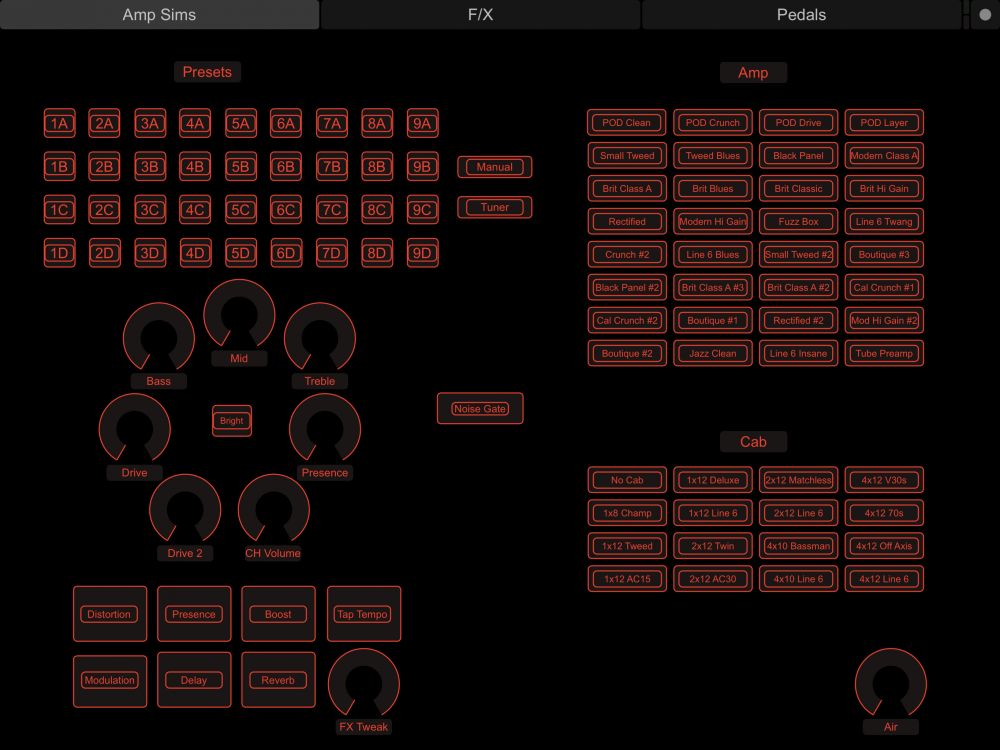
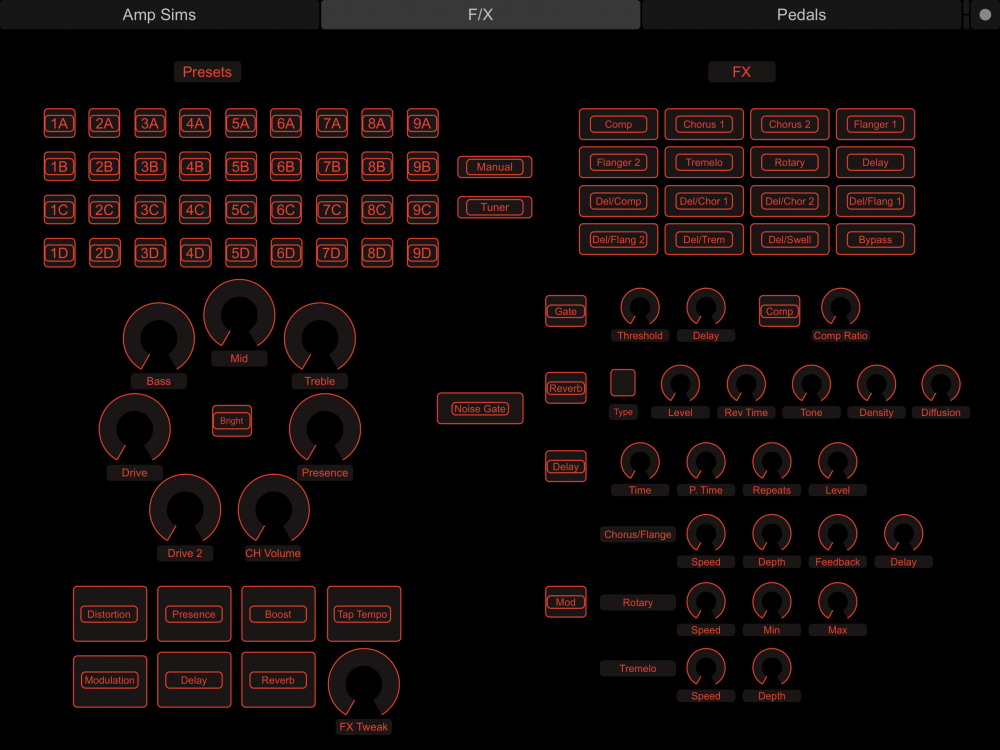
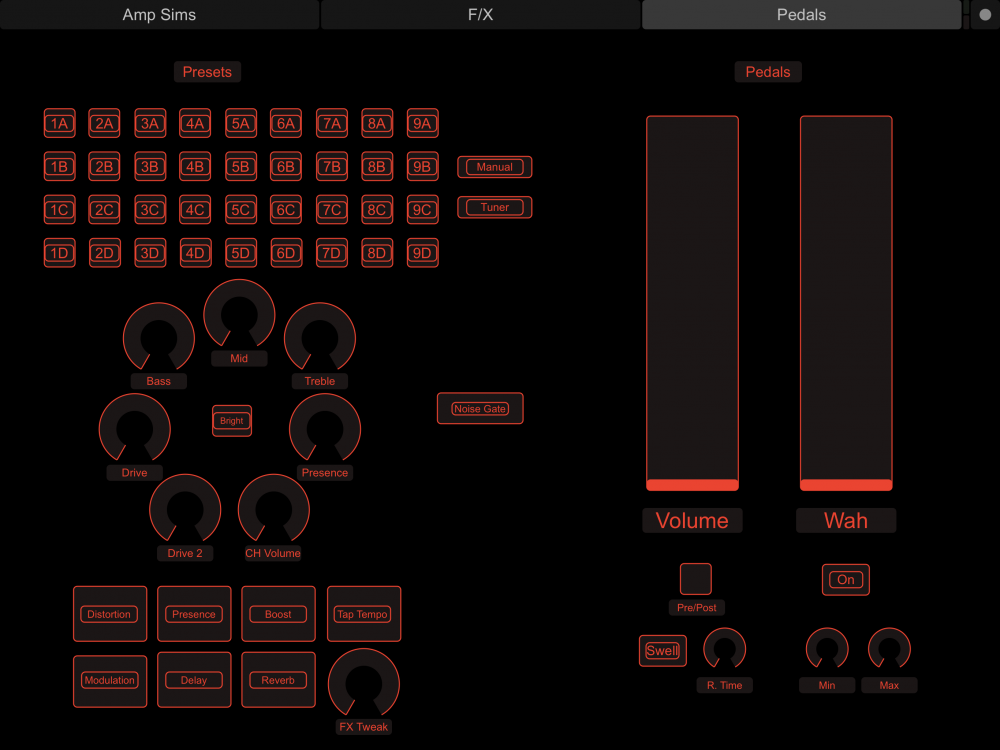
PODGO Frozen At Startup
in POD Go
Posted
I think I may have found the issue and it relates to the USB Hub I am using with the computer. Prior to the 1.22.0 firmware update for PodGo, I was able to use my usb hub with no issues. Now after trying various things, I have realized that it is the powered USB hub that is interfering with the PodGo startup. I preceded to unplug all the peripherals from the Usb hub and plugged the pod go directly into my computer and viola, it works no problem. Just an FYI that this may be the issue, at least it was for me.