
grdGo33
-
Posts
444 -
Joined
-
Last visited
-
Days Won
1
Posts posted by grdGo33
-
-
Why would they not be happy with the results? It's 100% how the PGO is intended to be used. The only drawback would be that you're not taking advantage of the PGO's reverbs, which are likely 'better' than your reverb pedals, as for instance the Ganimede, Plateau, Glitz, etc., reverbs are somewhat comparable to Strymon big sky ($479), blue sky (#299), $399 eventide h9 and others very expensive pedals.
So if you have some of those pedals, by all means use them lol but for us poor chaps who went for the Go for its affordability, most of us won't have those kinds of pedals. But yeah if you're using just a Spring or Plate reverb or whatever, absolutely nothing wrong with using outboard reverb pedals, other than it won't be outputted to USB, etc. Or even then, use the FX Loop, add the loop at the end of your chain, and you can get your reverb pedal out to USB!
I have some cheap Nano reverb with spring/room/well reverbs but haven't touched it since getting the Go. I'm just having too much fun with the Go's reverbs. :D They all seem to have a sort of particular niche of what they like or don't like... Still experimenting and trying to wrap my head around them, but having fun in the process!
And yeah, unless you're using live, you can always just create more patches. I've found that when you're using heavy reverbs, your 'tone' becomes less important as the reverb takes more place in the soundscape; so any small tweak to your original tone is much less audible, so I guess there's like two cases; one where the reverb is the main focus; then the other effects becomes less important and the higher cost reverbs are necessary, or, when the reverb is more of a 'add-on' to an existing tone; then you don't need the big reverbs and can use less expensive reverbs without too much cost to your overall tone, since the reverb will have a more minor effect on the tone.
https://www.youtube.com/watch?v=Eob_t8Rg_ao
-
Did you try:
On 12/19/2020 at 4:33 PM, grdGo33 said:I'd start with a new default patch, no IR, just the base setting. Then try different distortions, they should get your overall volume much louder. Do you get the same result? If so, I'd try unplugging everything (just your guitar plugged in Go, nothing else) and try with headphones. Reboot the Go if it still occurs.
Also did you try with another guitar? Unlikely to be the issue but who knows..
I've used the L6 Litigator on a couple of patches with different distortions and don't remember any issue with it and distortion pedals. But as I had mentioned, if you tried with the default patch and had the same issue, the default amp isn't the Litigator, so it seems your issue occurs on more than 1 amp, and with all distortions?
Another test you can do, try to set your amp and cab to 'off'. It'll sound like horsepoo, but you can test whether the distortion pedal's level affects the signal; whether it'll increase or lower the volume. If it behaves normally, then try with just the amp, then with just the cab. Maybe it has something to do with combinations of something. That's why I mentioned unplugging everything; KISS: keep it as simple stupid as possible (with as few parameters / unknowns / factors) to debug your issue.
-
Are you going through the FX Loop?
Really strange... I'd start with a new default patch, no IR, just the base setting. Then try different distortions, they should get your overall volume much louder. Do you get the same result? If so, I'd try unplugging everything and try with headphones. Reboot the Go if it still occurs.
-
 1
1
-
-
1 hour ago, silverhead said:
I think you’re both right. I believe voxmann55 is talking about full dynamic DSP management, rather than partial. The POD Go allocates a certain amount of DSP to the fixed blocks and uses dynamic DSP for the remainder. This is unlike Helix which uses fully dynamic DSP management - you start with a completely empty preset and are in full control of the DSP allocation. So I think you are talking about full vs partial dynamic DSP management.
1 hour ago, voxman55 said:Yes, I was referring to full dynamic DSP, not partial as used in Pod Go currently.
Ah ok yeah I think I remember seeing a Helix vid where the DSP was displayed in terms of % in the patch edit software, but I've never used the Helix.
But in essence, they use the same 'dynamic' DSP ; each block has a cost in DSP % and you can't go over that %. The main difference seems to be more limitative rather than functional: The PGO is like baby mode, PGO just hides the % and only give 4 dynamic blocks. And the Helix is like grown up mode; here's the numbers, here's the key to use it however you want, have fun. PGO is much simpler right? Don't want to strain those big brained PGO users with big numbers lol
-
10 hours ago, voxman55 said:
Pod Go wasn't initially intended to provide dynamic DSP
Really? Didn't it always had 4 'dynamic' blocks where if you use too much DSP some of the effects will be greyed out due to high DSP usage? Or am I misunderstanding the 'dynamic' terminology? If you're talking about the # of blocks, I think the stomp got an increase in # of blocks, probably as was discussed in this forum for the Go: "if there's enough DSP left, why not just give us extra blocks to use it!". I think the PGO always had 4 blocks with the 'if' then greyed out and can't select x...
-
Quote
(my failed link was to this comment)
Just to conclude! If you're starting out with IRs, thanks again @voxman55 and @olerabbit grab these:
1) ML Sould Lab best IR, It's just one IR, but it's pretty good, very balanced! Just sounds 'right'. https://www.dropbox.com/s/m4fwk8jx6m08hse/ML Sound Lab's BEST IR IN THE WORLD.zip?dl=0
2) L6 Allure pack, 6 IRs, but they're pretty good. https://de.line6.com/allure/
3) Seacow's Christmas pack. It contains a 45 IRs, they're pretty good sounding all quite varied. https://seacowcabs.wordpress.com/2019/12/24/seacow-cabs-christmas-ir-pack/
Just with these 3 downloads, you'll end up with around 50 IRs, and while it takes some time to import them all, once you have them it's much easier to jump from on IR to the other, and it's much simpler/faster than going through the L6 PGO cab/mic/distance thing. I mean, when you click on a Mesa Boogie cab, you'll instantly get the Mesa sound, same for Marshall, and for some reason seem to make the sound 'pop' a little more than the default cabs seem to do... They just instantly give you "the sound".
But still they don't sound drastically different to the L6 cabs, comparing a Fender one with the same mic they sounded basically identical, but, just being able to click on an IR is much better than having to select the cab, then change the mic, and then change the distance. Plus not having to remember exactly what every cab/mic/distance setting sounds like and having to endlessly experiment with settings... A much easier/faster process, and absolutely ZERO messing around with mics/distance, priceless! Just having these 50 cab options would take you weeks of trial/error configuring the default cabs, and most likely you'd just never get to experience these sounds...
Surprisingly, I was expecting the Tone Junky IRs to sound great, but I found the sound from their free pack to be quite bland and disappointing... Even if some said TJ's IRs were fantastic, I couldn't hear it... Might be amp matching... So far I just mainly used the Dirty Placater Amp with heavy riffs; haven't gotten around to clean and lead. So maybe they'll do better there... But yeah to me the above 3 IR packs all sounded quite a bit better.
Also Seacow has a lot of cabs and IRs... But my issue is that in packs, when you're getting 500 IRs at once, when you get 50 IRs for 1 cab; 10 different mics & 4 different placements for each, that's just too many, and kinda pointless unless you're so picky about your IRs and you're really anal about your mic & placement and want that exact sound...! It becomes obfuscation through quantity... For me, too many options, scrolling, and 50 IRs for 1 cab is just too much; much prefer the above packs simplicity! :D
Oh, and btw, you can import multiple IRs at once... Don't do like me and import them 1 by 1... lol
-
Is there some USB output volume setting or something? I'm thinking now that not being loud might be normal...
Here's a shot of the first 4 presets when hitting a couple of power chords, are yours much louder? It's not going through the FX Loop at all. I am using a USB extension though, 4 meters total, but I think the audio signal should be digital so shouldn't make any difference...
Or could there be a driver issue? Reading hte manual, it references "Line 6 Pod Go ASIO driver" but I don't see it in the downloads section... https://line6.com/software/index.html In audacity I've tried both MME and Windows Direct Sound, even WASAPI, same result. (sorry this shouldn't be underlined, when I edit it's not but when saved it becomes underlined... forum bug...)
Looper pedal is this https://www.ammoon.com/p-i1995.html
-
The Space one was really cool, otherwise, I scrolled through them when first getting the unit, and never really went back to them.
-
It's not a question of 'blocks', it's a question of processing speed. Some effects are nearly free (ex; EQ uses like 0.5% CPU or whatever) vs some effects will cost 50% of the Pod Go's DSP, because they require a lot of processing. That's why sometimes you can't even use the 4 blocks if you chose an expensive amp or effects.
What you could ask for though is dynamic # of blocks. So that if you're using low cost effects, that you could use as many as you have the processing power left.
-
 1
1
-
-
Which preset did you want to purchase?
There's plenty of free presets, so unless you really want one of the paid ones, I'd start exploring what's available on the free side! Especially since purchasing presets is giving you issues...
There's also a lot of guides on how to build presets out there, so might want to try these out also instead!
-
The L6 litigator was said to be quite similar to a Dumble:
QuoteBased on a heavily modded Fender and then hammered on and tweaked. It wouldn't be impossible to make in the physical world, but it might get a little messy. removing a lot of the noise and irregularities that people find unpleasant, but adding just enough of the wrong things so they enhance without being a distraction. It's like a vintage amp with movie magic color correction and hyped depth of field. Like a dirty Vintage Deluxe, dumble-esqe, very smooth, mid-gain, edge-of-breakup model. In the same general neighborhood as the Pete Anderson Deluxe model that was in the HD model packs, but with more gain on tap.
So not really familiar with the artist tones you're looking for, but I'm pretty sure the Litigator is what you want! (always tone varies with guitar and all)
https://www.youtube.com/watch?v=0e-HZN-cuz4
-
Yeah for sure... Also again being realistic; you should never purchase anything expecting to get updates or new functionalities... Go already does a lot, but yeah since it shares the exact same features as the helix (code/emulation), it would seem normal that new helix dev also gets pushed down to go, when possible...
But it would not be worth it to upgrade to Helix though, they would be nice to have, but I wouldn't pay $1000+ for those new effects to switch up to one of the Helix products.
QuoteBut yeah, really too bad for the sustain... I'm surprised it's really so expensive as an effect... Shouldn't it be like a delay? Just take 1s of sound, average it start/end and just loop... Anyway, not sure it works like below; the L6 demo had the sustain used with the switches rather than the wah/volume pedal.
For the Poly sustain, EHX Freeze does the sustain thing, but listening to DG's gilmour above and the poly sustain from the L6 video, it almost seems like there is some sort of modulation with DG & L6, anyway, maybe it's just the chords or guitar making the difference...
-
So this PGO volume thing is somewhat annoying... Has there ever been some official guide or best practices for setting up the PGO's different volume settings?
I'm using an external looper in the FX Loop at the end of my chain. If the output is too loud, the pedal clips. So to combat this, I've setup the FX Loop out to be -6dB and in to be +6dB (max), and I make sure that the rest of my chain is not so loud as to make the pedal clip. Everything works well that way.
One issue though with that, when using Audacity to record, it's really not very loud ... As in, it should be much louder, I think... There doesn't seem to be a way to increase that volume software or windows, so I'd have to do it post recording, which may or may not be the optimal way to record...
So yeah... Any advice or best practice guide to follow? It sucks that the FX Loop causes pedals to clip, you'd think there would be some sort of pedal level signal normalization in PGO for the FXLoop... And because of FXLoop Send supports -60dB but the return only go up to +6dB, means you can reduce the signal by a lot, but you can't bring it back to normal volume afterwards...
Thanks!
-
It's quite a bit of a let down if the Pod Go isn't going to get new newer effects. I bought the Go largely because 4 blocks seemed enough and it had pretty much every amp/effect of the Helix. But... It's not, but, it's a little bit like a bait and switch; as in; sure, it has most of the Helix effects, but if they're going to add more and more effects which will never get supported by the Go... :\ The gap is just going to get bigger and bigger. Like missing out on let's say 3-4 amps/effects is one thing. But then it kinda sucks when this becomes a dozen, with some of the more interesting effects being out..
I would have loved to get the poly sustain, but looking at its 53/69 mono/stereo DSP usage, yeah, seems like that's out...
21 Poly Sustain Line 6 Original delay hx 53.33% 69.47% na 4.2 Poly Pitch Line 6 Original pitch/synth hx 53.33% 60.65% na 4.4 Poly Wham Line 6 Original pitch/synth hx 53.33% 60.65% na 4.8 12-String Line 6 Original pitch/synth hx 50.67% 57.62% na 20.5 Poly Detune Line 6 Original modulation hx 48.00% 52.90% 10.21% 4.6 Poly Capo Line 6 Original pitch/synth hx 48.00% 54.59% na Legendary drive should be good, since it's just a tad bit above the double tank:
17.5 Legendary Drive Carvin VLD1 Legacy Drive (high gain channel) distortion hx 21.33% 41.33% na 6 tone sovereign Analogman King of Tone V4 distortion hx 20.00% 38.00% na 5 double tank Line 6 Original reverb hx 18.33% 19.00% 30.62% (nevermind I think the Legendary drive was one of the original effects not included in the Go...)
If we go with DSP, We should be getting the Diesel amp and princess:
27 brit plexi jump Marshall® Super Lead 100 (jumped) amp-guitar 27.24% 41.23% 25.52% 40.83% 43.8 Das Benzin Lead Diezel VH4 (lead channel) amp-guitar 24.67% 40.00% #VALUE! #VALUE! 24.6 brit trem jump Marshall® Plexi Tremolo 50 (jumped) amp-guitar 24.80% 39.20% 23.82% 40.8 6.5 US Princess Fender® Princeton Reverb amp-guitar 20.00% 33.33% #VALUE! #VALUE! Glitch delay and shuffling looper should be good:
22 Glitch Delay Line 6 Original delay hx 6.67% 9.33% na 3 Shuffling Looper Line 6 Original looper hx 13.33% 26.67% na But yeah, really too bad for the sustain... I'm surprised it's really so expensive as an effect... Shouldn't it be like a delay? Just take 1s of sound, average it start/end and just loop... Anyway, not sure it works like below; the L6 demo had the sustain used with the switches rather than the wah/volume pedal.
And yeah to state the obvious... Not even entirely sure we'll or when we'll get any of this new helix stuff... Or has there been any announcement yet?
-
3) I think the best place to adjust the volume is the amp's channel volume. You can do it on the cab, but depending where your FX Loop and other effects might sit, I think you're probably better to just set it there, rather to have a maxed out amp running a hot signal, which could screw up a pedal in your FX Loop or whatnot sitting between amp & cab.
Also seems a bit more intuitive than cab... So yeah both would work, but I'd rather never touch cab volume, and just managing volume with amp. That way, it's always one place to check/adjust the volume.
-
Good times... Pretty amazing you got a unit which was dead on arrival. Where did you purchase it from? I'm guessing someone bought the Go, tried to update its firmware, it bricked the unit, then the customer returned it, and the shop just sold it to you as if it was a brand new unit. It's either that, or Line6 has ZERO QA and they're shipping 'dead' units lol which I doubt...
-
-
Nice! Yeah lots of good amps to chose from lol I really like the Archetype (PRS Archon), Placater Dirty (Friedman BE-100), Revv and Derailed Ingrid for lead/dirty tones. The IRs keep things simple cab side.
-
I think you just have a volume issue.
From your clip:
0:00 to 0:15 sounded perfect, albeit not extremely loud, and must have been a dark sounding amp/mic combo
0:15 to 0:30 likely cab off, much louder, brighter
0:45 likely with a cab + mic, sounds fine to me
1:13 That sounds like an horrendous transistor clipped signal. Likely your PGO or software are clipping the signal because it's just too loud. That is NOT the sound you want lol
So yeah strangely you seem to prefer the last sound segment, what monitors are you using? If you equalized the volume of cab on/off (your clips without the cab are MUCH louder) you'll very likely prefer your clips with cabs. But yeah if you just turn off the cab, you'll likely get a huge volume boost, and generally people like what sounds louder, so maybe that's why it sounds better to you...
But I think you just want more gain. Keep it simple. Start a new patch, just change the amp and cab to these:
L6 Badong amp + 4x12 Uber 30
What do you think? If it's not loud enough, increase the amp's Channel volume up. Or Master, if you want more gain/drive. Don't add any distortion pedal yet.
And actually, try the different L6 amps, even with their default settings they're all pretty good for high gain. Try with cabs; Uber, the 4x12 XXL, Cali, defaults also not bad. Lead 80 112.
But yeah, IMHO, you 100% should be using the cabs for studio monitors. Just increase the volume or gain if you want more.
Description of what the L6s are:
QuoteLine 6 Elektrik
This high-voltage, face-melting original has interactive presence & mid-range controls, with more gain than you can shake a stick at. It has something from the first Bomber Uber.Line 6 Doom
Here's a hybrid to fill a void for doom/sludge players. It's a JCM800 preamp going into a Hiwatt® power amp with some additional tweaks, to give you large amounts of gain and a rich, sag-induced reaction with a whole lot of bass.
Line 6 Epic
A metal-friendly beast that provides sustain for days at virtually any playing dynamic, giving up gobs of distortion with ease.Line 6 2204 Mod
Hot rodding would usually entail internal modifications to the amplifier. This could just be changing the odd resistor/pot/cap value to change drive levels, tone etc… Or it could actually be a change to the signal path itself, such as adding and extra gain stage or wiring two different inputs in parallel on older Marshall amps. Marshall with extra gain mod. The original intent of the term "modded Marshall' was to achieve the added gain without resorting to a pedal. For instance GnR album Appetite for Destruction, was recorded with a Hot Rodded JCM 800.Line 6 Fatality
It's a heavily modified Mesa Rectifier. It sounds a bit like a Mark V Extreme setting.Line 6 Litigator
Based on a heavily modded Fender and then hammered on and tweaked. It wouldn't be impossible to make in the physical world, but it might get a little messy. removing a lot of the noise and irregularities that people find unpleasant, but adding just enough of the wrong things so they enhance without being a distraction. It's like a vintage amp with movie magic color correction and hyped depth of field. Like a dirty Vintage Deluxe, dumble-esqe, very smooth, mid-gain, edge-of-breakup model. In the same general neighborhood as the Pete Anderson Deluxe model that was in the HD model packs, but with more gain on tap.Line 6 Badonk
To create the Line 6 Badonk, the Big Bottom model from the XT code was rebuilt using new tools so that the overall EQ and pre-post distortion filtering matched. The previous tone stack was a little limited, so it was tuned up to have more range and provide a realistic, interactive response. To make this model feel more like a full amp, the power amp from the Fatality model (mesa rectifier mod) was added then tweaked slightly to reinforce the overall EQ curve of the Big Bottom. Tone Secret: The Big Bottom does not have a crap-load of low frequency. Instead, it is an amp with a slightly more than average amount of low end that can really hold together while being fed a lot of low frequency. It holds together well with heavily detuned guitars.And here's a link for the IRs, with 3 links/packages, you'll have more than 50 IRs, so it's actually a much simpler to switch between 'cabs' than wrapping your head around the PGO's cab+mic+distance!
-
You can also post an mp3 sound clip, if your go is connected by USB it's pretty straightforward using Audacity or the such.
Also, you can use the PGO looper to loop a short clip, and then change the settings with PGEdit; that way you don't have to fiddle with both the software and guitar.
You can also try IRs, I made a thread about them not so long ago, should be on page 1 of this forum; just search for 'IR', the 'best' IR from it is quite good; very well balanced, should not sound muffled..
-
Quote
Tried different CABs and different mics/positions but can't get the same clarity that I get without the CAB on. Any others come across this?
Think that's just the nature of cabs. Without a cab, your signal is basically 'clean', all that the cab does is take the signal, and alter it so that it sounds like it's coming from a real guitar cab; and since they aren't perfect, they all just skew/distort/muffle the sound.
My experience is that with no cab, it sounds horrible through studio monitors; as it really doesn't sound like the typical electric guitar sound that we're used to ... But if you're using high gain, it might be what you're looking for; just pure gain sound. Also; while your studio monitors aren't guitar cabs, they have the same effect; the 'perfect' signal gets altered when converted from an electric current to sound waves, so your speakers (also called transducers; convert electric signal to sound) will add a sound of their own; which is what the L6 cabs do. They'll distort/change the signal.
The better the speakers, the more accurate; or in the case of L6 cabs, the more they'll sound like if you did not have a L6 PGO cab on. But the worse the monitors, the more they'll add their own sound to what you're hearing, and that might actually end up being the exact same thing as having a L6 cab on. To the point where if you have L6 PGO cab on + your low performing 'cabs', you're getting a double dose of cabs, which will sound bad.
Did you try with clean also?
-
Check what changes in your settings when you plug or unplug the go. So go in your sound settings, check every setting of every tab of your device, and compare with go on/off. Something must change, otherwise it would sound the same.
Also check in your running programs if you have a program which alters your sound, dolby something maybe... Check if some programs are launched/killed when you plug or unplug. You can also kill programs using the task manager, don't worry at worse you restart your computer and they'll start back again.
-
did you check your pc sound settings?
https://www.isunshare.com/windows-10/3-ways-to-open-sounds-settings-in-windows-10.html
-
What? Likely bug then. using voxman's link, some amps cost 40%, and modulation or other effects can be as high as 30%, even some distortions are almost 20%, dynamics 15%, so it's still possible to run out without reverb and delay. Or not being able to choose a more expensive amp if you're using expensive effects. Plus it's not on/off, it's just whether it's in the block in the chain or not.
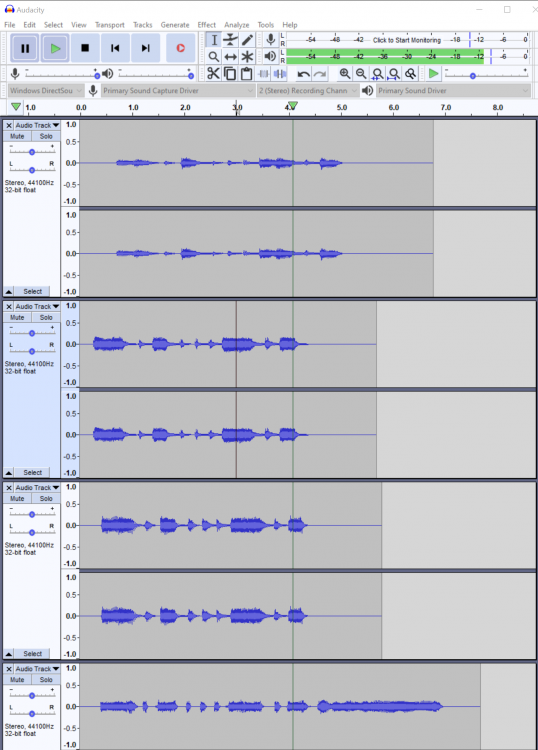
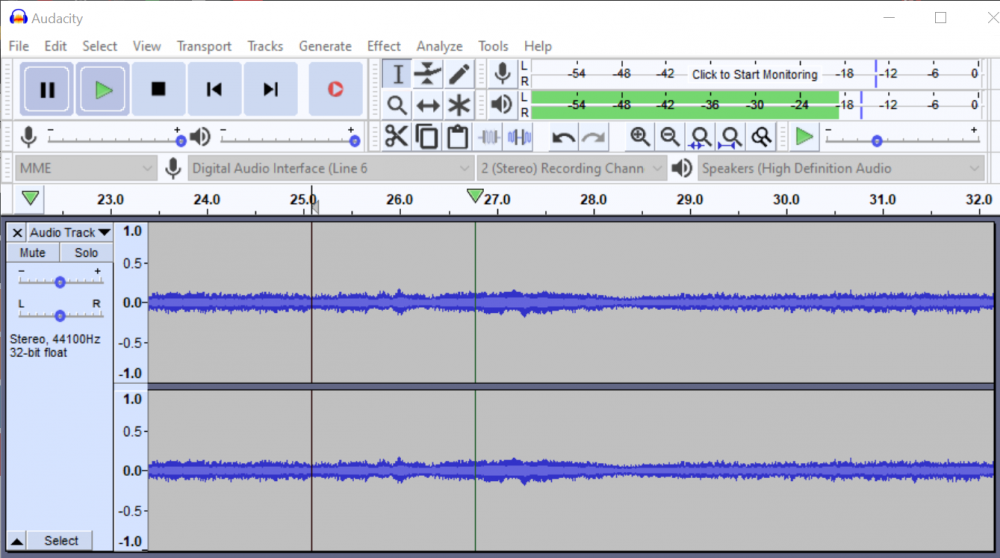
Very little output when used with a DAW
in POD Go
Posted
Is there such a setting? I was unable to find it also if there is and I'm also getting quite low volume output for DAW (Audacity)