
grdGo33
-
Posts
444 -
Joined
-
Last visited
-
Days Won
1
Posts posted by grdGo33
-
-
3 hours ago, voxman55 said:
Do you have a router near your PGW that might be interrupting the signal?
Good point. I assumed he was plugged in using a cable. Does the issue only occur when using wireless or also with a cable? When it's 'bugged', if you unplug the wireless controller, or plug in a cable, does it work? Try to identify if it's just the wireless and Go works when plugged in via cable...
You could also try changing the settings for the cable + wireless, think there's a setting in Go to go from one to the other, so when it's bugged, if you switch the settings to cable, then switch back to wireless, does the sound come back?
-
damn that sucks... can you switch patches when this occurs? You should open a L6 support ticket, sounds like you've got a defective unit.
-
If you just want clean/transparent amps, you can just select preamp instead of amp, that will sound 'clearer' than going through the amps, so as you're not emulating the power section of the amp, gives a cleaner (more transparent) tone.
Quote2. re straight into the front of an amp - would a 'blank canvas ' amp like an aer (compact 60 ( it does have an effects loop as well)) give good results using the amp and cab simulators?
But if you're asking for amp 'amp' like plugging in a Marshall amp or AER amp or watnot, then you'd be better off using the 4 cable method and not using an amp in Go, since if you're emulating an amp and then running that through an amp, well, you've got double amps, which likely isn't what you want.
And if you're asking if you should plug in front of an amp, well ... IMHO, no. The amp emulation of the Go is one of its main features, so unless you really love your amp and just want to use the Go for the effects (which is fine), then you should be looking at Studio Monitors or FRFR speaker(s) as silverhead mentioned. That will give you much more flexibility as you'll be able to use the ridiculous amounts of amps in the Go instead of your 1 expensive guitar amp!
-
On 2/3/2022 at 3:52 PM, voxman55 said:
Line 6 increased the blocks in HX Stomp from 6 to 8 but this coincided with polypitcg effects being added and folk complained about the DSP drain. Hence they are very reluctant to add blocks to Pod Go. But recent posts on The Gear Page suggest that if sufficient votes are evidenced on Ideascale, the door might not be completely closed here.
Digital Igloo said "Feel free to keep pushing the expanded block thing, too (stranger things have happened), and IdeaScale is the place to get the most eyes on it."
(quote from another thread, but bumping this one instead)
That's pretty sad... Just sounds like excuses, it's very easy to say that people didn't demand this feature because it didn't get enough votes... But how many PGO users are on ideascales, and how many know about this feature, or that they can vote for it on ideascale?! Just to know about any of this, you have to visit this support forums or 'the gear page' forum's pod go thread or whatnot, learn of existence of the feature by reading a bunch of posts, and then you have to REGISTER to ideascale, wait for approval, then go to the bother of finding the exact place to vote. No wonder there's few votes, takes a bunch of very unlikely events to occur to make it possible to vote.
If Line6 was really interested in knowing if Pod Go users are interested, there could have been a simple poll somewhere; which features would you like most; a, b, c or d. Or, would you like to have this? Yes/no. Then people would vote, and you'd get an idea of what people want. But this voting "if we get enough votes" thing is designed for user requests to be ignored.
Anyway, maybe it's not as bad as I assume. Maybe ideascale works better than I'd wager. But I've never bothered to check it out in the past. Like most people, the bystander effect is real; why do I need to vote, I'm just 1 person, doesn't really matter, others will do it. And yeah, certainly Line6 is aware of all of that. I guess the idealists views ideascale as a good faith effort, and the realists view it for what it is. (The previous L6 answers confirm this, see my 1st comment in this thread)
QuoteIdealism is what precedes experience; cynicism is what follows.
David T. Wolf
And yeah, to answer to the original quoted comment. It's a very silly answer. Minorities always complain. There will ALWAYS be people complaining. And it's not like you couldn't run out of DSP previously... Anyway, it just sounds to me like another excuse not to do it.
-
 1
1
-
-
So it was discussed before, you can import an edited json file which import a preset that does not contain wah, FX loop, etc., to free blocks, effectively creating extra 'free' blocks. Doesn't add any DSP, so if you use any expensive amp/effect, you'll likely run out, but cool trick.
So Ben Craven created a very nice tutorial and demonstration, only 282 subs, subscribe to show thanks! :) Lots of other interesting Pod Go videos too.
Ivan Pesut also has quite a few Pod Go videos, so worth checking out; lots of info about how using/configuring effects, cool sounds, etc. He also has also a bunch of presets that he gives out for free. Highly recommended.
So both are very deserving of a sub! If there's any others worth subbing too, you could put up recommendations! Maybe other websites, some often mention the gear page I think it is... This could be a place to link useful sites/channels.
Youtube "worship tutorials" channel have quite a few demos and reviews of the Pod Go, interesting watch. "Hey Worship Leader" also have a few Stomp videos; as the effects are quite similar; can be interesting, but not as PGo dedicated as Ivan or Ben. Also, I have a huge ideological conflict with these 2 channels, as I have a much greater affinity with Satan than Jesus, being that Rock and Roll is the music of the devil. But hey... Not everyone can be cool, so don't hate them just because they love Jesus, nobody is perfect, you just have to accept that some adults have imaginary friends and believe in the grown up version of Santa Claus, that's all. And don't hate us cool folk also, who worship the devil because we love to boogie and love the devil's music. Everyone is different, and we all have to live together in peace and harmony. Peace!
Oh yeah, Jason Sadites is another great channel for Pod Go:
-
59 minutes ago, foff1234 said:
I understand grdGo33 that there is no quick-fix for lowering the volume without changing the tone, and after only had time to fiddle with the controls for a short time, seems to me that changing the gain in a preset sounds least altering of the sound, and pretty simple to, to save in an own correct-gain preset, though that also changes the sound..
nonono! I mean using the volume knob on your guitar will change the tone. If you change the volume in any way from the pod go, it will not affect the tone. It's just that when use the volume pot of your guitar to reduce the volume; it affects the tone of the guitar. Less high end, the sound becomes muffled, a little bit like if you used the tone knob on your guitar; it reduces the high frequency.
-
Yeah, the only thing that sucks with lowering the volume at the guitar level is that typically, lowering the volume doesn't just change the volume, it also affects the tone, and in my experience, I hate it lol It just kills the tone IMHO. There are fixes for it, ex; https://humbuckersoup.com/treble-bleed-circuit-wiring/ but yeah typically, already humbucker pickups tend to sound kinda 'dead' when compared to single coils, so you want to retain what little clarity they have, but yeah, if you lower the volume, that typically also kills your tone, if you don't have a treble bleed mod of some kind.
Using multiple guitars at the same time is kind of a pain; especially with something like the PGO where most patches would benefit from some tweaking depending on which guitar you're using. So for that reason, you might as well setup some patches for your individual guitars. Maybe snapshots also; ex; snapshot1 = charvel, snapshot2 = fender where the drive gets boosted for single coils.
Anyway, I think most people once having played through the presets don't use them anymore, they move on to their custom patches, so yeah, you can duplicate what presets you like to your user patches, either 1 per guitar, use snapshots, etc. :) But typically, you might not even have to modify each patch individually, they should kinda usable with both guitars, maybe volume works, you'll figure everything out eventually! :D
-
16 hours ago, skryptus said:
If you don't happen to use the Volume Pedal of the POD Go (as many seem not to), you can also set it to a specific volume level of your choice (un-assigning the default behavior of using the expression 2) and set its bypass to a footswitch. When you connect your Charvel you just click the switch on for the corresponding volume cut, and when you connect your Texas you switch it off, restoring full volume.
This should work as long as the volume pedal block is at the start of your chain which it is in most (all?) presets. It's the same thing as having a boost pedal boosting the signal, it would be an unboost pedal to lower the output of the guitar; guitar high output -> volume pedal block decreases output -> normal guitar output
-
17 hours ago, foff1234 said:
if I use my Charvel Pro-Mod Joe Duplantier Signature I get a distorted clean signal if I choose one of the clean presets, no matter which one (though the distortion level varies..). If I use my Texas Fender-copy, I dont. I get a clean sound as it should be. If I lower the volume on the Charvel to about middle, it becomes much better.
That just sounds like regular high output pickups.
QuoteCant the pod go "handle" the more "punchy, bassy" signal from my Charvel?
I don't think that it's that it can't handle, it's just behaving as you would expect any amp or distortion pedal or whatever to behave.
This is sound:
https://duckduckgo.com/?t=ffab&q=sine+wave&iax=images&ia=images
This is clipped sound; distortion;
https://duckduckgo.com/?q=clipped+sine+wave&t=ffab&iar=images&iax=images&ia=images
Distortion is basically removing the top and bottom parts from the sine waves. But when it removes it, it removes it given a level; ex; + and - 5dB or whatever. If your strat's max volume is +5.1, it'll clip the .1 and it will sound the same. If your Charvel does +/- 10dB, then it'll cut a lot more, and it will sound a whole lot more distorted.
https://duckduckgo.com/?q=sine+wave+with+distortion&t=ffab&iar=images&iax=images&ia=images
So yeah, your Charvel just sends more volume to the Go, and that results in more distortion. People use boost pedals for the exact same reason; so that their guitar output signal is higher, so it hits the amp's gain/distortion harder and the end signal gets more distorted in the end. Perfectly normal!
Oh yeah and 'obviously', even the clean tones will likely have some distortion on the amp part, if you set it to zero, or choose a really clean amp such as a pre-amp or whatnot with 0 drive/gain/distortion, you should still be getting a 'fairly' clean signal. If you don't, maybe you're just hearing the sound of your specific humbuckers, which will sound very different than the single coils PUs from a strat. But yeah having some distortion on clean tones for electric guitar is kinda normal, and I believe the Go will have some amount of distortion even on the 'clean' tone presets.
-
 1
1
-
-
On 10/13/2021 at 4:29 AM, RickDeck3030 said:
I like OD, Chorus, Delay and Reverb, so POD Go looked like a good solution as it had 5 blocks available. The issue I have is that the 5 blocks don't actually give you much flexibility when you take on board suggestions from users. For instance Jason always uses an LA Comp at the end of the chain, most of the presets I've liked when starting to use POD use compressors at the front or end of the chain. So I've adopted that as a template. Then you have the mandatory Eq block and you really need a Reverb otherwise it is incredibly flat. So now you're down to two blocks which even for my modest needs isn't enough. For instance I've seen suggestions of using two ODs to create better OD sounds - that eats up the two blocks and no space for a delay. The same thing would apply to adding a looper at the end of the chain - there isn't space for it except in quite a simple patch.
What kind of tones are you trying to achieve? With the Go, obviously, you can't use everything at the same time, so imho you kinda have to figure out what is your core tone and just go for the effects which are productive for this tone; ex; for ambient stuff, here's a few examples; https://www.youtube.com/watch?v=L6f4slSLGlo like his tone at 6:00 is only using 3 effects.
If you want a chorus tone, that could be a different patch, or, again, it's just about finding the good compromise. Do you really need a delay? I found that most of my recent patches don't even have delay, just heavy reverb... Chorus? Again, just by increasing the mix of the reverb which already contains modulation modulates your entire tone, so...
Anyway; Go is like everything; always about compromises. Want a tripod? Weight/cost/stability; choose 2. For Go vs Helix vs stand alone pedals, it could effects/price/power; the Go would be effects & price. Effects & Power then LT or full blown helix, or full pedal board. If you want to use all the effects and don't mind price, LT seems like a great choice. So yeah, choosing the FX unit is a compromise, but even when you'll use the Go, you'll have to make compromises...
With Go; you'll have to be a bit more choosy and you will have to work around the limitations. The Go is super complex imho, and getting incredible tones is possible, just maybe you'll have to be more creative and inventive to use effects how you might not have thought... If you can't get that exact tone/sound because you can't use 5 dynamic blocks, which 4 blocks get you the closest?
Maybe you want heavy distortion plus delay reverb phaser and compressor, so just finding an amp and setting it up a certain way gives you the heavy distortion without having to use a distortion pedal. Maybe you don't need the compressor because you're using the EQ as a boost, maybe you'll use the compressor with the drive setting to boost the amp..... So many possibilities!
QuoteFor instance I've seen suggestions of using two ODs to create better OD sounds - that eats up the two blocks and no space for a delay.
Well for this I would just revisit the notion that 2 ODs create 'better' OD sounds. And if your sound is really all about the OD sounds, then maybe you don't need a chorus... Btw, your amplifier block has a drive/distortion, so if you add a distortion pedal, you will have stacked distortion; so that eats up just one block. If you really want to stack 2 OD pedals on top of your amp, then again yeah you would be IMHO one of the users who would benefit from the Helix LT because you're trying to do some rather fancy sh!t lol :D
And btw, get an external looper! Hamoon (sp?) Nano Looper is <50$ for instance, works really well, and having it outside of the Go is priceless! But yeah obviously using outboard effects saves Go blocks!
If you really want to use compressor all the time, then again getting a compressor pedal might be another compromise, I'm certain there are cheap and great sounding ones out there. But yeah, you'd be 2 pedals plus go lol But anyway, the Go just for the amp block and amazing effects, at the price of like 2-4 normal pedals is a steal! Then IMHO, for 99.99999% of the people, the limitations to have great tones and make crazy music will be you, not the Go!
-
On 10/16/2021 at 6:31 AM, skryptus said:
The easiest way to check if it's a DSP issue or not is actually freeing the block in the preset, then adding the effect, either through PG Edit or through the POD's UI.
You learn fairly quickly which effects are cheap and which effects are expensive. If you want cheap effects, the legacy effects tends to be very cheap. The more advanced modulation effects is definitely where the cost adds up, the the Benzin Amp is one of the most expensive at ~33%, the ganimede, searchlight, etc., reverbs are also around 33%, so anyway, thanks to benvesco.com and user's hard work, you can actually know which effects cost what; https://benvesco.com/store/helix-dsp-allocations/
-
On 10/10/2021 at 11:57 AM, Vics53 said:
Pod Go was unable to import preset in this set due to the following errors. -400- file or direction path not found.
On 10/10/2021 at 7:08 PM, voxman55 said:if it's in a Zip file, you need to unzip it first.
Make sure you unzipped the file, and that you do not just double click the zip file which just opens the zip and shows you its content
You can also try to copy the .wav file to a simple path; ex; c:/temp/yourwav.wav, some programs have issues with paths with spaces, permissions, etc. You can also right click your pod go Edit shortcut and choose 'run as administrator, that might help.
10 hours ago, Vics53 said:. It shows IR 1024 whatever that is.
The IR GUI from the Pod Go is different than from the cabs, it's annoying... At one place you select the 1024 whatever it is, and then you use one of the other knobs below the screen to choose the IR. It is really dumb that the IRs menu/settings does not work at all like the cabs. Maybe there is a default one, can't remember..
But if you were able to import the IR, you should see it in the list of IRs in PG Edit. On the list of IRs on the left, right click, import IR or wahtever hte choice is, navigate to your c:/temp folder, you should see your .wav and be able to import it. In your c:/temp if you right click the .wav file it should say wave file or whatever, not zip/compressed.
Also just download a new IR to test it out. If it works, maybe something is screwed up with the worship IR and you should try contacting them.
-
2 hours ago, voxman55 said:
Sorry. you're right - I'd misunderstood. I certainly wasn't aware of any hack that gives you 6 user blocks - I'm intrigued how that was done because it wasn't referred to in the v1.30 update. I've loaded down the block & I can get 5 FX in but not 6. Can't be DSP as I've chosen very low DSP models. No overflow warning but hey, even 5 blocks is a win! Can anyone else get all 6 blocks to work?
Update: I can't seem to add a 6th FX - well, I can add it but PG doesn't 'see it' in the display and even though it's lit in PGE and assigned to the spare FS, it has no impact on sound. But here's something crazy ....I can add a looper in the 6th slot - even 6 button! Just testing to see if it works properly, but seems to. So 5 user FX blocks plus a looper - wow!!
Also, & don't know what I did, but for few minutes up popped 10 (yes TEN!) user slots with no amp or cab or wah or Volume??!!
Hmm! Nice! I didn't try it yet myself, you might be able to control it via snapshots also, and even if you can't turn it on and off, maybe if it's always on it would work? Anyway, I'll try to give it a shot later on, if just a 5th dynamic block works and you have to disable either EQ or FX that would be great; I'd probably try to do without the EQ block, as I mentioned you can do a LOT of 'EQ' tweaking via amp, pedal's tone setting and even via Cab and Mic for that matter.
-
1 hour ago, voxman55 said:
I created it myself; in PGE go to the footswitch (normally FS2) and click on the 3 dots to see the assignments. Remove the FX loop assignment. Go to Output, and set your normal value to 0dB and your max value to +3dB (or whatever you want) & assign it to FS2. Save the patch, & you're done. In PG in FS2 in stomp mode you'll now see 'Level'. Press it and when it highlights, your +3dB clean boost is on.
I've done this on several patches I've added to Custom Tone, including this patch ( Soldclean SCsnap ) . So for a 'quick fix' you can just copy the outblock block in this patch & overwrite the FS2 block on any patch you have:
I think one of us is mixed up... We're not talking about assignments, we're talking about removing the block. Normally PGO has 4 dynamic blocks. The EQ and FX blocks are locked and they can't be changed. So sure, you can remove the footswitch assignment, but from my knowledge, you couldn't remove the EQ and FX blocks. If you can, it was likely patched in at one point, because ever since getting the Go, and ever since I've visited the forums, I've always read/thought that the EQ and FX blocks could not be switched out for other blocks; only 4 dynamic blocks.
Using the 'hacked' presets, you load a patch, and this patch was edited so that it does not contain FX and EQ; giving you 6 available dynamic blocks instead of the 4, which is genius. This is the first time I hear of this! Kinda surprised you'd know about it earlier from our other exchanges lol
Quote(from your "Voting for Pod Go requests for extra flexibility - the problem with 'Ideascale'....")
2. Give Pod Go 1 or 2 extra blocks. It doesn't increase DSP, but the option will give greater flexibility
This is it! Well almost, you lose the EQ, but as I said Amp blocks have it, and effects often have a tone setting, and FX, well, either you need it or you don't... But you said 1 or 2 extra blocks, so 1 is what you got ;)
But yeah maybe you did understand correctly and people have been doing it for a while, it's just that I check this forum every few weeks and just learned about it, had no idea it was old news! 0.o Or maybe this a a new feature of 1.3? Ah.. Must have missed it in the release notes... Hmm.. not even https://line6.com/support/page/kb/pod/pod-go/pod-go-130-r986/ from an earlier firmware update?
[edit: ok yeah pretty sure it never happened, this is really a 'hacked' preset which allows doing something PGo didn't allow to do by design! And actually give users 6 dynamic blocks instead of EQ, FX and 4 dynamic blocks!] 8)
-
43 minutes ago, voxman55 said:
I frequently swap the fx block for another function, most typically I use it as a clean +3dB level boost for solos, where it's labelled 'Level'. The advantage of doing this is that I can kick it in regardless of what other effects are active.
Since when?! lol I had no idea it was possible to do, was this patched in at one time or you were also using an edited patch?
2 hours ago, gabriele1990 said:Hi all, have you seen the latest YouTube video of Choptones?
Are you talking about this one? https://www.youtube.com/watch?v=K3kMXc0tnus Their 'Out' block is all screwed up also it seems, pretty weird!
And btw, did not try, but the 2nd block; the wah/volume pedal, is also a block, so who knows if in theory you could also replace them with a different block if you used the same technique as the edited pgp. You might not be able to edit it in the GUI later on, but maybe by replacing it in the export file (see spoiler); Not sure how it would behave; if the volume would get switched the the compressor in this case, and if 'clicking' the expression pedal would then revert back to the volume, but who knows... Could make the Go crash also, likely would fail during import, etc. so unless you have lots of free time and would not mind losing your Pod Go config and having to do a reset, I would not recommend trying it out, but I'd be curious to know if it would work! Kinda weary/lazy of going through the testing/GoReset though..
SpoilerDO NOT TRY WITH THIS! if you want do an export and compare files, I used an export I had which originates from an earlier version which could have an effect. This was just a quick curious check what the files contain kind of thing!
"block1" : {
"@enabled" : false,
"@model" : "HD2_WahFasselStereo",
"@no_snapshot_bypass" : false,
"@position" : 1, >>>>>>>>>>>>>> <----- likely chain position <<<<<<<<<<<<<<<<<<<<<
"@type" : 0,
"FcHigh" : 2155.0,
"FcLow" : 455.0,
"Level" : 0.0,
"Mix" : 1.0,
"Pedal" : 1.0
},replace with another block from another exported patch, ex; here with a compressor;
"block1": {
"PeakReduction": 0.55,
"Mix": 1,
"Emphasis": 0.09,
"Gain": 0.5,
"Type": false,
"@enabled": true,
"Level": 0,
"@position": 4, >>>>>>>>>>>>>> <----- likely chain position, likely must be the same as original <<<<<<<<<<<<<<<<<<<<<
"@no_snapshot_bypass": false,
"@type": 0,
"@model": "HD2_CompressorLAStudioCompMono"
}But yeah maybe during import it would be looking for a Wah at Block1 position, maybe it would be looking for specific values such as which would make it crash;
"FcHigh" : 2155.0,
"FcLow" : 455.0,Lots of reasons it might not work. But in theory, could also work, it really depends on how they coded the import function.
You would also need to do some guesswork to figure out what some of the settings mean; ex; @position, @type vs "type":false, as above in red, @position might be position in the chain, so if you take a block from another position, would have to put the position 1, but maybe that's not what it means also, would need to do some guesswork and testing and in the end might end up not working anyhow...
-
2 hours ago, rarellano said:
That seems pretty damn huge, so it is easily possible have more than 4 dynamic blocks simply by using this edited patch?! Ah so they just 'removed' the EQ and the FX Loop block and replaced them with empty (dynamic) blocks. So no 'extra' block, just replaced EQ/FX with empty blocks. Nice!!
The EQ block shouldn't be a huge deal as each amp model has EQ settings, the FX loop could or couldn't matter... Very cool!
SpoilerYeah the pgp is json, so just replace in export file, genius!
"dsp0" : {
"block0" : {
"@enabled" : true,
"@model" : "HD2_VolPanVolStereo",
"@no_snapshot_bypass" : false,
"@position" : 0,
"@type" : 0,
"Pedal" : 1.0,
"VolumeTaper" : false
},
"block1" : {
"@enabled" : false,
"@model" : "HD2_WahFasselStereo",
"@no_snapshot_bypass" : false,
"@position" : 1,
"@type" : 0,
"FcHigh" : 2155.0,
"FcLow" : 455.0,
"Level" : 0.0,
"Mix" : 1.0,
"Pedal" : 1.0
},
"block2" : {
"@position" : 2
},
"block3" : {
"@position" : 3
},
"block4" : {
"@position" : 4
},
"block5" : {
"@bypassvolume" : 1.0,
"@enabled" : true,
"@model" : "HD2_PreampMandarinRocker",
"@no_snapshot_bypass" : false,
"@position" : 5,
"@type" : 1,
"Bass" : 0.50,
"ChVol" : 0.68750,
"Drive" : 0.50,
"Hum" : 0.50,
"Master" : 0.50,
"Mid" : 0.50,
"Sag" : 0.50,
"Treble" : 0.50
},
"block6" : {
"@enabled" : true,
"@model" : "HD2_ImpulseResponse1024Mono",
"@no_snapshot_bypass" : false,
"@position" : 6,
"@type" : 2,
"@uuid" : "ddae067006d0a8e83031509da297837e",
"HighCut" : 8000.0,
"Index" : 2,
"Level" : 1.19209e-007,
"LowCut" : 80.0,
"Mix" : 1.0
},
"block7" : {
"@position" : 7
},
"block8" : {
"@position" : 8
},
"block9" : {
"@position" : 9
},
"input" : {
"@input" : 1,
"@model" : "P34_AppDSPFlowInput",
"decay" : 0.50,
"noiseGate" : false,
"threshold" : -48.0
},
"output" : {
"@model" : "P34_AppDSPFlowOutput",
"@output" : 1,
"gain" : 0.0,
"pan" : 0.50
}
},Has anyone tried making a gdp with more blocks? I'm guessing it might not work as it's likely coded for 12 blocks, but if we're lucky and it was coded with as long as the fine contains blocks, it could add extra blocks, but more than likely the extra blocks would just get ingnored, or you'd end up with a patch who's 12th block is a dynamic block instead of out...(more than likely, even if it worked, the Go's GUI and Edit's GUI likely would not support it so you wouldn't see the last block or something... Likely would not work well in the end.) -
3 hours ago, joel_brown said:
I want to make sure I can run the PODGO in stereo and delay the left channel by 20ms. This give me the stereo effect I've used for years.
About PG Edit, you can check some sample videos about pod go edit, there's some from L6 and a lot of random people making Pod Go videos.
For the 20ms stereo delay, I don't think there's a built-in feature that does. PGO has a lot of stereo delays and effects though, so you'll definitely be able to achieve the effect, but not with a 'free' built-in setting; you would have to use one of the 4 dynamic effects block. Unless I'm wrong and someone will correct me :o)
-
Did you download the IR? In PG edit you go to impulse, you can right click I think on the list to import, or just drag and drop if I remember correctly. Yeah and think 1.3 is latest, thread about it should be one of the top comments
-
Each effect has a cost, and you likely used too many expensive effects
-
21 hours ago, ATF73 said:
I have a Telecaster ... sounds crap
I'm guessing you're a newer player? Even with the Go, a lot of the tone will come from your guitar. David Gilmour tone is a bit of a challenge... On his live versions he used active EMG pickups, so it's quite different from a tele pickup... So not wanting to rain on your parade, but I think it would be a big challenge to get the exact same tone. Most of the tones from the shop, paid, etc., will all sound very different depending on your own guitar; and often come in two flavors, humbuckers or single coils. But yeah, what you start off with makes a big difference... (pickups)
Since I don't own a tele... I do have a strat, but even then I think its bridge PU will sound quite different. But for that sort of distorted tone, I've always found bridge strat single coils to be extremely lacking; a bridge humbucker on a super strat (Pacifica, Ibanez, etc.) just sounds and feels just so much more natural to me to get somewhat similar tone/feel to that sound... DG's active EMG pickups are also completely different beasts, but never tried them. From the DG page below, even his DiMarzio FS-1 in original recording is apparently darker sounding.
Is there no CF patch from the shop? If so, you could just use them as your starting point. I'd think that with a Tele, you might want to use heavy compression to beef up the sound, lower the treble, but hey, total guess on my part.
https://www.gilmourish.com/?p=268
-
Yeah my favourite amps and effects turn out to cost a lot of DSP anyhow, so realistically, unlocking blocks if there is DSP left over would be cool, but would likely not make anyone go "Wow, a 5th block?! Forget the Stomp/Helix I'm going with Go!!!". Go is way more limited...
Guess it's just frustrating knowing there's still DSP power available, and not being able to use it because someone decided that you should not be able to use it. Like if Dell decided that you would only be able to use 60% of the CPU or memory of the computer it sold you. I mean the CPU/memory can do it right? Ah ok you don't want to 'cannibalize' the sales of your more expensive computers? Or that you could only run 4 programs at one time. Want more programs? Buy our more expensive computer. LOL
-
Bye pod go
in POD Go
19 hours ago, wpostma said:If I had a Youtube Channel I think I'd do some tutorials, but I can't be arsed, to be honest, the video would go something like: Learn to build from scratch, read the whole manual, learn about the global settings FIRST not after 2 years. Learn to tear down and rebuild your signal chains. Learn to work with your amp without pedals, and learn the quirks of your amp or FRFR as well as the quirks of the pod go.
There's already a bunch of them though, maybe not going about every global setting, but yeah for general usage, building your own patches, tips about effects and stuff, there's really a LOT of stuff out there. You can spend days watching them all!
QuoteI think it's interesting that some people are more into an all in one "workstation" as the core, and many want to mix and match a dozen or more discrete boxes to build their floor boards.
Some people still prefer turntables and vinyl records than modern flacs and digital devices! LOL I mean, sure, if you own a studio, have millions because you're a music star, etc., sure, spend the dough on amps and pedals. But for everybody else... Yeah, there's much more modern and practical solutions. But like you said, different strokes. But yeah at this point, to me, seems an absolutely no brainer at this point. When most people can't tell apart real amps vs Go, and you get such crazy value over something like PGO, seems absolutely crazy to buy super expensive tube amps and ridiculously expensive pedals... Like $500 for a reverb, distortion, etc. pedal? Like dude... Come on... Sure, not the same as the dozens in Go, but sound quality wise and price......
-
For snapshot mode, you can set the up/down to either switch snapshots, switch preset or bank.
-When up/down is set to preset, it goes to the next preset (5B -> 5C -> 5D) and as you switch preset, the default preset of the new patch is activated.
-When set to bank, it shows you the 4 presets of your current bank, and hitting up/down a 2nd time shows you the next/previous bank, you select one, then it activates the preset and the default snapshot of the preset.
-Next snapshot is well next snapshot.
So for Bank, if you're in 4A, and hit up, you'll see 4A-4D, if you hit up a 2nd time, you'll see 5A-5D. If you're in 4A and you hit down, you'll see 4A-4D, hit down a 2nd time, 3A-3D. So looks like it works like you want. :)
-
See here! https://benvesco.com/store/helix-dsp-allocations/
Kinda silly that this info didn't come from L6, and had to be painstakingly analyzed and generated by a user (Ben Vesco, thanks!!!!).
Just noticed at the end:
QuotePOD Go Amp Costs: All POD Go amp costs are the additional cost above the cheapest amp or preamp block.
Pro Tip: If you do not want to use an Amp block in your preset, assign it to the Del Sol 300 preamp model and deactivate the block. This will maximize DSP power available for other processing.
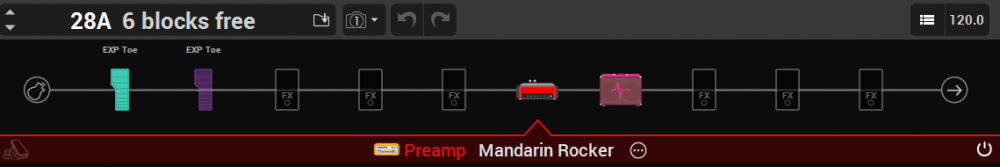
My POD GO SOUNDS BAD!
in POD Go
Posted
Also see the tone suck thread. There's an issue wit the Go where if you plug in your guitar straight into the Go, it will 'suck' out the tone of your guitar, so you need some sort of pedal with a buffer between your guitar and the Go to get expected tone.
The effect really depends on your guitar and playing style. I didn't realize it at first, since when you add the Go's Amp, Cab or IR, the effects, your tone is changed by a lot, so the Go's 'tone suck' isn't that obvious. Plus again, the more effects/distortions, the less noticeable it is.
But if you just plug in a strat with clean tone and few effects that you're familiar with, that's when it gets really noticeable. Pretty sure it's a defect/design of the Go, so you can't really fix it. But yeah, it's like turning down the Tone knob of your guitar.