
MauroDave
-
Posts
64 -
Joined
-
Last visited
Posts posted by MauroDave
-
-
On 10/16/2023 at 11:47 AM, jpspoons said:
Thanks @datacommando, appreciated. I've had so much help from forums, this one included, so it's nice to be able to help someone else and pay it forward.
And Cubase is great once your setup is optimised and you know your way around it, but the learning curve can be steep. I remember well the days of feeling like a passenger being talked through an emergency landing by someone in the control tower ;-)
I confirm, the help on the forums including yours is much more reliable and timely than the official support tickets....
and to think that before every purchase I watch dozens of tutorials on YouTube and read the manuals....yet without this topic I was still in the shi*
Anyway I wanted to go step by step...
I started from amplitube...then I saw that many professionals use helix and I wanted to try my hand at that....
I wonder if I should stop or go to fractal haha
however the final news is that for better or worse everything I need now works... but like years ago with my first helix lt, with the line 6 systems I hear a sound that doesn't convince me... it's not as clear and defined as It happens to me in amplitube... I also don't understand why there are so many professionals who use it with notable audio samples....
Maybe I'll understand what I'm doing wrong in a week when a super expert colleague on Helix comes and sets up the tent in my studio until we get to the bottom of itthanksss
-
 1
1
-
-
I'm just a guitarist who wants to have his own backing track and record over his parts (pink floyd 95% of cases XD)
I'm not an aerospace engineer for Cubase!
I took it only because I brought amplitube to the maximum possible level and now I wanted to see where I got with helix native, which however needs the DAW to work (in amplitube it's all in one, how convenient it was for us lazy and simple people XD)
so I took the Cubase + native offer, I didn't think it was such hell hahahowever at the moment at least I can hear my guitar with all the complex native rig.... it's a valid sound but still not perfect like in amplitube, it's certainly a question of adjusting the input, instrument track and output volumes because moving those parameters change a lot....
-
On 10/15/2023 at 8:23 PM, jpspoons said:
That's great news @MauroDave! In your picture #4 the latency is 13ms - is that before or after you increased the buffer size? No latency and no buffering is real progress though, your hardware is obviously more than good enough.
-ok yes I confirm: 13 ms of latency with 512 of buffering
if I lower the buffering (256,128,64) I start to hear problems in the sound as if the PC was struggling, like a "ruined" sound
usually everyone tells me that with high buffering there is latency, fortunately there are no problems or I was ruined haha
- on the issue of not hearing the audio track now I'm devastated, tomorrow I'll follow your advice and tell you, but this is not a worrying problem, it's Cubase which is made for aerospace engineers
- the issue that worries me the most is losing the sound card, it's as if it were disconnected and I no longer hear anything either in Cubase or outside of Cubase (youtube for example, or music in general) and I have no way of fixing it, I have to turn off the card audio, turn it back on and everything is fine again.
So is it a problem of open windows? Cubase, Internet etc?
I had opened them before and it did so after a couple of hours of work...are you sure it's not a problem with the tired PC or sound card? It happened to me a few times even with amplitube, rare, and always after prolonged use.... -
I have two tracks, a backing track and my recording... I press play and I only hear the backing track although there is the recorded track with also the drawing of the sound wave so there is something... I have no words
-
now after a couple of hours of use I lose the connection with the sound card, apart from Cubase, I can't even hear YouTube for example.... maybe the PC or sound card is too tired after 2 hours of use?
yet another problem...
-
On 10/15/2023 at 6:38 PM, jpspoons said:
@MauroDave Picture #4 could you click on the Panello di Controllo to see the buffer settings?
with a low buffer size I heard a horrifying sound, with the buffer at 512 I hear the correct sound and to my great surprise I have no latency problems, I don't know how this is possible. now the sound is decent and I have to manage the various volumes between input, track recorded with monitoring and output.....at least I can do something...I even recorded but inexplicably then it won't let me listen to the recorded track if I press play ! How crazy is Cubase????
-
-
-
On 10/15/2023 at 1:48 PM, silverhead said:
I think your equipment is fine. I suspect the settings on the Helix Native preset are causing the noise. Try using the Factory 1 setlist with preset 1A as shown in the screenshot above. Try lowering the input level. If the noise is still occurring try turning off all the processing blocks and then turn them back on one at a time until you find the culprit and lower the levels there.
If it’s not the preset it may be the audio settings in Cubase. Hopefully @jpspoons will return and help with specifics since he uses the same DAW. His help so far has been excellent.
Tonight I'll send you some screenshots of the settings...
It's not the fault of the preset, I defined it as noise or a bad sound but it's as if the PC was struggling to process the sound...it really sucks, while when I use amplitube I have professional quality and definition..
I'm always afraid that since it's the same PC, maybe the amplitube and everything else will conflict XD -
Maybe 2.80 ghz is it too little?for pc windows ....i have 16 gb of ram....
-
On 10/15/2023 at 1:14 AM, jpspoons said:
If the track isn't armed then you wouldn't hear even the dry track through Cubase - but you possibly would in the audio interace if you're direct monitoring? Depends on the hardware. Seeing the meters is a good visual check that Cubase is getting signal to the input, guitar track and output.
I'm wondering now whether you're just hearing the guitar directly through the interface without Cubase / Native joining in, but I don't know the hardware to be able to comment. A good test might be to turn the track Monitor button OFF (greyed out) if it's on... the dry guitar should cut out (and the meters will disappear accordingly) so if you can still hear it, you're getting it through the audio interface direct without Cubase processing it.
ok friend thanks for the help now it works, it was enough to simply activate the monitoring on the track, the speaker image and everything works...
the only problem now is that the audio sucks, it's noisy, it crackles, as if it were a problem with the sound card or the power and capacity of the PC....
on amplitube everything is perfect, much cleaner and quieter, perhaps because it's all from the same amplitube family and sound card....maybe I should use another sound card?-
 1
1
-
-
On 10/15/2023 at 12:50 AM, jpspoons said:
I think you're saying you can hear the guitar, but just to check, I would go through the following steps:
First up I would hit F4 (Audio Connections) and check that
1. your audio interface guitar input is mapped to an input channel in Cubase - it should look something like this, post yours if you're not sure:
2. Your outputs need to be mapped as well or you'll get no sound output:
Next, when you set up the guitar track, make sure it's mapped to that Mono input - I would personally create a stereo track though, it sounds counterintuitive but go with me on this one!
See the input and output mappings under the grey "no track preset" box above.
Then - you need that speaker icon to be coloured in not greyed out - that's the button to arm the track as mentioned by @silverhead.
If you're hearing the dry guitar but Native is doing nothing, that's another matter :D
thanks for the help, the initial input and output settings seem to be correct, while I never noticed the icon to arm the track, maybe just activate that?
I repeat that the problem is that, I insert native but even by putting effects in the rig the guitar remains clean and straight -
I think it's just a settings problem, I think all the programs are installed and inserted correctly -
On 10/14/2023 at 10:06 PM, silverhead said:
Depends on what you’re doing. Generally speaking the other user’s suggestion is correct. When recording the sound of your guitar you want Input monitoring off.
But my understanding of what you are doing is that you are not recording the sound of your guitar as it enters Cubase. You want to hear the sound of your guitar, while you are playing, AFTER it is processed by Helix Native within Cubase. I don’t know if you are recording at all - seems to me you are just listening but want to hear the affected, not dry, tone. Input monitoring may provide that.
But as I mentioned before you may need to arm the track for recording even though you won’t actually record. In that case you can probably leave input monitoring off.
In any case you may notice some latency - a time lag between when you pluck your guitar string and when you hear the processed sound. This is because Helix Native needs a few milliseconds to process the incoming signal in real time.
correct, I want to hear my guitar in real time with the sound processed by the helix effects...I just don't know where the input monitoring is in Cubase...I shouldn't have latency, but I had it with amplitube and I have a high-performance sound card and PC
-
On 10/14/2023 at 8:06 PM, silverhead said:
I don’t use your Cubase DAW also I can’t give you exact details. This feature is usually in the Track view when you arm a track for recording. Look closely there. You may also have to actually arm the track for recording, but you don’t have to record.
You should be able to use VST3. It is not likely a sound card problem.
another user advised me to remove direct monitoring from the sound card control panel, isn't that the opposite of what you say? my goddd
-
On 10/14/2023 at 6:15 PM, silverhead said:
Try turning ON the DAW's Input Monitoring feature.
Where is this botton ? Can you give me a screenshot?
I downloaded helix native with the vst3 plugins, is that correct or did you have to do the 2?
I have an ik multimedia ax i/o sound card, is it a sound card problem? -
Good morning, I recently activated Helix Native on my Windows 10 PC paired with Cubase 12 Artist.
I followed all the correct steps but once in the DAW, I add audio track, I hear my guitar directly into the sound card without any effect.I insert helix native into Cubase, in fact the editor opens and there don't seem to be any problems, but by inserting complex rigs or effects, or amplifiers, speakers, anything, the guitar continues to be devoid of any effects
solutions? what am I doing wrong?thanks for the help
-
hi guys, problem solved.
in the end the same thing always happens: if I do the updates following the automatic procedure that opens when hx edit starts it never goes, if I do the procedure with the line 6 updater system it is successful, absurd!later I ran into another problem: all my presets were back but 1 WON'T WORK. only one (pink floyd).
You know the absurd thing? if I reimported the preset in another slot (in the user 2 folder) it would work again.
if I put it back where it was before (user 1 folder) it doesn't work.
I'm cursed by line 6 there is no other explanation -
27 minutes ago, silverhead said:
Interrupt and restart your Helix device. Download the Helix firmware file to your computer and run the Line 6 Updater program. Use the Update from File option and point to the downloaded firmware file.
it doesn't even make me interrupt because it says "your device is updating"
press ok to return to hx edit, and always remain in the update screen ..... do I switch everything off by forcing? -
11 minutes ago, silverhead said:
Interrupt and restart your Helix device. Download the Helix firmware file to your computer and run the Line 6 Updater program. Use the Update from File option and point to the downloaded firmware file.
where can i find the firmware file to download?
-
I always use the usual usb since I bought it, I never unplug it.
ok I try as you say, in short, as always I want to do without using line 6 updater and I always find myself using it for problems! incredible
windows 10 anyway -
all cables connected, internet connection okay ... why do I know every update is going to end badly? what am I doing wrong? do I interrupt or let the wheel turn for hours and hours?
-
we are the usual, as always with every helix update I do everything correct and there are always problems!
I created the back up, brought hx edit to the latest version ... I start the firmware update, the classic screen comes out:
update device
hx edit will now update your device firmware to the latest version. this process may take a few minutes.
initialing firmware intallation.....
well, there is the wheel that has been turning for half an hour and nothing changes !!in my opinion it is already passing too much and as always something is wrong, some saint who helps me?
A thousand thanks -
21 minutes ago, rd2rk said:
It occurs to me that I have a similar (not the same) noise with the hi gain amps, but not the clean amps, unless I add an OD/Dist/Fuzz.
I never worried about it because real amps ITRW do the same thing.
Could that be what you're experiencing, exacerbated by whatever MOD effect you're using in the audio sample? How was that recorded?
I certainly hear this background noise much louder in the very high gain presets, especially the queen ... in the clean ones, little nothing ...
But it is not clear why sometimes it is sometimes not with the same preset
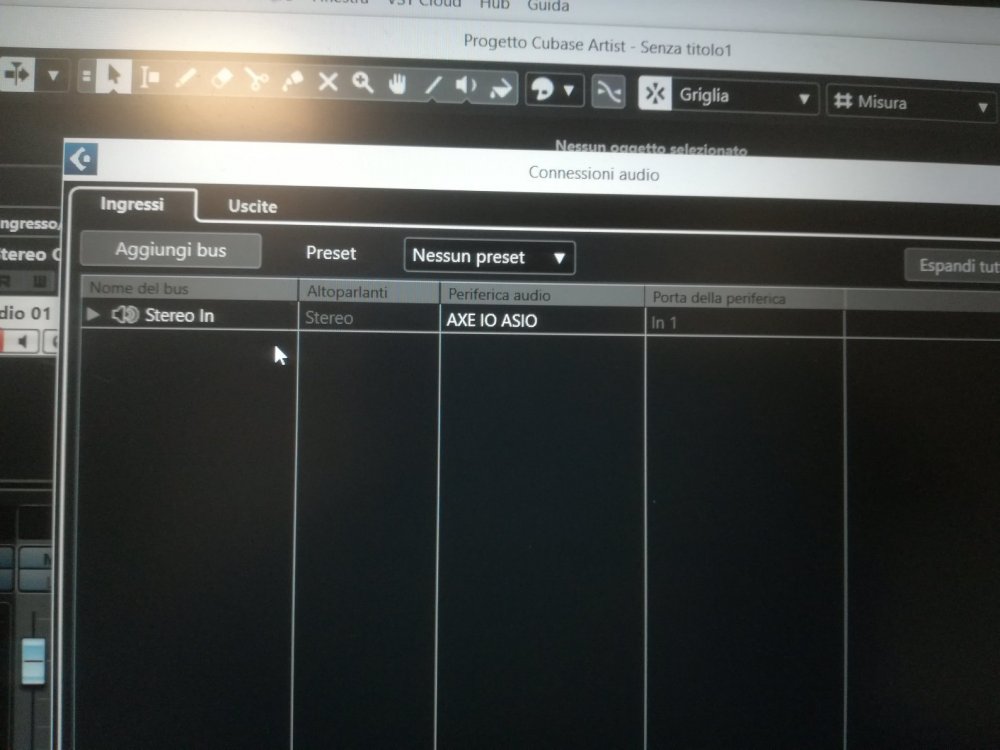
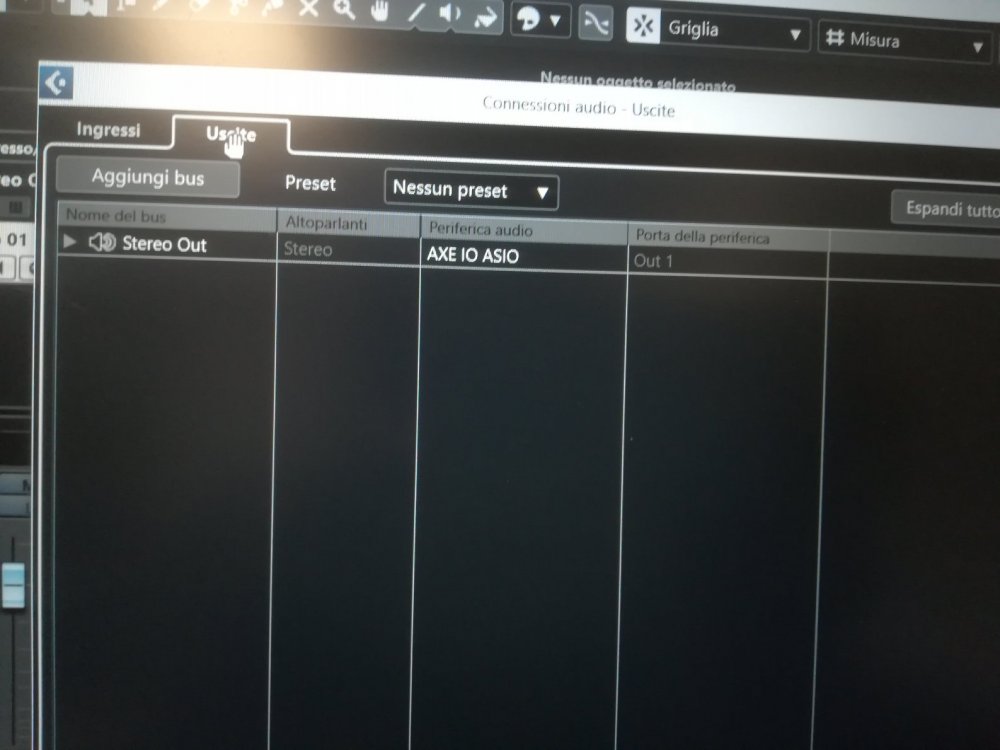
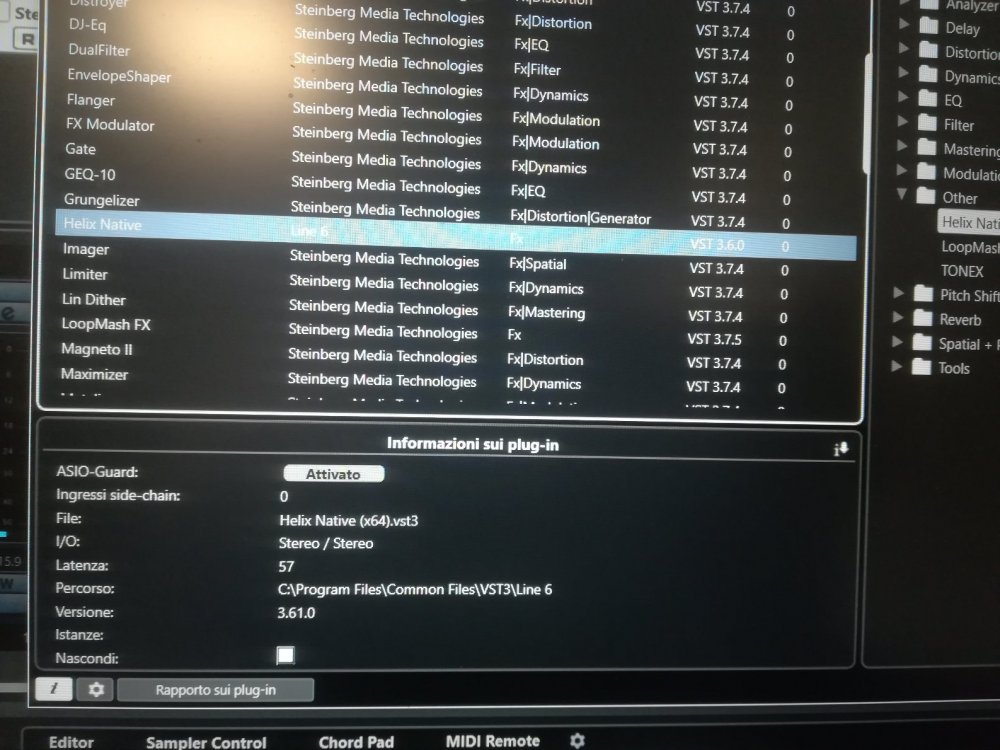
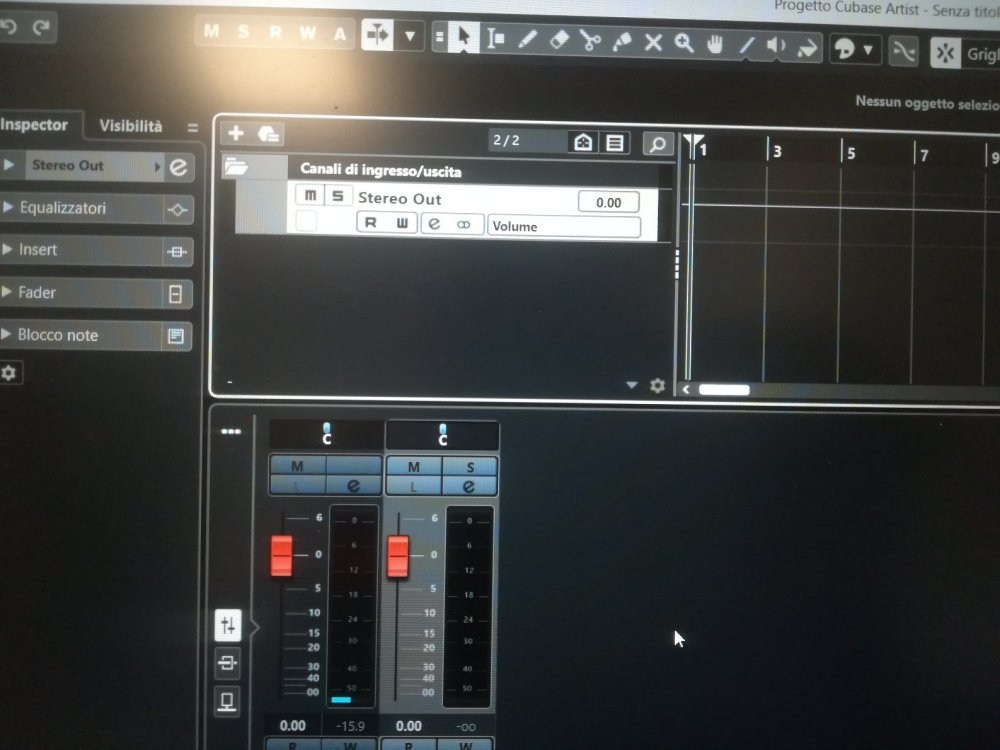

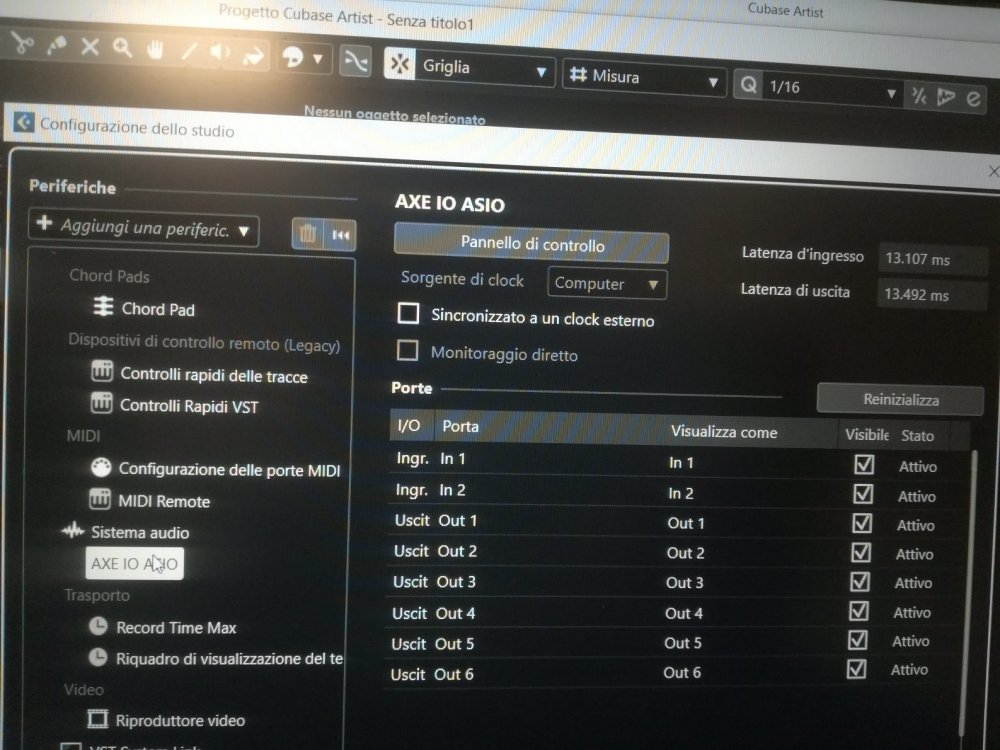

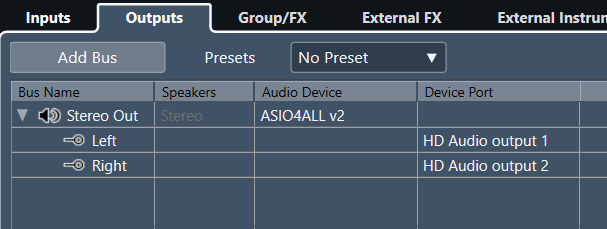
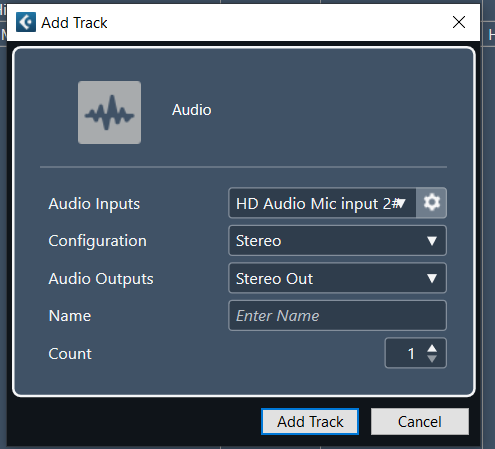

Low sound output / bad quality
in Helix Native
Posted
I have the exact same crazy problem, and this is the only post that tries to explain our problem.
which is also difficult to describe....
basic, fake, unlistenable sound, it seems like the digital of the 2000s
and it's inexplicable because helix now has enormous quality from the samples you hear and is used by professionals on stages!
so have you solved it by now?
I don't think it's a sound card problem, I had the same bad feeling years ago with HELIX LT too