
jpspoons
-
Posts
49 -
Joined
-
Last visited
Posts posted by jpspoons
-
-
@MauroDave I'm glad you've got Cubase and Native working from a tech point of view at least.
I'm not a super expert colleague on Helix (and I don't have a tent) but I do have a couple of suggestions around tone.
- If you haven't already, check out Line 6 CustomTone and download a few tones for the genre(s) of music you like... getting other users' presets e.g. for specific songs might help as a jumping off point for your own tone creation.
- Since Native uses the same engine as Helix, I would post any "how do I" questions in the Helix forum rather than this one; a lot more people hang out there.
- Similarly, even more people hang out in this Facebook group. For better or for worse, if you post there saying "Why are my Helix tones not as good as my Amplitube tones" you will probably get more opinions than you need! (3) Line 6 Helix Family User Group OFFICIAL and ORIGINAL | Facebook
Good luck with the rest of your journey :-)
-
Thanks @datacommando, appreciated. I've had so much help from forums, this one included, so it's nice to be able to help someone else and pay it forward.
And Cubase is great once your setup is optimised and you know your way around it, but the learning curve can be steep. I remember well the days of feeling like a passenger being talked through an emergency landing by someone in the control tower ;-)
-
 1
1
-
-
I'm pleased the buffer / latency trade-off is working ok.
Aerospace engineers, ha! Yes it can feel like that, it's a good idea to take notes of anything you have to change so that you have a reference e.g. for installation onto a new PC.
I'm hopeful though that your track is still armed for monitoring (or recording) - make sure the monitoring is off, and record-enable is off as well, if that works then you can switch the VST settings and not have to worry about it again.
The sound card issue... I try to keep my main recording PC just for recording as far as possible, so I always have the "Release Driver..." option off. It's annoying sometimes but I prefer to exit Cubase if I want to use another application that uses sound. I can't answer with any confidence as it sounds like it might be to do with the Axe IO, but it might be worth switching that option off if it's on. I'm wondering whether switching back and forward between different sound sources is working the driver hard and making it less stable... that's total speculation though. It might be worth checking for any known issues on the IK / Axe specific sites for that one.
I think you're nearly there on the HX Native and Cubase side though, keep going :-)
-
 1
1
-
-
On 10/15/2023 at 6:50 PM, MauroDave said:
I have two tracks, a backing track and my recording... I press play and I only hear the backing track although there is the recorded track with also the drawing of the sound wave so there is something... I have no words
OK @MauroDave, I think we're nearly there, fingers crossed!
I suspect / hope that you still have the track armed for monitoring - Cubase will either allow you to hear back your recorded sound on that track, or the "live" guitar sound. If you turn off the monitor (speaker symbol), hopefully you can hear the recorded sound?
If that works then there's an almost secret option called (in English obviously) Tape Machine Style which I think should be the default option. From the online manual, it "Activates input monitoring in stop mode and during recording, but not during playback." (see Auto Monitoring section on this page) VST (steinberg.help)
In other words you don't have to remember to switch monitor on and off for each track, it will do it automatically for you. Set it once and forget.
If that sounds useful, go to Edit / Preferences and then the VST section near the bottom of the page, and choose Tapemachine style from the Auto Monitoring options:
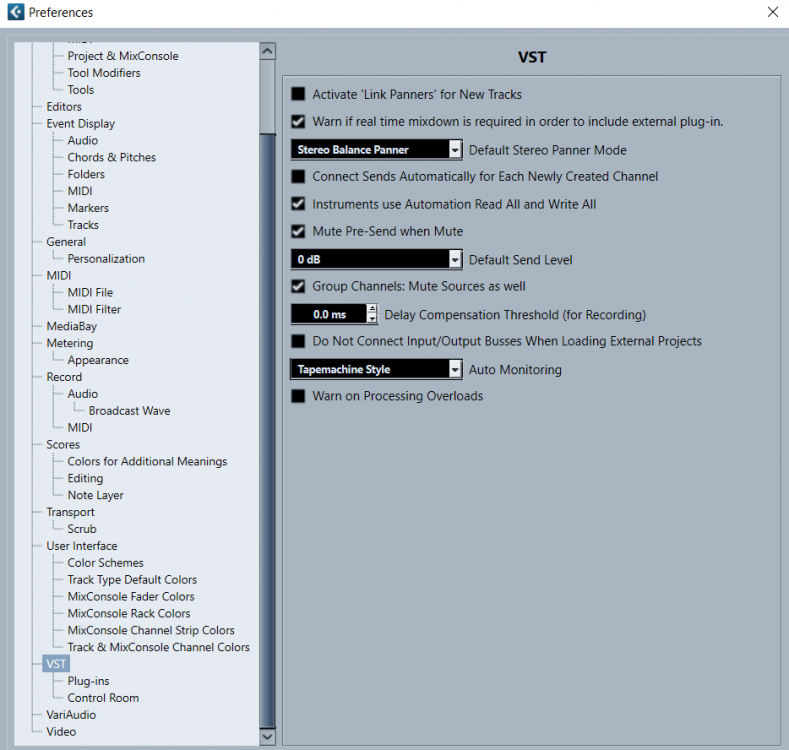
-
On 10/15/2023 at 6:41 PM, MauroDave said:
with the buffer at 512 I hear the correct sound and to my great surprise I have no latency problems
That's great news @MauroDave! In your picture #4 the latency is 13ms - is that before or after you increased the buffer size? No latency and no buffering is real progress though, your hardware is obviously more than good enough.
On 10/15/2023 at 6:41 PM, MauroDave said:I even recorded but inexplicably then it won't let me listen to the recorded track if I press play
Can you post an updated version of your picture #3, after you made the recording? Actually I've just read your later post, ignore this for now.
On 10/15/2023 at 6:46 PM, MauroDave said:I lose the connection with the sound card, apart from Cubase, I can't even hear YouTube for example.
This is actually an option. You can choose to let Cubase retain control of the soundcard (which means no other applications can access it), or you can choose for Cubase to release the soundcard when other applications need it. On your picture #4, go to the Sistema Audio option and you'll see an option like this:
-
After that it would be good to see your equivalent of my picture #5 with signal going through
-
@MauroDave Picture #4 could you click on the Panello di Controllo to see the buffer settings?
-
On 10/15/2023 at 12:48 PM, silverhead said:
Try lowering the input level.
Definitely try this - it took me a long time to realise there even *was* an input level in Native. You can see the slider for it on the Native screenshot above, try lowering it, especially if the meter next to it is maxing out.
If you keep native on the track but bypass it, does it still sound bad?
The only other suggestion I would make is to increase your buffer size if you've brought it right down to reduce latency.
-
On 10/15/2023 at 12:01 AM, MauroDave said:
while I never noticed the icon to arm the track, maybe just activate that?
If the track isn't armed then you wouldn't hear even the dry track through Cubase - but you possibly would in the audio interace if you're direct monitoring? Depends on the hardware. Seeing the meters is a good visual check that Cubase is getting signal to the input, guitar track and output.
I'm wondering now whether you're just hearing the guitar directly through the interface without Cubase / Native joining in, but I don't know the hardware to be able to comment. A good test might be to turn the track Monitor button OFF (greyed out) if it's on... the dry guitar should cut out (and the meters will disappear accordingly) so if you can still hear it, you're getting it through the audio interface direct without Cubase processing it.
-
 1
1
-
-
With Helix in the inserts it should look something like this - the track is armed (it's called Monitor when you hover over it), and you should be seeing the signal coming through on the meters (circled) when you play the guitar. Any other buttons lit or different colours *might* mean you're bypassing Native which would mean you're getting the dry signal.
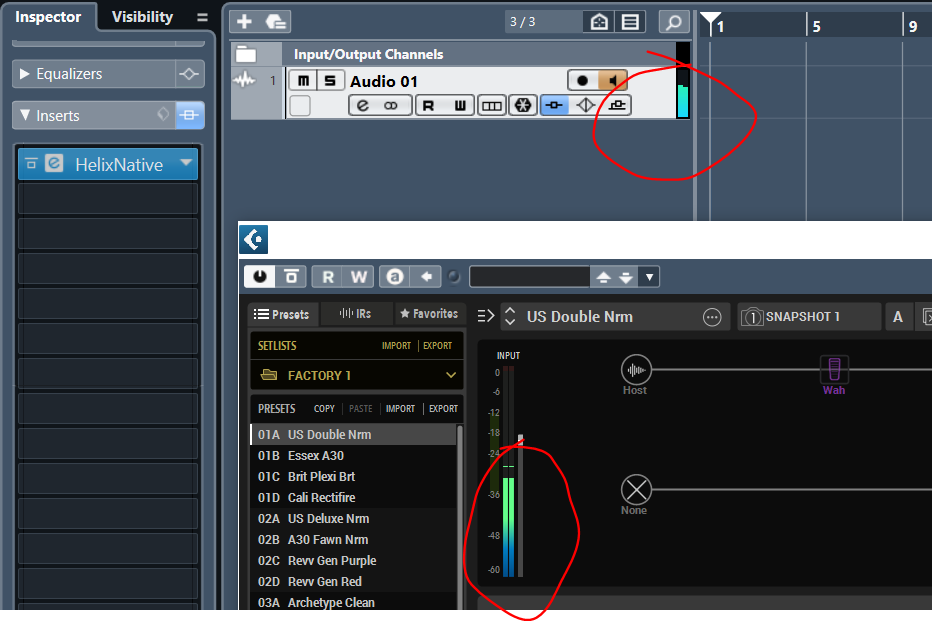
One thing worth trying *just in case* is to use one of the Native presets, as the effects are already loaded. I can't remember exactly what it is but I'm sure there's some inconsistency between the ways that the Helix unit, HX Edit and HX Native differentiate between blocks that are on and off, so there's a tiny possibility that if you build the patch yourself, all of the blocks are off / bypassed.
One final check is the Mixer (hit F3) - you should be seeing something like this, with the blue circle on Insert meaning Native is live, and the three meters meaning that you're getting signal through the input, guitar track and output channel respectively.
If none of this works post some screenshots. I'm about to sleep but I'll look out for messages tomorrow. Cubase is fiddly but it's worth persevering with - I've had it for a long time, and I still have nights (especially when alcohol is involved) when I screw something up and get no audio at all for the first 15 minutes of any session.
Good luck!
-
I think you're saying you can hear the guitar, but just to check, I would go through the following steps:
First up I would hit F4 (Audio Connections) and check that
1. your audio interface guitar input is mapped to an input channel in Cubase - it should look something like this, post yours if you're not sure:

2. Your outputs need to be mapped as well or you'll get no sound output:
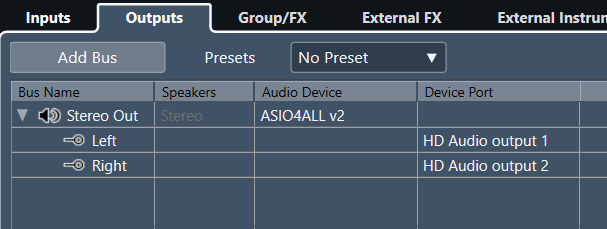
Next, when you set up the guitar track, make sure it's mapped to that Mono input - I would personally create a stereo track though, it sounds counterintuitive but go with me on this one!
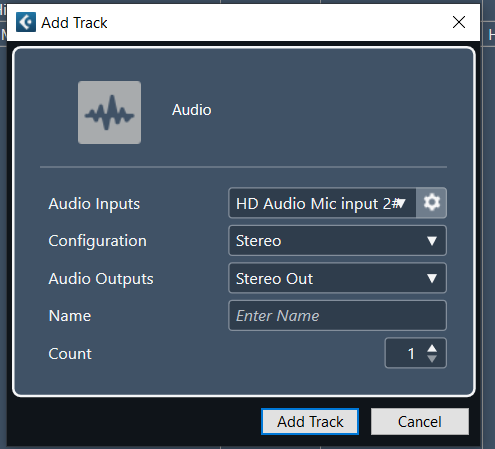

See the input and output mappings under the grey "no track preset" box above.
Then - you need that speaker icon to be coloured in not greyed out - that's the button to arm the track as mentioned by @silverhead.
If you're hearing the dry guitar but Native is doing nothing, that's another matter :D
-
 1
1
-
-
At the risk of confusing things further, I think it's actually a speaker model called "Natural" in the plus....
-
@jeffb79I can't remember the setup process now, but if you're being told that you need to do it through the Devices menu, then I think on recent versions of Cubase that's in the Studio tab / Studio setup submenu.
Once you've done that setup bit (or even before if you want to check that Cubase definitely CAN'T see Native) then
- Add a new audio track. I recommend setting to a stereo track even though you're running mono in, it means you can use stereo effects on an insert without having to mess about in the background
- On the track inspector (left hand side) go to the Inserts section, pull down the selector in slot 1 and look under Other - if all is working then Native should be there.
Good luck, let us know how you get on.
-
Quick update for anyone interested. I've made a load of progress on this using MIDI Remote with some great help on the Steinberg forum here:
MIDI control of Helix Native in C12 - Cubase - Steinberg Forums
There's a "but"... when I close / re-open the project, moving the controller resets the parameter(s) to zero, no matter what their previous value was. Not great when you have a preset built and want to nudge the drive up from 60 to 65, for example!
That doesn't happen with "native Steinberg" plug-ins, or indeed other third party plug-ins. If anyone has any thoughts on resolving this I'd be most appreciative.
Many thanks, JP.
-
For anyone following this, I've eventually found a workaround using Cubase's Generic Remote functionality.
I've mapped Helix Native parameters to MIDI CC numbers corresponding to the Mobi outputs (although some are reserved by Native eg CC0-4 so creativity is required).
Then I've used Cubase generic remote to set up each dial (Thresh, Ratio etc) to send those MIDI CCs to the plug-in, with flags Receive and Relative set.The only foible is that if I change the parameter setting via the software rather than the hardware, it jumps back to the last value set by the Mobi. (This is your point about lack of two way communication I think @soundog?) Still it's usable and if I get it mapped correctly then hopefully I'll default to the unit rather than mouse.Thanks all for the feedback and help with this :-)Cheers, JP.-
 1
1
-
-
Hello again @silverhead
I'm definitely getting closer, but...
The midi track has done half of the trick, thank you for that! I can get the quick controls to work, but I would also like to be able to use >8 rotary encoders.
When I set up a dial with either midi learn or specifying the CC number, the signal is sent and received BUT the slider in native doesn't change in increments - it basically flips between 0 and 100.
Any ideas? I don't know whether it's a setting in my controller, or Cubase, or Native... Any thoughts much appreciated.
Thanks again, JP.
-
Thank you for this @silverhead- as soon as I get a chance to test I'll report back.
Have a great weekend \m/
-
Hi @silverhead, thanks for this. The controller that I want to use is a Qube Mobi One but I'm guessing the same principles apply.
The bit that I haven't tried is setting an automation track, thanks for the tip! Do you run Native as an insert or a send in Cakewalk?
Thanks again, JP.
-
I discovered tonight that if you save a Cubase preset for Native, you can call it up even if you don't save the preset in Native... so you could re-use the same slot over and over again if you wanted to with different presets. I don't know whether this is a known thing or even useful, but just wanted to put it out there and see if anyone else knows / is using this. Cheers!
-
As per title, any hints on how to control Native through Cubase with a MIDI controller? I can do quick controls, but MIDI remote and even generic remote have so far been beyond me.... any hints would be more than gratefully accepted.
Thank you!
-
Just seen this, don't trawl the Native forum but about to post so spotted it. I took some backups from 2.80, is this it? @a6strng
-
In fairness to the OP, I think he was referring to the pinned threads. And as @PierM states, the 3.50 release notes aren't up there in the same way that the 3.15 and earlier version were.
@rwinkingthe release notes seem to be standalone rather than posted into this forum, you can find them here:Helix 3.50 Release Notes - HELIX/HX - Line 6 Community
And as others have stated, if you scroll down past the pinned threads, you'll see a multitude of user threads about 3.50.
HTH
-
 1
1
-
-
On 11/2/2022 at 4:54 PM, craiganderton said:
(FYI my next book, The Musician's Audio Handbook, will be available starting Friday.)
Noted, sign me up :-)
So then @craiganderton, what new chapters will there be in v1.2 of Helix Tips to cover the forthcoming new features in 3.20?
(Worth a try!)
-
Thanks @somebodyelse, that's a great and balanced viewpoint.
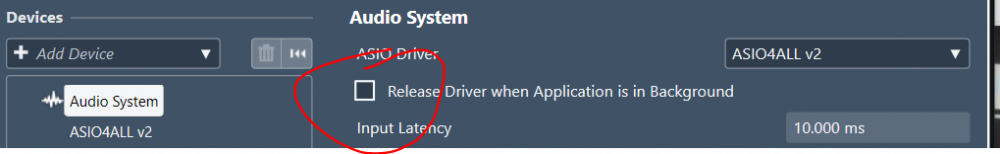

A question about using PC live
in Powercab
Posted
Hey @rd2rk, I don't think I've seen anyone specifically advise against using the Output Block level to set levels. So forgive my ignorance - what issue does it cause?
Thanks in advance.