-
Posts
9,294 -
Joined
-
Last visited
-
Days Won
177
Posts posted by phil_m
-
-
-
On 12/15/2023 at 8:11 PM, Trusso11783 said:
Same problem here. I rarely use my Bass Pod but now every patch shows EDITED for no reason. If there is no fix, I will not be buying another Line 6 Product in the future.
Isn’t the Bass POD like 20 years old? -
The issue is that you can't have a momentary function when you have a long press function. And the long press function is kind of critical to the overall functionality of the pedal.
-
This is what the Instant Commands (the lightning bolt icons) are for. Just set the MIDI PCs you want to be sent, and they will be sent when you load the preset. You can also set the PC value of each of these commands per snapshot, so you can send different PCs per snapshot if you want.
-
 1
1
-
 1
1
-
-
On 11/14/2023 at 8:07 PM, bimmer007 said:
Same here. I did what Line 6 is telling you to do. Download Helix Edit, install, install 3.6, Rebuilt Global, rebuilt presets doesn't solve the problem.
Froze twice on the same patch.
Another thing I noticed is that it is now very slow when browsing through the preset. If you turn the knob 2 clicks it only move by 1 preset.
Deleted all user preset, still.
Very disappointed that they would push that garbage to customers. I hope they will fix this asap.
This is now a 2,500$ piece of useless metal and electronics. I have gigs lined up...can't afford to deal with unreliable gear.
Thanks Line 6, I'll go back to what always works...analog
Yes, because no piece of analog gear has ever failed...
Did you do the factory reset and restore from backup after doing the update?
-
On 11/8/2023 at 2:53 PM, Neil1965 said:
utter rubbish... i have a new pod go, been trying to find pod edit software to update the firmware.. Line6 web site has nothing on it , no explanations going round in circles omn therir site , no explanations and no viable links that resolve this ... sorry but im not a computer programmer .... i play guitar... line 6 are totally usless in their support . Im selling this pile of rubbish and going back to Boss.
What are you having problems with exactly? If you have POD Go Edit installed on your computer, it will guide you through update process. There really isn’t anything else you need to download other than that. -
If you’re having problems updating with POD Go Edit, shut down the program and try using Line 6 Updater instead. If you’re still having problems, try different USB ports and/or cables.
-
On 9/13/2023 at 8:39 PM, gallen123 said:
Anyone at Line 6 reading these posts? I've got the same issue. I was finally able to find Line 6 Edit Software on an old hard drive I have. But I cannot find any info about he FIX for this problem. WHICH JAVA VERSION DO I NEED TO INSTALL? Some info I read says only install version 5 and some say 6. I have had issues installing Line 6 software before and just do not want to have any problems with my main recording computer.
Bottom Line. I need the Edit Software to manage my POD xt Pro and patch editing for my busy Producer's studio. Otherwise my POD is useless to me. I don't know if it will get anyones attention at line 6 or not, but do I need to start shopping for a different Guitar Modeler? Seems like there are quite a few having this same issue. And ready to jump ship. Seems like LINE 6 might be interested to know they are losing alot of customers. Maybe they don't care?
How much is any company going to care about a product that was discontinued more than 15 years ago? -
On 9/2/2023 at 9:51 AM, DonBaloon said:
Dear friends! I plan to buy a HX Stomp XL. In the data it says that he has the same chip as HELIX. My question is - on a technical level, such as signal processing - respective AD DA saple raters , oversampling, etc. - whether the quality is the same as by HELIX ? . I can, of course, also buy a Helix , but I don't need all these extras it has´ Can anyone tell? Greetings!
Yes - exactly the same.
-
 2
2
-
-
If you have the volume block before the delay and reverb, the repeats should continue with the pedal down. Perhaps you mistakenly assigned some parameters to the expression pedal?
-
On 7/2/2023 at 11:20 AM, evicbailey said:
I just got my Helix LT last month. I purchased it specifically to get rid of the horrific buzz I get from all my other LIne 6 products. At home it was perfect. Brought it to church and it was the same horrific buzz I get from all the other products. I did accidentally discover that it's only on the XLR outputs. I use the 1/4" and I fine. Something is not right with these Line 6 products. I'll know more after church this evening.
Likely caused by phantom power coming from the mixer. Phantom power won’t damage the Helix, but it will make it sound bad. -
On 6/17/2023 at 5:28 AM, tripleapromdn said:
I can't find the link for download Line 6 Monkey for Mac OS Ventura. Please send me the link all of my friends..
Thanks ,
Dede cranium
Line 6 Monkey isn’t compatible with MacOS starting with Catalina and beyond. It’s a 32-bit application, and Apple dropped 32-bit support with Catalina. -
I believe a fair number, if not most users, are mounting these pedals (the Stomp and Stomp XL) on pedalboards and are powering them with various power supply bricks. I use the Cioks DC7 to power mine, and it works great. I suppose if I were using a wall wart type supply and needed a replacement, I’d look for something that meets the specs that less money. There are a bunch of third party power supplies available on Amazon and other places. You just have to make sure they’re the correct voltage, polarity and are using the proper plug size.
The older Line 6 power supplies you mentioned are actually 9V AC, so you’re correct, they won’t work with the XL.
-
On 5/19/2023 at 9:18 AM, deepakhemadri said:
It has been this way ever since I got it and have been consistently upgrading it from 3.15 all the way to 3.60 now. Obviously, every upgrade is a factory reset.
The factory reset is a separate process from the update. You should be doing a factory reset after updating if you haven’t.
But what you’re describing isn’t the expected behavior. The tuner should still work normally even if you have the Stomp connected as an interface.
-
On 4/30/2023 at 5:11 PM, Bedougger said:
I can't get this to work the way I think it should either. I've tried all the permutations (I think). My exp1 and exp2 are set to "global" in global settings.
1. Wah is disabled in all my presets and snapshots. When I want it, I enable via exp toe switch, at which point the exp pedal controls the way position parameter.
2. When I change snapshot, I expect that change to be seamless for everything, including wah (enabled and its position controlled by exp pedal).
If you want the wah and volume to truly be global (well at least in a preset), you should disable the Snapshot Bypass parameter for those blocks. That way the bypass state of those block will not be affected at all by snapshot changes.
-
On 4/21/2023 at 7:46 PM, MattBacc said:
2. Using the looper should be simpler: like in the Headrush. The ideal would be to have a looper accessible as a 'looper mode', with a deidcated footswitch, where one can use all the switches to manage the loops, and then exit the 'looper mode' to change the patches and snapshots while the loop is running.
I don’t understand how this is different than using the 6 Switch Looper in the Helix right now. What you’re describing is basically how it works (except for the part about managing different loops). -
Have you opened a support ticket? Seems like perhaps it might be a hardware issue... Your unit should most likely still be under warranty.
-
On 4/10/2023 at 5:13 PM, tweednelson said:
So the expression pedal doesn't work with a gear like the Mission Engineering ones recommended for use with the HX Effects? It works with an optical sensor?
What a crazy design choice!
All of Line 6 floorboards have used optical sensors for the pedals, as far as I know. I think in the long run, it's a more reliable design simply because it doesn't depend on a potentiometer and gears or strings. But it does have this one drawback.
-
This is the dry signal straight from your guitar with no gain, so, yes, it will be very low. But that’s what you want for the purpose of re-amping.
-
Yes, you can add snapshots to any preset. If you to change the values of parameters with snapshots, you have to have that parameter assigned to the Snapshots controller. In HX Edit, you do this by right clicking on the parameter and selecting snapshots from the menu that appears. On the hardware you have to push and turn the knob for the parameter. You'll see the parameter turn white.
-
On 4/4/2023 at 12:43 AM, BruceKap said:
I have tried Adriatic swell, Autoswell and a few other gate type effects on the Pod Go. None of them do this very simple trick well. Autoswell kind of comes close but does not reset the gate until the string has been muted. So if you pick notes in succession, the gate stays open, and only the first note of a run is "bowed."
The $99 Zoom GX1 has an awesome Swell patch that works great on single note lines to produce a legato slow-attack bowed violin-ish sound. All you need it to do is roll the volume up each time a note is picked sustain, and then quickly close and reopen when the next note is pitched. The key is it has to close and reopen with every picked note. I don't know why Line 6 neglects these seemingly easy to produce effect.
Try using the Auto-Volume Echo under the Legacy delay menu. If you simply want it to be a swell and not a delay, set the Mix to zero. It's a bit easier to dial in than the other swell effects.
-
On 4/4/2023 at 3:37 PM, drewburson said:
I can work with two settings. I've tried what you suggest, but it doesn't seem to work. Just to make sure I understood correctly, you're saying I should assign the Low Pass Frequency parameter to be controlled by a MIDI CC, then program the foot switch to send that CC in the Command Center? If so, then I assume that I have to have a full MIDI signal chain loop for it to work? Or is there a way to get the HX Stomp to respond to the messages it's already sending?
No - I'm saying you should set the Low Pass Frequency parameter to be controlled by a footswitch using the Controller Assign function. The Command Center isn't involved in any way.
So let's say you select FS3 as the controller for that parameter. If you look in the manual, you'll see that CC51 is reserved for emulating FS3. So assign CC51 to the footswitch on your MIDI controller, and whenever you press the footswitch on your MIDI controller is effectively mimics whatever FS3 is programmed to do on the XL.
-
 1
1
-
-
You’re correct. One workaround would be to assign the parameter to a footswitch and then use the footswitches MIDI CC to emulate that footswitch via MIDI. The main drawback with this is that you would only have the ability to toggle between the max and min settings you program, rather than recall a specific value with a CC.
-
On 4/1/2023 at 5:22 PM, tweednelson said:
Hey there!
I'm fairly late to the party on this one but I experienced a very similar issue to this when I was gigging on Friday. It was an outdoor afternoon gig (I live in Spain so it was warm) and my Pod Go started to randomly fade in and out. I did notice, at one point, that when I crouched down to the ground (with the intention of turning up the master volume), the signal seemed to return but when I stood up again, it would completely fade out again. I changed all of the cables twice and tried 3 different guitars during the gig but the issue persisted. The only piece of gear that was the common denominator was the Pod Go. I'm feeling very let down as I've been a Line 6 fan for years but, to me, a piece of gear I can't trust is totally useless.
Anyone have any updates on this? Any fixes?
If the POD Go was in direct sunlight, this was almost certainly caused by light interfering with the optical sensor under the expression pedal. If light hits the sensor, it will mess up the tracking, and cause the volume to decrease or increase sporadically.


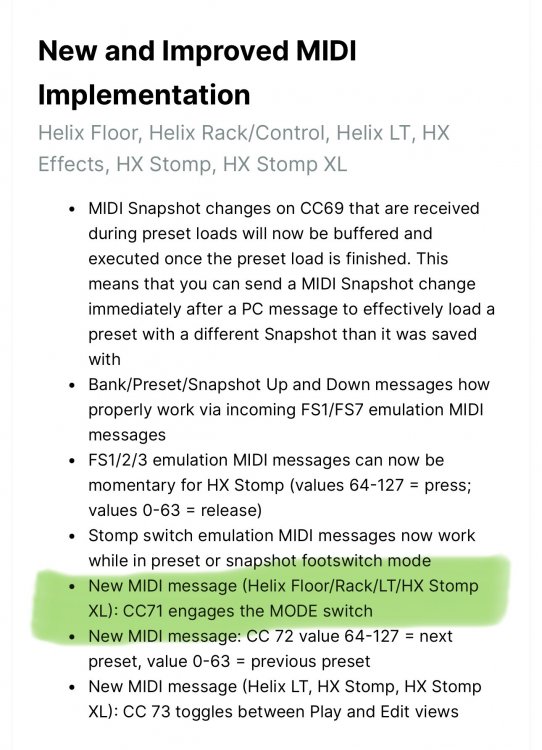
Line 6 Central - Live and ready to download.
in Helix
Posted
Do you have a 1/4” cable plugged into the Shuriken with the volume turned up and the battery charged?