-
Posts
18 -
Joined
-
Last visited
Posts posted by kensmith5
-
-
what about running them the drive pedals straight into the HX then into the amp?
-
Helix Native user here and I love it. Like most people I'm downing sizing my live pedalboard and have an HX effects on the way to replace mostly delays and reverbs. I have my tone dialed in and drive pedals that I absolutely love going into the clean channel on my Rectoverb 25. Are there any issues running the drive pedals and others straight into the HX then straight into the amp? Would I be better off to run the HX into the effects loop of the Mesa just for delays and reverbs? Thanks
-
haha i'm almost sure on a few patches i eventually hear a dry signal as well. super weird
-
Do you feel the ownhammer ir's make a big big difference in a good way? Especially with iem's? Haha I'll buy all of them if it does. The stock helix ir's sound pretty dang legit when recorded. Especially the vintage 30s and greenbacks. Here is are cording I did and the greenbacks sound pretty authentic
-
I was lucky and got one of the first shipments from Sweetwater back in Sep/Oct. Been using it every Sunday since i got it. I have already owned several Ownhammer packs from the Axe Fx. I loaded the a couple of Acoustic IRs and the Taylor IRs. Then loaded several of the mix and match IRs. I purchased the Justin York after I had been using the Helix sometime in Nov/Dec. All my patches you external IRs. My go to patch is a Vox 30 with external IRs from the Justin York collection. I start with the mix options then try out the SM57 based upon different positions across the speaker.
We use IEM at most of our area churches. I tweak the amp knobs just like I would any real amp in a live situation. Global EQ is always off and I will have the sound guy set everything to 12 O'Clock. I usually play with one IEM in the ear the other open to hear the outside.
-
Set it up for the mains, so that you have it sounding great for the audience.
If it's not perfect for you, that's okay, they're the ones that you are playing for.
That's my philosophy. Love your audience.
yea while i agree you , having stale digital sounding tone in the in ears is not that fun. haha as good as the helix sounds through home motors i'm going to be using it at church the most with the in ears. i'm getting amazing sounds when i record with into logic with it and i want to hear that tone in my ears and coming out the mains. can the helix do that
-
I'm new to the whole line 6 modeling thing but i'm happy with the tones coming out home studio monitors and recorded tones. my church runs all in ears and i'm using high end in ears (UE 7's) and i'm never quite happy with my amps sound thats running in an iso box in the back. thats why i figured i give the helix a shot and i'm using it direct for the first time this weekend coming up. after a week of playing with it with the sound coming out of my home studio monitors i realized that much tweaking is required to get good pleasing tones to me. when i plug in my headphones in the headphone jack the tones are not that happening. my question is for you guys using it to FOH, are setting up your tones through the headphones or are you listening coming out of the mains? i think it might be safe to say the sound i will be hearing coming to my in ears is going to differ from the tone coming out of the mains? also if i set up the tones from headphone jack is that going to differ from the tone coming out of the avaiom in ear system?
basiclly when i set up the tones on my home monitors the headphone jack tone sounds terrible. haha
-
Can you share your patch?
Its sounds very good..
thanks man, yea sure but I'll have to redo it because when i did the update it got deleted. haha i'm new to the whole line 6 thing so how do you share?
-
dumble, two rock, fender super reverb, marshall jubilee, bogner xtc, more dr z amps, mesa lonestar, better sounding fuzz boxes, pog type sounds
-
Select the cab
Touch the footswitch for the rotary
Merge the two
Set the cab so it is bypassed when the rotary is on
On my patch the Organ footswitch (which is a B9 looped in) switches off 5 different blocks! (I like to clear the amps from the signal path too)
cool thanks man.
-
thanks guys, i will say the helix definitely requires a lot of tweaking in the eq department to get good tones. i find myself always adjusting the low cut on on the cabs to get rid of the bass boom or high cut for the high shrill. on a side note any tips on getting the fuzzes to sound good? i'm not having any luck.
-
i'm an pedal and amp guy all the way but when i heard the demos on line of the helix i decided to give it a shot and buy one. i recorded a quick audio track using the plexi patch with just a touch of room reverb and delay with no drive pedals. i gotta say i was pretty impressed with the tone of the plexi model. i think the greenbacks in the cab sound pretty legit too. this thing is a no brainer for recording.
-
 2
2
-
-
hey peter, how do you set up a footswitch to shut off cab and turn on rotary? thanks
-
Yea mine shipped from Sweetwater today too, super stoked! Haha still a little skeptical since I'm a pedal and tube amp guy. After watching all the demos on the you tuber I'm willing to give it a try though. The tones on the Oz Noy demo sounded incredible.
-
Cool thanks guys I appreciate it. I guess I'll go 1/4 mono out to a direct box then to the board.
-
Thanks Guru. I want to use the Balanced XLR to the board. Is the left one mono? All the other pod devices look like the left XLR is mono as stated on the back of the device but not the HD 500.
-
I'm considering purchasing a HD 500x to use at church because it's an all in ear system and I'm thinking of just going direct out of the HD 500 into the mixing consule. Problem is the sound system is mono (old system).
Can anyone confirm that the left side on the direct out on the HD 500x is a mono signal? Is does not say it is on the back of the device or in the manual. Since I can't run right and left stereo into the board, I need to know for sure that the left out is a full mono signal not one half of effects, amp, etc. being split.
Thanks

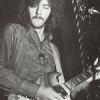
re install help
in Helix Native
Posted
Hi, i just put a new hard drive in my mini mac and i cant find where to re download helix native to my new computer. Also, i don't see it anywhere on my old drive, it's not in the applications folder. werid. can anyone help with this. I purchased the full version on the line 6 website like a year ago. thanks