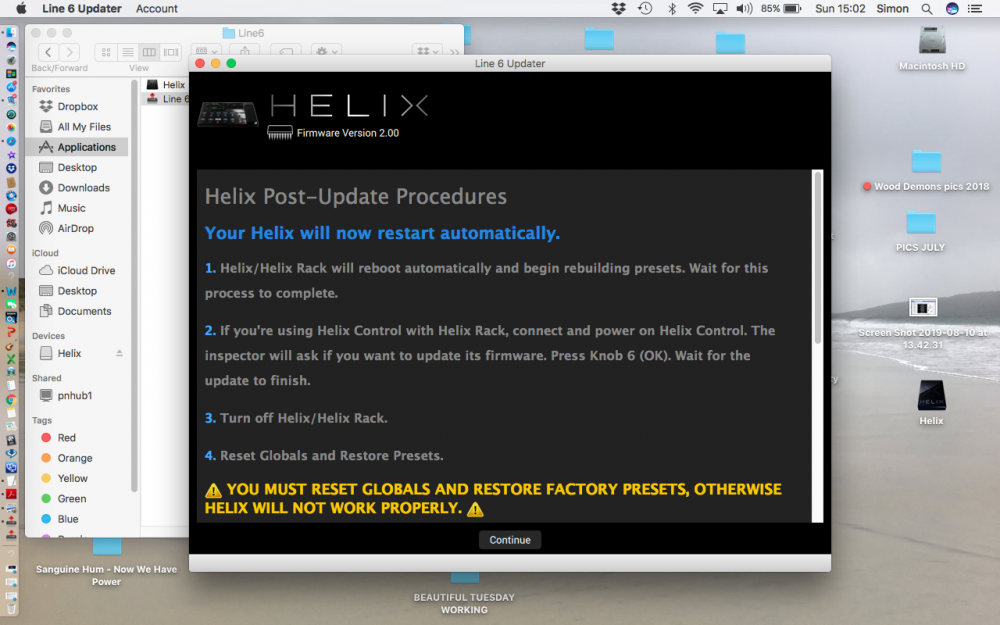-
Posts
5,223 -
Joined
-
Last visited
-
Days Won
211
Status Replies posted by datacommando
-
Well, I THINK this is a private message, though it says public. I'm confused.
Anyhow, not to give you a hard time, but it might be a good idea not to make fun of posters within their threads.
Yep, lots of weirdos hereabouts. I like to think I'm here to help, they make it hard enough without us laughing in their faces.
PM me (whatever that means) to have a laugh.
Thanks!
-

Hi,
Hmm... not quite sure how to respond to this.
I'm with you on the trying to assist people with genuine issues, and along with you, and several other regular contributors, we have tried to do our best, even to the point of translations through Google when necessary. A real United Nations of Support.
Then we have the complete ignorance of some people, who spend a not inconsiderable amount of money on a somewhat complex piece of kit, but cannot be bothered follow simple instructions or to read a manual? It's beyond me, and judging from the amount of times you have had to respond to a ridiculous query with "RTM" (not even RTFM), it is beyond irritating.
I dread to think what is going to happen when the v3.20 firmware hits the streets - are you going to be ready for another onslaught of lunatic cries of "update bricked my Helix". I replied to another one of those failed updates yesterday with my " I said I was going to stop doing this, but here ya go!". Looking back, it seems I have been using that line in my replies to resurrect "dead" units for the past couple of years. It seems people are just incapable of finding any previous posts regarding this sort of stuff - now it's really become tedious.
Possibly, instead of Line 6 letting this place run itself, along with a little light policing from "siverhead" and "phil_m", they should use some full time administrators to organise the stuff in here, so even the most feeble minded halfwit could find a solution that had already been posted several time before.
Now, when it comes to "not to make fun of posters", we are both the in the realm of "three score years and ten" and with old age comes the chance to rip the lollipop out of fools who are generally fully deserving of it. How many times to we see post claiming "this new tech is too much for me", more than likely posted by some young whippersnapper. It's shame that "criusinon2" seems to have been laying low for a while, because he could always be relied upon for a scathing response to idiotic questions.
One of your recent replies made me grin -
Poster:- "Hello, how to download preset from Spider IV to the Helix?"You:- "Do you believe in magic?
My wife says she is going to buy me a T-Shirt bearing the slogan "My people skills are fine - It's my tolerance to idiots that needs work"
Oh - I don't care if this is public or not - my opinions remain mine.
Regards from one cantankerous old man to another.
;-)
-
-
SpoilerSpoiler
So after all our bantering, I did go with Adam Audio A7X with the 10 inch sub. My first set of Adams were before the A7X were released, by today’s standards, they were like bricks. Deciding to give them another chance was easy since Sweetwater has such an excellent return policy. Now, I am starting to warm up to the Powercab 212 Plus. My new studio will be 12’ by 14’, it will be insulated with sound absorption installation which, coupled with Hurricane windows, should make the outside quite and me neighbor friendly. I have several base traps but this time Sound on Sound is sending someone for that task. So, I wonder how you feel about the impending financial calamity.
-
SpoilerSpoiler
So after all our bantering, I did go with Adam Audio A7X with the 10 inch sub. My first set of Adams were before the A7X were released, by today’s standards, they were like bricks. Deciding to give them another chance was easy since Sweetwater has such an excellent return policy. Now, I am starting to warm up to the Powercab 212 Plus. My new studio will be 12’ by 14’, it will be insulated with sound absorption installation which, coupled with Hurricane windows, should make the outside quite and me neighbor friendly. I have several base traps but this time Sound on Sound is sending someone for that task. So, I wonder how you feel about the impending financial calamity.
-

Cool, it’s what you want, and it’s not an impeding calamity to me, it’s your money to do with as you wish. As I said earlier, only you can decide what works for you.
With a sale, or return, you’re covered for buying something that doesn’t work for you. The sound proofing and acoustic treatment are worth investing in, but your original posts mentioned that you were playing at home with no intention of gigging. Now you are actually taking the private home studio route. Which is great, if that’s what you want, but it’s not really what you originally described as what you were trying to achieve.Ultimately, if it makes you happy - fine.!
Good luck to you and your wife with your new home and new musical adventure.
Enjoy!
-
-
Hi, can you resolve your issue with error -28?
Sorry for the inconvenience, but I'm really lost-

Hi,
Glad to know that you managed to get your Rack to work again, even if you had to go back to 2.8.
If I get any information that can help you get your unit to work correctly with v.3, then I will let you know.
If you need help in future - just contact me, and I will try to assist you if I can.
Your English is very good and far better than I can manage in another language, I believe it is officially Portuguese in Brazil. I have had to use Google Translate before for helping people in Spanish, French and Dutch. It has helped fix things for them.
Enjoy your Helix Rack.
Fique protegido deste vírus.
-
-
Hi, can you resolve your issue with error -28?
Sorry for the inconvenience, but I'm really lost-

Hi franoise,
You have supplied very limited information (it helps to know the computer and OS), but you must be referring to the small -28 that appears in red at the top left of the Helix screen when attempting to reboot after updating the Firmware. I guess you are updating to v3.0.
O.K. Let’s see if we can fix this, as it could be one of several things that has glitched in the hardware. First thing to try is this:
Turn off your Helix and close all Line6 and other audio software. Unplug the USB cable from the Helix and the computer. Now reinstall HX Edit 3.0 - when you get to the options section of the install, leave them all checked. Now reconnect the USB cable to your computer and Helix, then startup the Helix while holding down FS6 and FS12 which puts it into update mode. Then start the update process again.
Hope this helps - any problems let me know, and we can try a different approach.
EDIT:I have just seen your post in the main Helix forum and noticed that you have a RACK - therefore follow the above guide up until you have to put it into update mode when you need to hold down ENC1 & ENC6 while turning on the power to the Rack.
Hope this makes sense.
-
-
Hi datacommando,
I'm uploading version 2.0 firmware (for the first time) (Mac OSX) for my Helix floor controller. Doing this so I can back up my patches in case any problems occur when further updating to the latest (2.81) firmware. Two questions: 1. Line 6 Updater is asking me to complete the 2.0 update by 'resetting globals and restoring factory settings'. Helix seems to have kept all my patches fine, so is this necessary, and if so, how's that done? and 2. When updating to 2.81 will the 2.81 firmware automatically find my patches and settings from 2.0 and install them ... ?
-
Hi datacommando,
I'm uploading version 2.0 firmware (for the first time) (Mac OSX) for my Helix floor controller. Doing this so I can back up my patches in case any problems occur when further updating to the latest (2.81) firmware. Two questions: 1. Line 6 Updater is asking me to complete the 2.0 update by 'resetting globals and restoring factory settings'. Helix seems to have kept all my patches fine, so is this necessary, and if so, how's that done? and 2. When updating to 2.81 will the 2.81 firmware automatically find my patches and settings from 2.0 and install them ... ?
-

Hi Simon,
Firstly, let me just state that I have no connection to Line 6 other than being a long time user of their products right back to the first red kidney bean POD. I give my time freely to assist fellow users who may not be familiar with some of this technology. This last update has been particularly busy and after going through the same routine over and over again with some people (not you) and in several different languages (via a translate service) it starts to grind away at the enthusiasm that you initially start out with.
As I recall, my last reply to you was somewhere around 1am. I think I may have been a little tetchy. So, when I described dealing with a situation as similar to "defusing a bomb under a blanket", surely it is obvious that is because I am working at a distance and I truly have no idea what you may have done. Even moreso when you ask me "Have I missed a step somewhere?". That's an unknown quantity, sadly I'm not psychic.
O.K. on with this stuff.
You have made backups of your stuff, correct. TICK!You have 2.81 installed on your hardware Helix, correct. TICK!
The thing you cannot find is where the new amps and FX are, correct. TICK!
Well the short answer is they should be right there in the Helix and editable via HX Edit. If you cannot see them, maybe it would be wise to run a factory reset on the hardware so that the new stuff shows up. Check back on the list of reset options that I sent earlier and I would suggest FS 9&10 which will clear everything out, reset the Globals and put in the new Factory presets in setlist 1 & 2. You should the be able to reload your custom presets from you safety backup.
I am attaching a screen grab which shows the new Grammatico Brt in Factory Setlist 1 slot 02A. Further down the list in slot 03D is the Revv Gen Red and slot 06A has the Fullerton Nrm. You can also see the new amps in the list where I have left the Mouse Arrow. Obviously the Distortion FX are listed in the Distortion section etc.
Hope this helps/makes sense - any more e queries, please don't hesitate to contact me.
-
-
Hi datacommando,
I'm uploading version 2.0 firmware (for the first time) (Mac OSX) for my Helix floor controller. Doing this so I can back up my patches in case any problems occur when further updating to the latest (2.81) firmware. Two questions: 1. Line 6 Updater is asking me to complete the 2.0 update by 'resetting globals and restoring factory settings'. Helix seems to have kept all my patches fine, so is this necessary, and if so, how's that done? and 2. When updating to 2.81 will the 2.81 firmware automatically find my patches and settings from 2.0 and install them ... ?
-

Hi Simon,
The answer to your question, “Have I missed a step somewhere?” is I have no idea. I simply don’t know what you have done. If your presets were there and you saved them to your Mac using the old “Helix” librarian application, then you can see that they actually exist in a folder on your Mac - fine! They are safe.
When you installed the new v2.81 firmware it will have effectively wiped the memory in your hardware and you can use the latest v2.81 HX Edit to load up your presets from where you saved them and transfer them back into your Helix. Easy job.
When your Helix boots up you should see that it is starting up and loading v2.81 - if it says anything else on the screen while loading then your hardware is not up to date.
If you succeed in installing the latest firmware, then when it starts your Helix should have gone through the “Rebuilding Presets” procedure after the installation, this would indicate everything was good.
If you know for certain that v2.81 is actually installed and you cannot see the new stuff as being available you may need to restart your Helix while holding down the footswitches 5 & 6 which will perform a Global Reset and you should be able to see the new stuff and have your Expression pedal reset.
This is like a dream that I cannot wake up from, or trying to defuse a bomb that you can’t see because it’s under a blanket. If someone shouts “cut the blue wire” how can I know which that is?
I am now officially confused and I need a drink and some sleep.
-
-
Hi datacommando,
I'm uploading version 2.0 firmware (for the first time) (Mac OSX) for my Helix floor controller. Doing this so I can back up my patches in case any problems occur when further updating to the latest (2.81) firmware. Two questions: 1. Line 6 Updater is asking me to complete the 2.0 update by 'resetting globals and restoring factory settings'. Helix seems to have kept all my patches fine, so is this necessary, and if so, how's that done? and 2. When updating to 2.81 will the 2.81 firmware automatically find my patches and settings from 2.0 and install them ... ?
-

Hi Simon,
Apologies for the delayed reply, but sometime I have to eat!
Well, that looks like it, I had forgotten to mention that the earlier version of HX Edit was actually named Helix, that really made things confusing.
O.K. the screenshot shows what the librarian/editor app can see is stored on your hardware Helix. I hope you watched the video that I sent you the link for, because that explains how to save export and save on to you computer all your custom presets that you have made. You have the option to Export a Bundle which contains everything, but some people are wary of that because if it corrupts then all is lost. The belt and braces approach is better, so save to disk by exporting individual set lists as a "fail safe" option. Once you are happy that you're certain the stuff is backed up and can be reloaded into to Helix you can move on.
When you are ready to update to v2.80 click this link:
Then click on the link which says:
CLICK HERE if you Helix/HX hardware is running 2.71.0 firmware or older.This takes you to the page for the release notes for 2.81
READ IT ALL CAREFULLY
Although, by the time you get to here you have already performed the recommended back up so that's OK.
Step 2B is the important bit.
Updating HX Edit to 2.81
(YOU MUST DO THIS BEFORE UPDATING YOUR HELIX/HX FIRMWARE!)You will need to click the link for
This is the only thing you need to download, it contains the latest version of HX Edit which will replace the version 2.0 that is on your Mac. The Line 6 Updater will also replace your older one.
Connect your Mac via USB and launch the Line 6 Updater
Then simply follow the section 3a instructions to the letter and within less that 30 minutes you should be up and running with the new version.
Around halfway through when the update goes into the "Boot Failure. Entered Update Mode!" stage simply click O.K. on the Updater screen and it will continue - That's the point where the old brain is out and the new one is going in.
What this update does is effectively wipes the memory from your Helix and installs a completely new updated operating system to your hardware.
Hope this helps/makes sense
See you on the other side!
-
-
Hi datacommando,
I'm uploading version 2.0 firmware (for the first time) (Mac OSX) for my Helix floor controller. Doing this so I can back up my patches in case any problems occur when further updating to the latest (2.81) firmware. Two questions: 1. Line 6 Updater is asking me to complete the 2.0 update by 'resetting globals and restoring factory settings'. Helix seems to have kept all my patches fine, so is this necessary, and if so, how's that done? and 2. When updating to 2.81 will the 2.81 firmware automatically find my patches and settings from 2.0 and install them ... ?
-

Hi Simon,
What became a little confusing there was the fact that the editor for v2.00 firmware was actually named - "Helix" not HX Edit which it later became. So it might have been me that didn't read the notes correctly, oops!
As for your EX Pedal the will more than likely be fixed with a Global Reset - a real hardware reset as noted in the list I gave you - that means hold down Foot Switches 5 & 6 while turning the power on to your Helix, when you see the resetting globals message on screen you can release the footswitches.
Good Luck - you will need it because if you thought this was a bit crazy, what comes next is a total brain transplant for your black box of tricks!
-
-
Hi datacommando,
I'm uploading version 2.0 firmware (for the first time) (Mac OSX) for my Helix floor controller. Doing this so I can back up my patches in case any problems occur when further updating to the latest (2.81) firmware. Two questions: 1. Line 6 Updater is asking me to complete the 2.0 update by 'resetting globals and restoring factory settings'. Helix seems to have kept all my patches fine, so is this necessary, and if so, how's that done? and 2. When updating to 2.81 will the 2.81 firmware automatically find my patches and settings from 2.0 and install them ... ?
-

Hi Simon,
Well that takes me back. The app named "Helix" is the older/prior version of HX Edit. If you launch that, see if it will connect to your Helix - if it does make a backup of all your presets. Once they are saved you can then proceed with the update to the new firmware.
NOTE: Worse case scenario is you lose your presets and the best thing about that is you will never make the same mistake again!
NOTE: you could always copy and paste this stuff to print - It didn't work saving as a pdf or an email attachment
-
-
Hi datacommando,
I'm uploading version 2.0 firmware (for the first time) (Mac OSX) for my Helix floor controller. Doing this so I can back up my patches in case any problems occur when further updating to the latest (2.81) firmware. Two questions: 1. Line 6 Updater is asking me to complete the 2.0 update by 'resetting globals and restoring factory settings'. Helix seems to have kept all my patches fine, so is this necessary, and if so, how's that done? and 2. When updating to 2.81 will the 2.81 firmware automatically find my patches and settings from 2.0 and install them ... ?
-

Hi Simon,
On that screenshot that you sent me was the really important information which I guess you did not read:
SEE POINT 3
IMPORTANT! READ BEFORE INSTALLING 2.00!1. Shut down all Line 6 software as well as any software that streams audio, including, but not limited to: iTunes, Spotify, DAWs, etc.2. Use your CURRENT EXISTING Helix application to back up all of your presets and IRs (if you want to keep them). If you’re running Helix FW 1.12, your current Helix application version should be 1.12.NOTE: You may want to back up individual Setlists so you can restore them to empty setlists without affecting the new 2.0 factory presets.3. Quit the CURRENT EXISTING Helix editor application and download and install the NEW Helix editor application (2.00), available here:http://line6.com/software/ This also installs the newest version of Line 6 Updater (1.09).
-
-
Hi datacommando,
I'm uploading version 2.0 firmware (for the first time) (Mac OSX) for my Helix floor controller. Doing this so I can back up my patches in case any problems occur when further updating to the latest (2.81) firmware. Two questions: 1. Line 6 Updater is asking me to complete the 2.0 update by 'resetting globals and restoring factory settings'. Helix seems to have kept all my patches fine, so is this necessary, and if so, how's that done? and 2. When updating to 2.81 will the 2.81 firmware automatically find my patches and settings from 2.0 and install them ... ?
-

OK Don't Panic!
If you can still see your presets on the Helix, launch HX Edit. Because you are using a Mac, HX Edit should have been installed into a folder named 'Line6" in your Applications folder. If it connects to your Helix make an immediate back up of all your presets/setlists etc. If you reset you Helix all your stuff will be wiped - only when you know that all your stuff is saved (double check even triple check) then you can reset the Helix. In the process of saving your patches you will have decided where they are stored on you computer - this will be your library.
When, and only when you are sure that you stuff is safe you can Reset the Hardware Helix. Here are the whole of the reset procedures.
Helix Floor/LT
Button Combination
Description
2
LED light Fun
3 & 4
Test Mode
5 & 6
Global reset
7 & 8
Reset setlists to factory, Keep IRs
8 & 9
Reset setlists to factory, Clear IRs
9 & 10
Reset setlists to factory, Global reset, Clear IRs
10 & 11
Upgrades existing presets to latest format
11 & 12
Clear current preset
5 & 12
Clear setlists, clear IRs, Return system settings to default
6 & 12
Safe boot mode
To use Reset Options:
- Power off the Helix
- Hold the desired button combination
- Power on the Helix
- Release the button combination
Please note: Buttons are numbered from top left to bottom right.
When you upgrade to 2.81 you can restock your Helix with your presets from the files you saved earlier.
As it appears to me that you are unfamiliar with using HX Edit may I seriously suggest that you take some time to watch this which may help.Hope this make sense!
-
-
Hi datacommando,
I'm uploading version 2.0 firmware (for the first time) (Mac OSX) for my Helix floor controller. Doing this so I can back up my patches in case any problems occur when further updating to the latest (2.81) firmware. Two questions: 1. Line 6 Updater is asking me to complete the 2.0 update by 'resetting globals and restoring factory settings'. Helix seems to have kept all my patches fine, so is this necessary, and if so, how's that done? and 2. When updating to 2.81 will the 2.81 firmware automatically find my patches and settings from 2.0 and install them ... ?
-

Hi,
STOP! DO NOT PROCEED ANY FURTHER!
YOU DON'T NEED TO INSTALL v2.0 IF IT IS ALREADY ON YOUR HARDWARE HELIX!
NOTE: THE WARNING IN BIG YELLOW LETTERS!
If you already have v2.0 installed on your Helix, which you can check by going to the Global Settings and it will show the version at the top of the screen. YOU ONLY NEED THE HX EDIT SOFTWARE to make a backup of the custom patches that are on your hardware unit.
IF YOU CONTINUE TO INSTALL THIS FIRMWARE YOU MAY LOSE ALL YOU PRESETS - FOREVER - NO RECOVERY!
-
-
Thanks for being so clear about updating to the latest Helix 2.81 firmware. My problem is that I can't back up the previous HX edit for my Helix 2.0 because I don't have any HX edit on my Mac. So where can I get the 2.0 compatible HX edit forward to download so I can back up to it, then safely update to 2.81?
-

No problem, happy to help. As you now know it’s quite away down the page and if you don’t know where find it, it’s easy to miss. The whole download area is confusing. Recently I had someone contact me because while looking for HX Edit by mistake they also selected Helix from under the “- All Software -“ section. Disaster! Their download turned out to be the now obsolete, very first librarian software named “Helix”. All good fun.
Happy trails.
-
-
Thanks for being so clear about updating to the latest Helix 2.81 firmware. My problem is that I can't back up the previous HX edit for my Helix 2.0 because I don't have any HX edit on my Mac. So where can I get the 2.0 compatible HX edit forward to download so I can back up to it, then safely update to 2.81?
-

Hi Simon1808,
Not a problem, other than you didn’t specify if you need v2.0 Edit for Mac OS or a version of Windows. Therefore what you need to do is go to the Line 6 download page and from the “- All Software - ” menu select HX Edit, then from the “ - All OS - “ menu select your operating system, then click on the GO button. This will take you to the relevant page where you need to scroll all the way down through the lists until you arrive at the section marked as Version 2.00 Released 7/6/16. Read, study and inwardly digest the “Read Me” notes, then click the blue button marked “GET DOWNLOAD” and wait for the 87MB file to land on your computer. Simple. Then proceed with caution!
Hope this helps / makes sense
Good luck and enjoy your Helix.
-