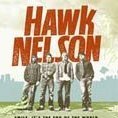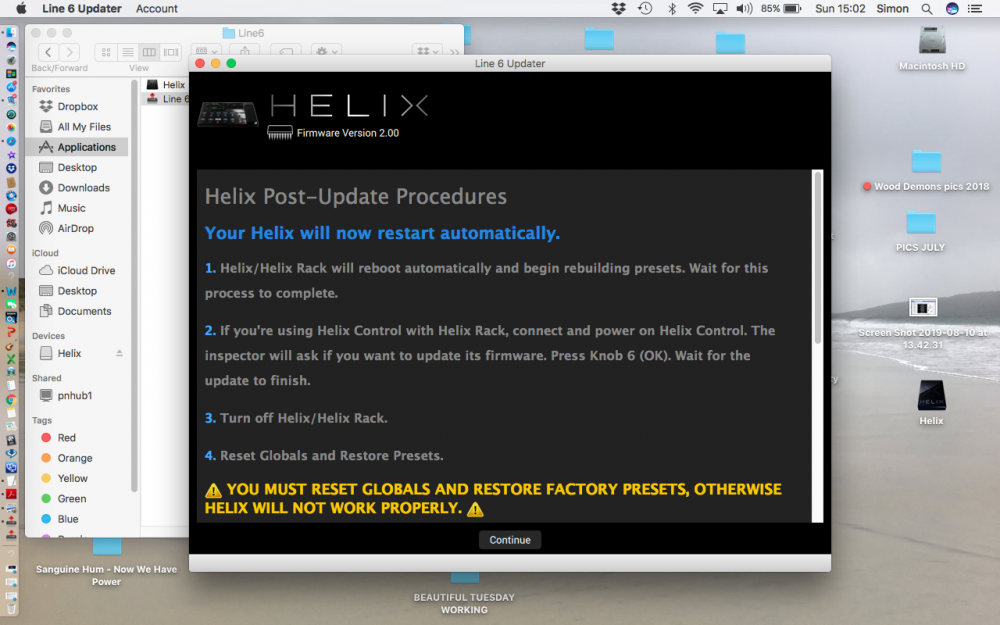-
Posts
5,222 -
Joined
-
Last visited
-
Days Won
211
datacommando's Achievements
Single Status Update
See all updates by datacommando
-
Hi datacommando,
I'm uploading version 2.0 firmware (for the first time) (Mac OSX) for my Helix floor controller. Doing this so I can back up my patches in case any problems occur when further updating to the latest (2.81) firmware. Two questions: 1. Line 6 Updater is asking me to complete the 2.0 update by 'resetting globals and restoring factory settings'. Helix seems to have kept all my patches fine, so is this necessary, and if so, how's that done? and 2. When updating to 2.81 will the 2.81 firmware automatically find my patches and settings from 2.0 and install them ... ?
- Show previous comments 13 more
-

Hi Simon,
The answer to your question, “Have I missed a step somewhere?” is I have no idea. I simply don’t know what you have done. If your presets were there and you saved them to your Mac using the old “Helix” librarian application, then you can see that they actually exist in a folder on your Mac - fine! They are safe.
When you installed the new v2.81 firmware it will have effectively wiped the memory in your hardware and you can use the latest v2.81 HX Edit to load up your presets from where you saved them and transfer them back into your Helix. Easy job.
When your Helix boots up you should see that it is starting up and loading v2.81 - if it says anything else on the screen while loading then your hardware is not up to date.
If you succeed in installing the latest firmware, then when it starts your Helix should have gone through the “Rebuilding Presets” procedure after the installation, this would indicate everything was good.
If you know for certain that v2.81 is actually installed and you cannot see the new stuff as being available you may need to restart your Helix while holding down the footswitches 5 & 6 which will perform a Global Reset and you should be able to see the new stuff and have your Expression pedal reset.
This is like a dream that I cannot wake up from, or trying to defuse a bomb that you can’t see because it’s under a blanket. If someone shouts “cut the blue wire” how can I know which that is?
I am now officially confused and I need a drink and some sleep.
-
Thanks Data Commando,
In answer to your statement: "I simply don’t know what you have done ..."
In my post I stated that: " I used 'export' to save all of my custom presets to a folder on my Mac. 2.81 firmware installed OK". So just to be even clearer, I installed 2.81 successfully. And my question was: where are the promised new amp and other models? Also not unclear, in my opinion. These are promised as part of this update - a small reward for having to go through the torture of doing it.
I don't know if you work for Line 6 or not. If not, you're a hero. If you do, please pass on my views to Line 6. They are these: I buy expensive gear to assist me in performing and recording, not present me with stressful, time-consuming hoops to jump through. Much of the 'helpful' (Line 6) guidance in making this transition to new firmware is quite clear, fair enough. And if people didn't read it, yes, their fault. However, I did read it. Carefully. Some it is clearly ambiguous, far from user-friendly, and raises as many questions as it answers. I can't imagine Apple, or any other releaser of new software to their customers, allowing an update to be such a torment. Or taking the lollipop out of anyone making the mistake of making a mistake in the conversion process. It's not great customer service, and it won't do much for brand loyalty. Not from me, anyhow.
A big thank you for the help you were able to give me. I understand your frustration. But if if you do work for Line 6, your pain is their responsibility, not the responsibility of customers like me and the many others who've also been frustrated to the point of psychosis by this ridiculous process.
-

Hi Simon,
Firstly, let me just state that I have no connection to Line 6 other than being a long time user of their products right back to the first red kidney bean POD. I give my time freely to assist fellow users who may not be familiar with some of this technology. This last update has been particularly busy and after going through the same routine over and over again with some people (not you) and in several different languages (via a translate service) it starts to grind away at the enthusiasm that you initially start out with.
As I recall, my last reply to you was somewhere around 1am. I think I may have been a little tetchy. So, when I described dealing with a situation as similar to "defusing a bomb under a blanket", surely it is obvious that is because I am working at a distance and I truly have no idea what you may have done. Even moreso when you ask me "Have I missed a step somewhere?". That's an unknown quantity, sadly I'm not psychic.
O.K. on with this stuff.
You have made backups of your stuff, correct. TICK!You have 2.81 installed on your hardware Helix, correct. TICK!
The thing you cannot find is where the new amps and FX are, correct. TICK!
Well the short answer is they should be right there in the Helix and editable via HX Edit. If you cannot see them, maybe it would be wise to run a factory reset on the hardware so that the new stuff shows up. Check back on the list of reset options that I sent earlier and I would suggest FS 9&10 which will clear everything out, reset the Globals and put in the new Factory presets in setlist 1 & 2. You should the be able to reload your custom presets from you safety backup.
I am attaching a screen grab which shows the new Grammatico Brt in Factory Setlist 1 slot 02A. Further down the list in slot 03D is the Revv Gen Red and slot 06A has the Fullerton Nrm. You can also see the new amps in the list where I have left the Mouse Arrow. Obviously the Distortion FX are listed in the Distortion section etc.
Hope this helps/makes sense - any more e queries, please don't hesitate to contact me.
- Show next comments 3 more