-
Posts
16 -
Joined
-
Last visited
Posts posted by crice53
-
-
Personally use a Bose L1 II system with Soundcraft mixers.. (I have an analogue one, my colleague has the new wireless digital version) JTV 59 + JTV 69 + 2 wireless vocal mics + electronic drum kit (real drummer) and occasionally a bass player too. It suits our style (ie NOT thrash metal! but we have been known to crank up the volume in rehearsal, so, who knows?) Also use this rig to mic a choir , a small mixed voice singing group and small stage plays so the use has justified the price paid in the last 5 years.
Tried playing through an Alto Trouper for a small cafe gig last year and my partner in guitar crime was not happy with the sound from his 69 (he was not using an effects pedal) and I was using a PodXT Live..
Try a Bose to see if that's what you were looking for.. and also perhaps some of the cheaper line array type systems that are now on the market...
..take a friend to listen, and maybe to play so you can listen..
-
I had to download the new Line6 License Manager and re register the gear to the computer, and they all reappeared...... simples.
-
Make sure you download the Line6 License Manager and register your gear to the new computer. Causes model packs to temporarily disappear if you do not...
-
Might I suggest you try downloading the new License Manager software? I reconnected my Pod after an absence of about a year and promptly lost model packs etc..
I downloaded the License Manager software and registered the gear to my computer and all was well again.
When I built a new computer to use the other week I had to install the License Manager on that and use it to un-register the gear from the old computer and re-register to the new one.
If that fails , then it will be ticket time...
-
Tim! -- If you have still not found another 600 then PM me ... I bought a Tyler 59 last year and my 600 is (in its bag -Black) gathering dust on top of the wardrobe....
-
I sorted Firmware issues using an old XP machine, then went back to using the Line6 software in a VM (Linux Mint - VirtualBox-XP).
-
You need to install the License manager and re authorise the devices. Had the same problem the other day with mine. (Had it 7 years, but the expansion packs disappeared when I attached to the latest Monkey software..all was well when I loaded the License manager and authorised the kit).
-
Not that I have seen for the XT . Have to assign the Variax (600 and Tyler in my case) using the XTLive itself, not the software..
-
My pod did the same this week.(7 years old) .Apparrently the Monkey does not do the authorising anymore...
Solved by installing the License Manager and authorising the equipment with it..
-
Ok, have you tried this:
1. Parallel Tuning. First, select a 12 string Body.. To engage with the Parallel pitch dialog switch it on using the 'On' Button symbol to the left of the box labeled,' Parallel Pitch' ..Then click the 'Parallel Pitch' box. The Symbol should now be bright white. Parallel pitch should now be available.
2. For tuning presets , similar. Click the 'On' symbol on the left of the box marked 'Tunings' and click the box 'Tunings'. Now when you click the box 'Manage' the Alt tunings selection dialog will appear..
Hope this helps, if you have not already discovered this by frantic clicking (as I did ) :)
Eric
-
The destructive way is through normal use, since the spring on mine was too strong for the plastic and the cover eventually broke away, leaving the spring hinge and a plastic remnant in place.
My old Variax 600 had no cover from the outset and I experienced no problems (7 years) as I always used the VDI cable and a PODxtLive.
However, since one needs to also insert a jack when using the USB interface you would do well to develop a habit of connecting the VDI cable to the guitar first... :)
-
 1
1
-
-
OK, GOOD NEWS!
Took a risk .....
Used an old XP box to update Variax Firmware to the latest 2.10 and now the models load (almost instantaneous) and save in the Virtual Machine ! Result.
SOLVED
-
You do not specify what your virtualization environment is (Vmware? Virtual Box? Other?). I can tell you from experience that Vmware's emulated sound card for WinXP guests causes problems with the Line6 USB driver when attempting a firmware update. Line6 code is convinced that there's a midi interface out there and hangs trying to access it. That said, I have had no problems running Workbench or WorkbenchHD in a Vmware Win XP session on my Linux box. Still, it may be worth disabling the sound card in the guest machine configuration, restarting it and trying Workbench.
As a general rule, latency between the virtual machine and host hardware will vary as a function of other system activity. If you are doing something that's very timing sensitive this can indeed cause issues. I use the Floorboard tool in a Win7 VM to talk with my Roland GR-55 and it occaisonally crashes during data transfers. Most of the time I can get what I need to do accomplished, so I put up with it.
Sorry for delay in response.
As per the title, Oracle VM Virtualbox 4.3.10 , running an instance of XP 32bit using Linux Mint 13 (64bit) and the MATE desktop.
Thanks for the hints, I tried disabling the soundcard/midi features and got my hopes up when it got past loading 45 of 60; my joy was shortlived.
:(
Subsequent attempts failed at 1 of 60... (That includes rebooting the VM, disconnecting and reconnecting the interface etc...)
My Line6 Variax 700 connects fine through the PODXTLive ... (has since 2007).
-
Hi,
As a Linux user and Variax 600 owner I have always had to resort to running Windows XP in a Virtual Machine to access Workbench and Gearbox (for the PODxt Live). No problems with that since 2007...
With my JTV 59 (using the supplied USB interface, NOT the PODxt) the models begin to load, but fail to complete, sometimes after several, sometimes after just one.
I have tested the USB interface on a WinXP computer and everything works OK.
The drivers for it appear to install correctly...
Anyone have a clue as to what might be interrupting the USB conversation ?
Anyone fixed it?
Thanks..
-
Create your preferred Acoustic model in the Custom position.
On the screen you will see the window to change the model tuning.
Raise the 1st to 5th strings by a tone (two frets) ie it is now 'Drop D ' but a Tone higher.
SAVE
When you play the Custom model with the Tuning knob in the 'Standard' position the guitar will be in Standard EADGBE tuning.
Turn the Tuning knob to 'MODEL' and the guitar will be in the tuning you created with the model in Workbench.

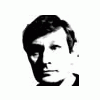
Gearbox Is Dead, What A Shame.
in POD X3
Posted
Just acquired a win 10 laptop.. encountered similar problems.
Solution was to right click on the Gearbox 3.72 .exe (which I had fortunately saved from the previous laptop) and select the compatibility option from the menu.. follow the prompts and it installs and works with my old PODXTlive.