
spanny
-
Posts
22 -
Joined
-
Last visited
Posts posted by spanny
-
-
This may be a dumb question, but figured I'd rather be safe than sorry and ask...
I am currently running a Helix as an effects-only processor in 4CM, or if the show permits, in 7CM with each amps and all effects paths panned hard left and right. My question is, if I build a panel to plug in all of the cables, when I am only using 1 side (the left), is it OK that the cables to the right signal path OK to stay plugged into the Helix if the signal is going nowhere (IE: into the rack panel)?
I think I know the answer to this, but wanted to be sure as it would be super convenient to have a rack panel to plug everything into and have the flexibility to run a mono or stereo rig at will.
-
Awesome, thanks!
-
Hey everyone, I currently use a Helix for all of my effects processing, IRs and pre amps. For acoustic gigs, I'm looking to see if instead of lugging around my rack case with the Helix, could I use just an HX Effects and put an acoustic IR in there? I know I can do it with the HX Stomp, but wasn't sure if that was possible with the HX Effects. Thanks!
-
Thanks, this has been resolved!
-
Hey all, I've been running the Helix rack in 4cm for the past few months and have been absolutely loving it, so decided to expand into 7CM, but the 2nd amp (which is an identical amp) won't produce any sound. I'm using 'Effects Loop 1' for the Left amp and 'Effects Loop 2' for the right amp (see my diagram picture below).
I triple checked all of the cables are plugged in correctly (just expanding from my previous 4cm cabling)
Guitar -> Helix input
Helix Send (1 & 2) -> Amp Input(s)
Amp Send(s) -> Helix Return (1 & 2)
Helix 1/4" Outputs (L & R) -> Amp Return(s)
Any help would be appreciated!
-
The volume drop was happening at random after the effects blocks were engaged. I think it may have been a DSP issue as I removed 1 block in the chain and the issue went away.
-
I recently upgraded from running an HX Effects to a Rackmount Helix in 4CM with my amp. Today I noticed there were occasional volume drops only when one of the Helix's effects blocks were engaged. I do not have a volume block in the chain. Any thoughts as to what could be causing this? Thanks!
-
I took a look at it and saw that the 1/4" output was set to Line, changing that to instrument was able to resolve that issue (since its going directly into the amp's effect return). Everything was set to instrument already.
Thanks for the help everyone! I love running the Helix in 4cm, especially since you can blend in amp sounds if needed too!
-
Great suggestion, I will give that a shot. Thanks!!
-
Sorry if I wasn't clear. I didn't notice any change in tone, it was specifically a notable volume change. When the volume is maxed on the Helix, the volume coming out of the amp is significantly higher than when its not plugged in.
For the record, I am running a Mesa TC50, not sure if the master volume is before or after the effects loop. For now, I've been doing my best to match the volume by using a decible reader without the Helix then using it again and changing the Helix's master volume to match accordingly. Without any "suggested" settings, not sure if there is a better way. Figured it was at least worth an ask! :)
-
I am running the Helix Rack in 4CM with my tube amp. I noticed the master volume on the front of the Helix still controls the overall volume output to my amp. Is there a recommended setting I should set this at? I'm attempted to match the volume as close as I can by ear.
Thanks!
-
Thanks! Decided to give it a shot, got one on its way!
-
 1
1
-
-
I'm looking into picking up a Helix Rackmount to run as an effects-only unit in a 7CM with my tube amps. I know the unit can do this, but my question is if I can utilize both paths 1 and 2 on the Helix to give me access to more than 9 blocks at a time per preset? I've seen lots of discussions on the 7cm but couldn't find anything regarding using both paths 1 and 2.
I am currently I am running 2 HX Effects (1 for pre and 1 for post) so I can have a total of 18 effects blocks at a given moment, all run via midi - using 1 preset per HX Effects unit called up by instant access switches on my midi board.
Thanks in advance!
-
Fair enough, I appreciate the help!
-
Awesome, thanks!! Do you know where any documentation for this is available online outside from downloading the actual .hlx files? Such as a .pdf or image diagram. I'm new to the Line 6 world so taking in everything available via the internet/community is quite a learning curve! :)
-
Sorry if I wasn't clear, I want to replace my (2) HXFX units with 1 rackmount Helix. Can the rackmount Helix run 7cm using path 1 as all pre effects and path 2 for all post effects?
-
I am currently running 2 HX Effects (1 pre and 1 post). Unlike most, I like having all effects on 1 preset that I can use my midi board to pull from, as I'm running 2 amps in stereo as well.
Can the rackmount Helix run the 7CM with all the pre effects on the first path (mono) then using the 2nd path for all post effects in stereo? I'd like to eliminate using an FX loop block in a path to have access to more effects on a preset if I can utilize both paths.
Thanks! Dan
-
I just bought an HX Effects second hand and have been having issue with the unit freezing up after maybe 20 minutes of use (can't change anything, midi wont pass through, audio signal still does). I'm not using more than 1 or 2 effects at a time, so don't think it would be DSP. Any thoughts to what could be going on?
-
Awesome, thanks so much!
-
Newbie here!
I'm looking into picking up an HX effects and have a question about being able to control it by using a midi controller. I know the HX Effects can run up to 9 effects at a time. Can I turn on each of those 9 effects using an instant access switch on my midi board? I know want to use snapshots or presets, I specifically want the ability to turn on/off an effects (pedalboard style) from my midi controller using IA. The manual looks like midi controls were for presets rather than the specific effects block, but I may have misread.
Thanks!
Dan
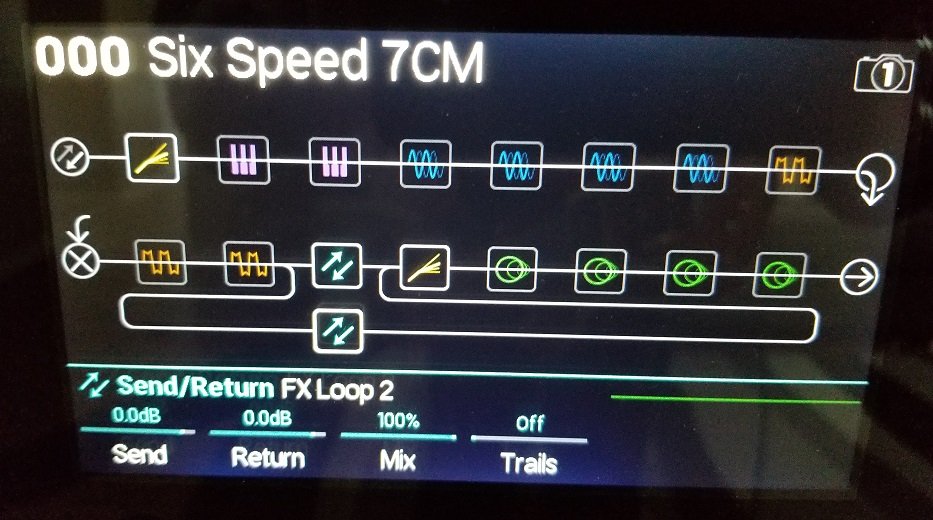
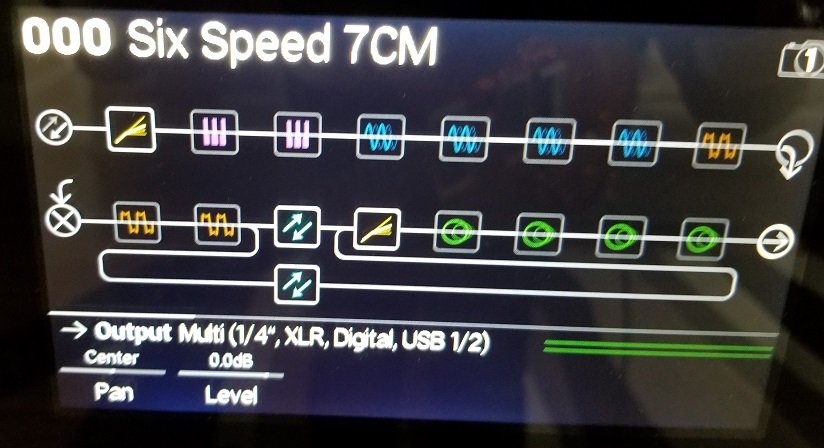
Helix in 4CM & 7CM - Panels
in Helix
Posted
Thanks! That was my thought but wanted to make sure.