
tshadgett
-
Posts
11 -
Joined
-
Last visited
Posts posted by tshadgett
-
-
11 hours ago, Camelot_One said:
It sounds like your 500Gb OS drive an an NVMe M.2, while your 2Tb is a SATA M.2. It also sounds like you have something else is connecting to the SATA controller. A DVD drive, Bluray drive, maybe even just an eSATA port on the case. Do you have any SATA data cables connected to the board? If so, try disconnecting them, and booting up with the SATA controller enabled. If that doesn't work:
What is the make/model of the motherboard, and of each of the drives?
What mode is the SATA controller in? (Legacy, AHCI, RAID, etc) - this setting is in the bios
Are you using Storage Spaces on that 2Tb drive?
Yes, you are correct, the 500GB is NVMe and the 2TB is SATA. No, there is no other SATA device. This machine is an intel NUC Hades Canyon, and just has two M.2 slots that I am using. SATA is in AHCI mode. 500GB SSD is a Crucial P1 NVMe and the 2TB is a Samsung 860 Evo M.2.
No, I am not using Storage Spaces at all.
Thanks for your help!
Tim
-
10 hours ago, Camelot_One said:
TL;DR: skip to the end for a possible solution
I've spent the past 4 days troubleshooting this. Different drivers, different video cards, sound cards, USB ports, cables, everything I could think of. I was able to consistently reproduce the issue, namely that I could use HX Edit 2.70 and Native 1.70 perfectly on my desktop, but all versions of HX Edit 2.71 / Native 1.71 and newer flat out wouldn't work on the same computer, despite working just fine on my laptop. I can confidently say it has nothing to do with the Helix device, the USB cable, or the USB port. (there are other issues that can crop up from each of those, but not THIS issue) You can identify the issue without the Helix connected at all, just from HX Edit opening with a semi-transparent background rather than black, or Native not showing anything at all when loaded. When HX Edit opens with the transparent background, you can let it sit there forever and it will stay open. Once you connect the Helix, you'll see the title bar momentarily switch from No Device Connected to the name of the Helix device, then the program vanishes.
This is what HX Edit is supposed to look like if you open it without a device connected:
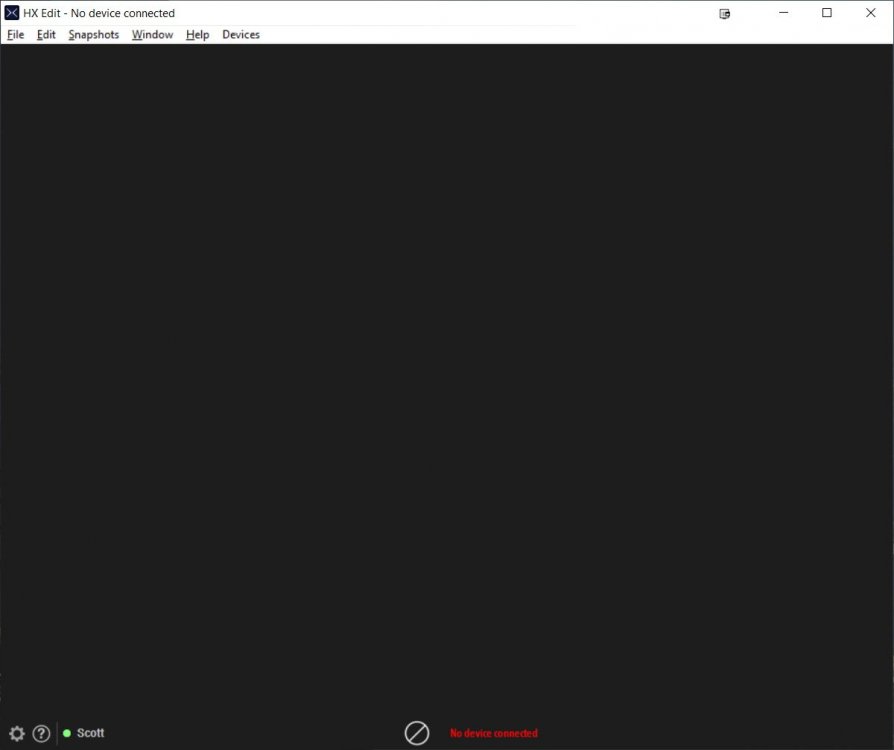
And here is what it looks like with no device connected when it isn't going to work:
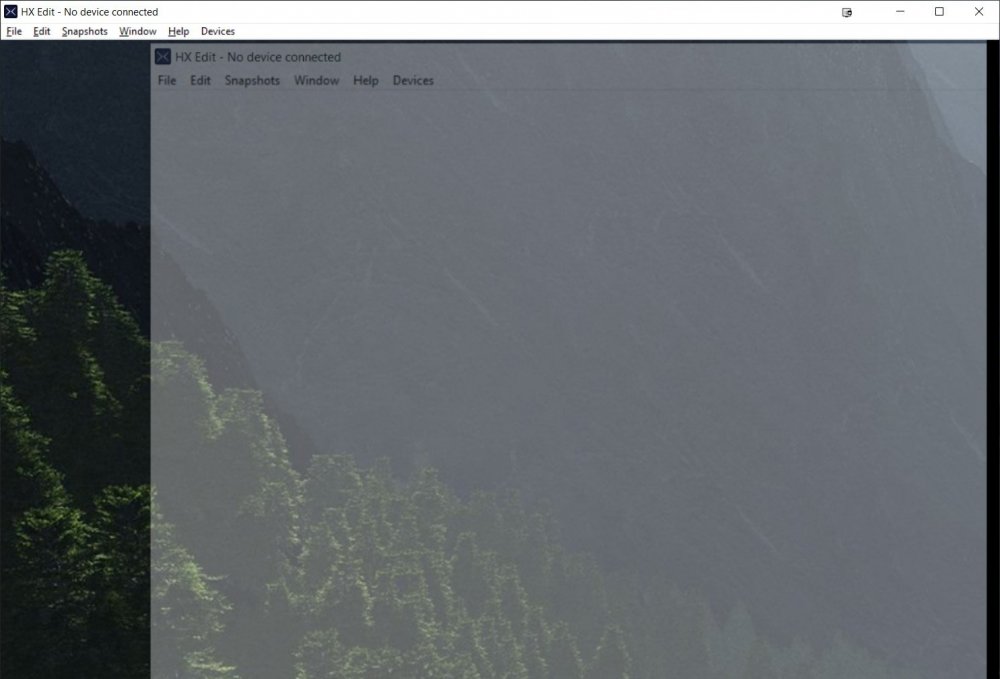
The trees are part of my desktop background. Both of those screen shots are taking on the exact same system, same OS install, hardware, software, drivers, etc. Same HX Edit version (2.90). The only difference is the UEFI/Bios drive order.
I stumbled on this by chance as I was testing a clean install on a different drive. This desktop has 2x stand alone Samsung 970 Evo NVME drives, (OS on one of them), a SATA Bluray drive, and 2x 6Tb SATA drives set up as a mirrored Microsoft Storage Spaces drive. When the bios detects either of those Storage Spaces connected drives before the others, HX Edit and Native won't work. As long as any other directly accessible drive is seen as Disk 0, HX Edit and Native work like they should.
And this is really easy to check: open a command prompt as Administrator and type the following commands:
DiskPartList Disk
You should get a list of the drives in your system. Look on the left for the Disk number and make sure the list starts at Disk 0. It doesn't have to be the drive your OS is on, it just needs to show up as Disk 0 and show a status of Online. When my Storage Spaces drives are detected first, my drive numbers start at 1 or above, Drive 0 isn't listed at all, and HX Edit/Native won't work. I am able to consistently reproduce both the problem and the fix by shifting the bios drive detection order. I think what is happening is that the software does some sort of quick hardware detection at startup, and gets hung up if Disk 0 isn't online. (The emulated Storage Space drive will show up as a separate, higher Disk number) I suspect the same problem might occur when the first disk is part of a RAID.
So if DiskPart doesn't show a Disk 0 with a status of Online, go into the bios and try to re-order your drives. On my ASRock Z390, I was able to do this by just disabling both SATA controllers, restarting, then turning them back on. That shifted the NVME drives to the front of the line, with the SATA storage spaces drives at the end. (Note: this is the drive detection order, NOT the boot order) You could also try changing the physical port your drives are connected to. Or if all of your drives are part of a storage space or RAID, you could try adding another drive to the mix.This is great information - thanks so much for sharing!
I managed to have a bit of a play with my system this morning and here's my experience
I have two M.2 SSD Drives, 500GB for the OS and 2TB for samples etc.
Looking in DiskPart, they were listed as Drive 1 and Drive 2 with Drive 1 as the 2TB. There was no mention of a Drive 0.
Entering the BIOS, I disabled SATA and rebooted. HxEdit worked! but no second drive available - in DiskPart, the OS is the only disk and it's listed as Drive 0.
Tried physically swapping the SSDs. The order was now correct with the OS being Drive 1. Tried both enabling SATA and disabling SATA - both drives were now active (listed as Drive 1 and Drive 2 in DiskPart in the preferred order of OS being Drive 1) but HX Edit does not open.
So, swapped the SSDs back around and booted back up with SATA disabled - again, HxEdit worked, but no second drive available.
So, for now, I'll re-enable the SATA and be without HXEdit. But hopefully that provides Line6 with some more info! and it's good to know it's repeatable!
If anyone has some advice for me, that would be great!
-
Thanks massatari,
My system shows two Display Adaptors:
Intel (R) HD Graphics 630
Radeon RX Vega M GH Graphics
-
Hi all,
Just wanted to chime in.
I have 2 Windows systems.
System 1: Full Tower with Helix Rack connected - latest version, all works fine
System 2: Intel NUC with Helix LT connected - HX Edit showing blank screen and crashing straight away since 2.80
All NUC hardware drivers are up to date. The NUC has a Radeon RX Vega M GH Graphics Card, which I wonder if this is an issue? The card seems to work well and I can run most PC games at playable settings without issues. The Helix LT also works fine and I can use it successfully as an ASIO interface, but just cannot open HX Edit to tweak my patches...
Has anyone else managed to get their issue solved? I see in a post above that using an add-on graphics card helped. Was it an 'M' class graphics card previously?
I did send a support request some time ago, but never followed it up - just resurrecting it again as I'd like to use HX Edit rather than getting on the floor to tweak patches every time...
Cheers!
-
24 minutes ago, jaeger28 said:
You need to break the ground loop. It's a common issue when using single units in 4CM or multiple pedals but with the same power supply in front and in loop of the amp. A single Palmer PLI01 or Lehle P-Split between Helix and front (guitar) input of the amp will do the job. As said, this is not specific to Helix. However, adding high quality isolation transformers to all of the many Ins and Outs on the Helix to cover for all possible scenarios would have made it very expensive.
Just get a good iso box as mentioned and issue solved.Thanks jaeger28,
I'll pick one up. Do you think I would need to isolate the Send/Receive from the Amp also, or just the Amp front input will be enough as you suggest?
Cheers
-
Thanks for the replies
Pretty disappointing to be honest...
I'm testing without any pedals in front at all, even just a single cable connecting Helix Send to Amp Input causes the problem, even powered by the same filtered power source!
-
I've been using the Helix for a while, but everything I have done to date is self contained in the box.
I've now introduced an ENGL Powerball 2 to the mix and setting up the 4 cable method.
I have both the Helix and the ENGL plugged next to each other into the same Furman PL-8CE power filter. If I plug my guitar directly into the front of the amp and use AMP SEND> Helix RETURN, it's great, no problem. If I use HELIX SEND 1 to go to AMP Guitar Input, even with a completely empty helix patch and no guitar plugged in to the Helix, its unbearably noisy! I get the same results plugging the Amp input into any of the four Helix Sends or the 1/4 output. I also have the Amp EXT connected to channel switch the ENGL, but it makes no difference if this is connected or not...
Any ideas? I'd rather not have to use a Hum Eliminator, just because I feel I shouldn't have too!
Cheers,
Tim
-
Hi,
I have my Helix Rack running out to a couple of Stagesource monitors and I also connect it to my audio interface via SPDIF.
What I wanted to do was always have the SPDIF output fixed at a certain level and have the Line6 Link output volume controlled by the main volume knob.
Is this possible?
-
Having a little more success now adjusting the input impedance - the auto setting is too harsh, I'm setting it now to 10 ohms - quite unexpectedly... I would have thought a nice high impedance would be the way to go. Global input Pad doesn't help much though.
Nah, the HD600s I use are great, I've mixed full albums using those regularly for reference without an issue and I know them really well, so they're perfect for comparing my VSTs with the Helix.
-
I received my new Helix Rack yesterday after years of using VSTs, I missed having a hardware amp and hoped that the Helix was going to be the dream rig!
I stayed up last night for a few hours to really dig into the thing and put it through its paces.
Honestly, I have to agree with Rezonator at this point... I'm loving all the clean amps and bluesy amps - the sounds and FX are fantastic! However, I too am struggling with all the Hi-Gain channels - it's like they're digitally clipping or something, there's this distortion in the high end that just won't go away. It's almost like it's on top of the amp sound - this fizzy crushed sound. I have no idea what it is. I assume, it can't be my input signal too hot, because the clean sounds are fine.
I don't believe the sound I'm hearing is present in the real amp. I've being playing for a long time through many amps and Sims and know what amps sound like and how they respond.
I've tried playing with the BIAS and other settings and can't get rid of it. If I use just the preamp instead of the amp, that helps, but it sucks the power out of the tone too.
Really quite disappointed at this point and considering sending the unit back for refund which would be a real shame, because I love the thing in every other way! It should be perfect for my needs.
I actually even read this thread before I purchased and put it down to a single bad experience, given the replies. But now, not so sure.
Rezonator: did you find a "magic switch" to get rid of it?
I'm just monitoring through headphones at this point, so can rule out and other monitoring issues. Also upgraded firmware to 2.21. any advice?
HX Edit (2.81) and Helix Native starting with with a "blank" screen and crash
in Helix
Posted
2.92 FTW!! Yes!!!!!!!!!!