
davetherrien
-
Posts
9 -
Joined
-
Last visited
Posts posted by davetherrien
-
-
I was testing a new setup tonight, and I ran the Catalyst Direct Out into my SSL 2+ audio interface. I discovered that even when the gain on the audio interface was set to zero, it was overdriving the channel. Then I tried this by sending the Catalyst Direct Out to a Mackie mixer, and I had the same problem. There seems to be no way to control the level of direct out. If I change the Ch Vol or the Master Vol settings I can control the level a bit more but it alwayssounds crunchy and the gain level on the mixer is still very low. Any ideas?
-
I recently purchased the Catalyst 60W amp and the LFS2 footswitch. While it's good with switching between two amp sounds, there is no way to use it to change banks. I know I could get a more expensive MIDI controller foot pedal or use the ipad App, ForScore, to select one of the 12 preset Bank#-A/B settings (I've done this), but I'd like to see a new footswitch that provides at least the ability to change Banks as well as the current features of the LFS2. Is that something that is in the works?
-
I just purchased the 60W catalyst and the LFS2 footswitch. I set up a bank with a clean A and a dirty B setting. When I am in the middle of a song with some chords ringing out, when I swtich channels, the amp doesn't transition smoothly at all - it makes a giant popping sound when I switch from A-B and B-A. I'm not sure if other amps do the same?
-
I tried to program a sequence of MIDI tap tempos separated by millisecondS of delay, but this produced very variable and unpredictable BPM values - the range of BPM was too great for this to be a good solution. I'm running this on an ipad and the MIDI Delay latency must be too variable.
So I ask again if this is BPM setting code that can live inside the Catalyst and be executed more accurately by me sending two CC messages that are encoded as a BPM value as Hotone has done in their Ampero. (see previous diagram)
I do a lot of rhythmic delay playing to 1/8 and DOTTED 1/8 notes, so this is a feature request that I'd really like to see implemented. For now, I guess I'll have to use the tap tempo button on the LFS2 footswitch. Not great since I have the Hotone stuff completely automated and this would be a manual step during a performance.
-
I'd still like to see this functionality within the Catalyst MIDI implementation, but I just found out that, in the ipad ForScore application that send MIDI out to devices like the Catalyst, I can create a collection of MIDI presets at various popular BPMs that will issue two MIDI tape tempo commands separated by a delay time in milliseconds!
So for 120 BPM, I'd send a Catalyst CC Tap tempo message, then a delay 500ms, then another Catalyst CC Tap Tempo message. I get my amp tomorrow, so I will test this out.
-
hey @phil_m thanks for the response. PM value and then simulates a series of three tap tempo commands with the appropriate millisecond delay between them to get to a BPM value. This is valuable because I do a lot of songs that are delay sync'd to a BPM value. I use an ipad to send out the BPM value for the song and I know that the delay will be dead on to the rhythm. Hotone Ampero also has a basic drum machine which is driven from this BPM message. Does that make sense?
-
I have no idea how to use the Catealyst "MIDI CC#64 - Tap Tempo - Each press simulates a Tape Tempo button press". Do I need to send out successive MIDI messages that are timed to a BPM? That's a lousy implementation.
I have a Hotone Ampero and I can program it via MIDI to correlate to a BPM value - that's what I'm asking Line6 to implement...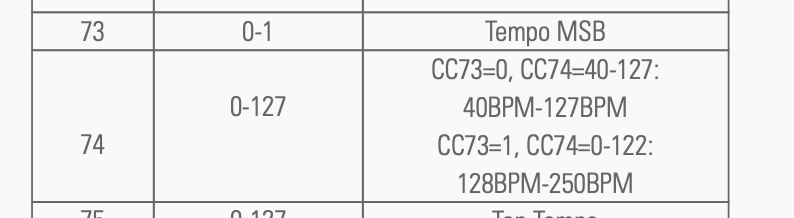
-
 1
1
-
-
Tap Tempo is MIDI CC 64 - not very useful... I'd like to see something where I set the tempo value in BPM as a MIDI value. That would be super useful. Hotone Ampero offers that and it really helps with setting the tempo for beat sync'd delays.
Dave
Maybe I shoulda gotten a Katana - better foot controller!
in Catalyst
Posted