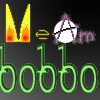Search the Community
Showing results for tags 'cab'.
-
Ok, so I technically made these last week by request Orange PPC212OB (open back) MDR - Mesa Dua Rec power amp flavor ORV - Orange Rocketverb power amp flavor No prefix - cab only, clean signal #i - primary mic distance from cap 2 mics mixed together for each IR R - ribbon mic C - Condenser mic D - Dynamic mic Link to Orange PPC212OB folder https://www.dropbox.com/sh/009bkqzooza1aop/AADMuVW6DcV9JCdYLppxnIt8a/IR/V2/Orange%20PPC212OB?dl=0 Link to main root IR folder https://www.dropbox.com/sh/lstuzn05tdpin9v/AADjdknZwdrze5VqaO7whHroa?dl=0
-
Hi all, can i plug my FX100 directly into a cab? right now i've got it plug on into the preamp of my Peavey Bandit 65 and it sounds great, but the Peavey is getting old. Could i just buy a Cabinet and plug the Fx100 straight into it? Guitar > FX100 > Cabinet Thank You
-
IR's created of my Mesa Stiletto Deuce II EL34 power amp into an AT4 Recto cab with a couple of configurations mic'd with SM57's. Mesa StilRect V30EV 2SM57.wav - 1/2 V30's & 1/2 EV12L's Mesa StilRect V30V30 2SM57.wav - V30's Mesa StilRect 8080 2SM57.wav - Celestion Seventy 80's Mesa StilRect AlAl 2SM57.wav- Alnico Blues Mesa StilRect BSBS 2SM57.wav - Mesa Black Shadows Mesa StilRect EVEV 2SM57.wav - Mesa EV12L's Mesa StilRect GBGB 2SM57.wav - Celestion Greenbacks Attached and on Dropbox https://www.dropbox.com/sh/009bkqzooza1aop/AADhgWBm3EfcN6205-IWaGZaa/IR?dl=0 From here on out I should probably just post weekly. I like sminchk67 Freeset Friday, how about Thursday IRs-day. Sorry for the flooding of IR posts and just brain dumping on the forum...I got a little excited and carried away :D Mesa StilRect V30EV 2SM57.wav Mesa StilRect V30V30 2SM57.wav Mesa StilRect 8080 2SM57.wav Mesa StilRect AlAl 2SM57.wav Mesa StilRect BSBS 2SM57.wav Mesa StilRect EVEV 2SM57.wav Mesa StilRect GBGB 2SM57.wav
-
Hello Everybody, I have just purchased an Helix ans I would like to know how to setup a simple configuration that suits my need : Every day I practice at home on computer with backing tracks (for now I used Line6 UX2 audio card). Every week I go to the rehearsal music studio with my band. I use an existing amp + cab. It is not always the same (Fender, Blackstar, ...) so I should rely too much on learning the settings of a specific one. Every month I go to a concert where I usually plug directly into the PA. Rarely, I would like to use my Fender Blues Junior which has only an input and no effect loop. Well, I think I am quite new to this despite the fact I am really a geek for a living and I play the guitar for almost 20 years now. If you have any advice, please don't hesitate to write ! :) Thanks very much guys, Poukill
-
RENAMED AMP MODELS • Boutique #3 is now Zen • Brit Class A #1 is now Class A-30TB • Brit Class A #2 is now Class A-30 • Brit Class A #3 is now Class A-15 • Line 6 Jazz Clean is now Jazz Clean • Modern Class A is now Match Chief • Treadplate #1 is now Rectified • Treadplate #2 is now Treadplate • Tweed Blues Tweed is now B-Man RENAMED CAB MODELS • 1x12 Brit Class A is now 1x12 Class A • 2x12 A-30 is now 2x12 Class A-30 • 2x12 Modern Class A is now 2x12 Match Chief • 4x12 Brit G-75 is now 4x12 Brit 70s • 4x12 Brit V-30 is now 4x12 Brit V-30s
-
Hey, so, when I first got my pod, I was playing mostly through my Spider III - I set up my presets for it, and it sounded okay like that. However, recently, my Spider went to crap on me, and so I've been playing mostly through headphones - and I realized just how entirely different EVERYTHING sounded. So, I started all my tones from scratch, and have everything sounding really nice through headphones. Now I'm looking to replace my Spider so I can actually play out loud, and I'm wondering what would work better - to chain like: Guitar->Pod->combo-amp, or if I can essentially use the Pod as an amp head, not bother with a combo amp, and go directly to a speaker cab. What are the pros and cons of each setup?
-
So I had it all set up to get a new rig and yesterday my car decided to lollipop out on me and I had to pay a huge bill to get it repaired. I now only have a 2x12 cab and my HD500 and I've been reading around and found I can get a power amp to get a good signal from my HD500 to my cab, but mostly I see XLS1000 or so which put out 1000w of power so how is it that people can use this without blowing there speakers? Do they just crank the HD500 master and just leave the power amp at maybe 2? And if we're having a loud practice or playing shows how could I turn it up without blowing anything? I'm really looking for as much info as possible on this because now my dream rig is out of my reach and this is the only other thing I can do with having a brand new 2x12 sitting around collecting dust. I've been looking at an XLS, QSC, and my buddy at GC was looking around at his used stuff and saw an Altec Lansing 1210 and said it maybe awesome to try and only cost $60. Thanks for looking!
-
POD X3 had a very nice feature missing in Helix: You could select the global output so POD would decide if it would add the speaker simulation or not . How is that done in the Helix?
-
Hello fellow forum members, I just bought a Spider III HD150 head (on its own) and now am looking for a 212 cab to buy. A 412 is not an option now, it may be too big for my car to carry around (we're gigging a lot). So after reading many entries, my (very n00b) questions are: - can this head be run in mono mode? I mean I just did (on a gig), I hooked it to a H&K 212 and fortunately I didn't blow the amp. But may this happen at all? - do you know any not-too-expensive 2*12 cabs that may fit with this amp (technically speaking)? It's not easy to fin 212's with two 8 ohm inputs stereo. Thanks a lot!
- 1 reply
-
- spider iii
- hd150
-
(and 8 more)
Tagged with:
-
Some of you may remember the EQ/FX frequency response and IO Gains I measured a while ago. With all this talk on Cab DEP Parameters I decided to take my HD500 back into the lab and make measurements to see what these are doing. The question I have is what companion amp should I use (I cannot choose a cab w/o choosing the amp first)? It should be clean so it doesn't perturb the signal very much. I'm thinking the Blackface or Soldano Clean. Thoughts anyone? Also, which mic & cab? I'd like these wideband & flat if possible. I only want to vary the DEP parameters and hold the amp/cab/mic fixed. Otherwise, the report will be too busy and it will be hard to tell what's going in. What I'll do is measure the amp frequency response w/o cab, then add the cab (w/ some mic), measure that, then vary the Cab DEP parameters and measure those. So, which amp? Which mic? Which cab? Thanks
-
I have stumbled onto pure gold for a "dual cab" configuration. Channel A use Uber 4x12 + 57 on axis Channel B use XXL 4x12 + 121 Ribbon Set Channel A volume around 45-50% Set Channel B even or a bit less than Channel A. I find -5% works well. Set the Cab DEP's all around 25%. Don't use EQ's after the amps and before the mixer - this will cause phasing unless you apply the same amount and kind on each Channel. Use a Mid-Focus EQ after the mixer and set the HP freq to 15% and Q to around 25-35%. That should tame some boominess. You may have to use more midrange or highs than usual to get it to have enough. This is the most realistic tone I can get. It's not just the sound - it even affects the feel. The response is super crisp. The tone is thick and resonant. Highs are crisp. Sits perfectly in a mix. The tone has a nice rough edge to it too. Clips of XXL + Uber: https://soundcloud.com/meambobbo/ New patches: Index of /podhd/patches/XXL_Uber_Cab if you got a mid-focus eq in post-mixer placement, you can just set the hp freq between 12 and 20% and keep adjusting Q lower and lower and adjust the freq until you don't get any boom, but it sounds natural, and it doesn't sound thin. If there's too much roughness to the distortion, you may have too much bass from the guitar that a boost or pre-eq isn't downplaying, or be distorting the power section with a lot of bass on the amp control. Same goes for backing off the mids and spiking treble. When you turn up the master volume d.e.p. things start getting awesome, but can quickly turn to into a dying pickup truck, if you don't have the entire signal chain under control.
-
Hi guys, I recently acquired a spider ii 120watt head and cab, and I'm not sure what cab model it is, hopefully you guys could help. On the back of the cab there are 2 1/4 jack inputs, one says left one says right both at 8ohms, in between the 2 inputs it says 150 watts max per side. And on the right input under it says 4 ohms mono using this input only. I'm new to the realm of head and cab, I've always used combos or amp sims. Firstly I would like to know the model of this cab, and also what I can and can't plug into each socket! Any help regarding this would be appreciated! Thanks
-
I've got what I'm sure some will think is a really stupid question but I'm at my wits end trying to find something of any substance on the internet. I have a Spider IV HD 150 which we probably all know is stereo at 8 ohms per channel. I'm looking at getting a new cab that is rated at 8 ohms mono, 4 ohms stereo. As I understand it, it's generally a bad idea to run a single channel since the amp is designed to run stereo; makes sense. As I also understand it, while it is generally ok to run an amp with a lower impedance to a cab with a higher impedance (e.g. 8 ohm amp to 16 ohm cab), it is not good to run it the other way around (e.g. higher impedance to lower impedance). So, after doing some looking it seems that one option is to simply rewire the speakers into to 16 ohm series, deal with a little volume loss, and you're golden. However, I was wondering if it's possible to bridge the two stereo channels by way of a y adapter. It seems, in my incredibly limited knowledge of the subject, that in theory you would be left with a 4 ohm mono out that could be fed to a 8 ohm mono connection on the cab. This almost seems too simple but it make sense to me, again with my limited knowledge on the subject. Thoughts? Suggestions? Thanks. - James
- 3 replies
-
- line 6 spider iv hd 150stereo
- mono
- (and 7 more)
-
Hi! I just got a used POD XT Pro and I am looking to get a floorboard for it for live use. I was just curious if it was possible for the two outputs [XLR and PL] of the POD XT Pro can have separate cab/mic settings. I am asking this because given the gigging situation in the Philippines, it may be a good thing to have a cab-sim'd signal out to the PA board and a non-cabsim'd [but amp-modeled] out going to the house guitar amp's FX return. Using this system, I would route the non-cab'd sim to the PL outs, while the XLR outs would be cab-sim'd and be routed to the PA. Is it possible on the POD XT Pro, or even the POD XT Live? If not, is this feature possible on the newer HD series? Thanks!
- 1 reply
-
- pod xt
- pod xt live
-
(and 3 more)
Tagged with:
-
Potentially a really stupid question, but I need to ask no matter how stupid it sounds. Is there a way to connect a Pod GX (yes I know it's for studio recording) to a cab or PA system? I'm looking for a short term solution for effects just for practices. Band wants to practice together, and I wasn't expecting it so soon, so I don't currently have a multi fx or anything until I can get one. Is there a way to do this that will get good sound? Thanks
-
Is there a way to restore the factory model settings to their original values and without affecting the currently saved presets under the A, B, C, D buttons? For the most part, all but one of the amp/cab models is fine. However, there's just no way the Blackface Lux can be right. It's very thin and the level is much lower than other similar amp/cab settings. I suspect that the previous owner had somehow modified and saved this... if that's possible. Hope that's the case and that I can get it back to something more reasonable.
-
Good day everyone !! I just have a couple questions about this method. I want to connect my 2x12 Spider III 150 amp to a 4x12 cab (Line 6, as well) but I'm not sure if I must disconnect the 2x12 speakers in the combo to use the 4x12 cab, or does the amp automatically cancel the 2x12 output when the two cables are plugged in to the cab ? I will thank every single comment Thanks and have a nice day.
-
Hey what's up guys. A new user to the forum, but I've been using line 6 products for quite some time. Do a lot of mixing/AE work and looking to get better. That's besides the point :P So, I just picked up a PODHD500X and this thing is pretty amazing thus far. Have gotten some really great tones out of it already with the many custom amp/cab tweaks you can make. - We want to run this in a live application for gigs, however going into a cab does not give enough output volume to even be mic'd + the guitarist would like to hear what he's playing. - We have run this direct -in, however the monitor feedback gets a bit 'whiny' when standing too close to the monitors and is not a preferred method of running the pod. (Unless we go in-ears, but that's dropping a bit of cash) I've gone over the pedal settings a lot and as far as I know, I have all the volume settings adjusted at max, but it's still not cutting it. TL;DR- Running this into a cab, how do you maximize sound output? Cheers!
-
Hi, I need some advice to match my Spider III 4x12 cab with a Krank Rev Jr Pro. The spider cab has two 8ohms inputs running in stereo and the left side input running 4 ohms in mono, my amp has a 16/8 ohms switch, i would like to know if it will be rigth to connect my amp with the swiitch in 8 ohms, to the right side of the spider cab, will this deactivated the left side of the spider cab, letting me use the 8 ohms side of the cab? thanks for your help!
-
Application Q: What are the presets on my HD147 amplifier? A: The HD147 user presets are available from the manual download section. Q: What editing software works with the HD147? A: Line 6 Edit, which is a free download at www.line6.com/software. Q: How can I control my HD147 via MIDI? A: Please check the Appendix C on your Pilot's Handbook, you will have a list of MIDI program changes and their relation with the HD147 channels. So channel 1A would recall program 1 on your MIDI device. You can either overwrite program 1 on your device with the effects you want to use with channel 1A or you can go to the preset you want to use and internally reassign that preset to MIDI program 1 (if your device offer that option). You can also set the Expression pedal on a MIDI controller to the MIDI CC# you wish to control - for example if you want to control the Delay Mix with it set the CC# to 34. Please see the bottom of this document to download the HD147 manual. Setup/Connections Q: Is there a direct out on the HD147? A: There are stereo XLR outputs on the back of the unit to route the cabinet modeling directly to a PA or mixing console. Q: Which Line 6 floor controller(s) can I use with the HD147? A: We recommend the Line 6 FBV Shortboard , but any of the FBV series controllers will control the HD147. Q: Does the HD147 have an effects loop? A: Yes, the HD147 has a stereo unbalanced effect loop. Q: What is an effect loop used for? A: An effect loop is used for “line-level†input and output level devices. Many rack mount effect units are line level units, while most guitar effects are “instrument level†units meant to be run between the instrument and the amplifier. Q: Can I connect an external pre-amp (i.e. Line 6 POD unit) to the HD147? A: You can connect an external preamp into the or the effects loop return of the HD147. Be sure to use a ¼†dummy jack in the instrument input to send the head output to the speakers. Q: How should I connect my speaker cabinet(s) to the HD147? A:Please see the following document more more information on connecting cabinets to your HD147. Cabinet Connection and Ohm F.A.Q. Specifications Q: What's the rated wattage of my HD-147? A: The HD-147 is rated at 150w/channel RMS. 147 decibels is the level of loudness at which your head explodes. What we're trying to say is that this puppy is loud. Q: How many watts are my two 16 ohm cabs going to pull per side with my HD-147? A: A solid state amp without an impedance switch puts out more power with a lower speaker load. However, we do have an impedance switch in the back of the amp. The purpose of the switch is to make sure the amp puts out the same amount of power as long as it sees the correct load. So for your set up, you would plug one cab into one of the RIGHT jacks and the other into one the LEFT jack. Set the impedance switch to 16 ohms. Your amp should put out 150 watts per side. Registration/Warranty Q: What is the warranty on the HD147? A: the warranty on the HD147 is twelve months from the date of purchase. Q: How can I register my HD147? A: Registration Troubleshooting/Service Q: How do I perform a factory reset on my HD147? A: The reset for a HD147 is to hold the A and D Buttons while powering the amp. Q: My amp seems to be malfunctioning. What can I do as an end user? Line 6 Amp Trouble Shooting Q: Where can I get replacement knobs/speakers/logos for my HD147 amp? A: Line 6 Store Q: Where can I download a HD147 manual? A: Line 6 Manuals
-
Français Deutsch Q: What are the input connections for the Spider Cabinet? A: The left or right input (single cable) connection is 4 ohms, with all four (4) speakers active. When both cables are used there will be an 8 ohm load on each side, using two (2) speakers for each side. Q: How should the Spider head be connected to the Spider cabinet? Spider II/III HD 75 - The HD75 is a mono head, which will have the same 75 watt/4 ohm total output when using one or two speaker cables between the head and cabinet. Spider II/III/IV HD 150: - The stereo outputs of the Spider 150 HD Series are rated at 8 ohms per side. You will need to connect both outputs of the head to both the Spider cabinet inputs. Be sure to use two (2) speaker cables to connect your head to your cabinet to ensure you have the correct ohm load. Be Careful not to use instruement cables to make this connection. Using instrument cables can produce a lower output volume than expected when the master is set between 6 and 9 o'clock, with the master volume is between 9 and 12 o'clock your signal can become extremely distorted, with the master volume at 12 o'clock or higher you will loose output all together. Be aware that the Spider cabinet jacks will produce an impedance of 4 ohms (either left or right jacks) when a single cable is connected, which will damage the Spider 150 HD. Q: Can I use other cabinets besides the Spider cabinet? A: Yes, the Spider HD and 150 (combo) series will work with any standard stereo 4x12 cabinet with two 8 ohm loads. Be aware that many guitar speaker cabinets will not have the flat response speakers found in Spider Cabinets, so the tone may be different than originally intended. A 16 ohm stereo cabinet will sound about 3dB quieter than an 8 ohm cab, but would not damage the Spider HD. A 4 ohm load on the other hand, will damage the Spider HD 150. Q: What are the speakers the Spider 4x12 cabinet? A: The Line 6 Spider cabinet uses four (4) 12" speakers rated at 16 ohm. The custom Celestion speaker manufactuered specifically for Line 6, but a common replacement speaker is the Celestion 70/80 speaker. Q: Is there a video where I can see the Spider Head and cabinet connections? Line 6 Head and Cabinet Connections Quels sont les entrées pour le Spider Cab? Les entrées gauche et droite sont 4 Ohms avec tous les haut-parleurs actifs (4). Les deux en même temps sont 8 Ohms avec 2 haut-parleurs par côté. Comment est-ce que je connecte la tête d’ampli avec le baffle Spider ? Spider II/III HD 75 Le HD75 est une tête d’ampli mono. Il a 75 watt à 4 ohms si vous utilisez 1 ou 2 câbles entre tête d’ampli et baffle. Spider II/III/IV HD 150 Les sorties stéréo du Spider 150 HD sont 8 ohms par côté. Vous devez brancher les deux sorties de la tête aux entrées du baffle. Utilisez 2 câbles haut-parleurs pour connecter la tête d’ampli au baffle. N’utilisez pas des câbles instruments. Les jacks du Spider baffle produisent une impédance de 4 ohms si un câble seul est connecté. Ce endommagera le Spider 150 HD. Puis-je utiliser des autres baffles ou seulement le Line 6 baffle ? Oui, Spider HD et 150(combo) fonctionnent avec tous les baffles standards stéréo 4x12 avec 8 ohms. Beaucoup de baffles guitares n’ont une réponse en fréquence plate comme les Spider IV. Un baffle 16ohms est plus ou moins 3dB plus faible qu’un baffle 8ohms mais cette configuration n’endommage pas le Spider HD. Attention, 4ohms endommageraient le HD 150. Quels haut-parleurs est-ce que vous installez dans le baffle 4x12 Spider? On utilise 4 hautparleurs de 12’’ à 16ohms. On installe des Celestion Custom, spécialement fabriqué pour Line 6 mais le Celestion 70/80 est le hautparleur de remplacement général. Y a-t-il une vidéo des connexions du Spider ? Line 6 Head and Cabinet Connections Was hat die Spider Box für Verbindungen? Der linke und rechte Eingang sind beide 4 Ohm bei allen 4 Lautsprechern angeschlossen. Wenn Sie beide Eingänge gleichzeitig benutzen, dann wird eine Impedanz von 8 Ohm auf beiden Seiten entstehen. 2 Lautsprecher pro Seite. Wie soll ich Spider Topteil mit Box verbinden? Spider II/III HD 75: Der HD75 ist ein mono Topteil, welches 75 Watt und 4 Ohm Ausgang hat wenn 1 oder 2 Kabel benutzt werden. Spider II/III/IV HD 150: Die Stereo Ausgänge das Spider HD 150 sind 8 Ohm pro Seite. Sie müssen beide Ausgänge an die Spider Box Eingänge anschliessen. Nutzen Sie dazu bitte nur Lautsprecherkabel und keine Instrumentkabel. Achtung, die Jacks werden eine 4 Ohm Impedanz produzieren wenn nur ein Kbale angeschlossen ist. Kann ich andere Boxen benutzen? Ja, Spider HD und 150(combo) werden mit den meisten 4x12 Verstärkern bei 8Ohm verschiedene. Aber achtung, diese Boxen haben oftmals keine Flachreaktioneszeit. Ein 16 Ohm Lautsprecher wird ca. 3dB leiser sein als 8Ohm aber sie werden den Verstärker auch nicht zerstören. Wenn aber 4 Ohm Ladung angeschlossen wird, wird das höchstwahrscheinlich den Spider HD 150 beeinflussen. Welche Lautsprecher sind eingebaut? Der Line 6 Spider Box mit 12‘‘ Lautpsrechern an 16 Ohm. Wir benutzen einen speziell für Line 6 hergestellten Celection Custom Lautsprecher. Die Celestion 70/80 ist ein verbreiteter Ersatzlautsprecher. Gibt es ein Video zur Verbindung des Topteils und der Box? Line 6 Head and Cabinet Connections
-
Note: The Flextone (I) was released in 1997 and replaced by the Flextone II in 2000 and is now a Legacy Product. Application Q: What are the presets on my Flextone (I) amplifier? A: The Flextone ( I) preset chart in the manuals section. If you want to return the amplifier to factory specifications, please see the factory reset procedure at the bottom of this document. Q: Is there editing software that works with the Flextone (I) series? A: There is no editing software for the Flextone series, as there are no MIDI jacks on the original Flextone series. Q: How do I adjust the Delay Feedback on my Flextone HD? A: Adjusting the Delay Feedback is not possible on the Flextone HD. Setup/Connections Q: What are the models available for the Flextone (I)? Flextone (I): 60 Watt Mono 1 x 12" Combo Flextone (I) XL: 100 Watt Stereo 2 x 12" Combo Flextone (I) Duo: 100 Watt Stereo 2 x 10" Combo Flextone (I) Plus: 100 Watt Stereo 1 x 12" Combo Flextone (I) HD: 300 Watt Stereo Head Q: Does the Flextone (I) have a line out? A: The Flextone (I) has a headphone jack that doubles as a good direct out. To utilize it properly, you should use a stereo-to-dual mono insert cable and use it as a stereo out into 2 channels on your mixer/recorder. If you need XLR direct outs, you may want to check into a Flextone (I) Plus or XL. Q: Which Line 6 floor controller(s) can I use with the Flextone (I)? A: Either the FB4 or Floorboard will control the Flextone I, but we recommend the Line 6 floorboard. Please be aware that the Line 6 Floorboard and FB4 are no longer in production but may still be special ordered or found through used gear dealers. Q: Does the Flextone (I) have an effects loop? A: Yes, the Flextone I units have a stereo unbalanced effect loop (the Flextone 112 is a mono effect loop), located before the Master volume. Q: What is an effect loop used for? A: An effect loop is used for “line-level†input and output level devices. Many rack mount effect units are line level units, while most guitar effects are “instrument level†units meant to be run between the instrument and the amplifier. Q: Can I connect an external pre-amp (i.e. Line 6 POD unit) to the Flextone (I)? A: You can connect an external preamp into the front of the unit or the effects loop return of the Flextone I. Be sure to use a ¼†dummy jack in the instrument input to send the amplifier output to the speakers. Q: How should I connect my speaker cabinet(s) to the Flextone (I)? A: Please see the following document (or your manual) for more information on connecting cabinets to your Flextone I. Cabinet Connection and Ohm F.A.Q. Q: What brand of speakers were used in the Flextone (I)? A: Eminence brand speakers custom made for Line 6. Registration/Warranty Q: What is the warranty on the Flextone (I)? A: The warranty on the Flextone I is twelve months from the date of purchase. Q: How can I register my Flextone (I)? Product Registration F.A.Q. Troubleshooting/Service/Upgrades Q: My guitar's sustain is cut off after several seconds. Is there a way to stop this? A: This is likely because of the noise gate on the Flextone. To turn it off, hold the Tap Tempo button and turn the Reverb knob down. To turn it back on, hold Tap and turn the Reverb knob up. Q: How do I perform a factory reset on my Flextone (I)? A: the factory reset for a Flextone I is to hold the A B C D Buttons while powering the amp. Q: Can a Flextone (I) be upgraded to a Flextone II? A: Unfortunately not. We are always trying to make our amps better and add features that are requested by our users. When we decided that it was time to make some changes to the Flextone amp, we found that the most requested features were things like midi and XLR outputs. To make these additions we found that we had to make significant hardware and software changes. We had to change the whole layout of the amplifier, as you can see from all of the new connectors on the rear panel. Since the Flextone II software will not work in the Flextone I amp and replacing the chassis would approach the cost of a new amp, we aren't able to offer a practical upgrade path. Q: My amp seems to be malfunctioning. What can I do as an end user? Line 6 Amp Troubleshooting Q: Where can I get replacement knobs/speakers/logos for my Line 6 amplifier? A: Line 6 Store Q: Where can I download a Flextone (I) manual? A: Line 6 Manuals
-
Note: The Flextone III was released in 2003 and discontinued in 2010. The Flextone III is now considered a Legacy Product. Q: Where can I find the original feature information on the Flextone III? A: Flextone III Product Info Application Q: What are the presets on my Flextone III amplifier? A: The Flextone III preset chart is in the manuals section. If you want to return the amplifier to factory specifications, please see the factory reset procedure at the bottom of this document. Q: What editing software works with the Flextone III? A: Line 6 Edit allows the deep editing of all 36 presets on the Flextone III series amplifier. Line 6 Edit FAQ Q: How can I transfer sysex information from a Flextone III? A: There are 3 special hidden functions on the Flextone III that will transmit a Sysex message that can be recorded by a MIDI application, or sent to another Flextone III amplifier. 1. Presets & Amp Setups - To transmit all of your custom presets and Amp Defaults: press and hold theTap Tempo, Comp & Mod Select buttons while powering up the amp. Connect the MIDI out of the source amp to the MIDI In of your computer or another amp. Press the Delay Select button to send the message. 2. The Whole Enchilada - To transmit the entire memory of the amplifier including your custom presets, amp setups, and DSP software, (the brains behind the operation): press and hold the Tap Tempo, Gate & Mod Select buttons while powering up the amp. Connect the MIDI out of the source amp to the MIDI In of your computer or another amp. Press the Mod Select button to send the message. 3. The Edit Buffer - To transmit the current state of the amp, press and hold theTap Tempo and any of the A, B, C or D buttons. Q: Can I transfer Flextone II presets to a Flextone III amp? A: No, the presets are not compatible between the Flextone II and Flextone III amps. Flextone II tones are only compatible with Flextone II, POD 2.0, and POD Pro devices. Flextone III tones are only compatible with Flextone III, HD147, and PODxt devices. Q: How can I control my Flextone III via MIDI? A:Please check the Appendix C on your Pilot's Handbook, you will have a list of MIDI program changes and their relation with the Flextone III channels. So channel 1A would recall program 1 on your MIDI device. You can either overwrite program 1 on your device with the effects you want to use with channel 1A or you can go to the preset you want to use and internally reassign that preset to MIDI program 1 (if your device offer that option). You can also set the Expression pedal on a MIDI controller to the MIDI CC# you wish to control - for example if you want to control the Delay Mix with it set the CC# to 34. Please see the top of this document to download the Flextone III manual. Q: How do I change the tuner's reference frequency on the Flextone III? ? A: The Flextone III's Tuner Reference Frequency cannot be changed - it's 440 all the way. Setup/Connections Q: Is there a direct out on the Flextone III? A: There are stereo XLR outputs on the back of the unit to route the cabinet modeling directly to a PA or mixing console. Q: Which Line 6 floor controller(s) can I use with the Flextone III? A: We recommend the Line 6 FBV Shortboard, but any of the FBV controllers will control the Flextone III. Q: Does the Flextone III have an effects loop? A: Yes, the Flextone III has a stereo unbalanced effect loop. Q: What is an effect loop used for? A: An effect loop is used for “line-level†input and output level devices. Many rack mount effect units are line level units, while most guitar effects are “instrument level†units meant to be run between the instrument and the amplifier. Q: Can I connect an external pre-amp (i.e. Line 6 POD unit) to the Flextone III? A: You can connect an external preamp into the or the effects loop return of the Flextone III. Be sure to use a ¼†dummy jack in the instrument input to send the output to the speakers. Q: How should I connect my speaker cabinet(s) to the Flextone III? Cabinet Connection and Ohm F.A.Q. Q: Can you change the cabinet models on the Flextone III? A: Like the Flextone II, the Flextone III allows you to choose whatever cabinet model you want to go with your chosen amp model. A 100 watt Marshall through a 6 in. Supro speaker you say? You can - you know, if you're into that sort of thing... Seriously though, depress the amp model selector and start a-twistin'. You'll see GREEN lights, indicating that the cab model is being edited. There are 15 cabinet models to choose from, with the smallest starting at "Line 6 Crunch". Turn the knob clockwise and you'll get increasingly larger cab models until you land on a big ol' Mesa Boogie 4X12 found under "Gib Explorer". Turn to "Line 6 Clean" to bypass the cabinet models. It's all spelled out in the manual on page 3*28. Cabinet models can also be chosen via MIDI Continuous Controller #71 using values of 0-15, if you're inclined that way. Q: Will my Flextone III Plus power a 4x12 cabinet? A: It's fine to connect a 4x12 cabinet to the Flextone III amplifier, please ensure the cabinet is set to "8 ohm mono ( Left only )" to protect your Flextone. Please follow the directions on the unit or the manual to ensure there will be no damage to your unit. Q: What are the FBV controller functions? (some functions will not apply on the shortboard): A: Flextone III units with Flash memory 1.10, BIOS 1.02 FX LOOP- toggles effects loop on/off. STOMP BOX 1: No function on the flextone STOMP BOX 2: No function on the flextone STOMP BOX 3: toggles Noise Gate on/off AMP 1: Toggles speaker emulation on/off AMP 2: No function on the flextone REVERB: Toggles Reverb on/off TREMOLO: Toggles Compressor on/off MODULATION: Toggles Modulation effects on/off DELAY: Toggles Delay on/off TAP TEMPO: Sets Tap Tempo and Tuner BANK UP; One bank up BANK DOWN: One bank down CHANNEL A/B/C/D: Selects the corresponding channel FAVORITE: Recalls a channel of choice that can be programmed (see the manual) Q: Can the FBV shortboard expression pedal be reassigned to a tweak function? A: Unfortunately no, the volume pedal on the FBV shortboard can not be reassigned. Specifications Q: What's the rated wattage of my Flextone III? A: The Flextone III plus (1x12) and XL (2x12) units both have a 150-watt stereo power amp (75-watts with the internal 1x12 and 150-watts when used with external cab). The original Flextone III (no longer in production) had a 75 watt power amp that only powered the internal speaker. Q: What are the speakers used in the Flextone III series? A: Line 6 speakers are custom built by Celestion to provide the flattest speaker response in combination with amp modeling. These speakers can be ordered directly the Line 6 Store. Registration/Warranty Q: What is the warranty on the Flextone III A: The warranty on the Flextone III is twelve months from the date of purchase. Q: How can I register my Flextone III? Product Registration F.A.Q. Troubleshooting/Service Q: How do I perform a factory reset on my Flextone III? A: The factory reset for a Flextone III is to hold the A and D Buttons while powering the amp. Q: How do I update the Flash on my Flextone III? A: See the following links before reflashing your Flextone III: Line 6 Monkey Installation and F.A.Q. MIDI: Functionality, Control, and Connectivity with Line 6 devices 1) Run Line 6 Monkey and connect to your Flextone III using the information provided in the links above. select the "Updates"tab, then select "Flash Memory", then "Update Selection". 2) If Monkey asks you to register, just click "Remind Me Later" 3) Monkey will ask if you want to continue, select "Yes" 4) Accept the software agreement, then select "OK" 5) Select your preference of how to deal with your current presets, then select "OK" 6) Select "Yes" to update the Flash on your Flextone III 7) Monkey will read the patches on your Flextone III 8) Monkey will then update the new flash memory to your Flextone III 9) Turn your amplifier off and on as instructed 10) Your unit is now updated. Q: My amp is locked up (i.e. most/all the lights are on) and it will not function correctly. Can I put the amp in a "safe mode" to reflash using Line 6 Monkey? A: Hold down A as you power up the amp to get into safe mode, then run the Monkey and reflash the firmware. Flextone III and Line 6 Edit Compressor Issues There is a known issue regarding the function of the compressor in Line 6 Edit with a Flextone III. A. The Comp button on the Amp and in Edit respond appropriately. B. The single Comp knob in Edit will control the Comp Amount or Gain (there is no Amp control for this) C. Holding down the Comp button on the Amp and turning Delay or Mod knob on the Amp controls the Comp Threshold and not the Amount (there is no control in Edit for this). Threshold is interactive with Drive and Tone controls - e.g.: If Drive and Bass controls are near maximum, you may need to adjust the Threshold to a higher level to avoid sounding too "squashed". This is where you'd use the Line 6 Edit control. Just to clear things up, you will not see Line 6 Edit's COMP knob move while you hold down COMP and turn the MOD button on the Flextone. You can use "Get Edit Buffer" before saving your tone. This will assure that adjustments made to the Comp Gain on the amp are retained in the Tone (though it isn't shown onscreen, the value that's set on the Amp is kept in the patch.) Q: It seems as if the effects on my Flextone III are behaving differently since I updated to the 1.1 software A: After updating to 1.1, you may see different behavior in the effects on some Flextone III amps. Why only some? Flextone III had a minor change to its OTP (one time programmable) BIOS chip after several months in production (from version 1.00 to version 1.02). This change affected the way some of the effects controls respond when an effect is loaded. None of the functionality was lost, and patches that you've stored are not changed. Flex III's behavior on recalling stored channels has not changed at all. How can I tell if my amp is going to change behavior or not? If you power up holding down the 'B' channel select button, the LED on the 'B' button will blink to indicate the major revision (in this case, it will blink once) and the LED on the 'D' button will blink to indicate the sub-release (in this case either it will blink twice or it won't blink at all). If this indicates that you have 1.00, your amp's behavior will not change from what it has been. If it indicates 1.02, it will change be as follows: On the affected (1.02 OTP) amps, when you first select an effect from edit mode (in other words, when you're first editing channel settings), its setting will reflect the current knob position, rather than an arbitrary default, and on two of the effects. You will also notice that the Tweak and 2nd Function controls are not reversed for the Chorus and Flanger effects. The changed control functions become Depth and Rate (Speed) instead of the previous Speed (Rate) and Depth/Feedback. Q: My amp seems to be malfunctioning. What can I do as an end user? Line 6 Amp Trouble Shooting Q: Where can I download a Flextone III manual? A: Line 6 Manuals
-
Note: The Duoverb was released in 2002 and is now discontinued. Legacy Products Q: What is the Duoverb amplifier based on? A: The Duoverb is based on the Vetta technology, designed for the guitarist that wants multiple amp tones at once and simplicity of use in a vintage, boutique-y package. The Duoverb features a 100 watt stereo power amp, 16 legendary classic amp models, classic, easy to use tube amp-style controls and killer reverb sounds. Duoverb Specifications Setup/Connections Q: Can the Duoverb use an extension cabinet? A: You can plug into any extention cabinet, including the optional Duoverb Extension Cab (an open back 2x12) that really makes the most of the Duoverb's stereo potential. You can use the Split switch to send one amp model to each cab, or blend them together. Q: What foot controller can I use with the Duoverb? A: The FBV series are the correct foot controller to use with the Duoverb. Compatibility chart Q: What are the functions of each pedal on an FBV controller? A: See the following information for the FBV Shortboard, and see the manual for further information: * A, B, C, D: channel control * Tap tempo/Tuner: activates the tuner after holding for 2 seconds * Stomp: Amp 2 in/out * Mod: Amp 1 in/out * Delay: blend or split amps * FX Loop (Function 1 or FBV Shortboard Mk II): Effect Loop on or off * Function 2 (FBV Shortboard Mk II only): Amp 2 in/out Q: Can I connect an external pre-amp (i.e. Line 6 POD) to the Duoverb? Can I connect the Duoverb into a PA system or mixing console? A: You can connect an external preamp into effect loop return. The XLR outputs of the Duoverb can be sent into a PA or mixing console. Q: Does the Duoverb have an effects loop? A:* Yes, there is a "true stereo" (separate left and right inputs and outputs) effect loop on the Duoverb. Registration/Warranty Q: What is the warranty on the Duoverb? A: The warranty on the Duoverb is twelve months from the date of purchase. Q: How can I register my Duoverb? Product Registration F.A.Q. Troubleshooting/Service Q: How do I perform a factory reset on my Duoverb? A: The factory reset for a Duoverb is to hold down the A & D buttons while powering the unit on. Q: My amp seems to be malfunctioning. What can I do as an end user? Line 6 Amp Trouble Shooting Q: Where can I get replacement knobs/speakers/logos for my Duoverb amp? A: From the Line 6 Web Store. Q: Where can I download a Duoverb manual? A: From the Line 6 Manuals page.
-
- duoverb
- controller
-
(and 4 more)
Tagged with: