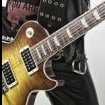Search the Community
Showing results for tags 'connection'.
-
Hi. I am using Windows 10 and have my Hd500x POD installed. I use it to send audio from the computer to my POD to play on top of it and also with the Edit program on the HD500X. From time to time it disappears as an audio device in Windows and there is no connection anymore. Then I have a hard time getting Windows to recognise it again, where can the error be and how can I fix it? Thanks Traducido con DeepL
- 1 reply
-
- windows 10
- connection
-
(and 1 more)
Tagged with:
-
Hi fam, I'm quite a noob with all this gear, I never really had the money for them but since working a full time job I've been able to buy myself a Helix LT and now I have an RC 505 (only 3 days ago). I need help though. I want to use my Helix LT as my main Audio Interface, but I would like to connect my RC 505 and my Shure sm58 for my vocals either via return 1 of my LT or the mic input for the RC505. I use Reaper as my main DAW for when I stream (I just started twitch streaming a few months ago and am really enjoying the community there while I practice my songs). My current Setup: Guitar into LT, LT to RC 505 via jack. Mic into RC505. RC 505 being used as USB interface into PC/DAW. What I dont like about it: I have my own presets that I really like on my LT for both my mic and guitar. So having my voice in the RC 505, although sounds good, not as good as i want it for my ears. There is also this annoying thing where I can't figure out how to turn off the monitoring sound and only listen to the playback (so I am consistenly hearing dual tones). I've played around with USB in and USB out levels, but both completely take away the sound that goes into my DAW). My Thinking for Next setup LT as interface into PC/DAW. Use Return 1 for Mic in first chain. Guitar Input on second chain. RC 505 connected via Midi to LT. Now I'm not sure if this will work properly, I know I can then control the RC505 with a footswitch if I go this route but what about the sound? Would I also need to connect the LT and RC505 via jack (LT jack output into RC 5050 jack inputs) on top of the MIDI cables? Would I then still be able to control the Track effects of the RC505 for transitions etc? Any advice for someone who is getting into live perfomances as a solo artist would be appreciated! NOTE: I am also looking at buying a Akai mk3 mini in the near future. Thanks fam.
-
- audio interface
- connection
-
(and 1 more)
Tagged with:
-
I recently entered a little group gigging in bars, every member enters into a mixer then out to speakers to the public, i would like to add my Headrush FrfR 108 to monitor my sound, what's the best connections to be made? Last night i tried Left Out to Headrush and Amp Out to the mixer but i'm not satisfied, the volume knob on the Pod Go worked only on Headrush and for some reason i was too low on the mixer with track on max! I know that i could connect Left out to Headrush and than through the Headrush to the mixer too (PodGO-->Headrush-->Mixer) it's a better option? Some other advices?
-
For best results its recommended that the Apple branded USB Camera Connection Kit is needed for a proper connection with your iOS device. Non-Apple Camera Connection kits are could be subject to improper connection. Be sure you're using the correct adapter kit, if you have trouble connecting. Stated in the Spider V 20 manual: iOS device operation requires use of Apple USB Camera Connection Kit, sold separately. iOS version 10 or greater is required.
-
is it okay for HX STOMP not to use Safely Remove from PC (during open Edit)
- 2 replies
-
- hx stomp
- connection
-
(and 1 more)
Tagged with:
-
I want to use a Line 6 Relay G10 to enable my guitar to work wireless. So.... do I need to connect an instrument cable between a Yamaha THR1011 Wireless amp's INPUT JACK and the Line 6 Relay G10 receiver's AUDIO OUT JACK? The salesman seemed to think the Line 6 relay communicated wirelessly with the Yamaha THR but I can't get it to work without the instrument cable. The Yamaha's documentation says "The THR-II Wireless can connect with the Relay G10T wireless guitar transmitter (made by Line 6) by wireless." It then refers me to the Line6 Relay documentation for hookup where it shows using an instrument cable. I was ready to chalk it up to the salesman being wrong until someone else told me they can work together without an instrument cable. So now Im confused. I cant get them to work unless I use an instrument cable. Can someone answer this question? Thank you.
- 4 replies
-
- yamaha
- yamaha thr1011
-
(and 1 more)
Tagged with:
-
Hi to everyone, I would like to bring some more information on what seems to be a real issue on this unit (HELIX Floor): USB connection issues. After searching for info on the forum I understood I'm not the only one facing the same problem. Moreover, it seems like a firmware update could not fix this behavior as from my search I see that this issue is present right from the beginning of the product life. Description of the issue After connecting the unit to a PC (Windows or Mac) with the USB cable the Helix Edit software is not able to detect the device (No device connected) even after several operations like rebooting the PC or the Helix and replacing the USB cable which is the "official solution" provided in almost all cases open here on the forum. Possible fixes 1) drivers loading issues: as reported by some users on the forum, after completely uninstalling the product and the drivers or after a deep cleanup of the PC, usually this issue can be fixed. This is a Windows classic. Here y ou can more or less easily understand if you are falling in this kind of situation if the Helix is not recognized under Device Manager (Windows). See the attached picture Helix device manager.jpg In my experience with USB devices and drivers Windows may be the root cause of this issue. I don't have any experience with Mac to provide any help, but usually a healthy system is still less prone to this kind of issues. On some USB devices I also noted that Windows Update may be an issue if the driver software is also provided through system updates: if you need to stick with an explicit release of the drivers, you will eventually need setup your system so that further updates will not replace the current drivers version. 2) Cable quality: this is where the Helix is very sensitive. This can be seen usually when working with Helix Edit, but not only in that situation. When you fall under this issue Windows Device Manager may show correctly your device in the devs tree, but unfortunately Helix Edit will refuse anyway to connect the device. This problems occurs if, for some reason you cannot use the original USB cable provided with the unit (for example if you purchased it second hand just like me and the original cable was missing from the box). Anyway, the official solution provided on this forum is "replace your USB cable" which is something I always found very poor as an answer to such a great and common problem. But despite to my considerations and testing it's sadly true: you need to find the perfect USB cable. Now, before you waste your time searching in all your boxes for all those USB cables you collected in a lifetime, let me add one more apparently silly thing: size matters. But in this case it's exactly the opposite of what you think: use a short and shielded USB cable. I've successfully connected my unit also using a 2 meters USB cable equipped with ferrite filters on both ends but again, even if this cable works as expected 98% of the times, sometime it fails. I found an USB cable coming from an HP USB external drive. This cable has no ferrite filters but is quite rigid and maybe a little bit thicker than any other cable I have. But most important, it's short: 1 meter including connectors. The printing on the cable itself says that it's shielded, but all USB cables are shielded. I may only think that this cable has a better shielding (indeed its rigidity and thickness may be the proof) and since it has no ferrite filters, it's length makes the difference. Finally, this is the only cable that is always able to connect the Helix 100% of the times on any computer I commonly use (a desktop and a laptop). About USB hubs, I never tested if this cable works also when connected to the Helix through an external hub because I understood this may not be the way it's designed to work. I can only say that when using a short shielded USB cable, it doesn't matter on which PC port you connect it. More about USB connections Ok, it's clear that a short USB cable (better if shielded and with ferrite filters) it's a key point to happily live with your Helix. But why? Based on my experience and verifications when you connect the Helix to your PC you end up having what is technically called a "composite device", which indicates that your Helix implements more than one device for the OS system (Windows or Mac). In fact Helix implements an audio interface, a MIDI interface and some other interfaces that are probably bound to Helix Edit and the firmware update tools. (Since I do these things regularly in my day job..) I used a Windows debugging tool called USBView to see how Windows is detecting the Helix in different situations: long cables, short cables, front usb port or rear ports. Really not that special, but this tool is quite simple and gives a very first basic view of all devices connected to the PC and how Windows is able to see them. This first image shows a perfectly and healthy Helix floor connected to the port 6 of my Laptop (port 6 of an internal hub) using the short shielded cable mentioned above. While the next image shows the same unit connected to the same port using a different cable. Now, you cannot see the entire log available on the right site of the window, but all information reported by the tool are the same in both situations. No error are reported at this stage an all interfaces can be clearly described by the system. Unfortunately in the second situation Helix Edit is not able to connect the hardware. I noted that sometime the connection works for few seconds before being dropped, but despite to this, the USBView application is not detecting any the device disconnection, which means that the device is still able to work and share information with the OS (i.e. all drivers are still loaded and working). Final conclusions I experienced several issues with USB connections while using the Helix. Most of the time they are related to the connection with the editing software, but as stated at the beginning of this post, they can represent a problem on different stages. As an example, sometime also the audio interface fails to work when using the wrong cable, even if this is quite a rare situation. On the counter side, I can quite always have it working perfectly as an audio interface (included using ASIO drivers), while I cannot use the editing software. I would eventually do more testing and investigations if someone would send me a feedback on this. Alex B.
-
I bought the Pod Go and also purchased the Powercab 112 Plus also. I'm not able to get good tone using the two together and I'm unsure as to what the units settings should be set to in order for both units to preform at their best. I can not find a video or forum topic that provide guidance in the best connection settings when using the Pod Go and the Powercab 112 Plus together. For example: Do I need to turn the cab sim off on the Pod Go and use the Flat setting in the powercab or the cab simulation on the powercab? I can't figure out what the best settings are while using these two units together. Any help would be much appreciated.
- 2 replies
-
- powercab 112+
- setup
-
(and 1 more)
Tagged with:
-
I'd like to know if there's someway to connect my helix lt to my pc wirelessly? The usb cable is becoming a pain to deal with....I was wondering if there were any hardware solutions to extend usb wirelessly? Cheers
-
Sick of my AMPLIFi FX100 losing Bluetooth connection and thinking of upgrading to a Firehawk but wondering whether they still have the same connection issues as the FX100 line or whether things are more stable? I just want to be able to turn it on and have it connect and sync up to my device instantly without always failing to connect or getting stuck ‘downloading presets from device’ or ‘syncing’ or ‘no device connected’ etc..... Is the Firehawk that much better than the FX100? I would be considering a Helix instead but iOS control is really important to me and the Helix doesn’t have that.
-
My Spider v Remote software (v2.00) on the pc (win10) comes up with the " no internet access detected" aprox every 30 sec, sometimes it comes so often i cant even type in my login info because it resets it with the error message. Its driving me nuts, is there a fix for this problem ?? \Ture
-
Has anyone had a problem connecting Sony H900N headphones via Blutooth directly to the Firehawk FX. I've had no success and I'm wondering if Sony uses an incompatible version of Bluetooth for their headphones.
- 2 replies
-
- sony h900n
- bluetooth
-
(and 1 more)
Tagged with:
-
Good day dear Line6 and everyone!! Q.1 I have POD X3 and POD HD Bean. I connect them to two KRK monitors through this mixer: www.rjmmusic.com/mini-line-mixer Please tell me which 6.3jack cables I need to use to operate one POD in stereo and where to connect them? 2 TRS or 2 TS? If I connect one or two cables, which inputs are should I use the mixer in these two separate cases? Please read the instructions for the mixer. I look forward to hearing from you, with respect. I'm playing through GearBox. Q.2 What cables should I use from this list to connect two monitors to the mixer? I also want to inform you that the engineer from RJM who produced this mixer advised me to use 2 mono-jack cables to mono-xlr (ground connected to sleeve in xlr-connector). But I want to ask you, it will be the right option if I do not have grounding in the outlet and whether there will be noise from ground fault with sleeve on every cable? If there is another connection option from the list, then please inform me of the best option. All in two photos. Q.3 How to adjust the impedance on this sound path? (Guitar Processor> Mixer> Monitors) What value should not exceed and not be underestimated at the inputs and outputs. Give an example please (Guitar processor> Mixer> Monitors). Mini Line Mixer Manual.pdf MLM-1 Example.pdf
-
I would be grateful if you could confirm if my configuration is correct to use my simulations correctly. MY TEAM: POD HD500X POWERCAB 112 PLUS 1- My POD HD500X is connected to the POWERCAB 112 PLUS through the L6 LINK ports of both units (I understand that, in this way, the data transfer is done digitally). 2- The MODE setting of the SETUP: OUTPUT page is selected in Studio / Direct. Is it the right selection or should I select Combo Power Amp or Combo Front? 3- I select an PRE AMP MODEL (for example the Brit J-800 Pre) Is the selection correct or should I select the full amplifier version Brit J-800? 4- I select a CAB MODEL (for example the 4x12 Brit T-75) Should you not select any CAB MODEL and select a Speaker Mode or a User IR Mode on the POWERCAB 112 PLUS? Should I select a CAB MODEL in the POD and also a Speaker Mode or a User IR Mode in the POWERCAB 112 PLUS? Should I select a CAB MODEL in the POD and also FLAT MODE (Speaker emuation is disabled) in the POWERCAB 112 PLUS? If you use Speaker Mode or User IR Mode on the POWERCAB 112 PLUS, could you change them automatically, according to the preset used on the POD HD500X, via MIDI cable? 5- At POWERCAB 112 PLUS, currently, I select FLAT MODE and Voicing LF Solo ((LF Raw). Is the MODE and Voicing adequate? Thank you very much for your time. Enviar comentarios Historial Guardadas Comunidad
- 3 replies
-
- 1
-

-
- pod hd500x
- powercab 112 plus
-
(and 2 more)
Tagged with:
-
To cut a long, frustrating story short: I got to the bottom of this issue of the Helix "not being connected". I tried a mixture of my PC and several laptops. But on my PC I kept getting either no connection or a brief connection that dropped out. After much lost time, I suddenly recalled the instructions about not using a USB hub. On my PC there were USB connectors on the front of it and several on the back of the PC on the main card. As soon as I plugged into any USB connector on the back, everything worked perfectly, every time. So I reckon the USB connectors on the front of the PC were essentially configured as an extension USB "hub". I just wanted to post this, so that if it saves anyone the frustration and wasted time that I went though (eliminating operating systems and all sorts of other stuff) then great.
-
I know it's happened in the past... and it seems to have happened again. My line 6 Monkey cannot connect to Line 6 Servers. I tried the three older methods of "fixing" the problem by uninstalling/reinstalling (including a registry clean). I also tried to deleting content of the app data folder (windows 7), as well downgrading to various older versions of Monkey. No joy. I'd really like to flash my new HD500x with the latest firmware... any help?
- 19 replies
-
- 3
-

-

-
- network
- connection
-
(and 1 more)
Tagged with:
-
Hi, Today I got a problem with my Spider Classic 15. I was playing with my cellphone connected to it via jack on the CD-MP3 input. Then a friend tried connecting it to a laptop via the same connector, and the amplifier started hissing heavily. If I touch with my fingers the end of the jack the noise is lower, but its still there. If I do this and at the same time I touch the strings of the guitar it dissapears. If someone is holding the end of the jack while I'm playing it sounds perfect, but I don't know why, and what to do to repair it. Someone has any idea of what happened and what should I do?
- 3 replies
-
- spider classic 15problem
- sound
-
(and 2 more)
Tagged with:
-
Hello everyone! I am wondering, if there is a way to use usb-interface while editing my patches in pod hd. Please, take a look on the scheme I drew: https://2.downloader.disk.yandex.ru/preview/d5273195fd5c327879d31dc73dd54ca87673a70ce179525cba8f0271ed650d34/inf/TBwbN1hIDpW1khBkar4de-IFiC4WnK6FcoTIEK6bD5Q5fXm9B-fDG1cFLLJN5lx8lC1mHcivs-ZJVtKMFE8eXw%3D%3D?uid=33198966&filename=scheme.png&disposition=inline&hash=&limit=0&content_type=image%2Fpng&tknv=v2&size=1280x776 I want my pc apps not to use POD as soundcard except POD's editing software. So my scenario is simple. I want to play a guitar while playing some songs in any player app. I can edit patches to create a sound I like. But for master volume control I use my usb-interface (just because it stands on the desk, it is more comfortable than to bend to the floor where POD is). When I'm done playing, I just turn the POD off and continue browsing/playinggames/watchingporn using usb-interface. So, again, I need to connect POD's USB to PC only for editing patches, while all the playback is performed by usb-interface. Sorry for my english and my explanation. If there is any simpler solution, I would be glad to hear it. Thank you!
-
Helix Native requires an internet connection to initially authorize the license both for the demo and full versions. Once the license has been authorized, you no longer need an internet connection to use the software. But, because of how the authorization works, you do need an NIC (Network Interface Controller) enabled. Do not disable your network card (wireless or LAN) when running Helix Native. If you want run without an internet connection, just unplug your LAN cable or disconnect from your WiFi network.
-
- helix native
- native
- (and 6 more)
-
Hi! I need some help, regarding the technical issues I'm having with my POD HD 500. When I power ON the device, it will display the LINE 6 logo permanently, so, the device won't initialize; I have tried a "FACTORY RESET", pressing the left arrow while powering the POD, but without success. Pressing/holding the down arrow, it will indicate: "UPDATE FLASH". Assuming that it needs a "FLASH MEMORY" update, it simply won't be possible by any means to do it, because: When using "Line 6 MONKEY", it won't recognize any USB connection to the POD, so it won't detect the device. If it doesn't detect the device via USB, and a "RESET" won't work either, how can I solve this issue and update the "FLASH MEMORY"? Connecting the POD via MIDI-USB Interface, the POD HD500 won't appear on the "Monkey's" list, while other devices will. I wonder why this model cannot be updated via MIDI Interface. It simply doesn't make any sense for me; I also tried to use different USB cables, USB ports on my laptop, tried to re-install Line 6 Monkey and everything else., but with no effect). RESUMING: Nothing works. Being a professional musician, I really need to solve this problem as quickly as possible, so I hope that someone out there can help me on this! I will be awaiting for your replies. Best regards to everyone! ;) Hélder Oliveira
- 37 replies
-
- flashmemory
- updates
-
(and 5 more)
Tagged with:
-
Hi All, I'm still running Helix firmware and software 2.0. That's because I don't want to go through all the fiddling I will need to do when I move to 2.10. If it ain't broke................After Xmas for that update I think - gigs and things in the way for now. I can connect the Helix to my Laptop - Mac Powerbook (OSX 10.11) - everything works fine (yes, Helix editor 2.00.1) However when I connect it to my Workstation iMac (OS Sierra) - the editor (yes 2.00.1) does not see the Helix (Helix device not connected) Now if I open GarageBand on that same iMac, I get full Audio interface from the Helix - so I can record and I hear everything through the Helix Headphones - and I assume through the XLRs if I had anything connected! So clearly my mac audio see the Helix - just not the Helix app?? Tried a few USB ports just in case.................... Any suggestions - I get by with the laptop - but it's another thing on a crowded desktop and I like the big screen!!
-
Spider Remote Android Connection Troubleshooting While app/amp connections of Spider Remote on iOS are relatively simple, on Android, USB connections to devices like Spider V are more complicated. Not only are some Android devices wholly incompatible with USB host mode (required for connection to Spider V), some are only partially compatible, or exhibit bad behavior under some circumstances. Furthermore, there are important permissions-related actions that you must take, in order to enjoy the best user experience, and to ensure that firmware updating via Spider Remote Android works correctly. This guide assumes you have at least Spider Remote v1.0.2, so please make sure you have the latest version before proceeding. Testing the Device for Compatibility with USB Host Mode If an Android device does not support USB host mode, it cannot connect to Spider V amps. If you are having trouble connecting to your amp, the first step should be to run one of the free Android applications that will test a device’s compatibility with USB host mode. For example, the application USB Host Diagnostics has thus far proven to be entirely accurate. Here’s a link to download that app. https://play.google.com/store/search?q=usb%20host%20diagnostics&c=apps&hl=en Giving the Proper Permission to the Device To make your Android device work with your Spider V amp, you must first give permission. To carry out this action when the amp is first connected; the following dialogue box will appear. You then check the box ‘Use by default for this USB device’ and then press OK. Problems with Termination on Some Devices On certain devices, such as the Galaxy S6, we’ve seen some trouble with the app and amp connection. It manifests itself as the app crashing and temporarily losing USB capability. Dealing with Troublesome Devices Unfortunately, not every Android device can be tested. Problematic devices generally fall into one of two categories. 1. A connection is not possible. In this case, the device almost definitely does not fully-support USB host mode. Unfortunately this is out of Line 6’s control. If you think you have USB host mode, please run the USB Host Diagnostics app mentioned above. 2. Connections are possible, but the device’s USB port sometime ‘hangs’. This behavior might be noticed as the inability to charge the device after a successful prior connection, or even the inability to access it from a desktop computer. In this case, you are most likely experiencing the situation above described in ‘Problems with Termination on Some Devices’. Here are some best practices to minimize the issue. If you find yourself in this state, it is necessary to restart the device. Some devices may require a hard-restart of the Android, the method of which may vary among manufactures. On such problematic devices, and in the case where you must force-quit the Spider Remote application, you should also first sever the connection between the Android device and the amp. Do this by either powering off the Spider V, or by removing the USB cable. Once the amp connection is severed, if will be safe to force-quite the application. Note that the app will briefly display (at the top of the screen) ‘Device Not Connected’ when the connection is severed, and also when the device is not connected and the user presses the USB icon in the action bar.
-
- spider remote
- app
-
(and 5 more)
Tagged with:
-
Hi my name is Benjamin. Recently I purchased a POD Studio UX1 and set it up all properly, authorized it and got latest drives and everything. I used it with my guitar and Pod Farm 2.5 and it was amazing. I want to record my keyboard. It is a Yamaha DGX-640. Basically I have found out to record the actual sound you have to use the two line inputs at the back of the interface. So today I went and bought a 1/4inch jack male to 2 1/4inch female jacks splitter because the keyboard only has one jack. I plugged 2 1/4inch jack cables into the splitter which was connected to my keyboard and the other ends connected to the line inputs on the UX1. I also plugged in my headphones through the direct monitoring port. Basically no program including Ableton live and audacity picked up the sound, and I couldn't hear the keyboard through direct monitoring with headphones as well, all I could hear was static... :mellow: I'm not sure what I am doing wrong? Should I have gotten the actual cable and not the splitter or? Please anyone help because I would absolutely LOVE to record my keyboard in HD quality. Thanks Ben. :)
-
Hi there, I bought back in 2013 an UX2 Audio Interface, and until then, everything was working perfectly. Today I plugged the USB cable into my computer and these two red dots went on and off indefinitely... I tried other USB ports on my computer, desinstalling/reinstalling drivers, monkey, license manager, etc...Nothing does. I get this error code with LINE 6 MONKEY : "There was an error communicating with your device. If it is a USB device, try disconnecting then reconnecting the USB cable. Error: (Code 80007103) Failed read from firmware." Of course, disconnecting and reconnecting the USB cable doesn't solve the problem... If anyone can help me out with this issue, I will be soooo grateful Here are my specs : Windows 8.1 LINE 6 POD UX2 Studio audio interface Intel Core i5-4440 CPU @ 3.10GHz 8.00 Go RAM x64 bits system (please, excuse my english spelling) Thank you in advance :)